圖片去背不再是美工的專利,因為去背工具越來越多元,也越來越方便,這次跟大家推薦的是
Leawo Photoins BG Remover 去背工具,讓你輕鬆完成圖片去背的任務,使用方式超級簡單,加入圖片後馬上可以取得成果,加上簡易化的操作方式,你也可以成為去背大師!簡單實用的去背工具,限時免費請大家快收下囉!
限時免費:https://www.leawo.org/promotion/special-offer/
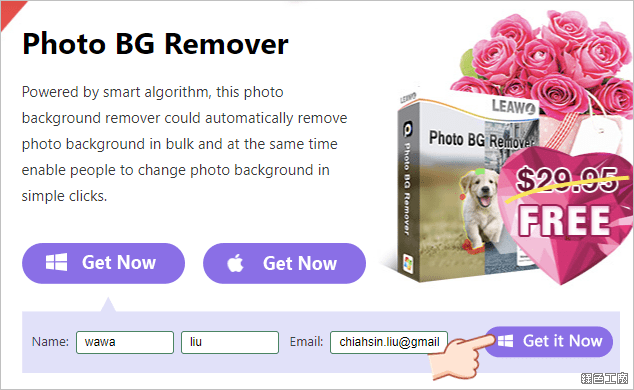
△ 進入活動頁面之後,輸入名稱與信箱,之後點選 Get it Now 來取得活動序號。

△ 之後馬上就可以取得這次的活動序號,免安裝版在文末替大家準備好了,可以直接到文末下載。
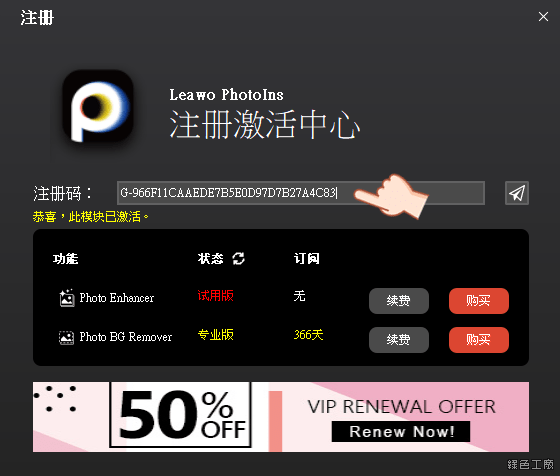
△ 開啟 Leawo Photoins BG Remover 軟體之後會跳出序號輸入視窗,貼上之後送出,就可以看到一年份的授權。
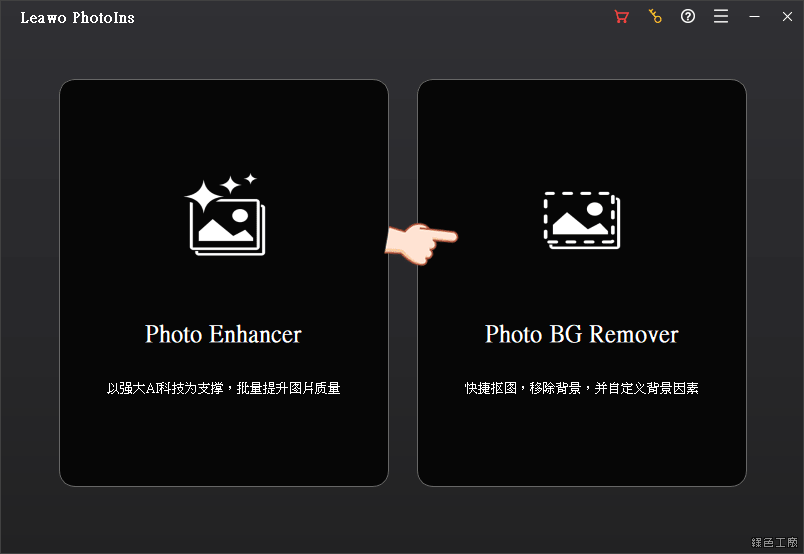
△ 這款軟體具備 Photo Enhancer 與 Photoins BG Remover 兩大功能,不過這次的序號只有取得 Photoins BG Remover,因此點選右方進去。
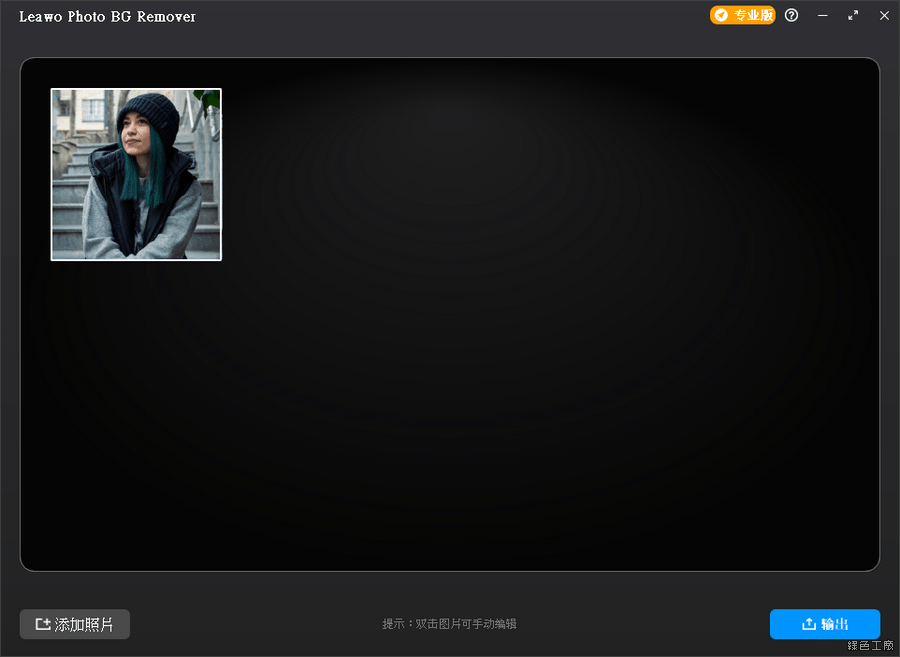
△ 進入之後可以加入當張照片或是整個資料夾,照片就會在視窗之中,點選兩下就可以進入編輯模式。
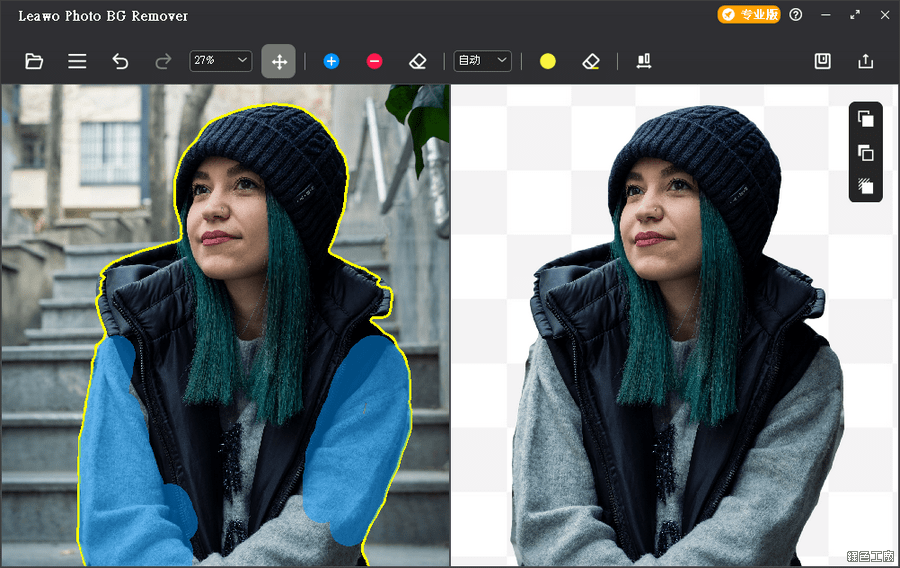
△ 軟體預設就會幫你自動去背,當然會有美中不足的地方,少的地方透過 + 的工具來補足,多的地方透過 - 來擦除,就是這麼簡單唷!!!

△ 去背快速又方便,成果也很不錯唷!
https://www.leawo.org/photo-bg-remover/安裝版:
online_photoins_setup.exe(AMAZONFILE下載)
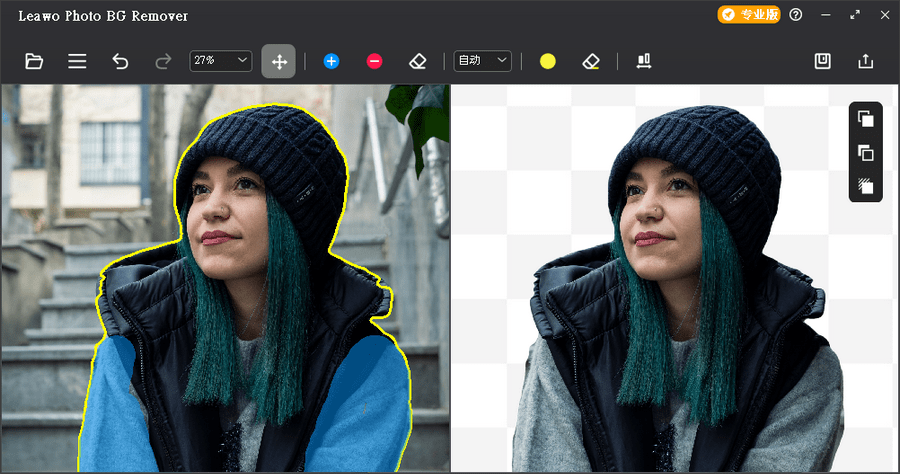
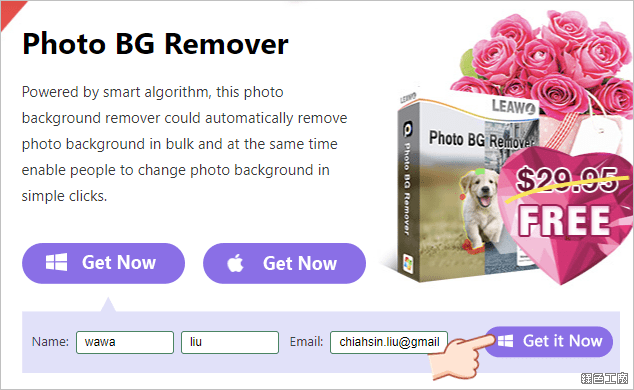 △ 進入活動頁面之後,輸入名稱與信箱,之後點選 Get it Now 來取得活動序號。
△ 進入活動頁面之後,輸入名稱與信箱,之後點選 Get it Now 來取得活動序號。  △ 之後馬上就可以取得這次的活動序號,免安裝版在文末替大家準備好了,可以直接到文末下載。
△ 之後馬上就可以取得這次的活動序號,免安裝版在文末替大家準備好了,可以直接到文末下載。 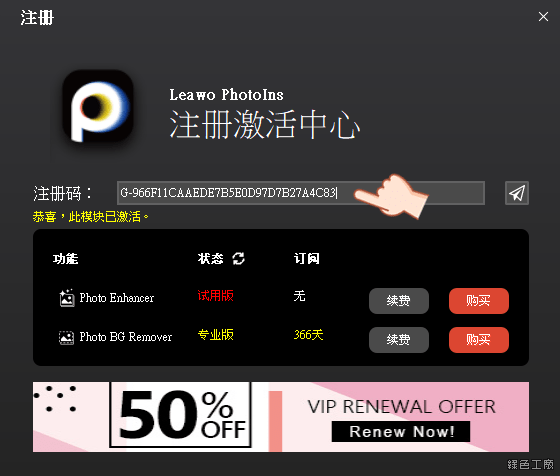 △ 開啟 Leawo Photoins BG Remover 軟體之後會跳出序號輸入視窗,貼上之後送出,就可以看到一年份的授權。
△ 開啟 Leawo Photoins BG Remover 軟體之後會跳出序號輸入視窗,貼上之後送出,就可以看到一年份的授權。 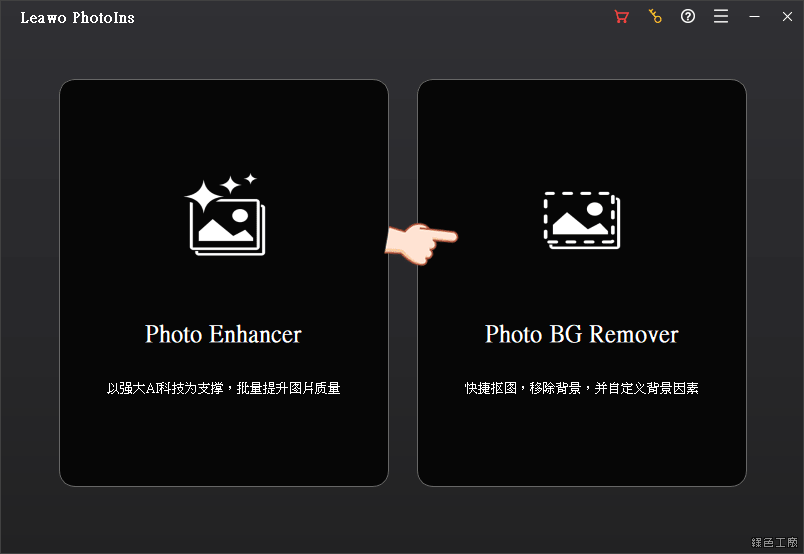 △ 這款軟體具備 Photo Enhancer 與 Photoins BG Remover 兩大功能,不過這次的序號只有取得 Photoins BG Remover,因此點選右方進去。
△ 這款軟體具備 Photo Enhancer 與 Photoins BG Remover 兩大功能,不過這次的序號只有取得 Photoins BG Remover,因此點選右方進去。 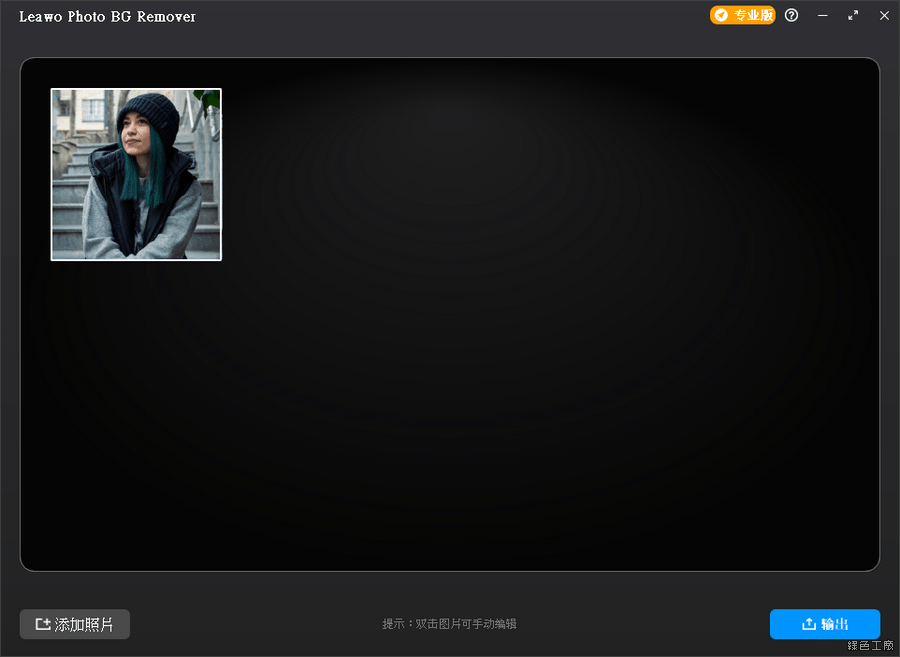 △ 進入之後可以加入當張照片或是整個資料夾,照片就會在視窗之中,點選兩下就可以進入編輯模式。
△ 進入之後可以加入當張照片或是整個資料夾,照片就會在視窗之中,點選兩下就可以進入編輯模式。 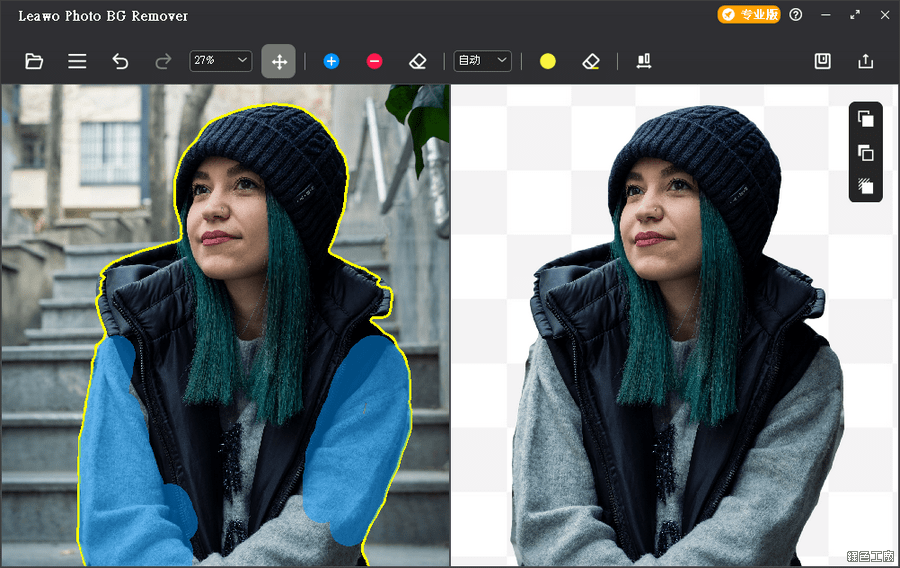 △ 軟體預設就會幫你自動去背,當然會有美中不足的地方,少的地方透過 + 的工具來補足,多的地方透過 - 來擦除,就是這麼簡單唷!!!
△ 軟體預設就會幫你自動去背,當然會有美中不足的地方,少的地方透過 + 的工具來補足,多的地方透過 - 來擦除,就是這麼簡單唷!!!  △ 去背快速又方便,成果也很不錯唷!
△ 去背快速又方便,成果也很不錯唷!