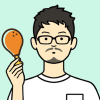你有多久沒更換 Email 簽名檔了呢?還是說你根本就沒有 Email 簽名檔?不管是哪一種情形,趕快跟著小編來製作一個吧!最近小編發現
Email Signature Generator 內建五種高顏值 Email 簽名檔模板,完全免費使用,可以自訂照片、LOGO,如果你還沒有 Email 簽名檔的朋友,只要花 10 秒鐘,就能快速製作一個可以用很久的 Email 簽名檔,趕快跟著小編來製作一個吧!如果還是找不到滿意的風格,小編加碼推薦
Create a Signature Email 簽名檔產生器,或許可以找到滿意的。
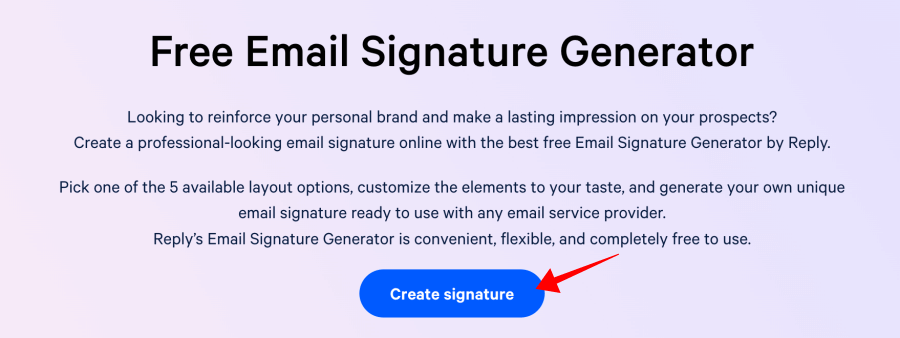
進入 Email Signature Generator 首頁後點擊 Create Signature 建立簽名檔。
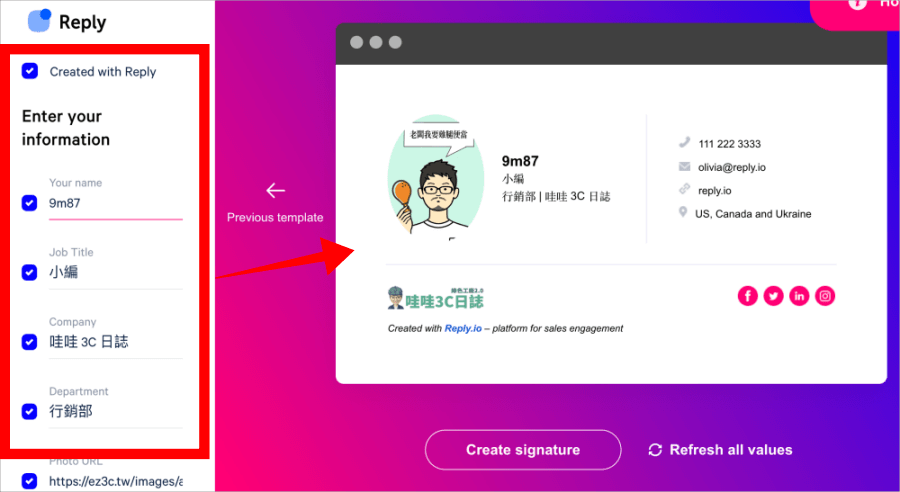
接著在左側輸入自己的簽名檔資訊,包含:姓名、職稱、公司、部門,照片的部分則可以輸入照片網址來匯入,右邊會即時顯示目前的 Email 簽名檔效果。
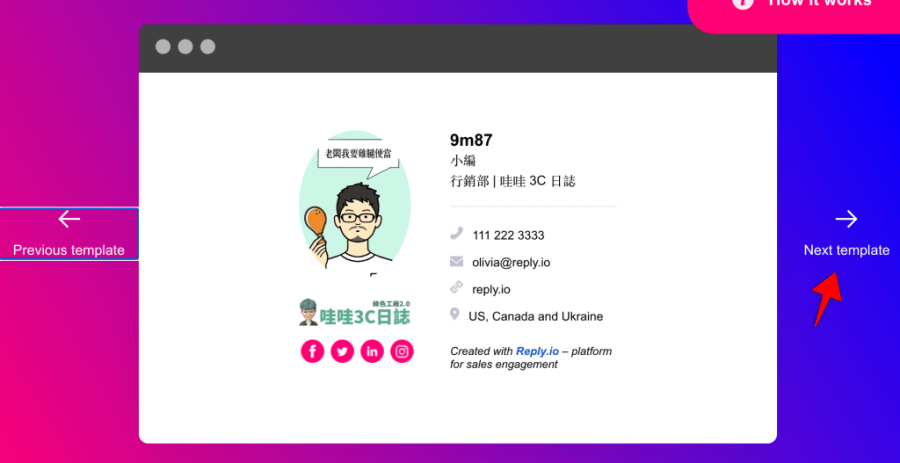
右側有切換簽名檔版型按鈕,共有 5 種版型可以挑選,大家選擇自己喜愛的風格。
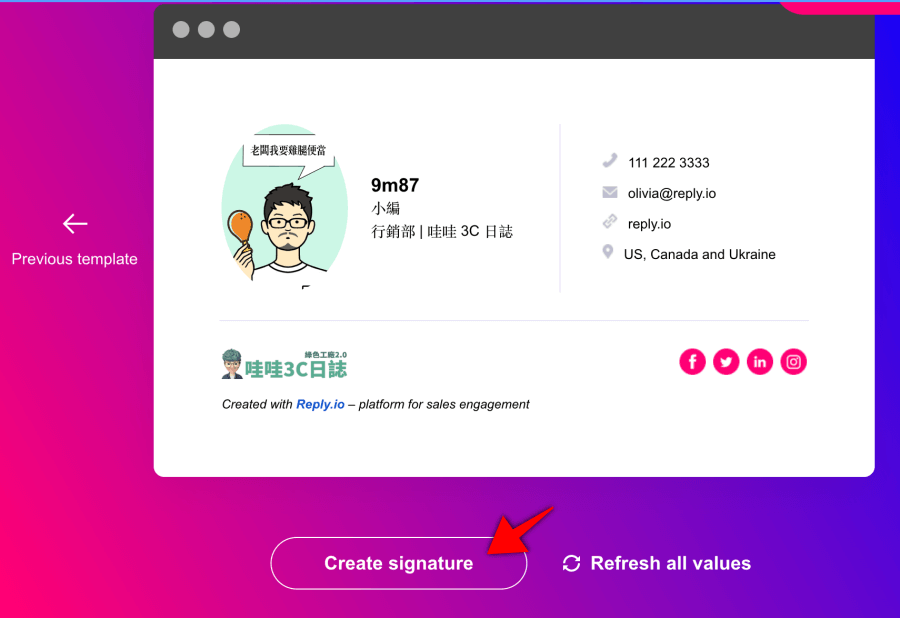
最後按下 Create Sinature 就可以複製簽名檔囉!

打開 Email 按下貼上,就有熱騰騰的簽名檔可以使用啦!連結小編放在下方,趕快去製作一個美美的 Email 簽名檔吧!傳送門:
Email Signature Generator
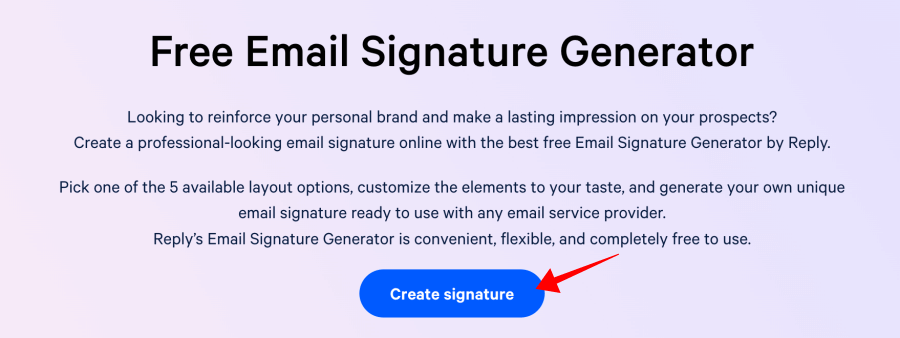 進入 Email Signature Generator 首頁後點擊 Create Signature 建立簽名檔。
進入 Email Signature Generator 首頁後點擊 Create Signature 建立簽名檔。 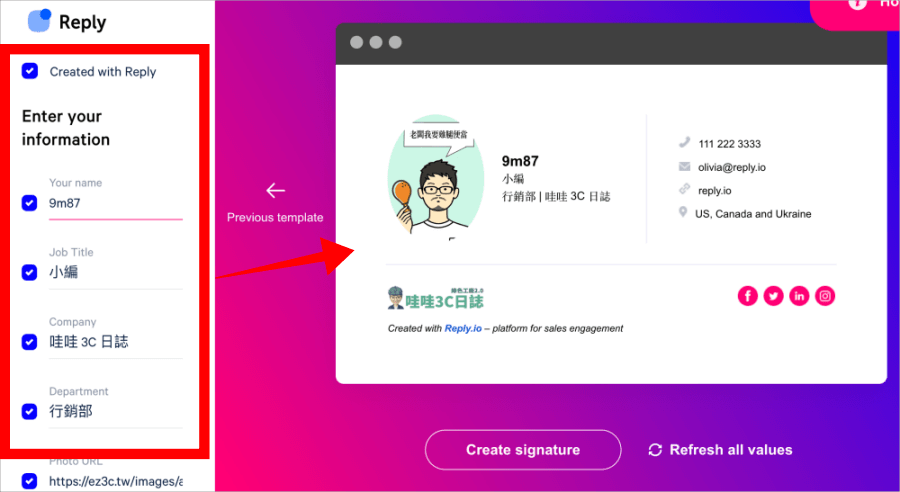 接著在左側輸入自己的簽名檔資訊,包含:姓名、職稱、公司、部門,照片的部分則可以輸入照片網址來匯入,右邊會即時顯示目前的 Email 簽名檔效果。
接著在左側輸入自己的簽名檔資訊,包含:姓名、職稱、公司、部門,照片的部分則可以輸入照片網址來匯入,右邊會即時顯示目前的 Email 簽名檔效果。 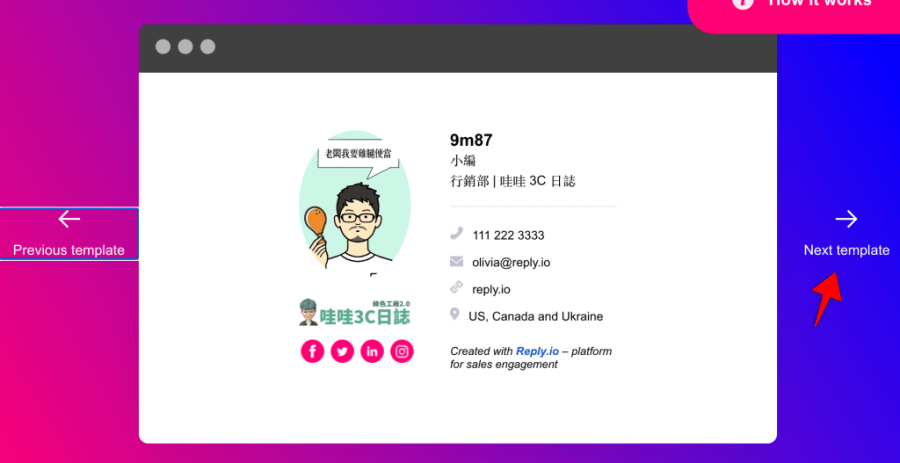 右側有切換簽名檔版型按鈕,共有 5 種版型可以挑選,大家選擇自己喜愛的風格。
右側有切換簽名檔版型按鈕,共有 5 種版型可以挑選,大家選擇自己喜愛的風格。 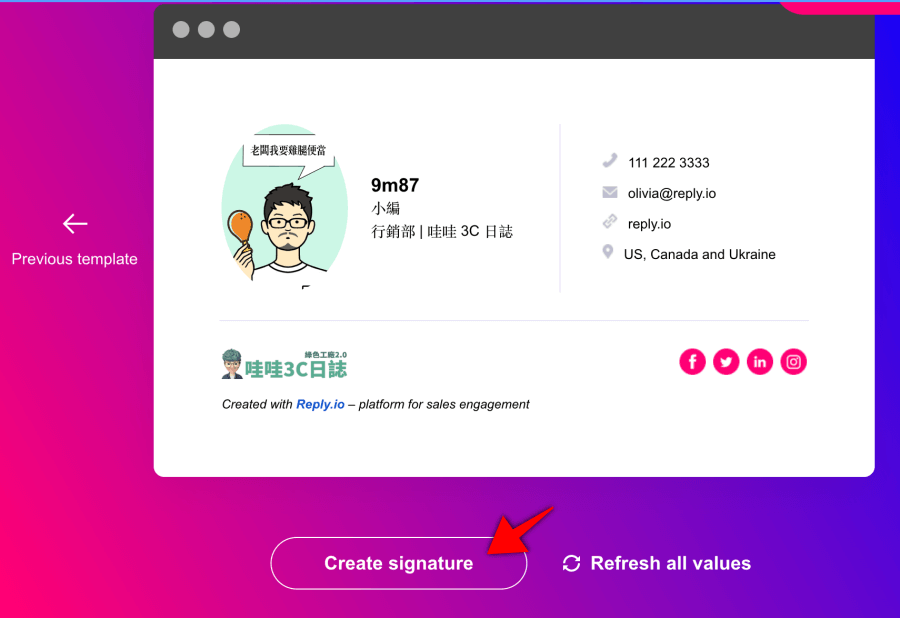 最後按下 Create Sinature 就可以複製簽名檔囉!
最後按下 Create Sinature 就可以複製簽名檔囉!  打開 Email 按下貼上,就有熱騰騰的簽名檔可以使用啦!連結小編放在下方,趕快去製作一個美美的 Email 簽名檔吧!傳送門:Email Signature Generator
打開 Email 按下貼上,就有熱騰騰的簽名檔可以使用啦!連結小編放在下方,趕快去製作一個美美的 Email 簽名檔吧!傳送門:Email Signature Generator