工作上臨時有小圖片需要放大印出,但怕放大畫質就變低怎麼辦?快讓這款
Pixelcut Image Upscaler 線上圖片放大工具來拯救你吧!Pixelcut Image Upscaler 是一款免費線上圖片放大工具,可以透過 AI 分析將圖片無損放大 2 倍、4 倍,圖檔大小上限為 20 MB,支援 PNG、JPG、WEBP、HEIC 等多種圖檔格式,且無須註冊無使用次數限制,真的相當佛心,有需要的朋友趕緊收下吧!更多不錯圖片放大工具,可參考這篇:
Smart upscaler 圖片無損放大服務!
Pixelcut Image Upscaler 使用介紹 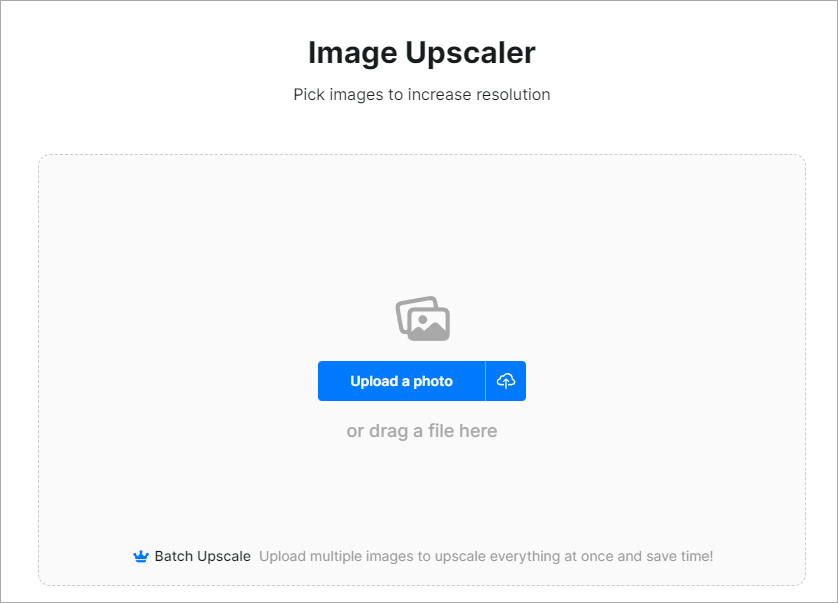
首先,進到 Pixelcut Image Upscaler 網站後,可直接拖曳或點選「Upload Image」上傳圖片,支援 JPG、PNG、WEBP、HEIC 等常見圖檔格式。
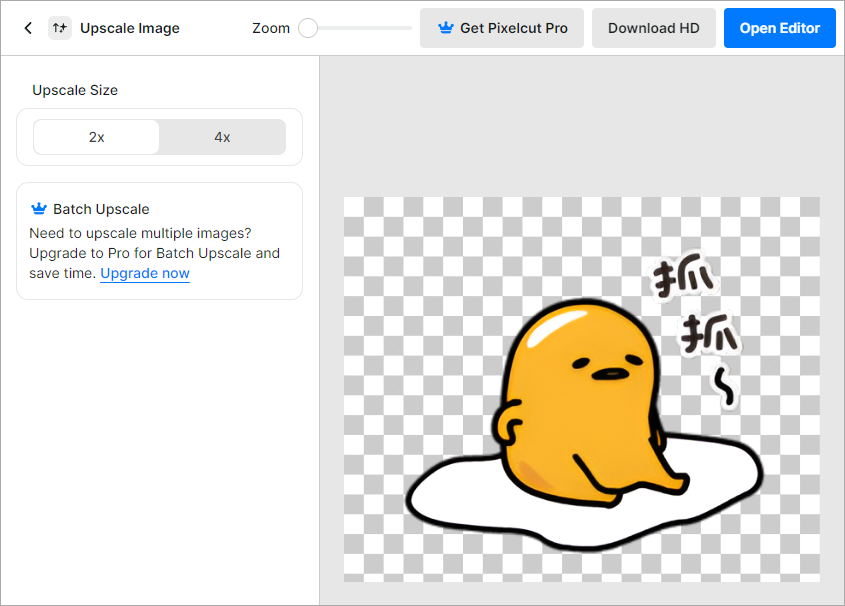
圖片上傳後便會透過 AI 直接幫你放大 2 倍處理,不到 2 秒就搞定。
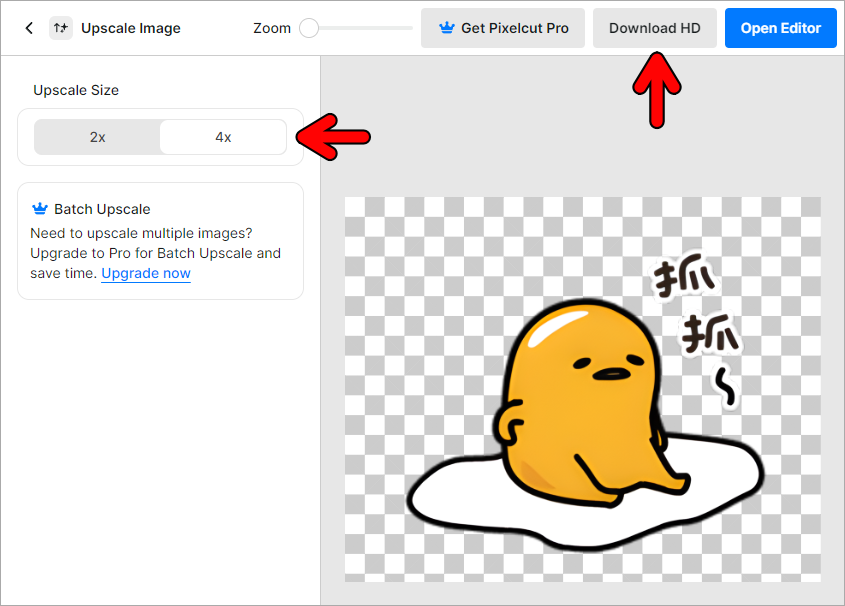
若覺得圖片不夠大,請點選左側 Upscale Size 中的「4x」來進行無損四倍放大,再點選上方的「Download HD」便可下載圖片了。

上圖就是透過 Pixelcut Image Upscaler 處理過後的放大前後對比,你可以看到將原圖 278x225px 圖片放大四倍後的圖片,畫質超清晰一點都不模糊,效果非常好,工作上有需要的朋友,網站連結放在下方,趕緊點擊前往試試看吧!Pixelcut Image Upscaler:
https://create.pixelcut.ai/upscaler

