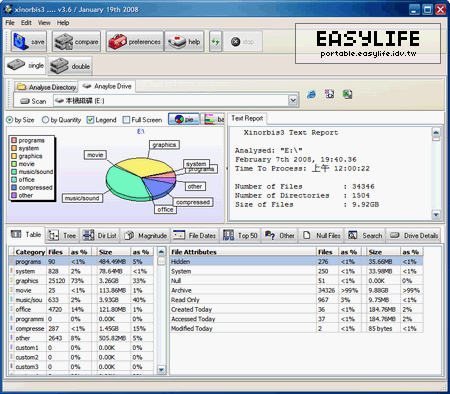硬碟的容量越來越少,到底空間都被哪些檔案佔去了呢?雖然硬碟越來越便宜,不過空間無止盡的少下去也不是個辦法阿,就讓 Xinorbis 來告訴你,你的硬碟究竟都被哪些檔案佔去空間了吧!
市售的硬碟容量越來越大,現在新買的電腦標準配備少說也有 250 GB 的硬碟容量,這麼大的容量你以為裝不滿嗎?如果你不去整理檔案的話,那麼它總是會有滿的一天的。不過你的硬碟究竟是被哪一類型的檔案所佔據了呢?其實可以藉由 Xinorbis 來替你進行分析。Xinorbis 是一款免費的硬碟內容分析軟體,它能夠對使用者的硬碟進行全盤的掃瞄,並且將使用者硬碟中所儲存的資料進行分類,以圖形的方式回報給使用者,讓你清楚知道硬碟中的檔案佔據情況,藉此瞭解你所儲存的資料是否都是以垃圾檔案居多,讓你知道何時該下手清理一下你的硬碟。而 Xinorbis 所分析的結果除了以圖形方式回報外,也會有分類樹狀結構表,讓使用者可以更清楚各類型檔案的分佈情形,且分析的結果還能夠匯出成 HTML 、 XML 或是 ASCII 等檔案格式,讓你確實掌握硬碟的使用狀況喔。
Xinorbis is a simple but powerful hard disk analyser. Using a sophisticated mix of graphs, tables and tree displays, it gives the user a complete overview of the contents of a hard disk (or directory). It makes it easy to see the contents, structure and file distribution and file composition of a whole hard disk, directory, or mapped network drive. Includes full report creation.
Features include;
analyse a single drive / directory or merge several together in one report
complex report generation, with export to HTML, ASCII or XML
save reports and compare them to see how the contents has changed
all information displays are completely resizable for ease of viewing
XP style support
improved speed
shell support, scan a directory through explorer!
http://www.freshney.org/xinorbis/index.htm