PicLens。FireFox瀏覽網路相簿與影片的絢麗外褂
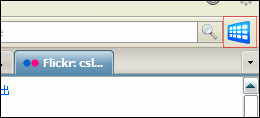
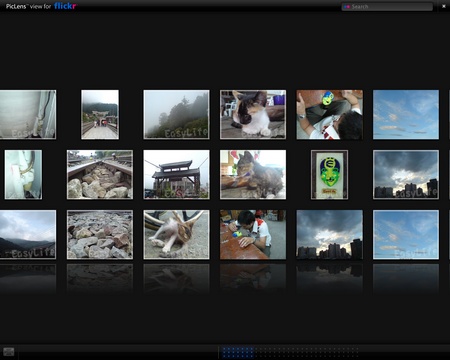 自己放的圖片還真是熟悉啊,再加上特殊的瀏覽效果別具一番風味。
自己放的圖片還真是熟悉啊,再加上特殊的瀏覽效果別具一番風味。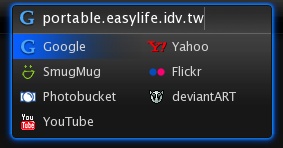 此外還支援 Google SmugMug Photobucket YouTube Yahoo deviantART 這幾的地方的搜尋與瀏覽,想看什麼敲一敲都可以找找看唷!
此外還支援 Google SmugMug Photobucket YouTube Yahoo deviantART 這幾的地方的搜尋與瀏覽,想看什麼敲一敲都可以找找看唷!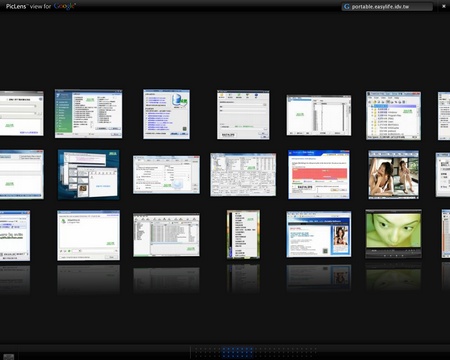 利用綠色工廠網址搜尋到的東西還真是不少,清一色幾乎都是軟體圖片,這樣看起來還真是壯觀!
利用綠色工廠網址搜尋到的東西還真是不少,清一色幾乎都是軟體圖片,這樣看起來還真是壯觀! 利用下方的藍點可以移動畫面,滑鼠點下用拉的也可以,就可以看到延棉不絕的圖片唷!
利用下方的藍點可以移動畫面,滑鼠點下用拉的也可以,就可以看到延棉不絕的圖片唷! 隨便找一張會有特效把圖片放大單張瀏覽。
隨便找一張會有特效把圖片放大單張瀏覽。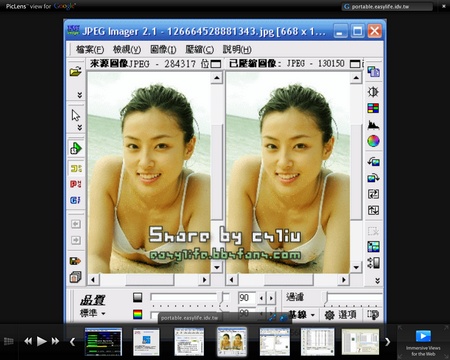 點選左下方的圖示可以切換瀏覽模式。
點選左下方的圖示可以切換瀏覽模式。 而且還可以搜尋 YouTube 的影片唷!
而且還可以搜尋 YouTube 的影片唷! 點開之後還可以直接播放瀏覽~這樣好玩的玩意說起來沒有辦法很生動,使用 FireFox 的朋友們可以自行下載安裝體驗唷!PicLens 主頁
點開之後還可以直接播放瀏覽~這樣好玩的玩意說起來沒有辦法很生動,使用 FireFox 的朋友們可以自行下載安裝體驗唷!PicLens 主頁
