PicPick 7.3.4 螢幕截圖的熱門工具,眾多玩家推薦軟體
- 擷取任何螢幕擷取畫面:擷取螢幕擷取畫面、使用中視窗、捲動視窗和任何您指定的桌面區域等等...
- 編輯您的圖片:註解並醒目提示您的圖片:您可以使用內建圖片編輯器中的文字、箭頭、圖形和更多功能,並且該編輯器還包含最新的 Ribbon 樣式功能表。
- 增強效果:輕鬆地為您的圖片加入各種效果: 陰影、外框、浮水印、馬賽克、運動模糊和亮度控制等等...
- 分享到任何地方:透過網路、郵件、ftp、Dropbox、Google Drive、SkyDrive、Box、Evernote、Facebook、Twitter 和其它更多方式來儲存、分享或發送您的照片。
- 圖形設計附屬應用程式:各種圖形設計附屬應用程式包括色彩選擇器、調色盤、尺規、量角器、十字線、放大鏡和白板。
- 可自訂的設定:軟體包含進階設定,您可以自訂快速鍵、檔案命名、圖片品質和許多其他適合您需要的選項。
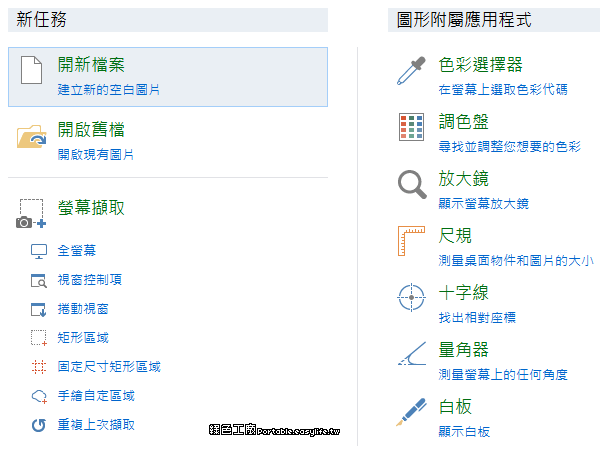 除了擷取螢幕,PicPick也具備了一般最常用到的基本圖像處理功能,像是旋轉、銳利模糊、亮度、簡單濾鏡等,讓你可以只使用一套軟體就能同時完成抓圖與修圖的工作。此外還有很豐富的附加功能,色彩選擇器、調色盤、螢幕放大鏡、尺規、量角器、十字板(測量點到點的長寬距離)和白板(簡報使用)功能,附加功能上已經超越我習慣使用的【FSCapture】。最後完成的圖片可以上傳到免費空間、Facebook、Twitter或是自訂的FTP空間,方便即時的分享與朋友等等。目前這軟體還有唯一可惜的地方,就是貼入浮水印圖片時,透明背景的png和gif會消失透明的效果,由於我常常需要這樣的功能,對我來說也是唯一遺憾的功能啊~不然應該就可以全面投入使用這軟體了。v7.3.4 (2025-03-03) Fixed an issue where the landing page was displayed after capturing.
除了擷取螢幕,PicPick也具備了一般最常用到的基本圖像處理功能,像是旋轉、銳利模糊、亮度、簡單濾鏡等,讓你可以只使用一套軟體就能同時完成抓圖與修圖的工作。此外還有很豐富的附加功能,色彩選擇器、調色盤、螢幕放大鏡、尺規、量角器、十字板(測量點到點的長寬距離)和白板(簡報使用)功能,附加功能上已經超越我習慣使用的【FSCapture】。最後完成的圖片可以上傳到免費空間、Facebook、Twitter或是自訂的FTP空間,方便即時的分享與朋友等等。目前這軟體還有唯一可惜的地方,就是貼入浮水印圖片時,透明背景的png和gif會消失透明的效果,由於我常常需要這樣的功能,對我來說也是唯一遺憾的功能啊~不然應該就可以全面投入使用這軟體了。v7.3.4 (2025-03-03) Fixed an issue where the landing page was displayed after capturing.Fixed an issue where the window title was broken.
Fixed an issue where the multi image window shows misaligned or partially rendered.https://picpick.app/zh-tw/免安裝版:
PicPick 7.3.4.7z(1DRV下載)
PicPick 7.3.4.7z(MEDIAFIRE下載)
PicPick 7.3.4.7z(RAPIDGATOR下載)
PicPick 7.3.4.7z(MEGA下載)
PicPick 7.3.4.7z(GOOGLE下載)
檔案大小:50.06 MB




