Genymotion 如何安裝 Google Play 商店?
直接下載 Windows 32-bit Android SDK:這裡
直接下載 Windows 64-bit Android SDK:這裡
(下載後請解壓縮)下載 Google Play 商店安裝程式:這裡,請選擇適合的版本下載安裝
4.3 版本直接下載:這裡
(下載後不用解壓縮)安裝步驟
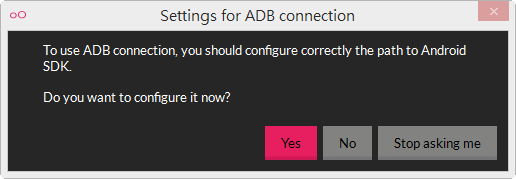 △ 在預設的狀態下,Genymotion 並不會設定好 Android SDK,因此在開啟模擬器的時後會出現是否要設定的通知,這時後請選擇 YES。
△ 在預設的狀態下,Genymotion 並不會設定好 Android SDK,因此在開啟模擬器的時後會出現是否要設定的通知,這時後請選擇 YES。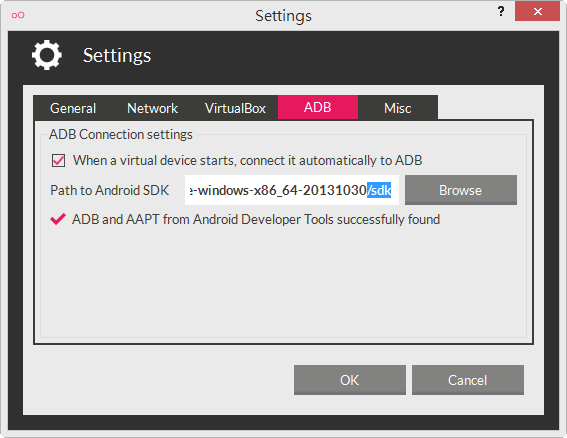 △ 在 ADB 的設定中選取剛剛下載解壓縮後的 SDK,路徑剛好到 /sdk 那一層目錄即可,這確設定的話最後一行會打勾勾的標記。
△ 在 ADB 的設定中選取剛剛下載解壓縮後的 SDK,路徑剛好到 /sdk 那一層目錄即可,這確設定的話最後一行會打勾勾的標記。
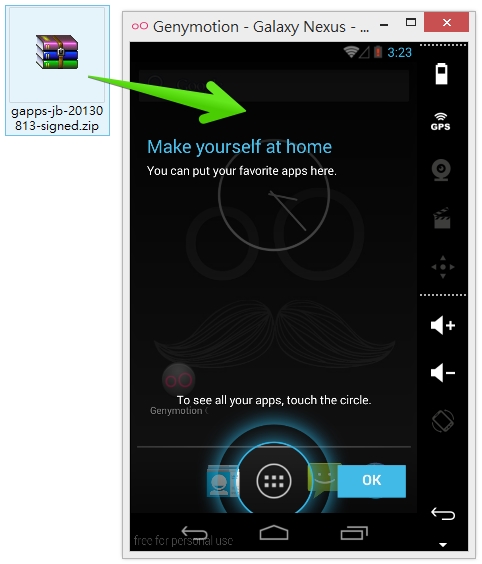 △ 當模擬器開啟之後,將剛剛下載的 Google Play 商店安裝程式拖曳到模擬器之內,等同於執行安裝的動作。
△ 當模擬器開啟之後,將剛剛下載的 Google Play 商店安裝程式拖曳到模擬器之內,等同於執行安裝的動作。
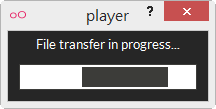 △ 檔案傳輸中
△ 檔案傳輸中
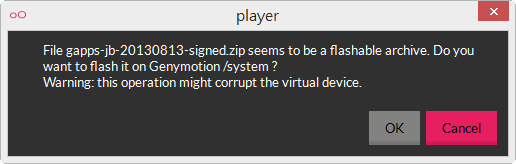 △ 即將進行刷機的動作,這個步驟請選取 OK。
△ 即將進行刷機的動作,這個步驟請選取 OK。
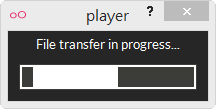 △ 又會繼續出現檔按傳輸,此時開始進行刷機動作。
△ 又會繼續出現檔按傳輸,此時開始進行刷機動作。
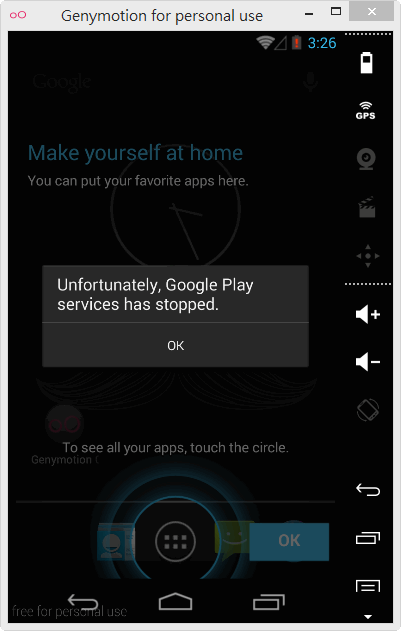 △ 接著模擬器上會出現「Unfortunately, Google Play services has stopped」。
△ 接著模擬器上會出現「Unfortunately, Google Play services has stopped」。
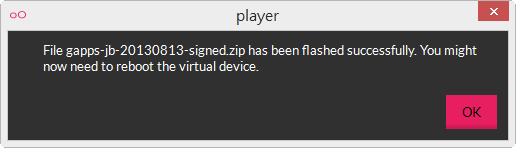 △ 刷機動做完成,這時後請你將模擬的 Android 重新開機,
△ 刷機動做完成,這時後請你將模擬的 Android 重新開機,
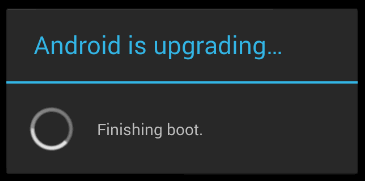 △ 開機過程中會看到 upgrading 的訊息,等待跑完就大功告成。
△ 開機過程中會看到 upgrading 的訊息,等待跑完就大功告成。
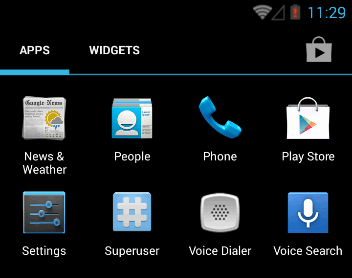 △ 就可以在 APPS 當中看到 Play Store 囉!
△ 就可以在 APPS 當中看到 Play Store 囉!
