【開箱】ASUS ZenFone Selfie 前後 1300 萬像素「神拍機」,就是要拍給你好看啊!
 開箱內容物很簡單,ZenFone Selfie 手機一支、說明書、USB 連接線、充電器。(其實還有耳機)
開箱內容物很簡單,ZenFone Selfie 手機一支、說明書、USB 連接線、充電器。(其實還有耳機)  Selfie 也是屬於 ZenFone 系列的其中一支手機,在造型上的確非常的 ZenFone,坦白說我覺得外型差不多該到精進的時刻了,因為我有點看膩了,雖然說在性能與價格上一直都非常有競爭力,其實我也常常看到別人拿著 ZenFone,我只是覺得造型上是時機該突破了!ZenFone Selfie 為 5.5 吋大螢幕,更特別的是採用第四代康寧強化玻璃,耐刮度提升了 2.5 倍、抗落摔性提升 2 倍、損壞後耐衝擊力提升 80%。
Selfie 也是屬於 ZenFone 系列的其中一支手機,在造型上的確非常的 ZenFone,坦白說我覺得外型差不多該到精進的時刻了,因為我有點看膩了,雖然說在性能與價格上一直都非常有競爭力,其實我也常常看到別人拿著 ZenFone,我只是覺得造型上是時機該突破了!ZenFone Selfie 為 5.5 吋大螢幕,更特別的是採用第四代康寧強化玻璃,耐刮度提升了 2.5 倍、抗落摔性提升 2 倍、損壞後耐衝擊力提升 80%。  前鏡頭 1300 萬像素是最大的特點,在各家手機廠商都推出前後高像素鏡頭之後,ASUS 也終於跟上腳步,速度上雖然慢了點,但是依然是有亮點,因為就是有女性喜愛自拍,要有好的畫質與好的美肌功能,那麼 Selfie 的確是一個不錯的選擇,而且 ZenUI 該有的拍照功能在前鏡頭通通都不少,前後鏡頭都非常好拍!而且在一旁還有雙色溫 Real Tone 補光燈,拍照時可以讓氣色更加自然,雙色溫的效果到底有多好?可以參考之前 LolliFlash 的文章。
前鏡頭 1300 萬像素是最大的特點,在各家手機廠商都推出前後高像素鏡頭之後,ASUS 也終於跟上腳步,速度上雖然慢了點,但是依然是有亮點,因為就是有女性喜愛自拍,要有好的畫質與好的美肌功能,那麼 Selfie 的確是一個不錯的選擇,而且 ZenUI 該有的拍照功能在前鏡頭通通都不少,前後鏡頭都非常好拍!而且在一旁還有雙色溫 Real Tone 補光燈,拍照時可以讓氣色更加自然,雙色溫的效果到底有多好?可以參考之前 LolliFlash 的文章。 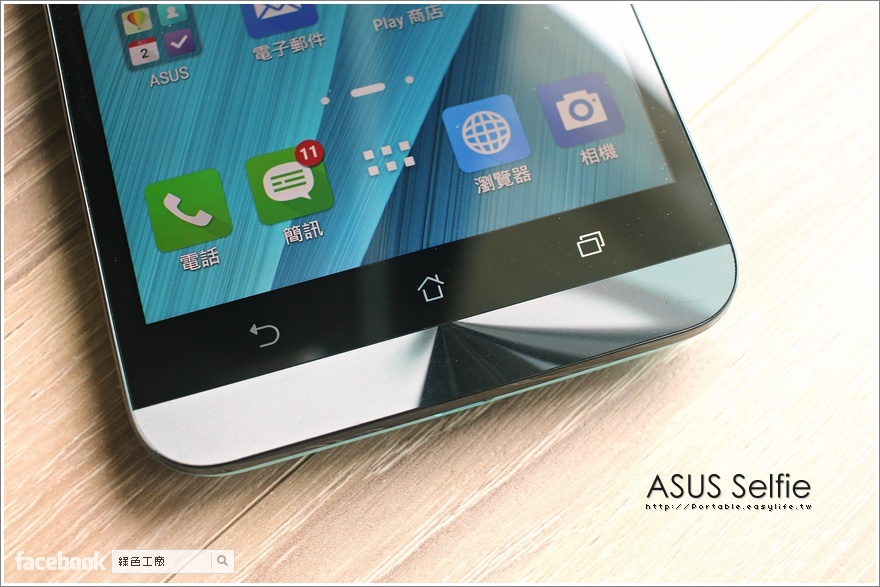 手機下方保有漂亮的金屬同心圓設計,這也是 ZenFone 系列的亮點之一,在光線的照耀下顯示出不同的光澤感。
手機下方保有漂亮的金屬同心圓設計,這也是 ZenFone 系列的亮點之一,在光線的照耀下顯示出不同的光澤感。 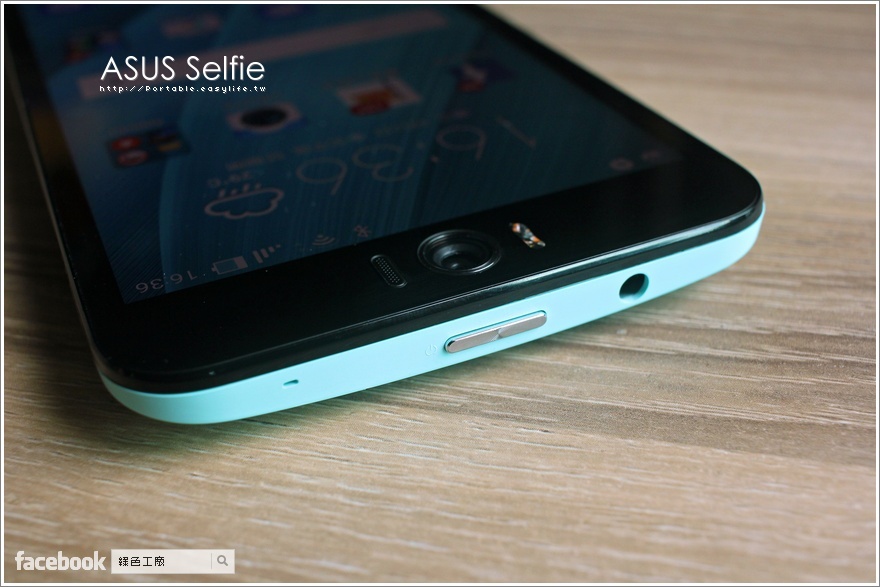 電源按鍵在機身上方,按鍵保有同心圓紋路的高質感。
電源按鍵在機身上方,按鍵保有同心圓紋路的高質感。  MicroUSB 插槽在機身下方,黑色的部分要小心被 USB 刮傷,是機身中比較容易受傷的部分。
MicroUSB 插槽在機身下方,黑色的部分要小心被 USB 刮傷,是機身中比較容易受傷的部分。  我原以為 ZenFone Selfie 的大小與 ZenFone 2 差不多,沒想到比 ZenFone 2 還要長一些些,後方雙色溫 LED 燈的位置不太相同,此外 ZenFone Selfie 還加入了 0.2s 雷射對焦。ZenFone Selfie 這次所推出的機身顏色有清新藍、純真白、甜美粉三款顏色,主要的目標群眾為女性,當然男性並非不能用,不管男女自拍好看都很重要!
我原以為 ZenFone Selfie 的大小與 ZenFone 2 差不多,沒想到比 ZenFone 2 還要長一些些,後方雙色溫 LED 燈的位置不太相同,此外 ZenFone Selfie 還加入了 0.2s 雷射對焦。ZenFone Selfie 這次所推出的機身顏色有清新藍、純真白、甜美粉三款顏色,主要的目標群眾為女性,當然男性並非不能用,不管男女自拍好看都很重要! 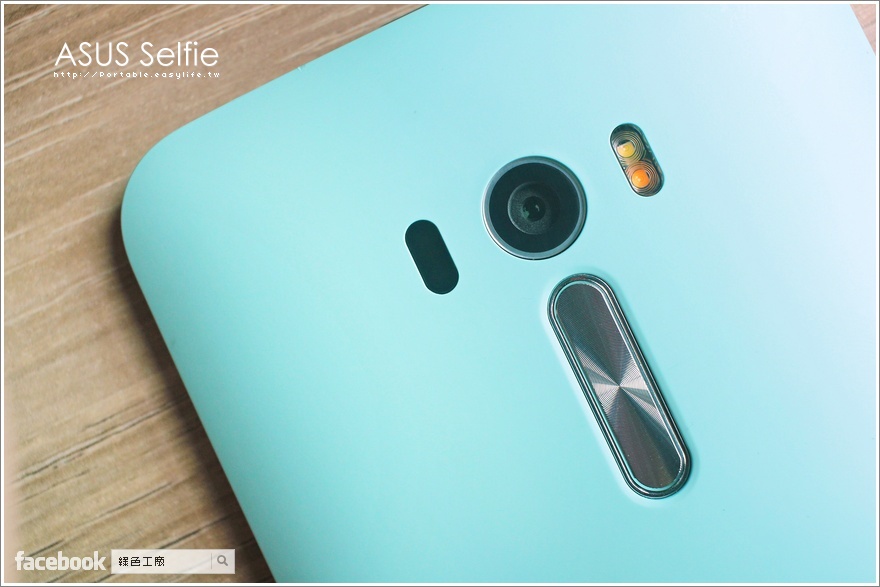 主鏡頭為 PixelMaster 1300 萬像素,兩旁分別有雙色溫 Real Tone 閃光燈與 0.2s 雷射對焦,鏡頭下方為音量鍵。
主鏡頭為 PixelMaster 1300 萬像素,兩旁分別有雙色溫 Real Tone 閃光燈與 0.2s 雷射對焦,鏡頭下方為音量鍵。 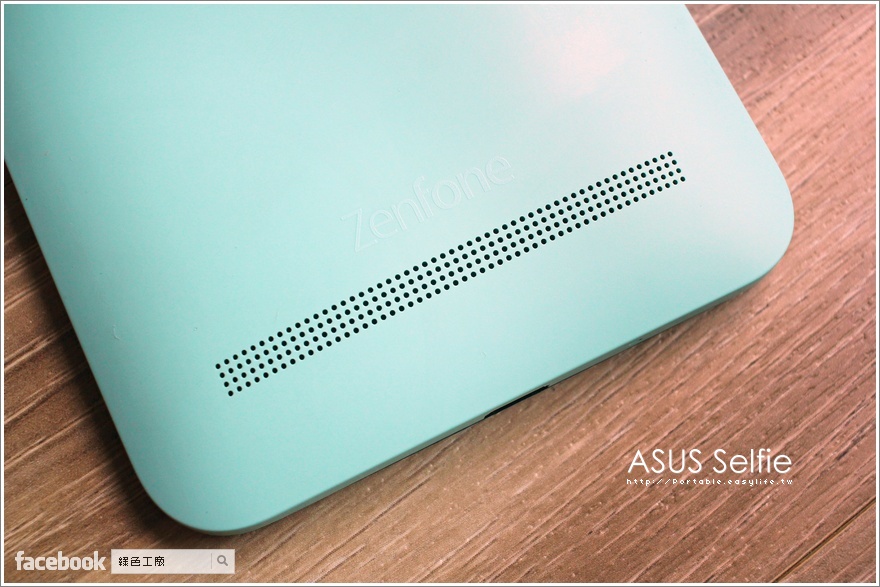 喇叭在機身後方的下半部,ZenFone Selfie 還有個優勢就是可以更換電池,可拆式鋰電池容量為 3000 mAh,只要多備用一顆電池,就不用再攜帶行動電源出門了,也比較輕巧啊!背蓋拆開有雙 SIM 卡的插槽,支援 4G LTE 雙卡雙待,當一個連上 4G LTE 之後,另外一個就會降成 2G 電話使用;記憶卡插槽最大支援 128GB MicroSD 記憶卡。
喇叭在機身後方的下半部,ZenFone Selfie 還有個優勢就是可以更換電池,可拆式鋰電池容量為 3000 mAh,只要多備用一顆電池,就不用再攜帶行動電源出門了,也比較輕巧啊!背蓋拆開有雙 SIM 卡的插槽,支援 4G LTE 雙卡雙待,當一個連上 4G LTE 之後,另外一個就會降成 2G 電話使用;記憶卡插槽最大支援 128GB MicroSD 記憶卡。  5.5 吋的手機越拿越順手,我發現我好像快要回不去 5 吋以下的手機螢幕大小了,再加上高屏占比,單手拿也沒問題。預設介面一覽與跑分評測
5.5 吋的手機越拿越順手,我發現我好像快要回不去 5 吋以下的手機螢幕大小了,再加上高屏占比,單手拿也沒問題。預設介面一覽與跑分評測 
 △ 對我來說非常非常熟悉的 ZenUI,這真的也是 ASUS 的主力項目之一。
△ 對我來說非常非常熟悉的 ZenUI,這真的也是 ASUS 的主力項目之一。 


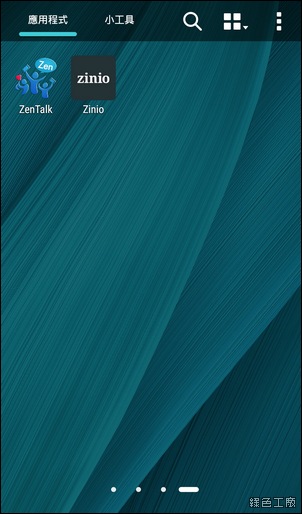 △ 預設所搭載的應用程式一覽,還真的是超級多東西,該有的工具一次到位。
△ 預設所搭載的應用程式一覽,還真的是超級多東西,該有的工具一次到位。 
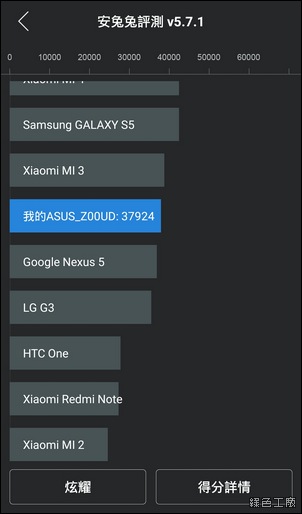 △ 安兔兔跑分為 37924 分,在分數表現上還算是不錯,不過當然無法與旗艦機種匹敵,以不到 8000 元的手機來看,這樣的性能表現非常非常好囉!!!
△ 安兔兔跑分為 37924 分,在分數表現上還算是不錯,不過當然無法與旗艦機種匹敵,以不到 8000 元的手機來看,這樣的性能表現非常非常好囉!!! 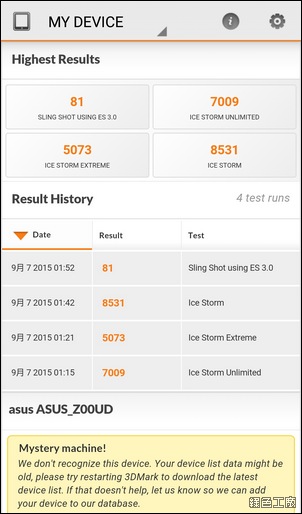 △ 3DMARK Sling Shot 分數為 81 分、ICE STORM UNLIMITED 分數為 7009 分,在顯示效能上並不是這支手機的亮點,玩遊戲或許不吃香,但是在操作的流暢度上是絕對沒有問題的!自拍美顏功能解析
△ 3DMARK Sling Shot 分數為 81 分、ICE STORM UNLIMITED 分數為 7009 分,在顯示效能上並不是這支手機的亮點,玩遊戲或許不吃香,但是在操作的流暢度上是絕對沒有問題的!自拍美顏功能解析 拿著 ZenFone Selfie 不自拍要幹嘛?其實 ZenUI 的自拍功能早在先前就有了,不過因為 1300 萬前鏡頭的因素,這次才來仔細地與大家分享美顏功能的應用,而且這次加入了新的 ZenMotion 手勢,只要在黑屏時劃一個 S 就會快速開啟前鏡頭相機,不用再手動翻轉,自拍也非常非常的方便。
拿著 ZenFone Selfie 不自拍要幹嘛?其實 ZenUI 的自拍功能早在先前就有了,不過因為 1300 萬前鏡頭的因素,這次才來仔細地與大家分享美顏功能的應用,而且這次加入了新的 ZenMotion 手勢,只要在黑屏時劃一個 S 就會快速開啟前鏡頭相機,不用再手動翻轉,自拍也非常非常的方便。 各種拍照模式在前鏡頭一個都沒有少,前後鏡頭都是台專業的拍照手機!
各種拍照模式在前鏡頭一個都沒有少,前後鏡頭都是台專業的拍照手機! 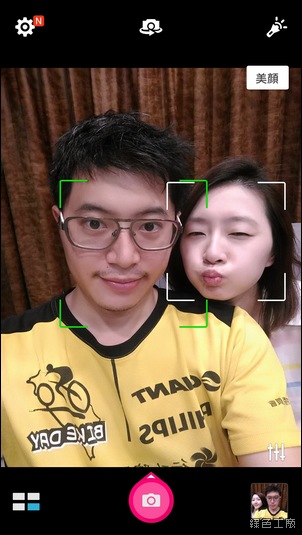 這次的測試對我來說實在很難,因為我真是一個規規矩矩的好老公,身旁連一個正妹都沒有ㄟ!只好千拜託萬拜託請老婆幫忙現身測試~還好老婆也夠阿莎力,哈哈哈哈哈!只給了我簡單的幾個評語,就是美顏功能真的會玩上癮,而且不用上妝也超方便的。
這次的測試對我來說實在很難,因為我真是一個規規矩矩的好老公,身旁連一個正妹都沒有ㄟ!只好千拜託萬拜託請老婆幫忙現身測試~還好老婆也夠阿莎力,哈哈哈哈哈!只給了我簡單的幾個評語,就是美顏功能真的會玩上癮,而且不用上妝也超方便的。 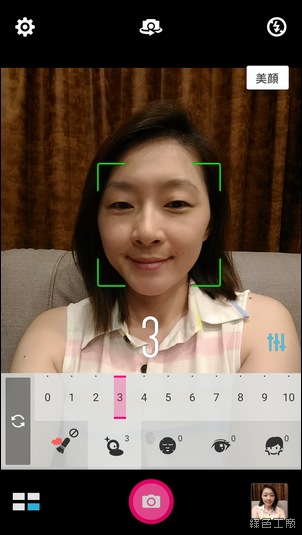
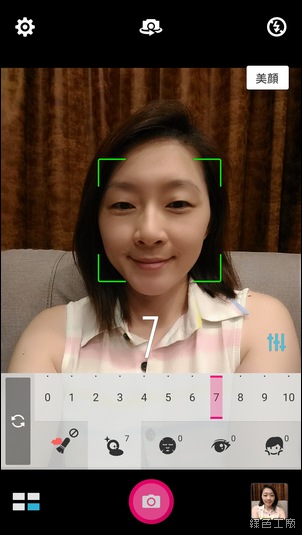
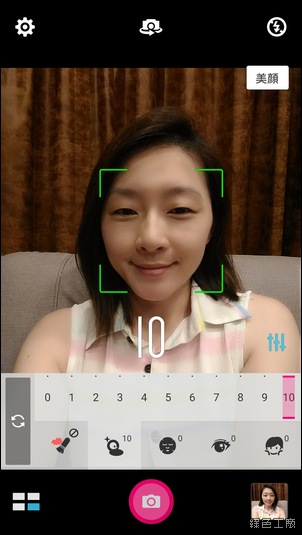 △ 粉撲代表柔膚的程度,皮膚要好透過相機就可以了!不過這對男性來說當然是一種詐騙行為,不過對女性來說這真的是好物啊!!!而且就算是把程度調到最高,我也不會覺得抹得太誇張,但是還是看的出來是軟體效果啦!
△ 粉撲代表柔膚的程度,皮膚要好透過相機就可以了!不過這對男性來說當然是一種詐騙行為,不過對女性來說這真的是好物啊!!!而且就算是把程度調到最高,我也不會覺得抹得太誇張,但是還是看的出來是軟體效果啦! 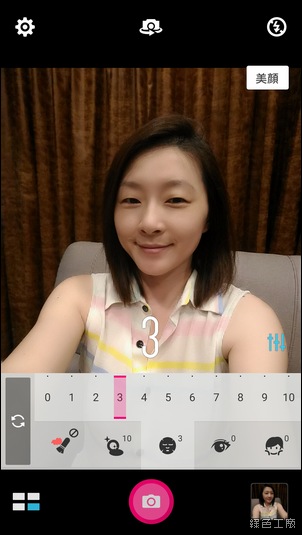
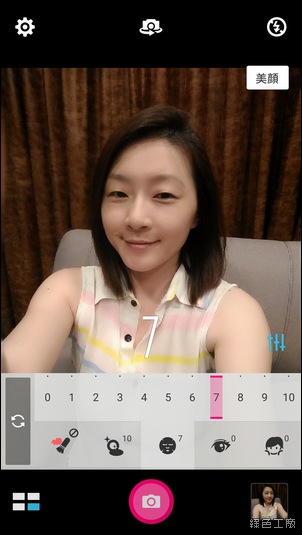
 △ 面膜挑整美白程度,若是今天的氣色不太好,稍微美白多一點就會好看啦!一白遮三醜這道理我想大家都懂吧^^。
△ 面膜挑整美白程度,若是今天的氣色不太好,稍微美白多一點就會好看啦!一白遮三醜這道理我想大家都懂吧^^。 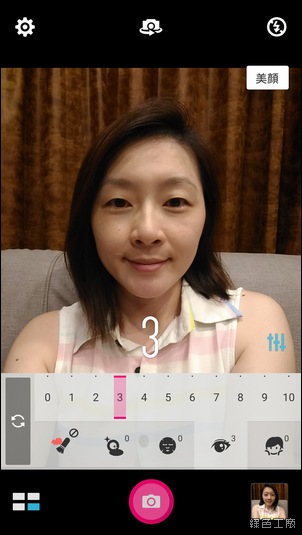

 △ 大眼效果就是要有水汪汪的眼睛,不過我覺得好像不太適合我老婆這種小眼睛的人,眼睛是真的變很大,不過眼尾的部分更加明顯,而不是那種水汪汪的大眼,我覺得大眼效果在程度 3-5 最佳適合。
△ 大眼效果就是要有水汪汪的眼睛,不過我覺得好像不太適合我老婆這種小眼睛的人,眼睛是真的變很大,不過眼尾的部分更加明顯,而不是那種水汪汪的大眼,我覺得大眼效果在程度 3-5 最佳適合。 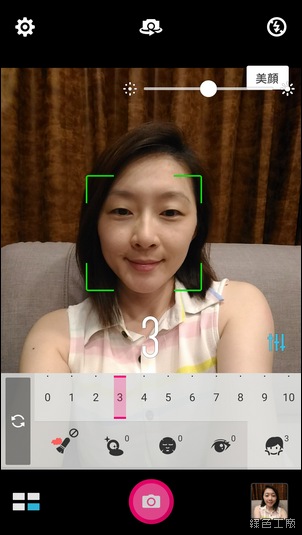
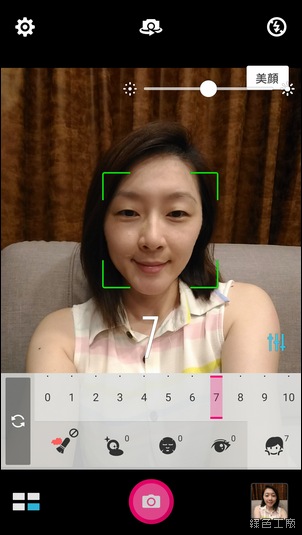
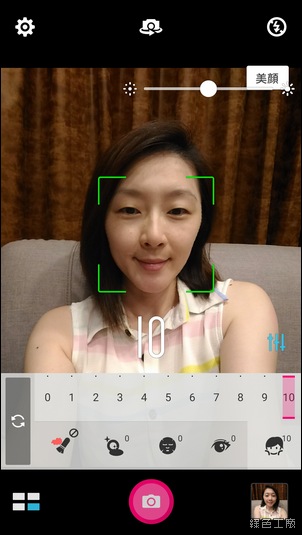 △ 小臉效果也深受女性朋友歡迎,有時候早上起床難免水腫,或是假日多吃了一點點,週期型的變胖在所難免,但是拍照絕對不可以被看出來,小臉效果非常實用。
△ 小臉效果也深受女性朋友歡迎,有時候早上起床難免水腫,或是假日多吃了一點點,週期型的變胖在所難免,但是拍照絕對不可以被看出來,小臉效果非常實用。 △ 這樣的參數看起來是頗自然的,而且又很漂亮唷!
△ 這樣的參數看起來是頗自然的,而且又很漂亮唷!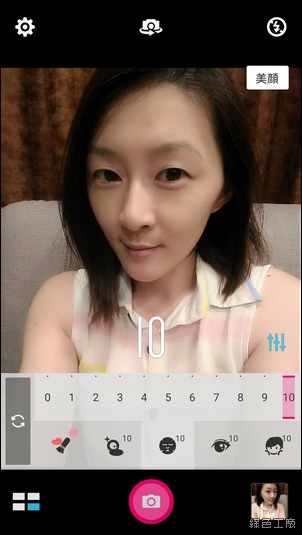 △ 極致效果的應用,我老婆直說大陸那個蛇精男應該就是用這套工具吧!哈哈哈
△ 極致效果的應用,我老婆直說大陸那個蛇精男應該就是用這套工具吧!哈哈哈 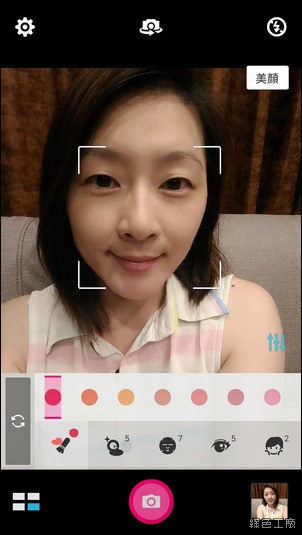 △ 腮紅效果無法即時閱覽,可以搭配膚色直接上點腮紅,真的不用化妝ㄟ!
△ 腮紅效果無法即時閱覽,可以搭配膚色直接上點腮紅,真的不用化妝ㄟ!  △ 紅潤的腮紅
△ 紅潤的腮紅  △ 自拍時若遇到光線稍微不足的時候,也千萬不要忘記有雙色溫的補光燈可以使用,上圖為未開啟補光燈,膚色表現雖然還可以,不過就是稍嫌暗沉。
△ 自拍時若遇到光線稍微不足的時候,也千萬不要忘記有雙色溫的補光燈可以使用,上圖為未開啟補光燈,膚色表現雖然還可以,不過就是稍嫌暗沉。  △ 開啟補光燈之後氣色就好了許多唷!拍這要好看除了要有心機之外,手上的自拍工具也很重要!自拍鏡頭拍照實測
△ 開啟補光燈之後氣色就好了許多唷!拍這要好看除了要有心機之外,手上的自拍工具也很重要!自拍鏡頭拍照實測  廣角自拍多達 88 度,全景自拍更可以到達 140 度,自拍不再只是大頭一顆,人帶景都能輕鬆入鏡。
廣角自拍多達 88 度,全景自拍更可以到達 140 度,自拍不再只是大頭一顆,人帶景都能輕鬆入鏡。 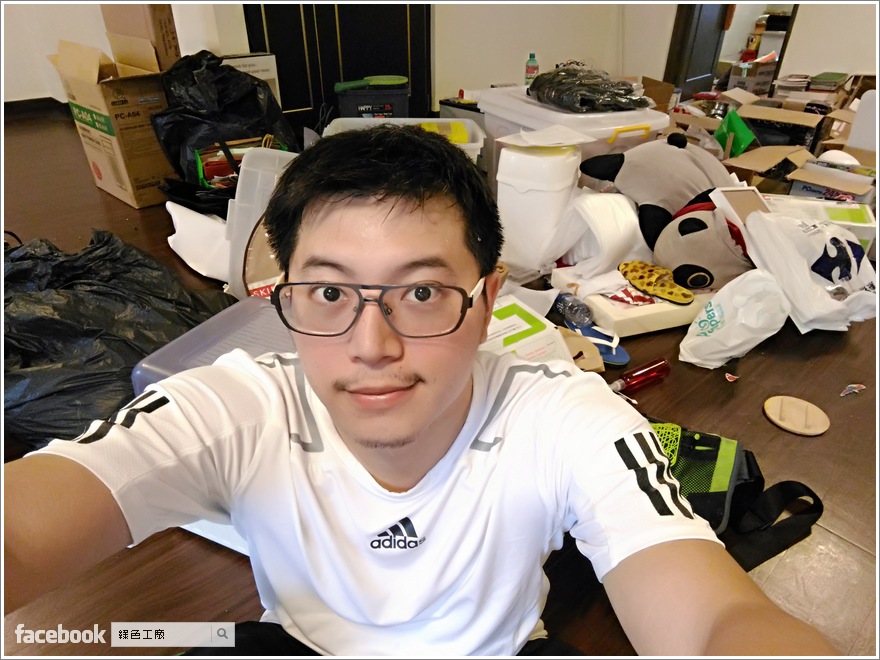 搬家搬了好幾輪了,舊有租屋處的東西還是清不完,真的是累翻了!
搬家搬了好幾輪了,舊有租屋處的東西還是清不完,真的是累翻了!  搬家後接連著小朋友生病,在急診室床上也得要自拍留念一下。
搬家後接連著小朋友生病,在急診室床上也得要自拍留念一下。  在急診室超級黏著媽媽,回到家變成黏著我,這還真是奇怪,一黏我就是黏了一個禮拜,我所有工作都荒廢啦!
在急診室超級黏著媽媽,回到家變成黏著我,這還真是奇怪,一黏我就是黏了一個禮拜,我所有工作都荒廢啦! 
 生病的表情是有多哀怨啊~
生病的表情是有多哀怨啊~ 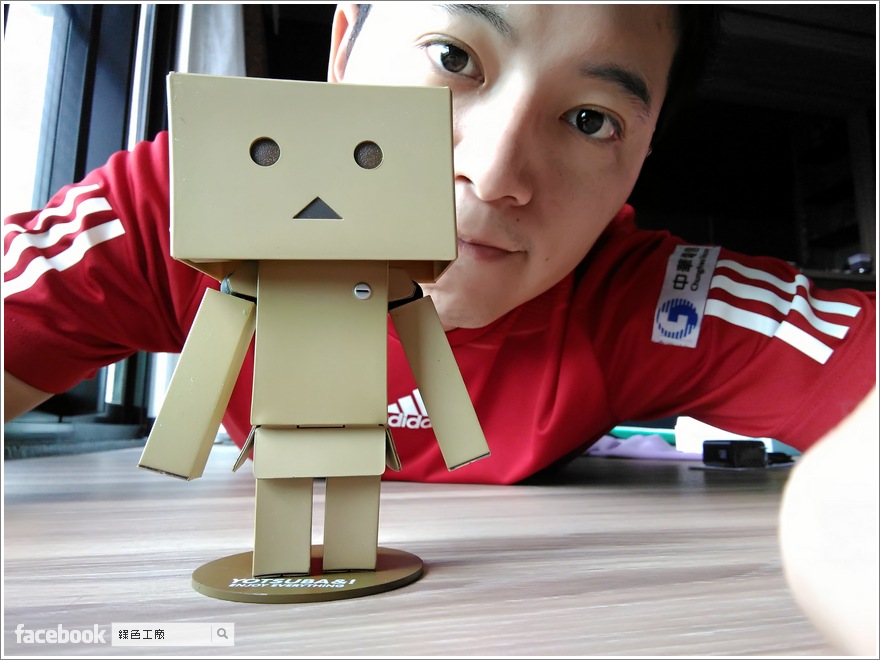
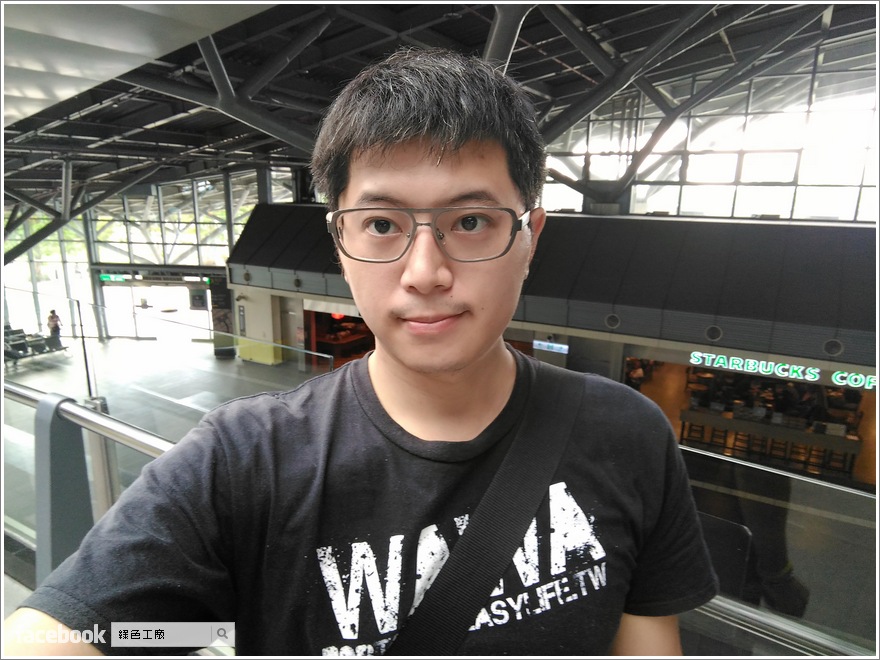 適度的修飾感覺還頗精神氣爽的!
適度的修飾感覺還頗精神氣爽的!  老婆大人的測試
老婆大人的測試  這真是在模仿大陸的蛇精男
這真是在模仿大陸的蛇精男 







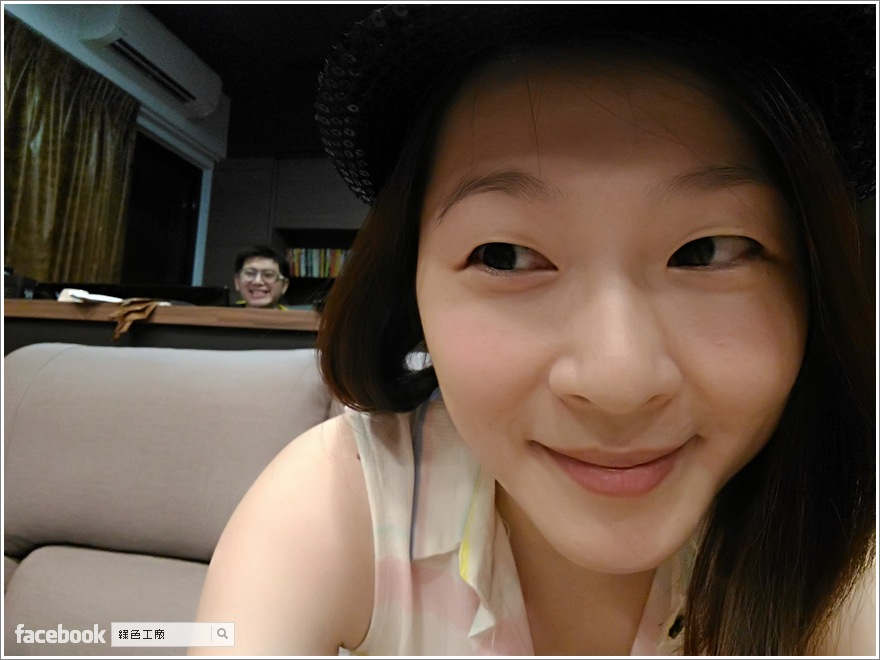 隨便拍一拍膚色的感覺很好,我老婆原本是幫忙測試,還越拍越上癮,還故意把我帶入鏡頭!主鏡頭拍照實測
隨便拍一拍膚色的感覺很好,我老婆原本是幫忙測試,還越拍越上癮,還故意把我帶入鏡頭!主鏡頭拍照實測 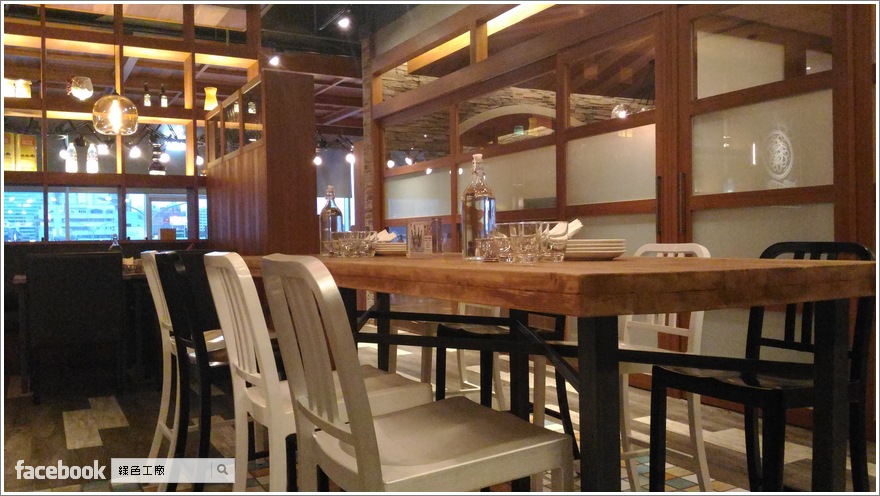 主鏡頭的拍照重點在於雷射對焦,對焦速度真的好神速啊!與傳統的對焦差異很大,我實際帶著 ZenFone Selfie 使用了一陣子,印象中非常少自己觸控螢幕對焦,幾乎是相機拿起來就已經對焦完成,而且準確度又高,
主鏡頭的拍照重點在於雷射對焦,對焦速度真的好神速啊!與傳統的對焦差異很大,我實際帶著 ZenFone Selfie 使用了一陣子,印象中非常少自己觸控螢幕對焦,幾乎是相機拿起來就已經對焦完成,而且準確度又高,  拿到相機的兩個禮拜台南幾乎都在下雨,再加上我正在搬家中,沒有太多戶外照片,室內照片大家加減欣賞囉!
拿到相機的兩個禮拜台南幾乎都在下雨,再加上我正在搬家中,沒有太多戶外照片,室內照片大家加減欣賞囉! 
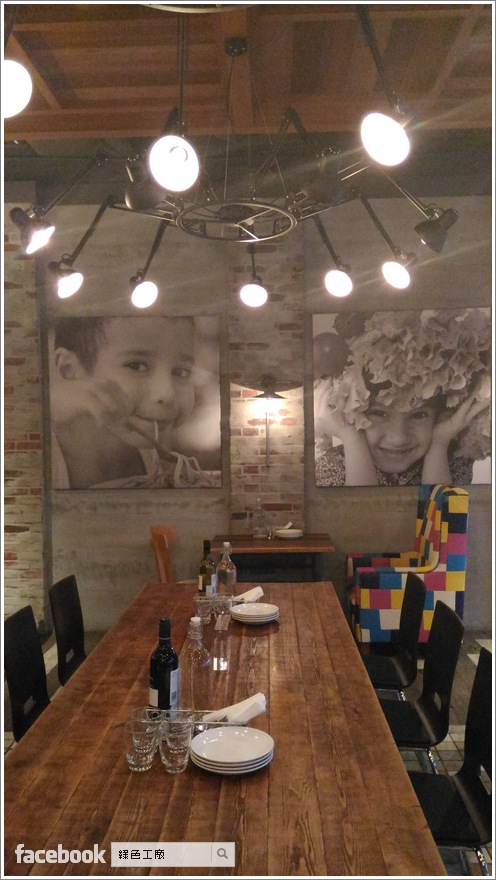
 六公分微距對焦功能,拍攝美食細節更加方便。
六公分微距對焦功能,拍攝美食細節更加方便。  喔喔!小朋友掛急診,最近除了搬家忙壞了之外,搬家隔天小朋友就發燒嘔吐,接連著又無止盡拉肚子,至今已經十天過去,反而是有很大心靈層面的脆弱,實在是難以招架。
喔喔!小朋友掛急診,最近除了搬家忙壞了之外,搬家隔天小朋友就發燒嘔吐,接連著又無止盡拉肚子,至今已經十天過去,反而是有很大心靈層面的脆弱,實在是難以招架。 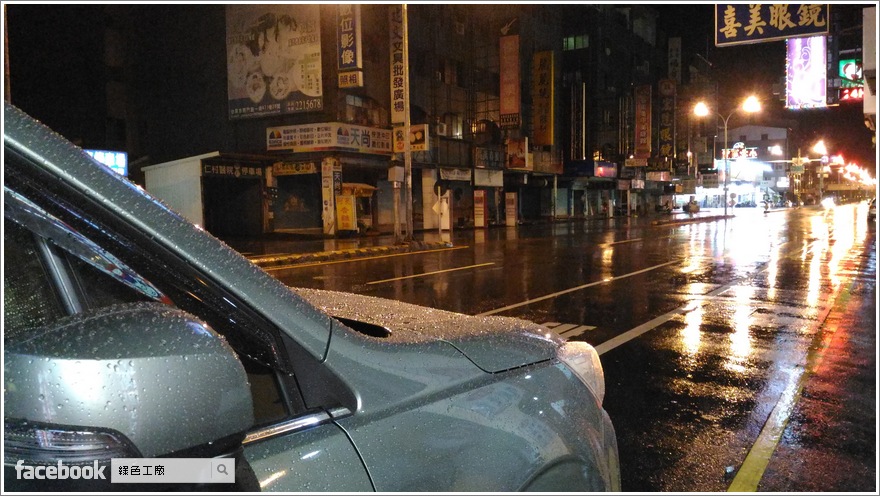 處理小朋友的問題每天都把我和老婆搞得很煩躁,晚上總是忍不住想要出門買消夜吃,下雨天也是要出門啦!!!
處理小朋友的問題每天都把我和老婆搞得很煩躁,晚上總是忍不住想要出門買消夜吃,下雨天也是要出門啦!!! 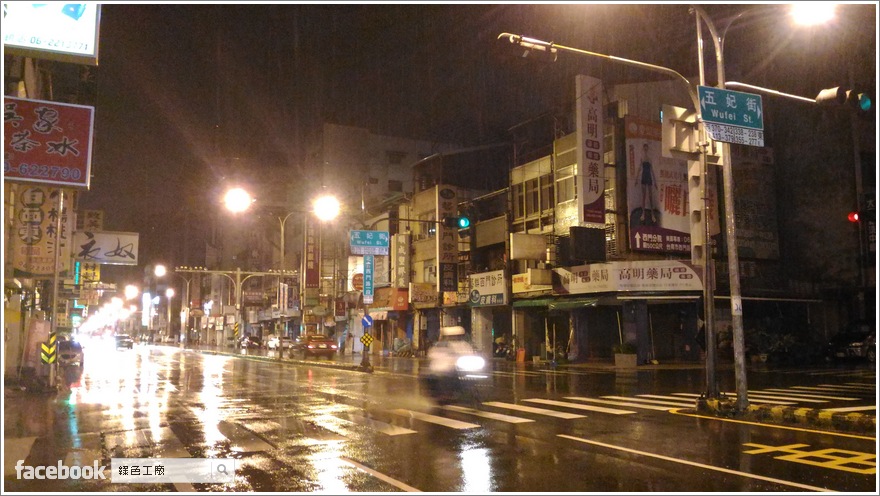 夜間拍照效果還不賴,不用特地去調什麼參數之類的,若萬一真的太暗的狀況,還可以開啟低光源模式!
夜間拍照效果還不賴,不用特地去調什麼參數之類的,若萬一真的太暗的狀況,還可以開啟低光源模式! 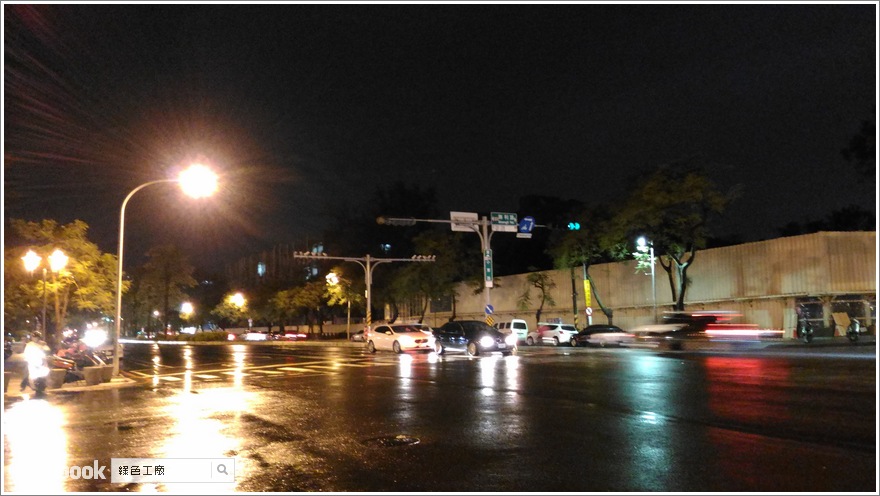
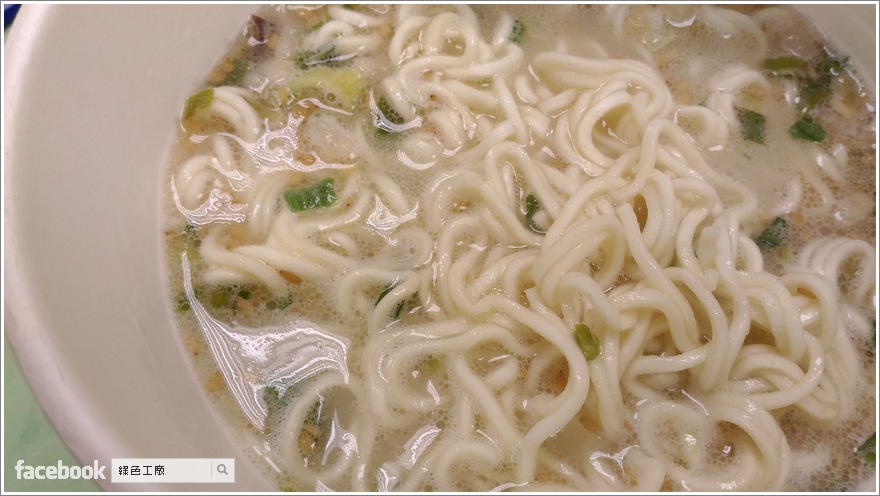 這泡麵拍起來其實不特殊,這也是在急診室的夜裡去便利商店買的,想說泡麵能有多貴,結果這款日本來的拉麵竟然要 95 元!!!!!結帳時整的都傻眼了,但是很不好意思說我不要了,所以只好買單了,口味上讓我有點後悔。
這泡麵拍起來其實不特殊,這也是在急診室的夜裡去便利商店買的,想說泡麵能有多貴,結果這款日本來的拉麵竟然要 95 元!!!!!結帳時整的都傻眼了,但是很不好意思說我不要了,所以只好買單了,口味上讓我有點後悔。  可憐兮兮的小朋友,肚子連拉了五天,對於任何肛門的風吹草動都非常在意,屁股都洗到壞掉了!ZenFone Selfie 與泛舟哥心得總結ASUS ZenFone Selfie 的自拍功能給我很不錯的體驗,之前玩 Zenfone 2 頂多稍微測試美顏功能,這次因為有了 1300 萬像素的鏡頭,拍照出來的效果更加犀利,常常不自覺就拿起來自拍一下,其實我還有更多更多的自拍照,我想這就不用拿出來給大家欣賞了,我想應該也沒有人要欣賞我吧^^。其他的優勢還有雷射對焦、可拆換的電、前後雙色溫閃光燈、自拍廣角等等,3G/16G 價格 6990 元、3G/32G 價格 7990 元真的很超值囉!詳細規格請參考:http://www.asus.com/tw/Phone/ZenFone_Selfie_ZD551KL/
可憐兮兮的小朋友,肚子連拉了五天,對於任何肛門的風吹草動都非常在意,屁股都洗到壞掉了!ZenFone Selfie 與泛舟哥心得總結ASUS ZenFone Selfie 的自拍功能給我很不錯的體驗,之前玩 Zenfone 2 頂多稍微測試美顏功能,這次因為有了 1300 萬像素的鏡頭,拍照出來的效果更加犀利,常常不自覺就拿起來自拍一下,其實我還有更多更多的自拍照,我想這就不用拿出來給大家欣賞了,我想應該也沒有人要欣賞我吧^^。其他的優勢還有雷射對焦、可拆換的電、前後雙色溫閃光燈、自拍廣角等等,3G/16G 價格 6990 元、3G/32G 價格 7990 元真的很超值囉!詳細規格請參考:http://www.asus.com/tw/Phone/ZenFone_Selfie_ZD551KL/直接購買:http://goo.gl/B9FmcK

