Random Password Generator 1.3 亂數密碼產生器,附加密碼儲存管理功能
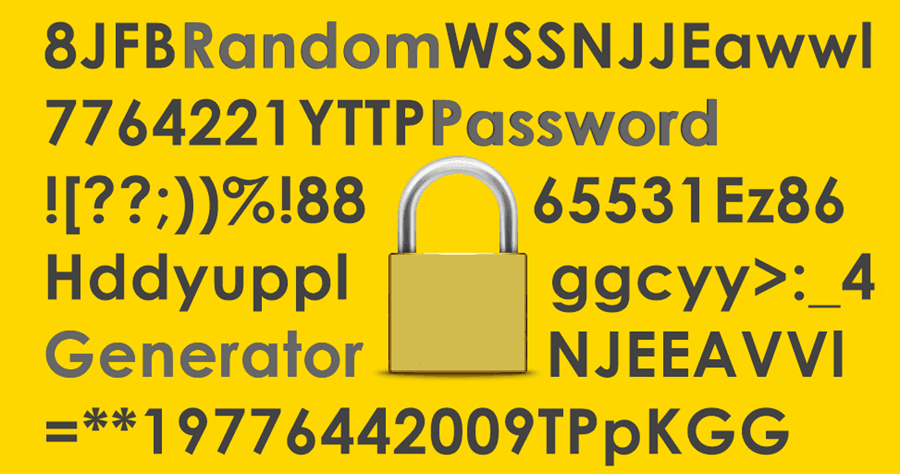
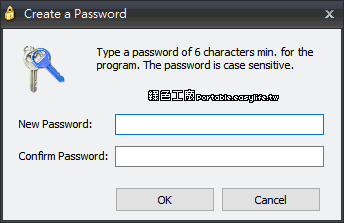 因為軟體內包含密碼管理的功能,第一次使用時必須先輸入一組密碼,未來開啟軟體時會用到。
因為軟體內包含密碼管理的功能,第一次使用時必須先輸入一組密碼,未來開啟軟體時會用到。 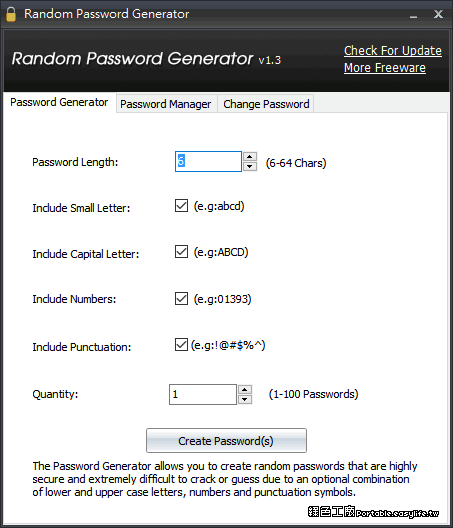 密碼產生的規則很多,包含幾位數的密碼、英文的大寫、英文的小寫、數字、特殊字元等等,最多可以一次產生 100 組的密碼,有些工程師批次建立使用者帳號時,或許這樣的密碼產生器就能派上用場。
密碼產生的規則很多,包含幾位數的密碼、英文的大寫、英文的小寫、數字、特殊字元等等,最多可以一次產生 100 組的密碼,有些工程師批次建立使用者帳號時,或許這樣的密碼產生器就能派上用場。 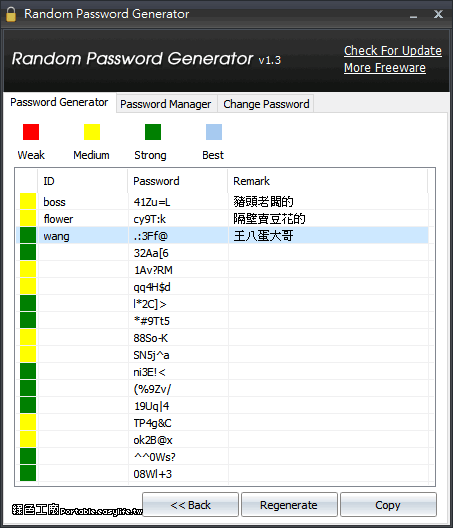 產出的密碼會顯示密碼的強度,以顏色來表示,自己可以額外添加 ID 與註解的資訊,達到比較完善的密碼管理功能。
產出的密碼會顯示密碼的強度,以顏色來表示,自己可以額外添加 ID 與註解的資訊,達到比較完善的密碼管理功能。 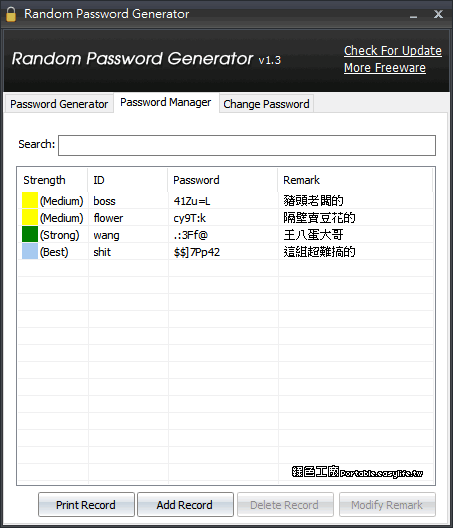 只要有輸入 ID 與註解的密碼,未來也會存放在 Password Manager 之中,未來如果忘記密碼的話,也有個依據可以查詢唷!http://www.iobit.com/en/passwordgenerator.php免安裝版:
只要有輸入 ID 與註解的密碼,未來也會存放在 Password Manager 之中,未來如果忘記密碼的話,也有個依據可以查詢唷!http://www.iobit.com/en/passwordgenerator.php免安裝版:Random Password Generator 1.3.rar(GOOGLE下載)
Random Password Generator 1.3.rar(1DRV下載)
Random Password Generator 1.3.rar(MEDIAFIRE下載)
Random Password Generator 1.3.rar(RAPIDGATOR下載)
Random Password Generator 1.3.rar(MEGA下載)
檔案大小:1.30 MB

