ZenFone 3 Zoom 首台雙鏡頭手機捕捉每一刻!5000mAh 超強續航力令人滿意
 開箱內容物有 ZenFone 3 Zoom、耳機、耳塞、USB Type-C 傳輸線、充電器、退卡針、反向充電的 OTG 線材與使用手冊等等。
開箱內容物有 ZenFone 3 Zoom、耳機、耳塞、USB Type-C 傳輸線、充電器、退卡針、反向充電的 OTG 線材與使用手冊等等。  在外型上有人都說很類似 iPhone 7 Plus,其實我自己覺得現在手機都長差不多啦^^!ZenFone 3 Zoom 螢幕尺寸為主流的 5.5 吋 AMOLED 螢幕,金屬機身確實有很不錯的質感,重量只有 170g,薄度只有 7.9mm,手感確實很不錯!機身顏色有深海藍與玫瑰金兩色,深海藍就是我所開箱的這一款,深色的還頗有質感。螢幕是採用 2.5D 曲面第五代康寧玻璃玻璃,採用超亮 500nits AMOLED 技術、1920 x 1080 Full HD 畫質、色域廣於 NTSC。
在外型上有人都說很類似 iPhone 7 Plus,其實我自己覺得現在手機都長差不多啦^^!ZenFone 3 Zoom 螢幕尺寸為主流的 5.5 吋 AMOLED 螢幕,金屬機身確實有很不錯的質感,重量只有 170g,薄度只有 7.9mm,手感確實很不錯!機身顏色有深海藍與玫瑰金兩色,深海藍就是我所開箱的這一款,深色的還頗有質感。螢幕是採用 2.5D 曲面第五代康寧玻璃玻璃,採用超亮 500nits AMOLED 技術、1920 x 1080 Full HD 畫質、色域廣於 NTSC。  在系統規格上採用高通 S625 2.0GHz 八核心處理器、4G RAM、64G ROM、5000mAh 超大電量續航力、4G+3G 雙卡雙待,很多人對於 5000mAh 的電力相當滿意,也有不少人測出不錯的續航力表現,ZenFone 3 Zoom 的大小與一般手機差不多,能有如此大電量實在是很棒,而且具備有反向充電的功能,在續航力上的確是近期使用中的手機中最猛的,同樣的充電頻率之下,我的 ZenFone 3 Zoom 好像未曾缺乏電力過。
在系統規格上採用高通 S625 2.0GHz 八核心處理器、4G RAM、64G ROM、5000mAh 超大電量續航力、4G+3G 雙卡雙待,很多人對於 5000mAh 的電力相當滿意,也有不少人測出不錯的續航力表現,ZenFone 3 Zoom 的大小與一般手機差不多,能有如此大電量實在是很棒,而且具備有反向充電的功能,在續航力上的確是近期使用中的手機中最猛的,同樣的充電頻率之下,我的 ZenFone 3 Zoom 好像未曾缺乏電力過。  右側邊為音量大小鍵與電源鍵,主打拍照的 Zoom 這次捨棄了獨立的快門按鈕,我個人深深地感到可惜,拍照手機沒有獨立的快門按鈕就缺了手或是缺了腳,當然音量鍵也是可以拍照,這只是一個奇檬子的問題。我知道華碩在硬體與軟體上都有最棒的結合與呈現,不過我是很不捨 ZenFone Zoom 真皮革的樣貌,ZenFone 3 Zoom 主要的概念是 Welcoming,主打消費者沒有負擔的輕體驗,設計上比較走簡單、低調、金屬、全圓角的設計。
右側邊為音量大小鍵與電源鍵,主打拍照的 Zoom 這次捨棄了獨立的快門按鈕,我個人深深地感到可惜,拍照手機沒有獨立的快門按鈕就缺了手或是缺了腳,當然音量鍵也是可以拍照,這只是一個奇檬子的問題。我知道華碩在硬體與軟體上都有最棒的結合與呈現,不過我是很不捨 ZenFone Zoom 真皮革的樣貌,ZenFone 3 Zoom 主要的概念是 Welcoming,主打消費者沒有負擔的輕體驗,設計上比較走簡單、低調、金屬、全圓角的設計。  USB Type-C 充電不用選方向真的很方便,近來的手機大概都是這樣的規格,相信大家用過應該都會愛上。觸控按鈕沒有發光功能,在夜間使用稍嫌可惜,可能我常常換手機,左右兩個鍵常常會搞混吧^^。「拍照最佳化」的 ZenFone 3 Zoom 在硬體與軟體都有最佳化的組合搭配,此外 5000mAh 的大容量電池可以讓愛拍照你的沒有電力的包袱。
USB Type-C 充電不用選方向真的很方便,近來的手機大概都是這樣的規格,相信大家用過應該都會愛上。觸控按鈕沒有發光功能,在夜間使用稍嫌可惜,可能我常常換手機,左右兩個鍵常常會搞混吧^^。「拍照最佳化」的 ZenFone 3 Zoom 在硬體與軟體都有最佳化的組合搭配,此外 5000mAh 的大容量電池可以讓愛拍照你的沒有電力的包袱。  前鏡頭為 1300 萬像素,搭載 Sony IMX214 感光元件,ASUS SuperPixel 的技術能強化兩倍的感光度,也新增了螢幕自動閃爍補光的應用,讓大家在低光源自拍時也能非常輕易的自拍。
前鏡頭為 1300 萬像素,搭載 Sony IMX214 感光元件,ASUS SuperPixel 的技術能強化兩倍的感光度,也新增了螢幕自動閃爍補光的應用,讓大家在低光源自拍時也能非常輕易的自拍。  主鏡頭為 1200 萬像素 f/1.7 大光圈,採用 1.4 微米 Sony IMX362 感光元件與六式鏡片組,低光源拍攝能有更多的進光量,在硬體技術規格上相比他牌旗艦手機優異許多,而且還有一顆 Super Pixel Engine 影像處理器專門理影像,搭配上 ASUS SuperPixel 的軟體技術,ZenFone 3 Zoom 的確是很猛的!在對焦技術上也有所提升,可以說是 TriTech+ 2.0,除了雷射對焦之外,全新加入了雙向位對焦 Dual Pixel PDAF 系統,還有追蹤物體自動對焦,三種對焦模式讓你可以擁有極速的 0.03 秒快速對焦,還有 OIS、EIS 防手震與 4K 錄影的功能。在拍照的技術上還擁有 RGB 色彩校正感應器,這可以讓你拍照的色彩更加真實,不會受到人工燈光的影響,雙色 LED 補光燈更是可以讓閃燈的色彩更加自然。指紋辨識的技術已經純熟,除了安全性的使用之外,也可以點選兩下來拍照唷!兩顆鏡頭分別是 25mm 與 59mm 兩種焦段,在使用的情境上大大不同,25mm 就是我們常用的廣角,不管是拍建築、風景、山水、藍天都很適合,透過廣角來呈現畫面的張力,一般手機強調的大多是廣角,相信大家也是喜歡越廣越好。而 59mm 的焦段可以讓視野與目光更加集中,譬如說拍攝人物、小東西、阿貓阿狗,或是喜歡那種畫面局部裁切的感覺,都可以透過 59mm 的鏡頭來捕捉,我覺得那是另外一種不同的拍照樂趣,等於帶了兩顆不同焦段的鏡頭在身上,又省去換鏡頭的麻煩。
主鏡頭為 1200 萬像素 f/1.7 大光圈,採用 1.4 微米 Sony IMX362 感光元件與六式鏡片組,低光源拍攝能有更多的進光量,在硬體技術規格上相比他牌旗艦手機優異許多,而且還有一顆 Super Pixel Engine 影像處理器專門理影像,搭配上 ASUS SuperPixel 的軟體技術,ZenFone 3 Zoom 的確是很猛的!在對焦技術上也有所提升,可以說是 TriTech+ 2.0,除了雷射對焦之外,全新加入了雙向位對焦 Dual Pixel PDAF 系統,還有追蹤物體自動對焦,三種對焦模式讓你可以擁有極速的 0.03 秒快速對焦,還有 OIS、EIS 防手震與 4K 錄影的功能。在拍照的技術上還擁有 RGB 色彩校正感應器,這可以讓你拍照的色彩更加真實,不會受到人工燈光的影響,雙色 LED 補光燈更是可以讓閃燈的色彩更加自然。指紋辨識的技術已經純熟,除了安全性的使用之外,也可以點選兩下來拍照唷!兩顆鏡頭分別是 25mm 與 59mm 兩種焦段,在使用的情境上大大不同,25mm 就是我們常用的廣角,不管是拍建築、風景、山水、藍天都很適合,透過廣角來呈現畫面的張力,一般手機強調的大多是廣角,相信大家也是喜歡越廣越好。而 59mm 的焦段可以讓視野與目光更加集中,譬如說拍攝人物、小東西、阿貓阿狗,或是喜歡那種畫面局部裁切的感覺,都可以透過 59mm 的鏡頭來捕捉,我覺得那是另外一種不同的拍照樂趣,等於帶了兩顆不同焦段的鏡頭在身上,又省去換鏡頭的麻煩。  雙卡複合記憶卡的插槽設計,兩個 SIM 卡皆支援 3G WCDMA/ 4G LTE,支援 4G+3G 2CA,不過雙卡使用時只能一張使用 4G,另外一張必須使用 3G。
雙卡複合記憶卡的插槽設計,兩個 SIM 卡皆支援 3G WCDMA/ 4G LTE,支援 4G+3G 2CA,不過雙卡使用時只能一張使用 4G,另外一張必須使用 3G。 補上皮革保護套的照片唷!好手機當然要好好保存^^
補上皮革保護套的照片唷!好手機當然要好好保存^^ 
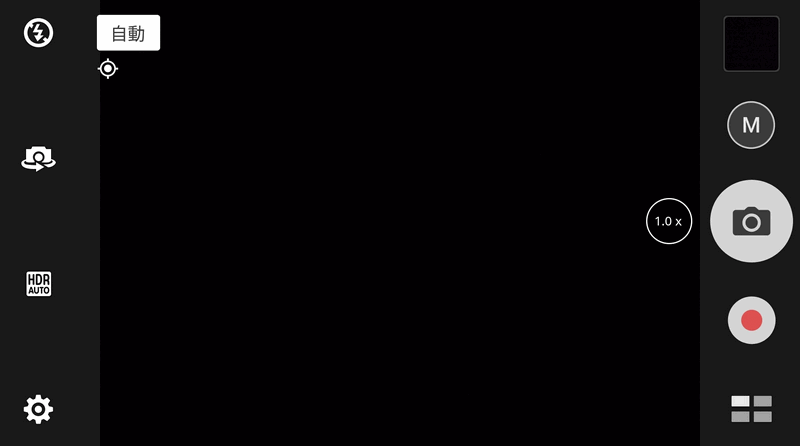 在拍照上有幾點需要跟大家講解一下,自動模式是大家最常使用的,自動模式具備有 HDR 功能,這是自動偵測的,拍攝功能中也有 HDR Pro 可以使用;熟悉 ZenFone 的玩家應該也知道有低光源模式,這次也整合在自動模式當中,因此不用再刻意開啟低光源,方便度算是提升!自動模式中若是切換到 2.3X,會依照環境自動判斷是使用 25mm F1.7 廣角鏡頭的數位變焦,或是使用 59mm 的長焦段鏡頭。內建多種拍照模式,包含有自動、手動、HDR Pro、美顏、超高解析度、兒童、QR 碼、夜景、景深效果、特效、多人自拍、GIF 動畫、全景拍攝、微縮模型、時光回溯、智慧移除、團體微笑、慢動作與延時攝影,喜歡拍照的人等於入手一台全功能相機,應該就只差 360 度拍照了吧!
在拍照上有幾點需要跟大家講解一下,自動模式是大家最常使用的,自動模式具備有 HDR 功能,這是自動偵測的,拍攝功能中也有 HDR Pro 可以使用;熟悉 ZenFone 的玩家應該也知道有低光源模式,這次也整合在自動模式當中,因此不用再刻意開啟低光源,方便度算是提升!自動模式中若是切換到 2.3X,會依照環境自動判斷是使用 25mm F1.7 廣角鏡頭的數位變焦,或是使用 59mm 的長焦段鏡頭。內建多種拍照模式,包含有自動、手動、HDR Pro、美顏、超高解析度、兒童、QR 碼、夜景、景深效果、特效、多人自拍、GIF 動畫、全景拍攝、微縮模型、時光回溯、智慧移除、團體微笑、慢動作與延時攝影,喜歡拍照的人等於入手一台全功能相機,應該就只差 360 度拍照了吧! 
(1X)
△ 台南人應該可以馬上知道這是哪一間餐廳吧^^。

(2.3X)
△ 2.3 倍光學鏡頭讓取鏡視線可以更加集中。

(2.3X)
△ 帶小朋友去騎腳踏車,就可以稍微遠遠的幫忙拍照,2.3 倍光學鏡頭也是頗方便的。

(2.3X)

(1X)
△ 正常拍攝的場景
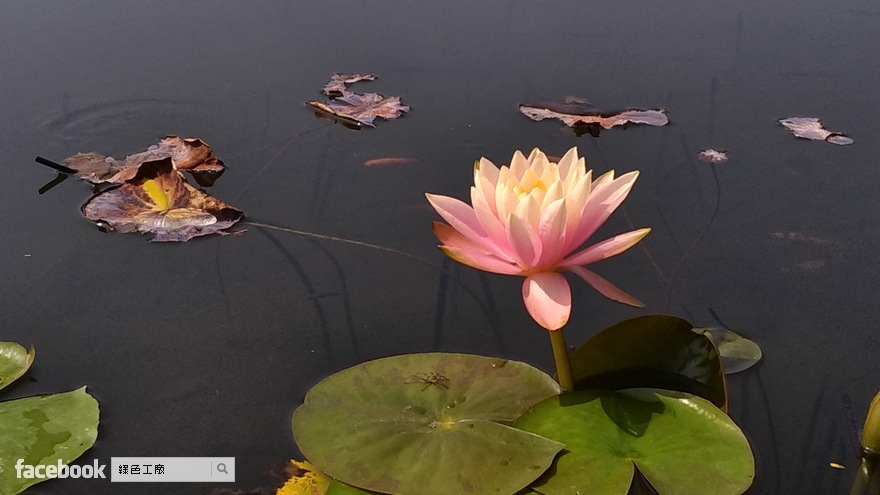
△ 2.3 倍光學鏡頭,能讓主體更加被呈現出來。

(2.3X)
 △ 預設自拍美顏模式都很不錯,兩三個人自拍都很方便的廣角。
△ 預設自拍美顏模式都很不錯,兩三個人自拍都很方便的廣角。 
(12X)
△ 最遠為 12 倍數位變焦,有一種狗仔偷拍的感覺^^。

(1X)

(1X)
△ 室內拍照的曝光稍微不足,可以自己在拍攝時做調整。

(1X)

(1X)

(1X)
△ 一般拍攝的廣角

(2.3X)
△ 2.3 倍光學鏡頭取得不同的拍攝內容

(1X)

(2.3X)
△ 2.3 倍光學鏡頭

(1X)
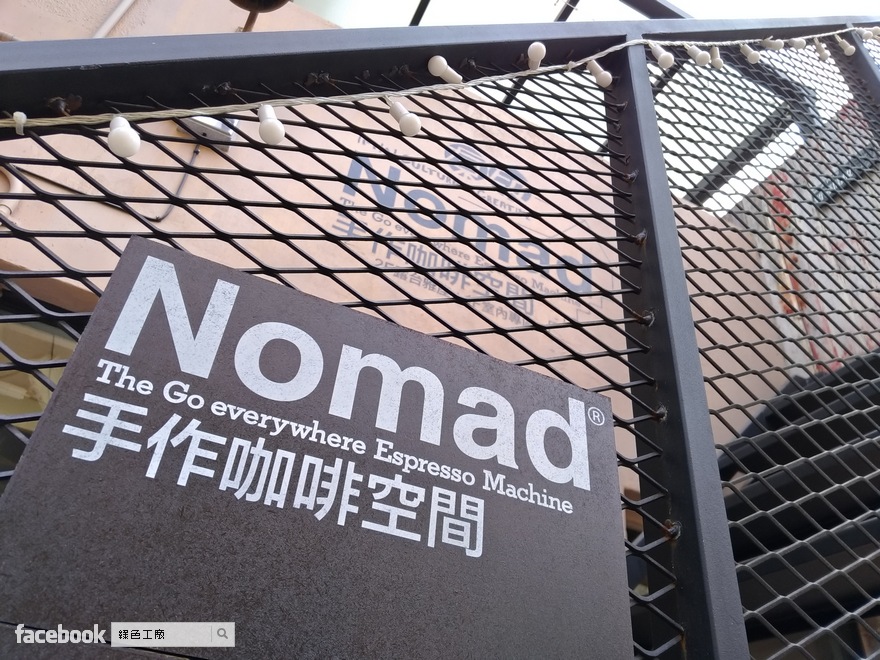
(1X)

(1X)
△ 大光圈景深測試

(2.3X)
△ 2.3 倍光學鏡頭能讓景深效果更加夢幻,只是還是得看主題是什麼啦~

(1X)
△ 沒有放大的近拍

(2.3X)
△ 2.3 倍光學鏡頭之後以為可以更加 Close,不過最近對焦距離也變遠了,但是後方景物的呈現也不同,有集中視覺的效果。
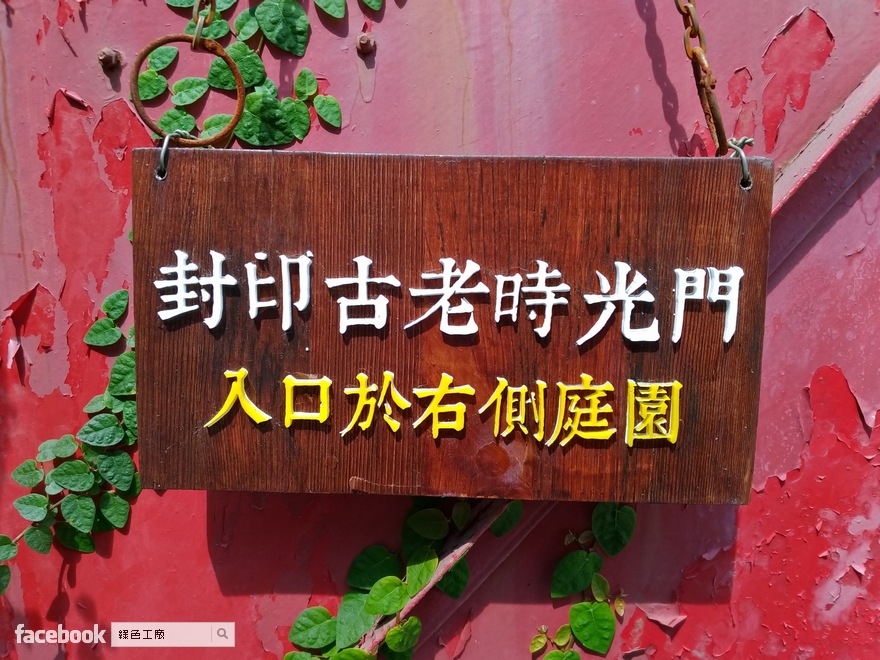
(1X)
△ 色彩艷麗感很不錯

(2.3X)

(2.3X)

(1X)

(2.3X)

(1X)

(1X)

(2.3X)
△ 廣角拍攝是真的很方便,不過長焦段的拍攝也會有不同的氛圍。

(2.3X)

(1X)

(2.3X)

(12X)
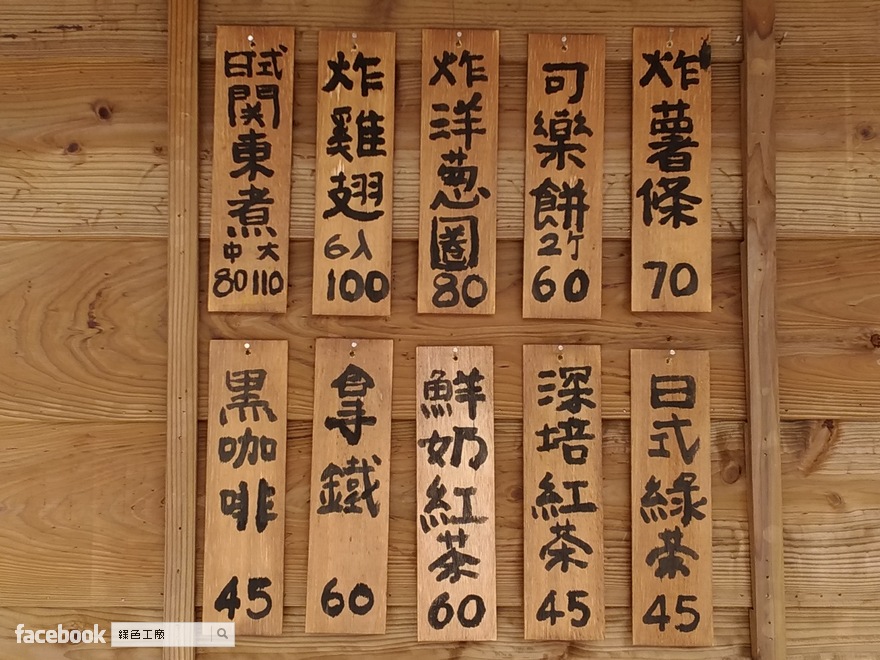
(2.3X)

(1X)

(1X)

(2.3X)
△ 有時候希望取得畫面中更多的細節,除了可以採用 2.3 倍光學鏡頭拍攝局部畫面之外,拍照功能中也有超高解析度的拍攝,都是能互相輔助的功能。

(2.3X)

(1X)

(1X)
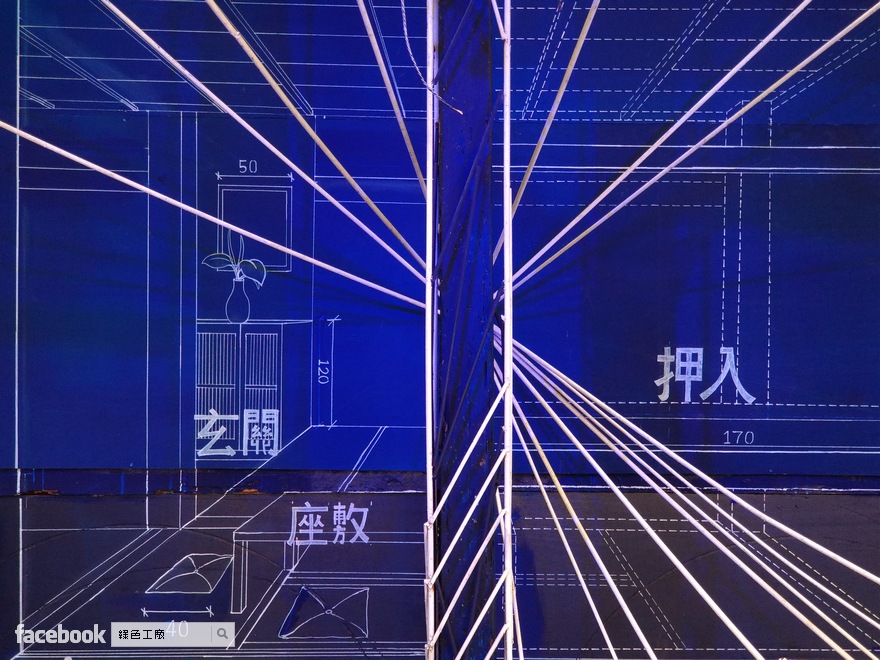
(2.3X)
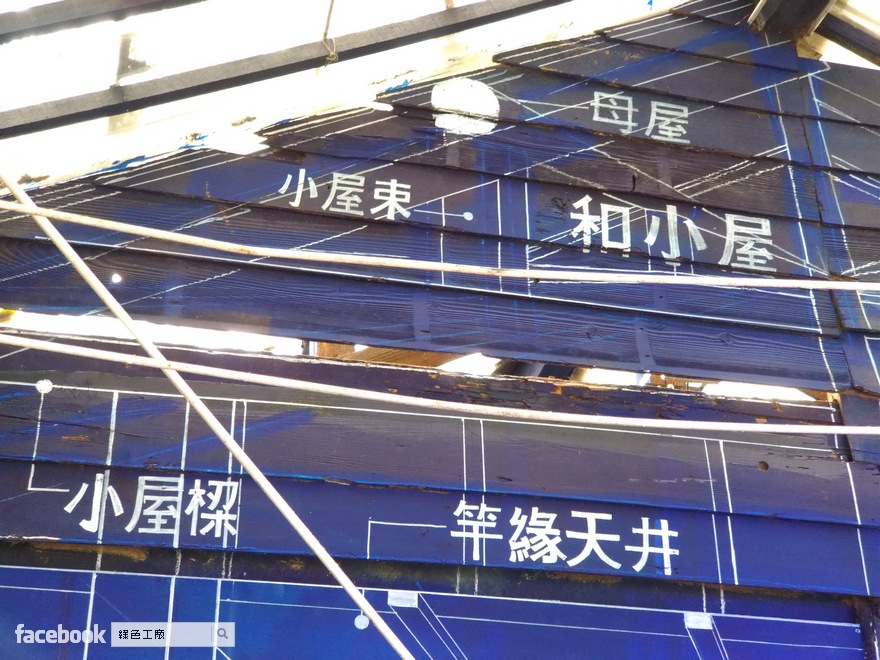
(2.3X)
△ 透過不同的取鏡方式,可以看到更多平常沒有注意到的細節。

(1X)

(2.3X)

(2.3X)

(1X)

(2.3X)

(2.3X)

(1X)

(2.3X)

(1X)

(2.3X)

(2.3X)

(2.3X)

(1X)

(1X)

(1X)

(1X)


(2.3X)

(1X)

 最後一張圖來表示 1+1 Zoom 的指定手勢唷!!
最後一張圖來表示 1+1 Zoom 的指定手勢唷!!
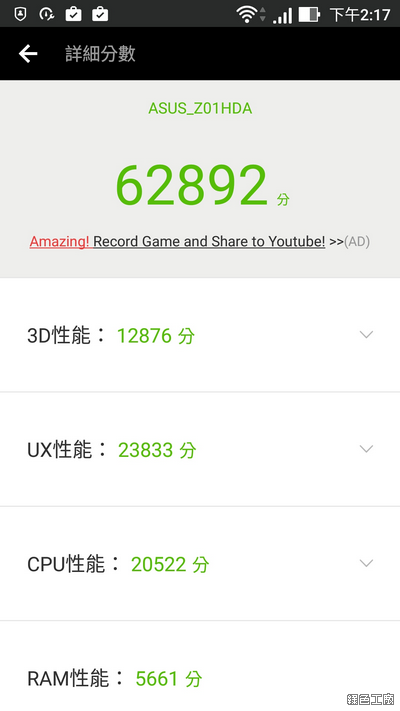 安兔兔的跑分為 62892 分,這數據大概為中階手機的表現,但是整體操作與應用上都還算是順暢的唷!
安兔兔的跑分為 62892 分,這數據大概為中階手機的表現,但是整體操作與應用上都還算是順暢的唷! 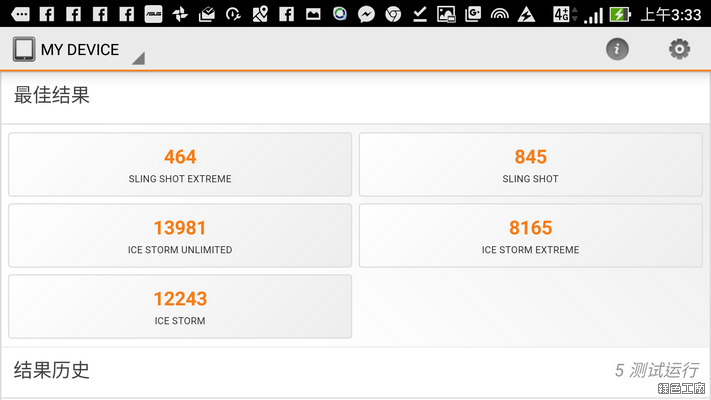 3DMARK 的各項數據跑分,SLING SHOT EXTREME 為 464 分、SLING SHOT 為 845 分、ICE STORM UNLIMITED 為 13981 分、ICE STORM EXTREME 為 8165 分、ICE STORM 為 12243 分,玩些小遊戲問題也沒問題唷!
3DMARK 的各項數據跑分,SLING SHOT EXTREME 為 464 分、SLING SHOT 為 845 分、ICE STORM UNLIMITED 為 13981 分、ICE STORM EXTREME 為 8165 分、ICE STORM 為 12243 分,玩些小遊戲問題也沒問題唷!

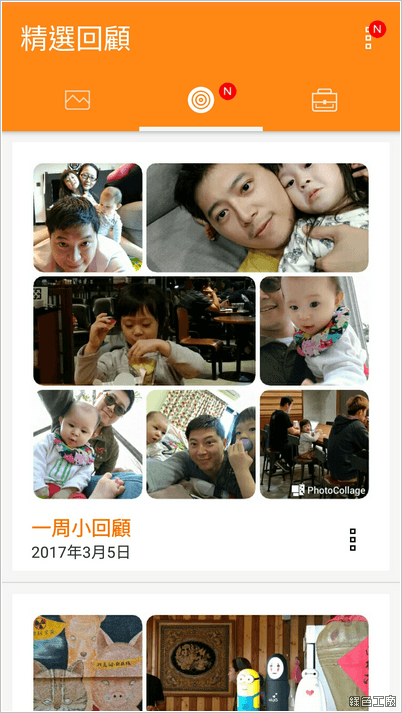 不知道大家手機裡面通常會安裝什麼 APP?Facebook、Messenger、LINE 、修圖工具與拼貼工具嗎?ZenUI 內建的「魔術相片拼貼」超級方便,根本不用額外下載其他的 APP,實在是非常推薦!拼貼功能會自動替你回顧過去,這實在是超方便的,讓不習慣拼貼的我也可以快速看到生活照片的拼貼,看到就非常有感覺,而且會依照日期來替你組合,真是貼心!
不知道大家手機裡面通常會安裝什麼 APP?Facebook、Messenger、LINE 、修圖工具與拼貼工具嗎?ZenUI 內建的「魔術相片拼貼」超級方便,根本不用額外下載其他的 APP,實在是非常推薦!拼貼功能會自動替你回顧過去,這實在是超方便的,讓不習慣拼貼的我也可以快速看到生活照片的拼貼,看到就非常有感覺,而且會依照日期來替你組合,真是貼心! 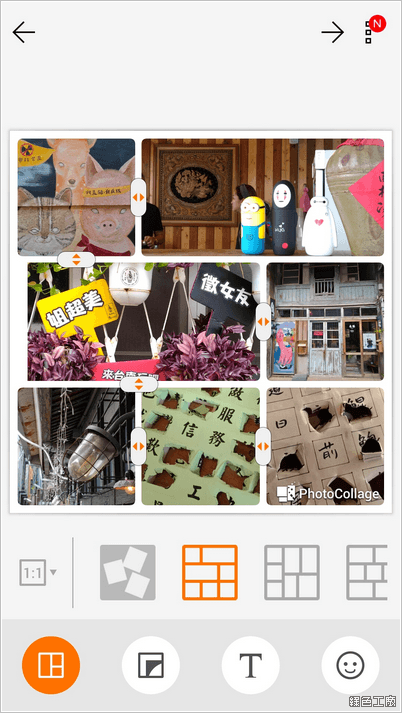
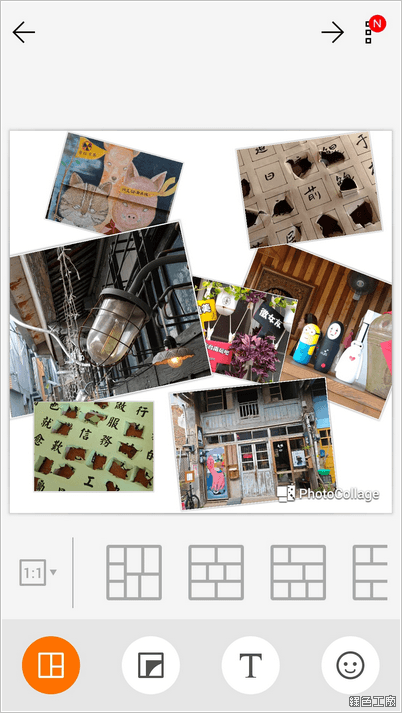 內建多種拼貼窗格樣式,有常用的 1:1、4:3、3:4、16:9 與 9:16 的長寬比例,每個長寬都還可以自己去調整,自訂與彈性的空間都很大,一桌散照片的風格也很不錯!
內建多種拼貼窗格樣式,有常用的 1:1、4:3、3:4、16:9 與 9:16 的長寬比例,每個長寬都還可以自己去調整,自訂與彈性的空間都很大,一桌散照片的風格也很不錯! 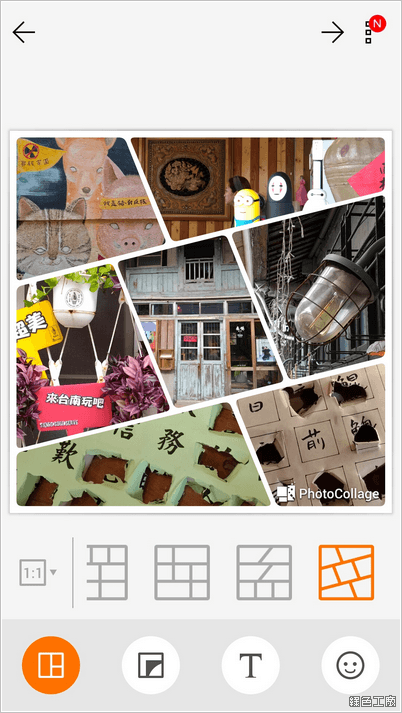 斜格風很適合做海報設計,加上圓角、邊框寬度、文字與貼圖等調整,要製作海報似乎也不是難事。
斜格風很適合做海報設計,加上圓角、邊框寬度、文字與貼圖等調整,要製作海報似乎也不是難事。 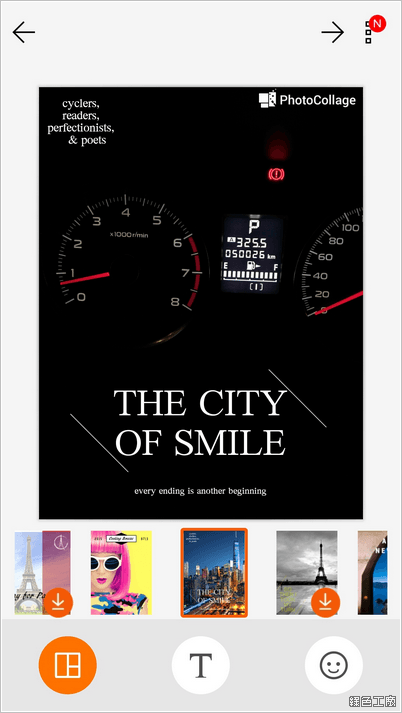
 還有各種不同的雜風格可以套用,有特殊節日、摩登、主題與生日等版型,文字都可以在自己調整字型、顏色、陰影、對齊與底圖。
還有各種不同的雜風格可以套用,有特殊節日、摩登、主題與生日等版型,文字都可以在自己調整字型、顏色、陰影、對齊與底圖。 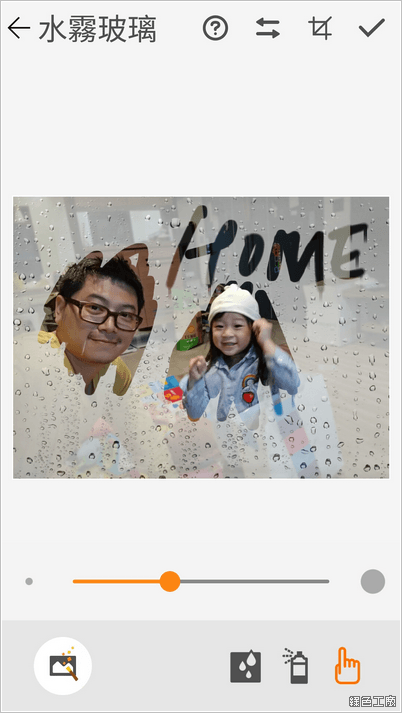
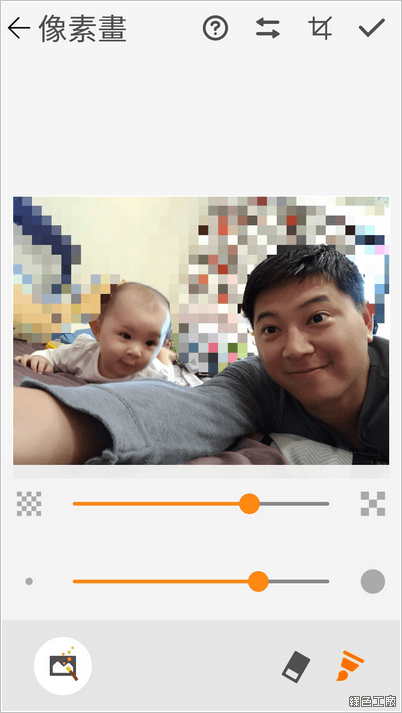 特效部份我還頗愛水霧玻璃,若是面對戶外的風景,就會真的很有感覺。像素畫很適合拿來遮蔽不想曝光的背景,很多人自拍後都有這需求吧!
特效部份我還頗愛水霧玻璃,若是面對戶外的風景,就會真的很有感覺。像素畫很適合拿來遮蔽不想曝光的背景,很多人自拍後都有這需求吧! 
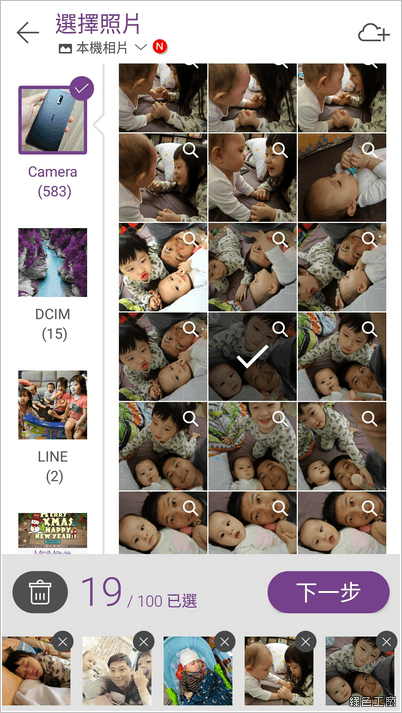 微電影也是內建推薦的 APP 之一,如今網路影音、社群影音的曝光量高,影片成為主流是趨勢,大家也會更加感興趣!微電影可以讓你快速的組合照片製作影片,就算沒有影片編輯的基礎也能輕鬆上手。
微電影也是內建推薦的 APP 之一,如今網路影音、社群影音的曝光量高,影片成為主流是趨勢,大家也會更加感興趣!微電影可以讓你快速的組合照片製作影片,就算沒有影片編輯的基礎也能輕鬆上手。 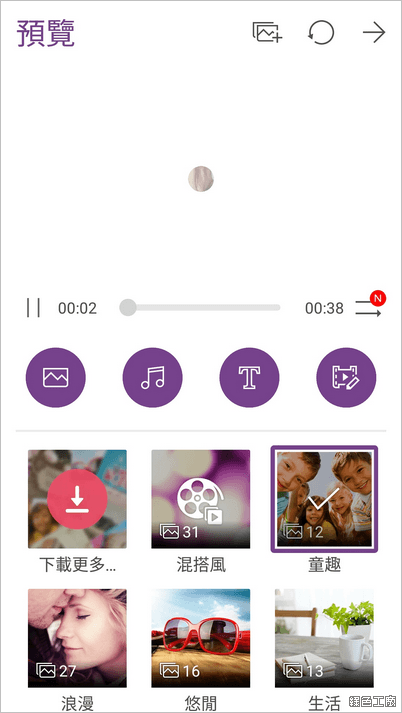
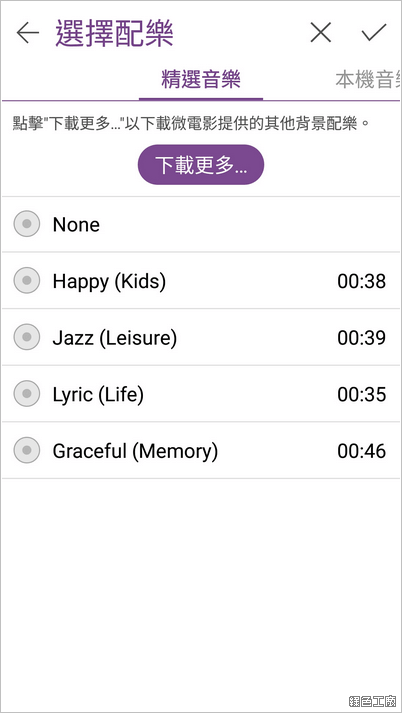 選取完要取用的照片後,就可以套用不同的主題風格,電影主題有混搭風、童趣、浪漫、悠閒、生活與回憶,相片秀有優雅、快樂、爵士、抒情與浪漫,音樂可以自己選擇與調整。
選取完要取用的照片後,就可以套用不同的主題風格,電影主題有混搭風、童趣、浪漫、悠閒、生活與回憶,相片秀有優雅、快樂、爵士、抒情與浪漫,音樂可以自己選擇與調整。 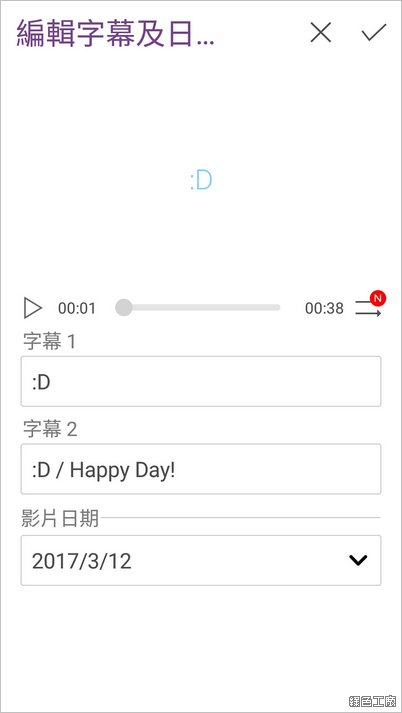
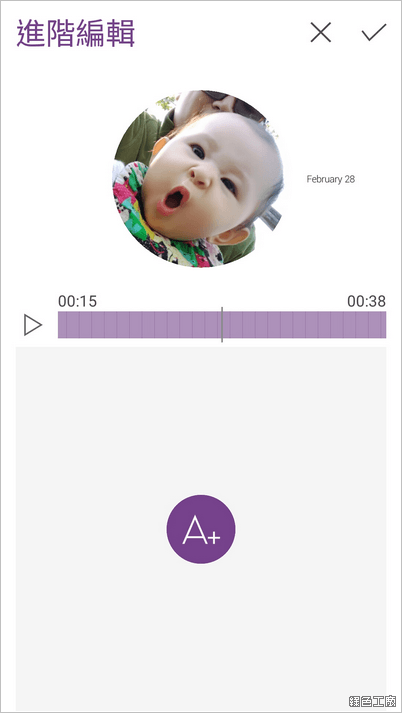 內建有幾個可以加上字幕的點,可以自己輸入自己想呈現的字幕,當然也可以額外自己加上其他字幕,做影片真的可以在手機上就搞定。
內建有幾個可以加上字幕的點,可以自己輸入自己想呈現的字幕,當然也可以額外自己加上其他字幕,做影片真的可以在手機上就搞定。 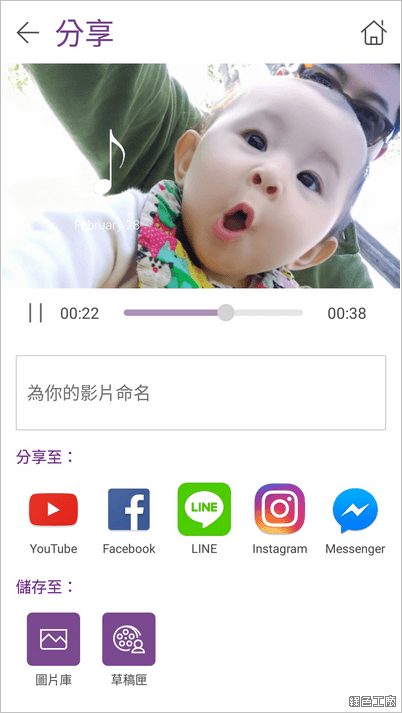 做完的影片當然可以直接上傳到 YouTube 或是分享到 Facebook 等等社群媒體,馬上就能與朋友分享囉!
做完的影片當然可以直接上傳到 YouTube 或是分享到 Facebook 等等社群媒體,馬上就能與朋友分享囉!
 玫瑰金的也很美唷!購買走這裡:https://goo.gl/1CKTTH
玫瑰金的也很美唷!購買走這裡:https://goo.gl/1CKTTH
