網頁設計師必備!Placemat 網頁佔位圖片產生器
Placemat 網址:https://placem.at/
▽ 一進入 Placemat 網頁就能看到各種尺寸圖片拼湊起來的正方形圖示,Placemat 的圖片來源是 Unsplash 線上免費圖庫,Unsplash 站上所有圖片都是無版權(CCO)可合法使用。
https://placem.at/people
https://placem.at/places
https://placem.at/things
 ▽ 調整長度和寬度,設定圖片800x600:https://placem.at/people?w=800&h=600
▽ 調整長度和寬度,設定圖片800x600:https://placem.at/people?w=800&h=600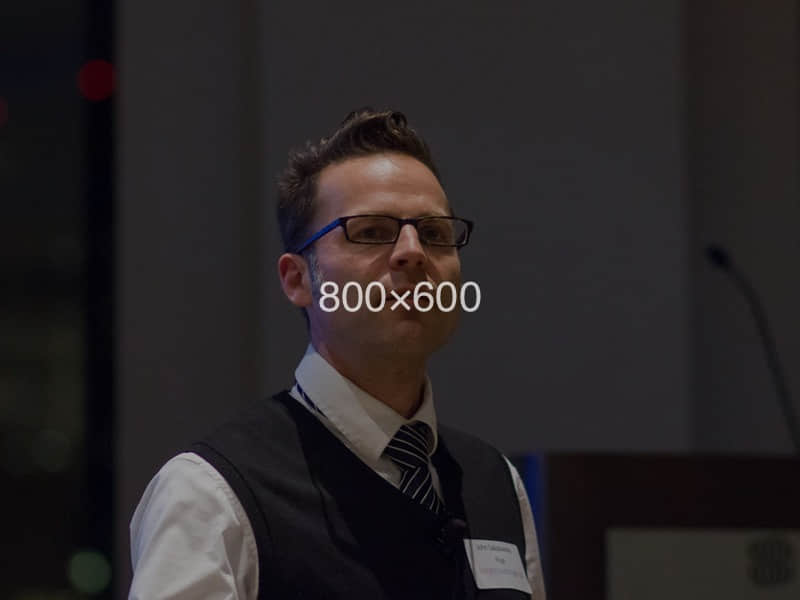 ▽ 圖片也可設定隨機呈現:https://placem.at/places?w=450&random=1透過 random=1 的設定就可以讓每次呈現的圖片都不一樣。
▽ 圖片也可設定隨機呈現:https://placem.at/places?w=450&random=1透過 random=1 的設定就可以讓每次呈現的圖片都不一樣。
 ▽ 也可以在圖片上設定文字來顯示:https://placem.at/things?w=640&h=480&txt=哇哇3C日誌&txtclr=00ff00
▽ 也可以在圖片上設定文字來顯示:https://placem.at/things?w=640&h=480&txt=哇哇3C日誌&txtclr=00ff00 Placemat 站上還有疊加顏色、疊加混合模式..等網址教學設定,網頁設計師們可以學習看看,這樣一來就不用擔心網頁空白部份怎麼辦了。Placemat 網址:https://placem.at/
Placemat 站上還有疊加顏色、疊加混合模式..等網址教學設定,網頁設計師們可以學習看看,這樣一來就不用擔心網頁空白部份怎麼辦了。Placemat 網址:https://placem.at/

