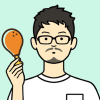Typeform 免費線上問卷表單服務,互動式的填寫,加上質感 100 的設計,完全讓填表人忍不住想填完問卷,如果之前填過 Google 問卷應該會覺得很想死,心想問題怎麼那麼多、還剩多少題等等不耐煩的心情大家都懂,而這些問題,使用 Typeform 都可以迎刃而解,對於問卷設計者來說,美美的問卷可以大大增加填答率!
Typeform 免費線上問卷表單服務:https://www.typeform.com/
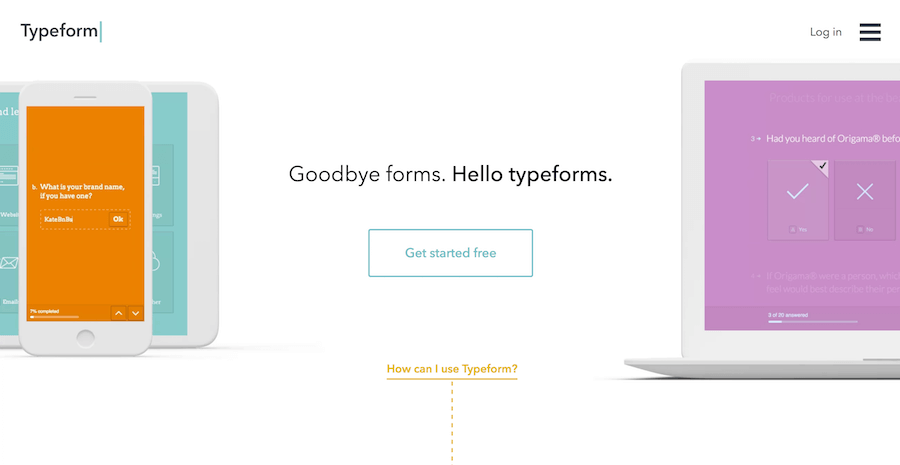
△ 點擊Get started free 開始製作問卷(一點進來就這麼美,是要逼死誰~)
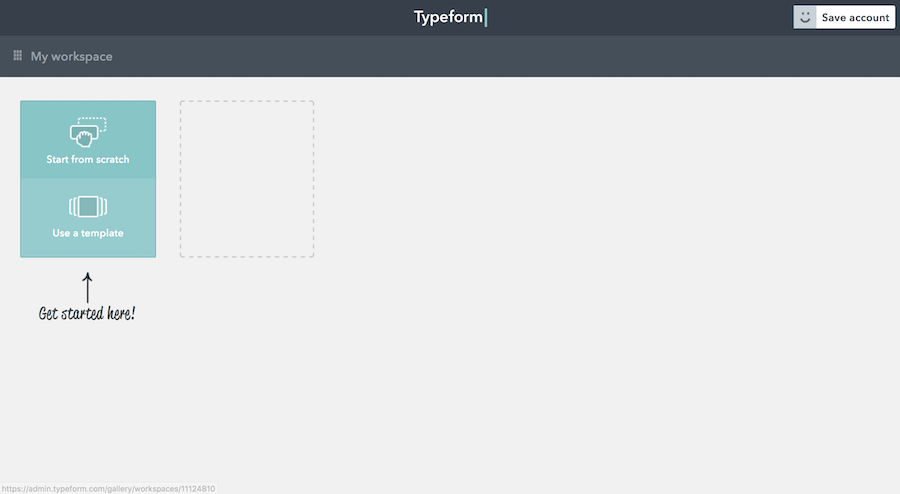
△ 點擊 Start from scratch 建立新的問卷
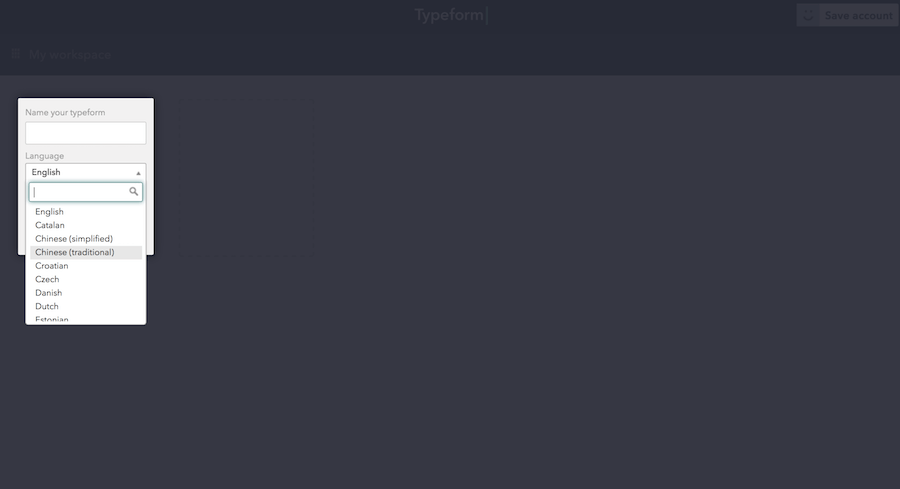
△ 語言選擇 Chinese(traditional)才可輸入繁體中文
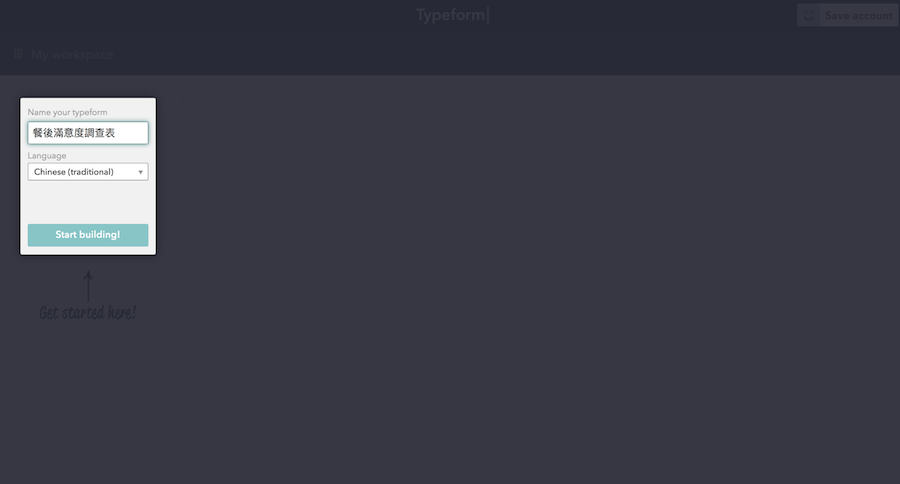
△ 語言上方輸入問卷標題,輸入完成後點擊 Stat building 開始輸入題目
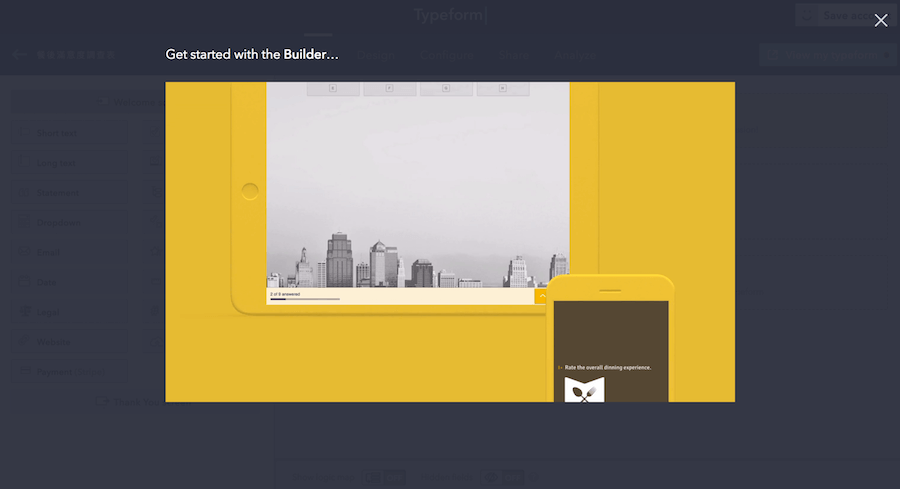
△ 建立前還有影片小教學(貼心)
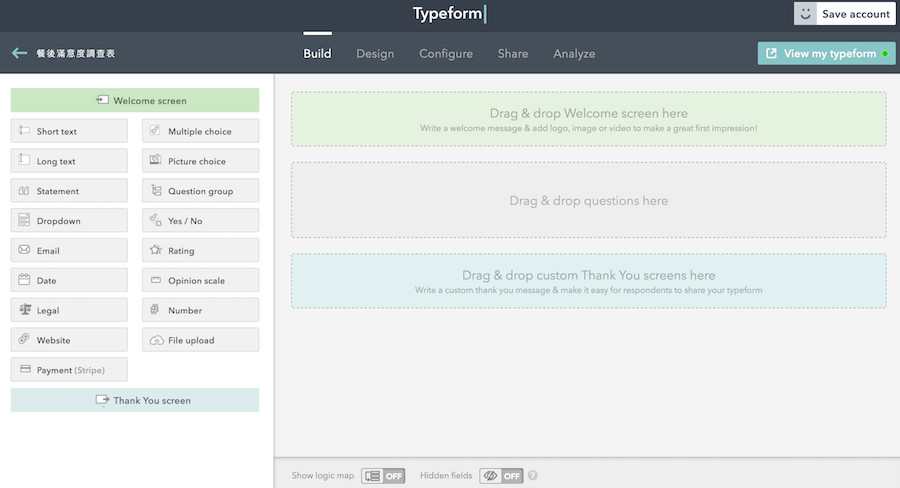
△ 這邊是輸入題目的地方,直接用拖移的方式即可建立,綠色背景是歡迎訊息,灰色背景是題目類型,分類高達 16 種,包含選擇題、簡答題、圖片題、申論題、題組、是非題、評分題等。
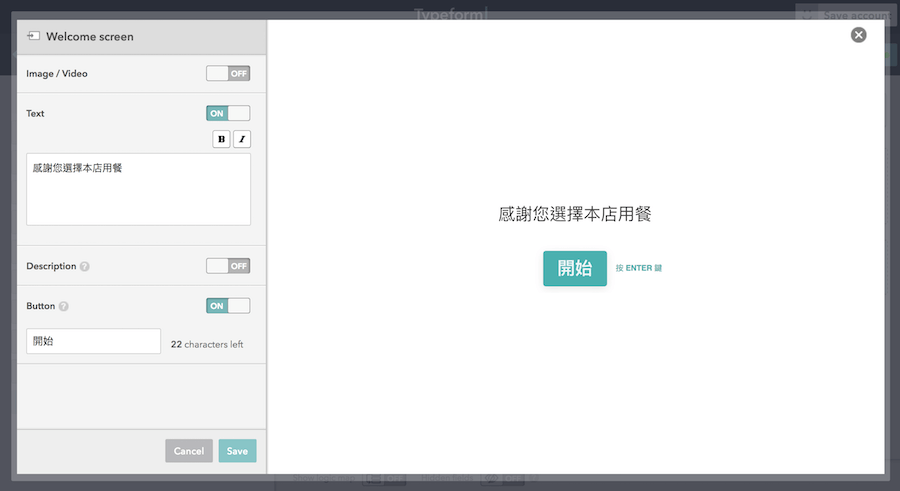
△ 歡迎頁面訊息輸入
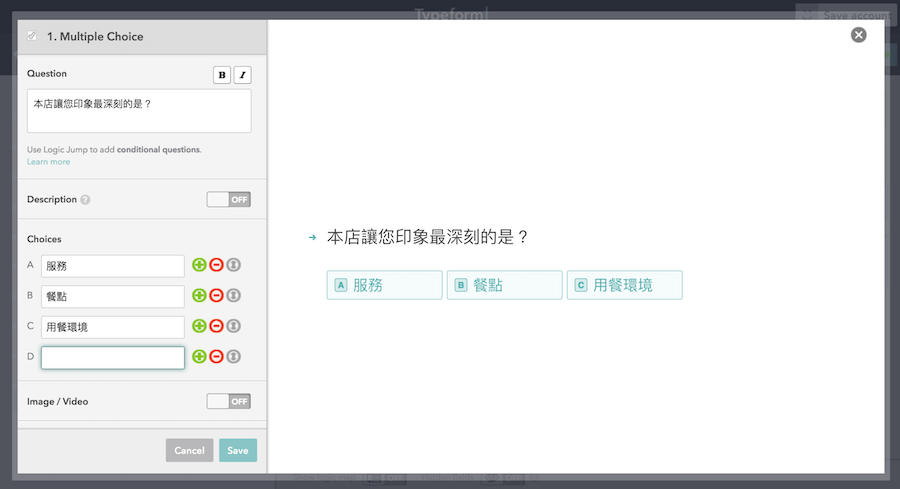
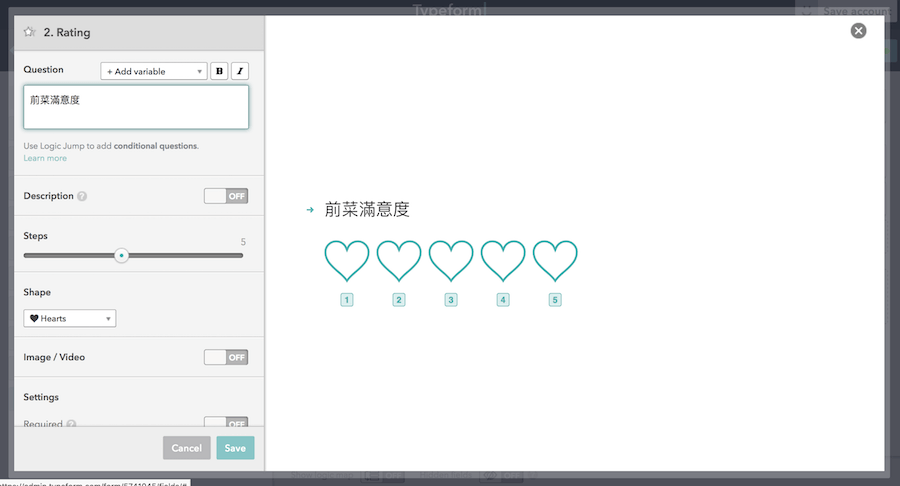
△ 各類型題目建立頁面
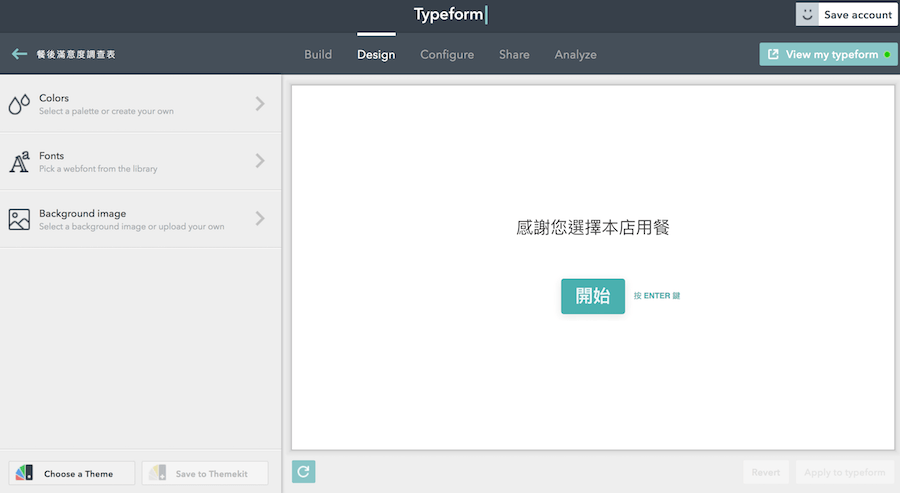
△ 題目建立好後,點擊上方的 Design 進入頁面設計,包含背景、主題、顏色、字體等。
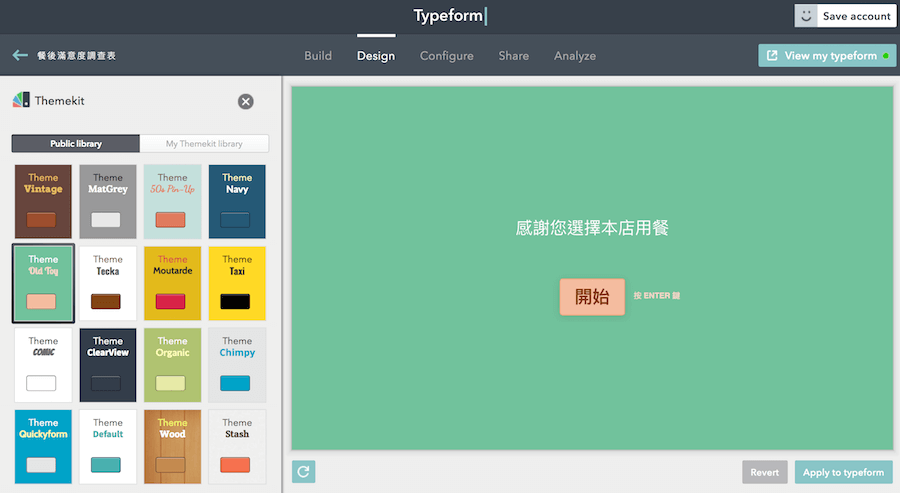
△ Typeform 最棒的是有設計好的主題樣板可以套入,讓問卷變得美美的關鍵!選好主題後點選右下角的 Apply to typeform 確定主題。
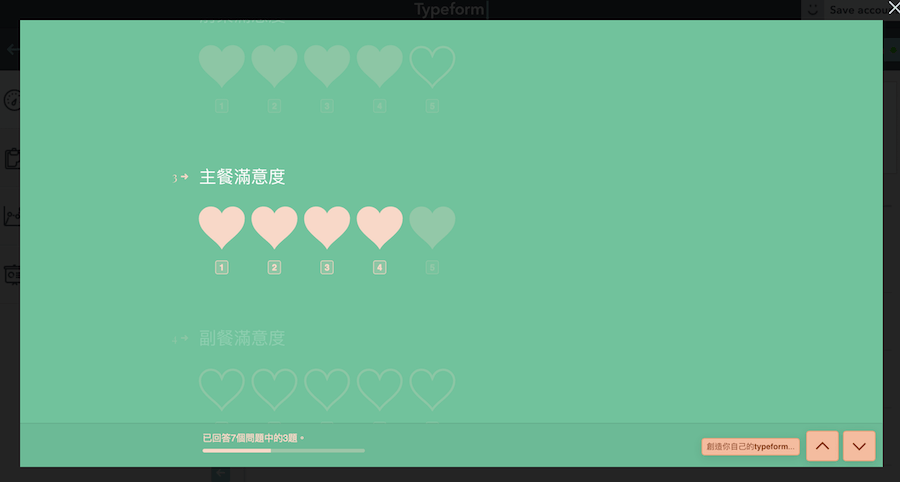
△ 這邊是填答者看到的樣子,也就是填寫頁面,有種典雅的感覺。
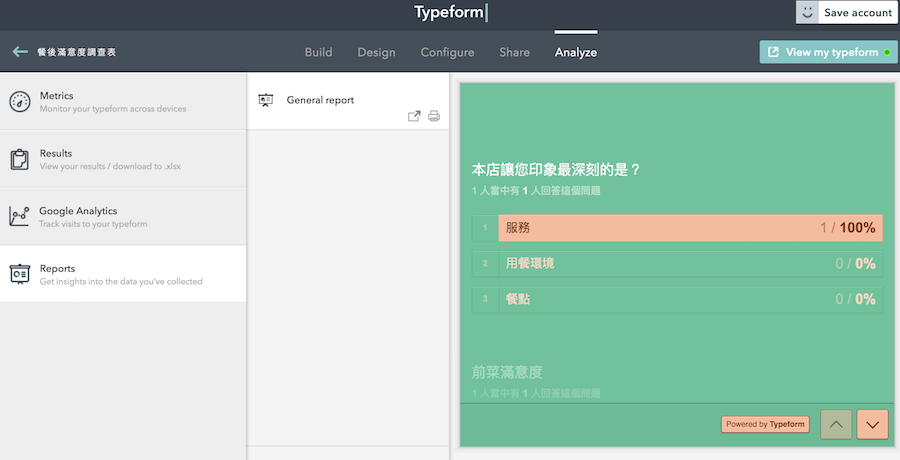
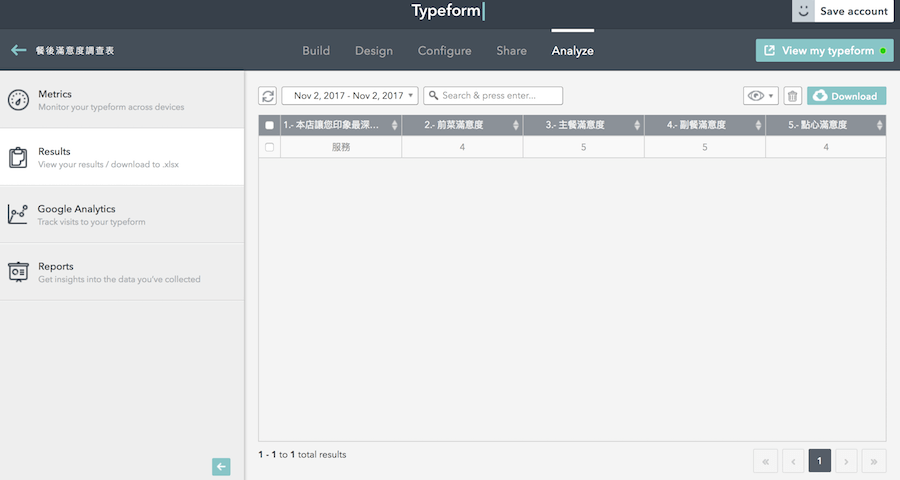
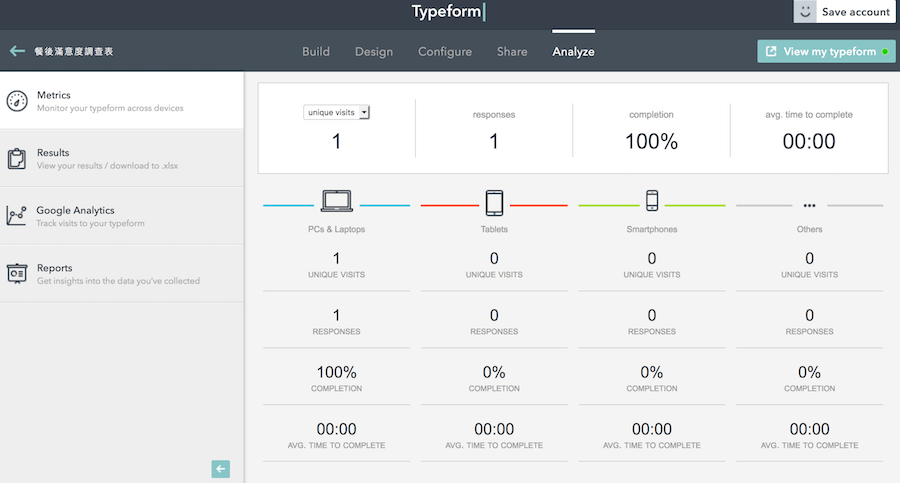
△ 問卷填答的結果也很詳細,包含答題狀況、使用的設備等。與 Google 問卷比較起來,Typeform 在視覺上真的下了比較多心思,此外比較細節的是 Typeform 每寫完一個題目,會自動跳到下一題,不必自己一題一題點擊,直到問卷完成,這點對填問卷的人來說,下了一點小巧思!總而言之,有機會可以試試利用 Typeform 設計問卷,會讓大家耳目一新啊!Typeform 免費線上問卷表單服務:
https://www.typeform.com/
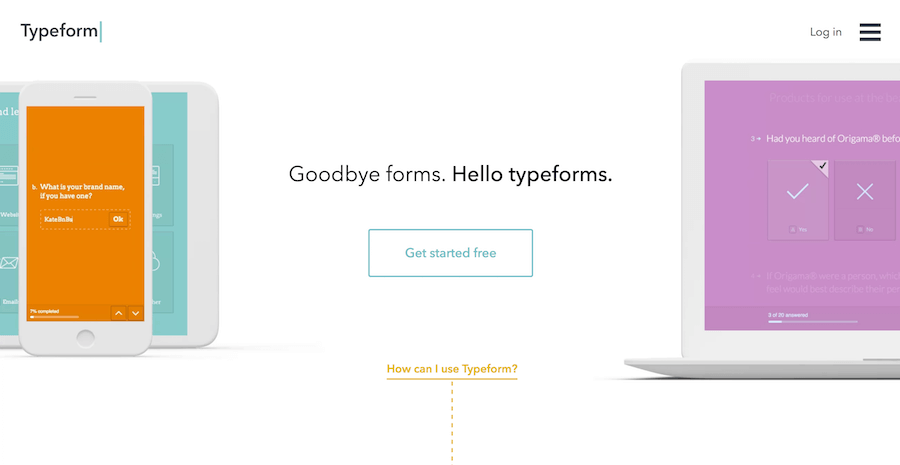 △ 點擊Get started free 開始製作問卷(一點進來就這麼美,是要逼死誰~)
△ 點擊Get started free 開始製作問卷(一點進來就這麼美,是要逼死誰~) 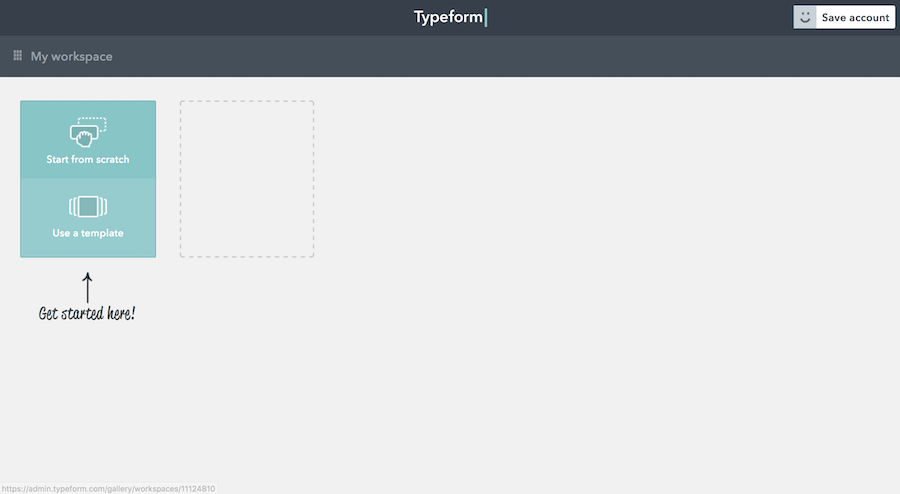 △ 點擊 Start from scratch 建立新的問卷
△ 點擊 Start from scratch 建立新的問卷 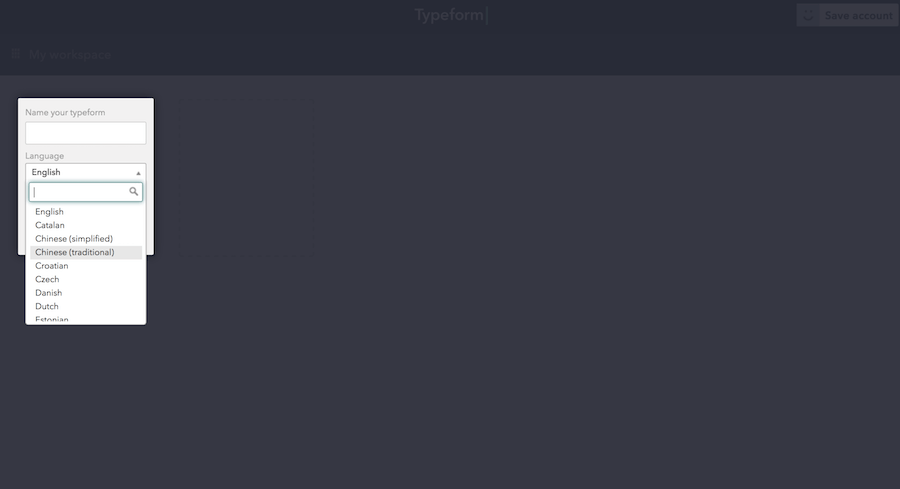 △ 語言選擇 Chinese(traditional)才可輸入繁體中文
△ 語言選擇 Chinese(traditional)才可輸入繁體中文 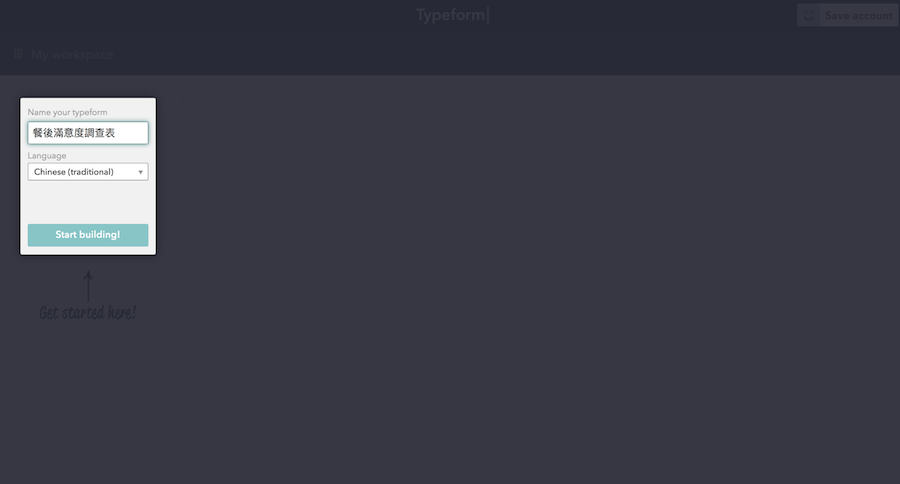 △ 語言上方輸入問卷標題,輸入完成後點擊 Stat building 開始輸入題目
△ 語言上方輸入問卷標題,輸入完成後點擊 Stat building 開始輸入題目 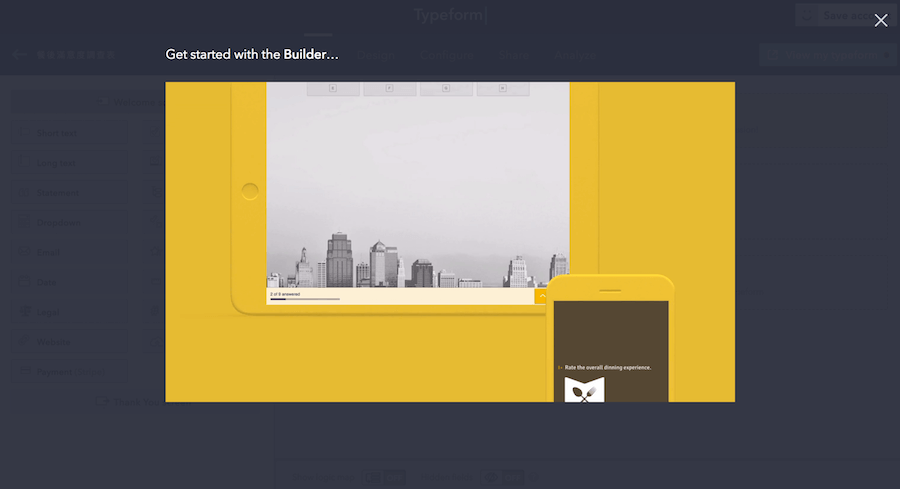 △ 建立前還有影片小教學(貼心)
△ 建立前還有影片小教學(貼心) 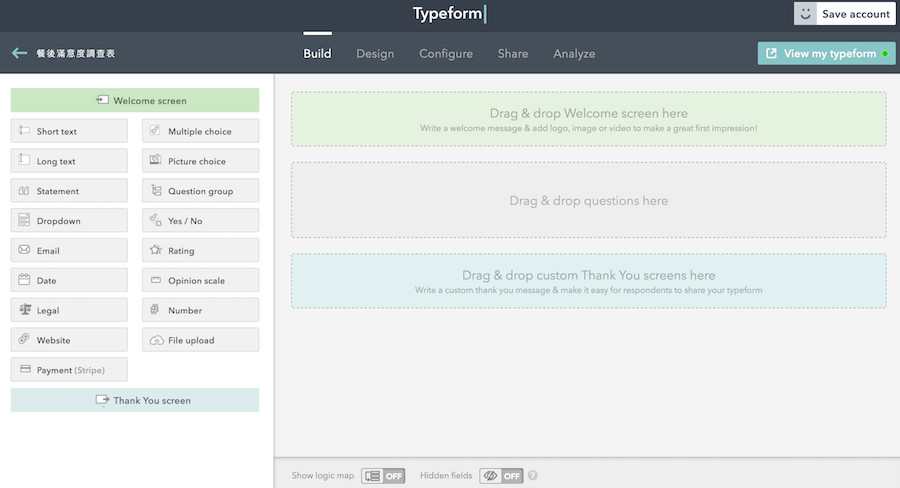 △ 這邊是輸入題目的地方,直接用拖移的方式即可建立,綠色背景是歡迎訊息,灰色背景是題目類型,分類高達 16 種,包含選擇題、簡答題、圖片題、申論題、題組、是非題、評分題等。
△ 這邊是輸入題目的地方,直接用拖移的方式即可建立,綠色背景是歡迎訊息,灰色背景是題目類型,分類高達 16 種,包含選擇題、簡答題、圖片題、申論題、題組、是非題、評分題等。 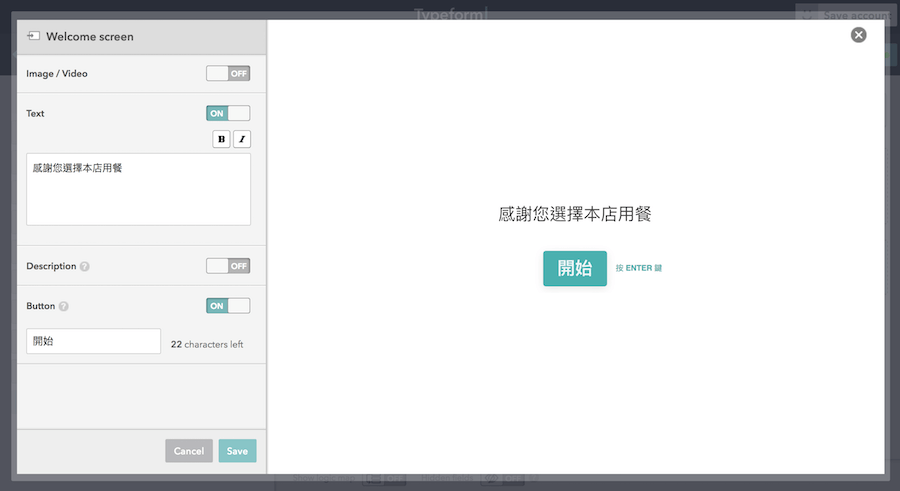 △ 歡迎頁面訊息輸入
△ 歡迎頁面訊息輸入 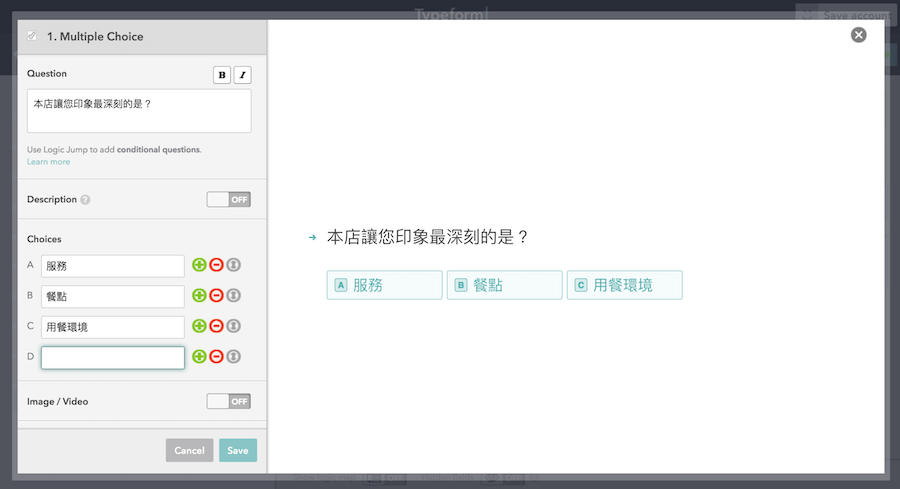
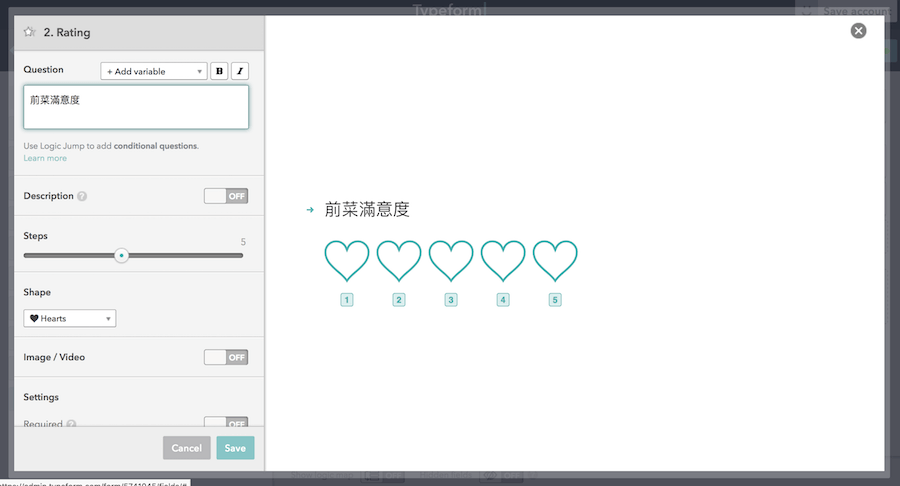 △ 各類型題目建立頁面
△ 各類型題目建立頁面 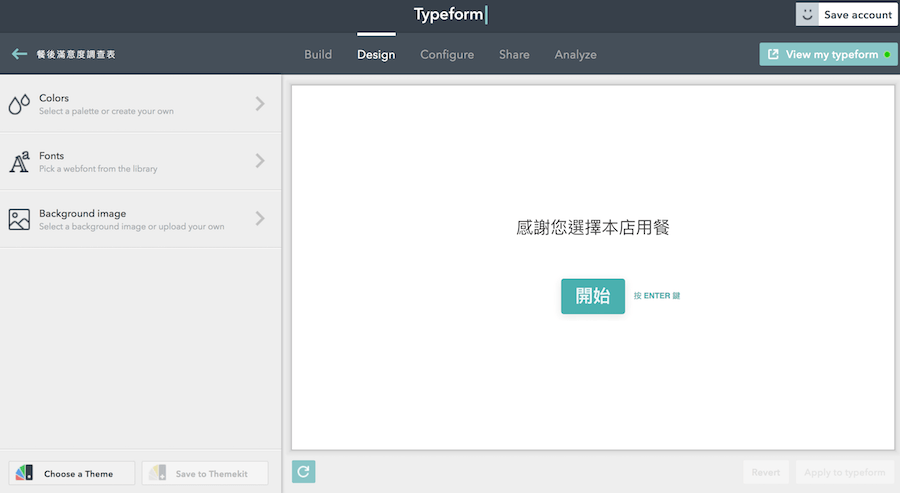 △ 題目建立好後,點擊上方的 Design 進入頁面設計,包含背景、主題、顏色、字體等。
△ 題目建立好後,點擊上方的 Design 進入頁面設計,包含背景、主題、顏色、字體等。 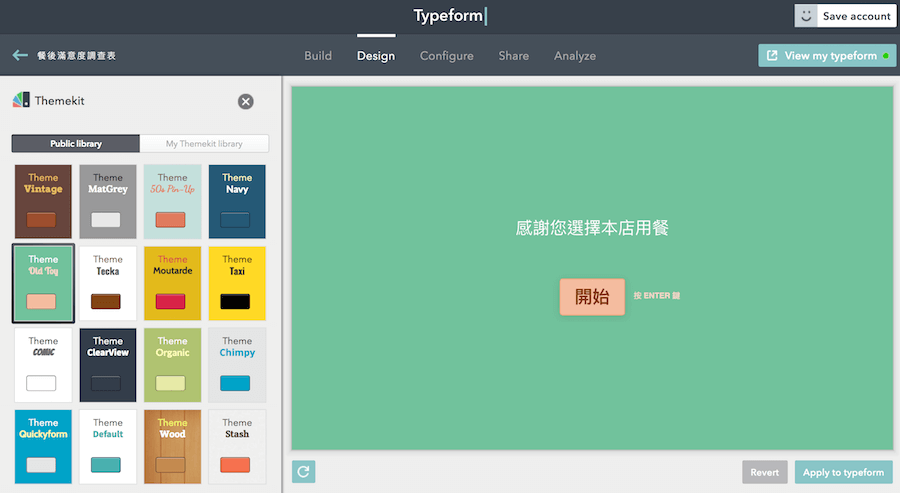 △ Typeform 最棒的是有設計好的主題樣板可以套入,讓問卷變得美美的關鍵!選好主題後點選右下角的 Apply to typeform 確定主題。
△ Typeform 最棒的是有設計好的主題樣板可以套入,讓問卷變得美美的關鍵!選好主題後點選右下角的 Apply to typeform 確定主題。 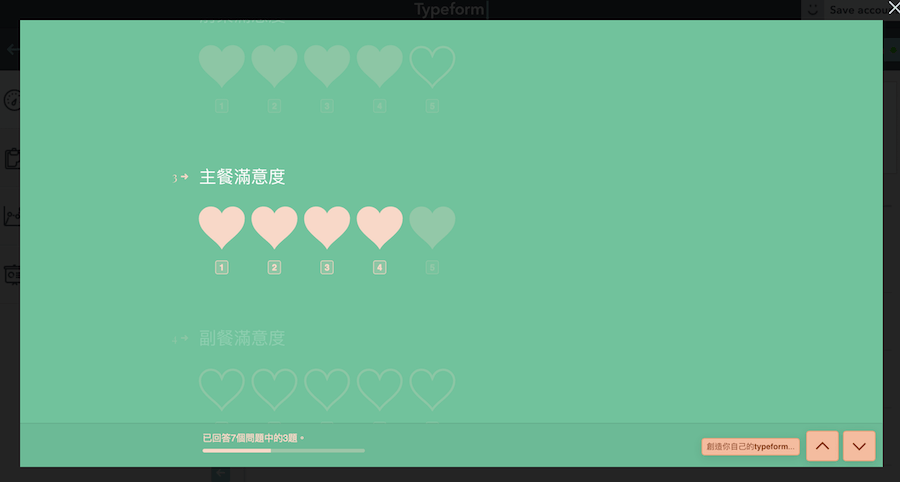 △ 這邊是填答者看到的樣子,也就是填寫頁面,有種典雅的感覺。
△ 這邊是填答者看到的樣子,也就是填寫頁面,有種典雅的感覺。 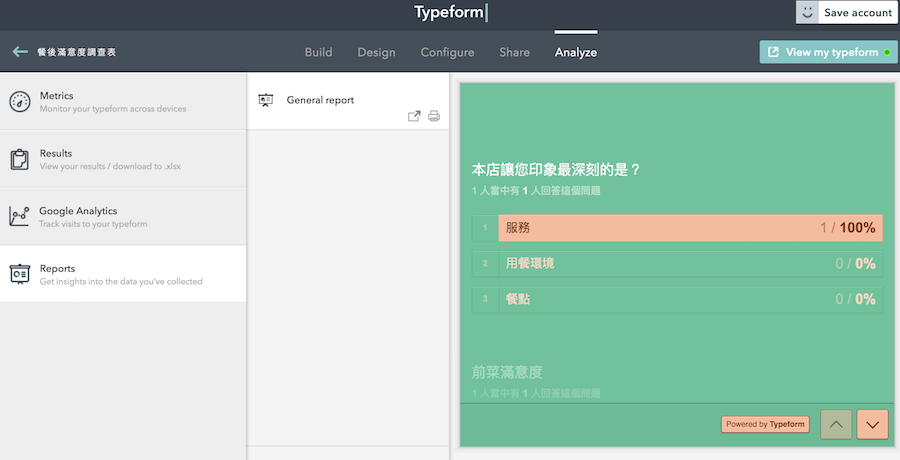
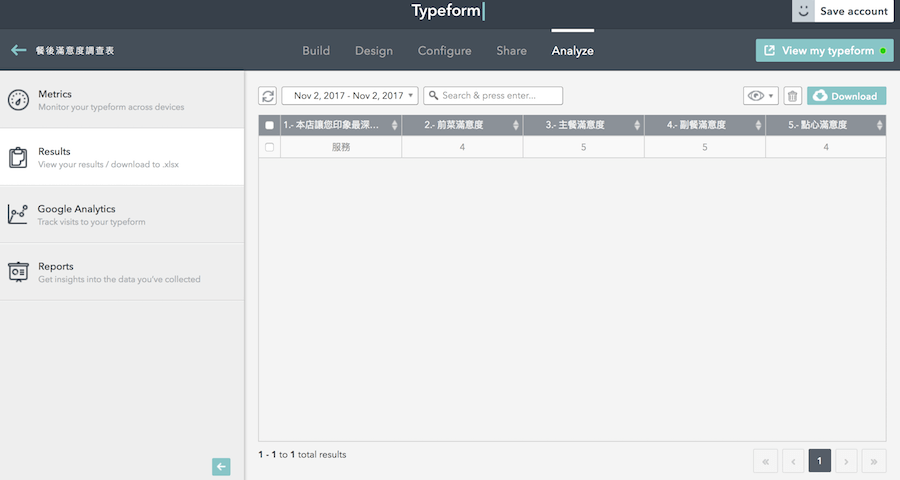
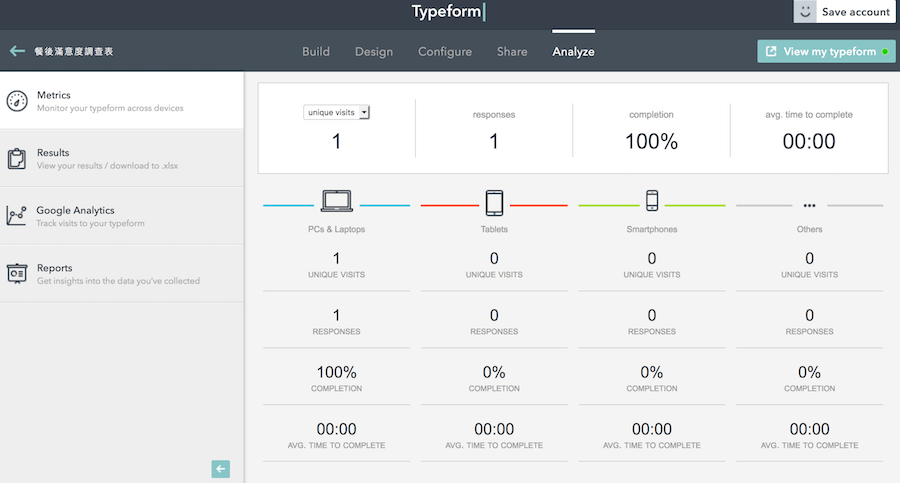 △ 問卷填答的結果也很詳細,包含答題狀況、使用的設備等。與 Google 問卷比較起來,Typeform 在視覺上真的下了比較多心思,此外比較細節的是 Typeform 每寫完一個題目,會自動跳到下一題,不必自己一題一題點擊,直到問卷完成,這點對填問卷的人來說,下了一點小巧思!總而言之,有機會可以試試利用 Typeform 設計問卷,會讓大家耳目一新啊!Typeform 免費線上問卷表單服務:https://www.typeform.com/
△ 問卷填答的結果也很詳細,包含答題狀況、使用的設備等。與 Google 問卷比較起來,Typeform 在視覺上真的下了比較多心思,此外比較細節的是 Typeform 每寫完一個題目,會自動跳到下一題,不必自己一題一題點擊,直到問卷完成,這點對填問卷的人來說,下了一點小巧思!總而言之,有機會可以試試利用 Typeform 設計問卷,會讓大家耳目一新啊!Typeform 免費線上問卷表單服務:https://www.typeform.com/