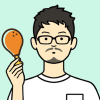TimeGrahpics 時間軸進度表製作工具,清晰資訊掌握勝負關鍵
TimeGrahpics 線上免費時間軸工具:https://time.graphics/
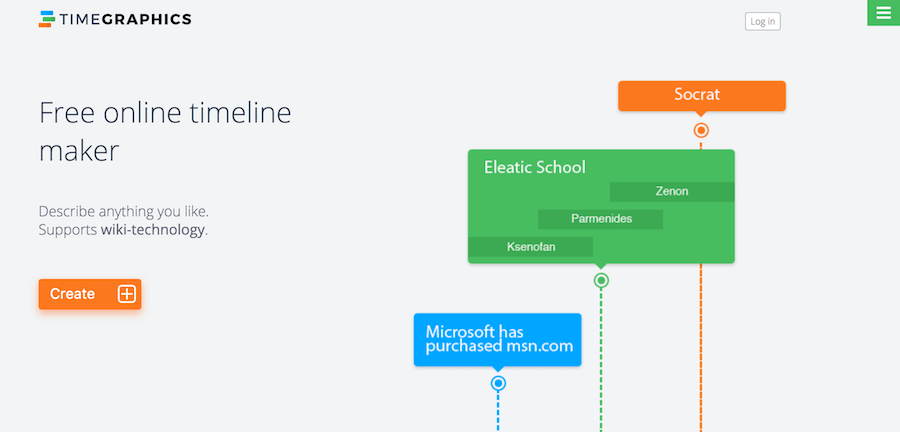 △ Create 建立新的時間軸
△ Create 建立新的時間軸 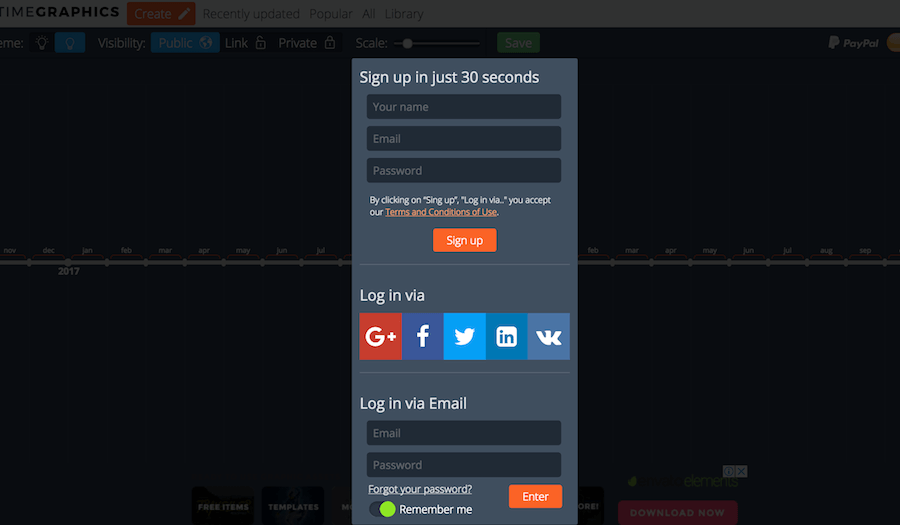 △ 點擊下方用臉書、Google 快速登入
△ 點擊下方用臉書、Google 快速登入 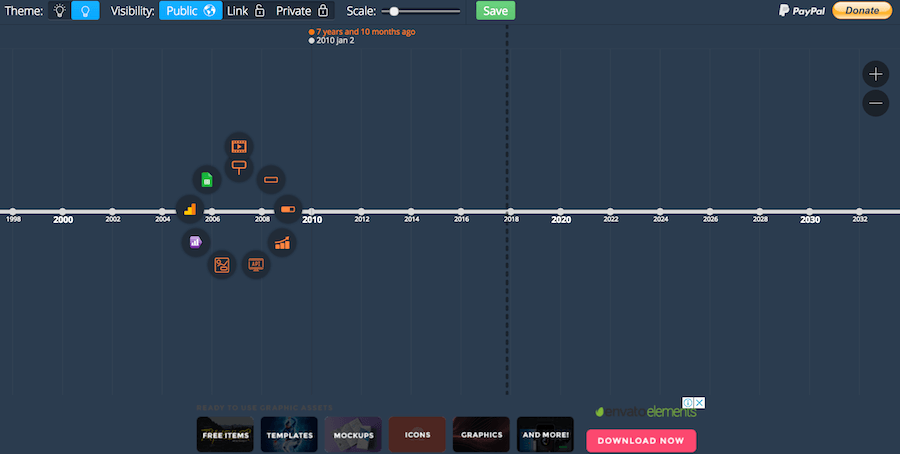 △ 點擊任一時間點加入註解、一段時間、百分比、折線圖、照片、長條圖、Excel 等。
△ 點擊任一時間點加入註解、一段時間、百分比、折線圖、照片、長條圖、Excel 等。 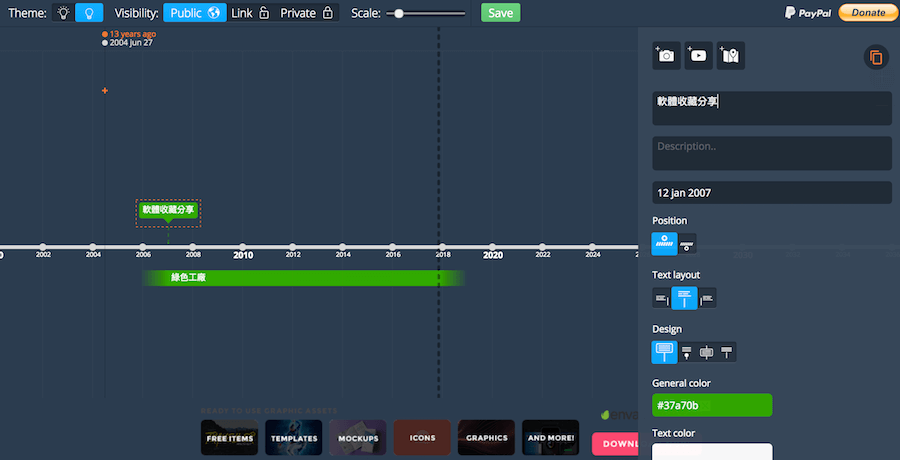 △ 右邊可以編輯名稱、說明、時間軸位置、字體排列、呈現方式、顏色。
△ 右邊可以編輯名稱、說明、時間軸位置、字體排列、呈現方式、顏色。 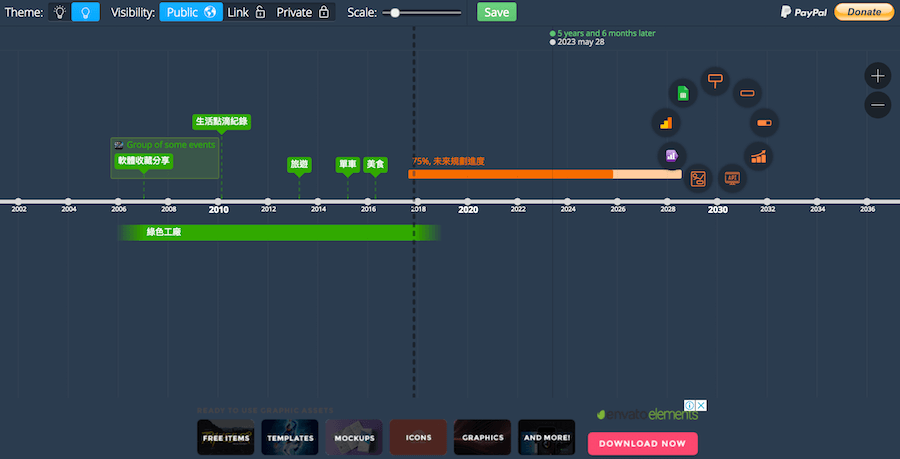 △ 百分比的呈現方式
△ 百分比的呈現方式 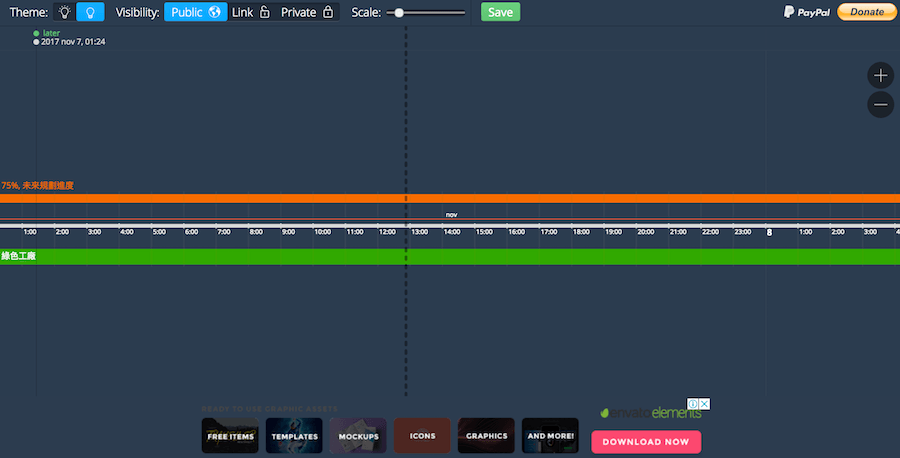 △ 時間軸拉放到最大可以到小時,畫面中垂直黑色虛線代表現在時間。
△ 時間軸拉放到最大可以到小時,畫面中垂直黑色虛線代表現在時間。 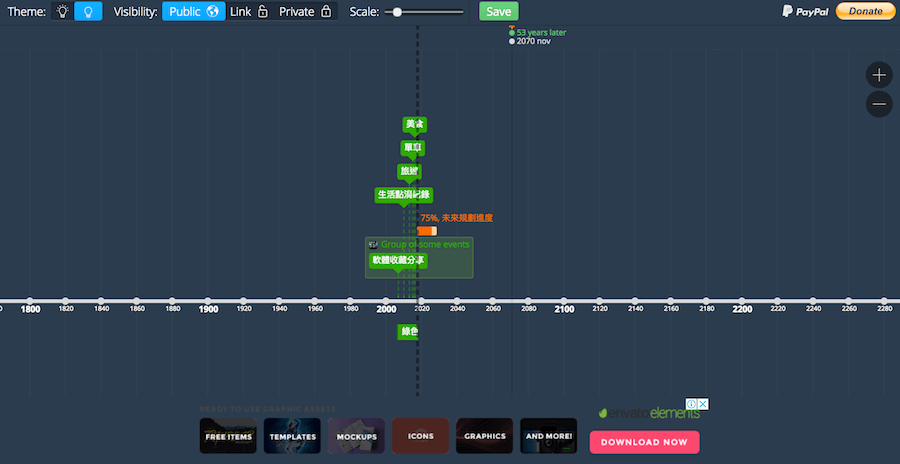 △ 縮到最小到無限小,1000 年後都可以!輸入完成後點選上方綠色 Save。
△ 縮到最小到無限小,1000 年後都可以!輸入完成後點選上方綠色 Save。 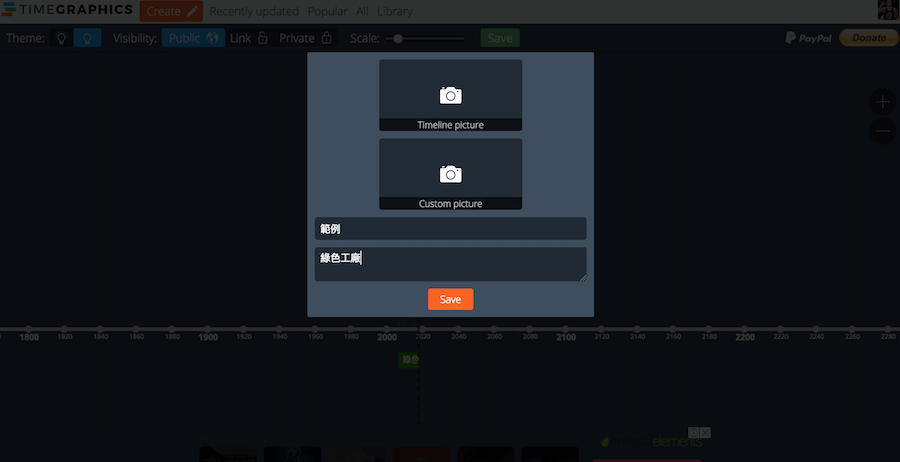 △ 擷取時間軸截圖、輸入名稱及說明,完成後點選紅色 Save
△ 擷取時間軸截圖、輸入名稱及說明,完成後點選紅色 Save 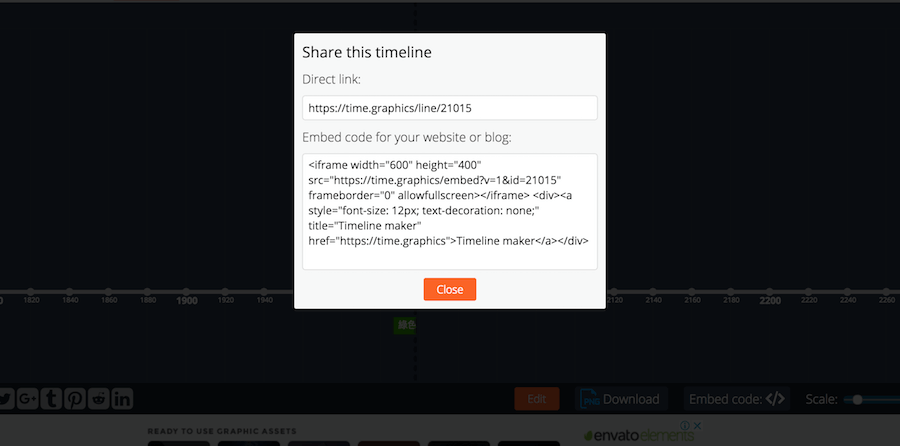 △ 上方連結可以直接分享,下方的程式碼可以鑲入網站。
△ 上方連結可以直接分享,下方的程式碼可以鑲入網站。 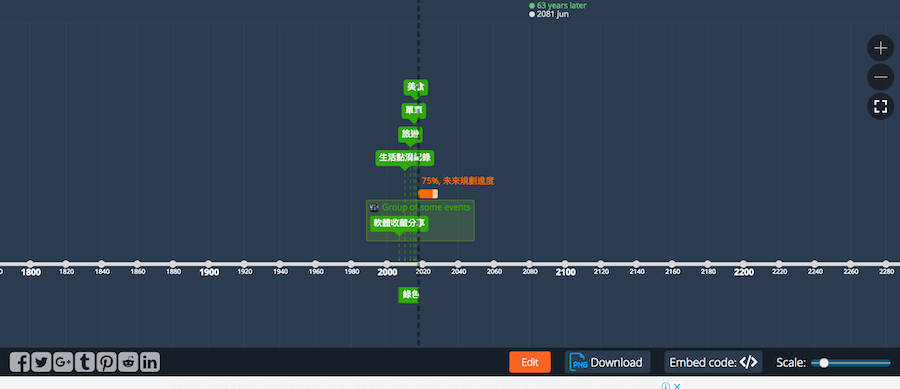 △ 分享連結點進去就是剛剛的畫面,點選下方 Download 下載成 PNG 檔
△ 分享連結點進去就是剛剛的畫面,點選下方 Download 下載成 PNG 檔 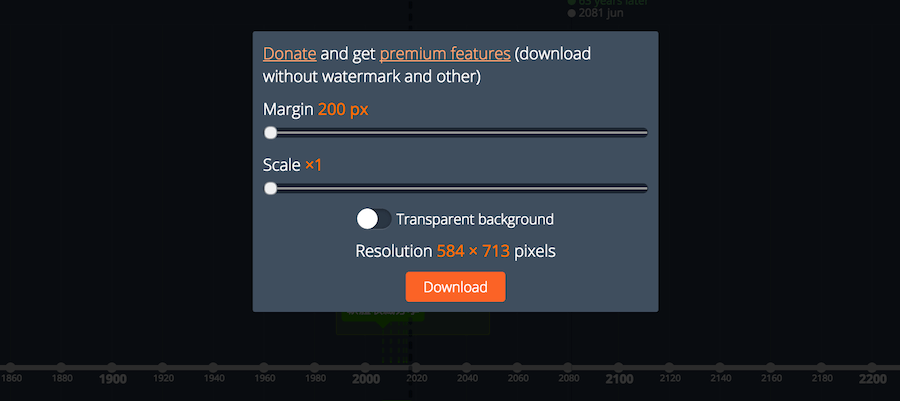 △ 調整解析度後按 Download 就完成啦!
△ 調整解析度後按 Download 就完成啦!TimeGraphics 蠻適合喜歡寫日記的朋友,之前也有人運用類似的概念設計了社交平台,好像叫做噗浪 Plurk 的樣子,但後來大家都用 Facebook,就漸漸沒落了,但 TimeGraphics 並沒有加入社交的元素,可以放心使用。TimeGrahpics 線上免費時間軸工具:https://time.graphics/
線上更多熱門範例下載:https://time.graphics/popular/