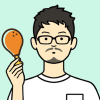限時免費 Ultimate eBook Converter 3.0.11 地表最強破解電子書 DRM 版權保護
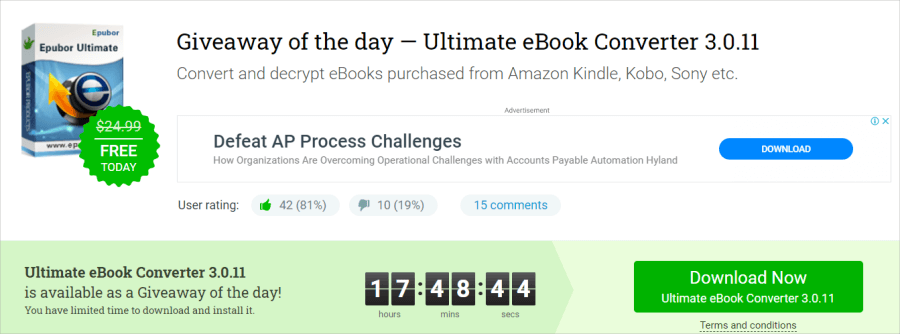 △ 進入頁面後,點擊右下方的「Download Now」
△ 進入頁面後,點擊右下方的「Download Now」 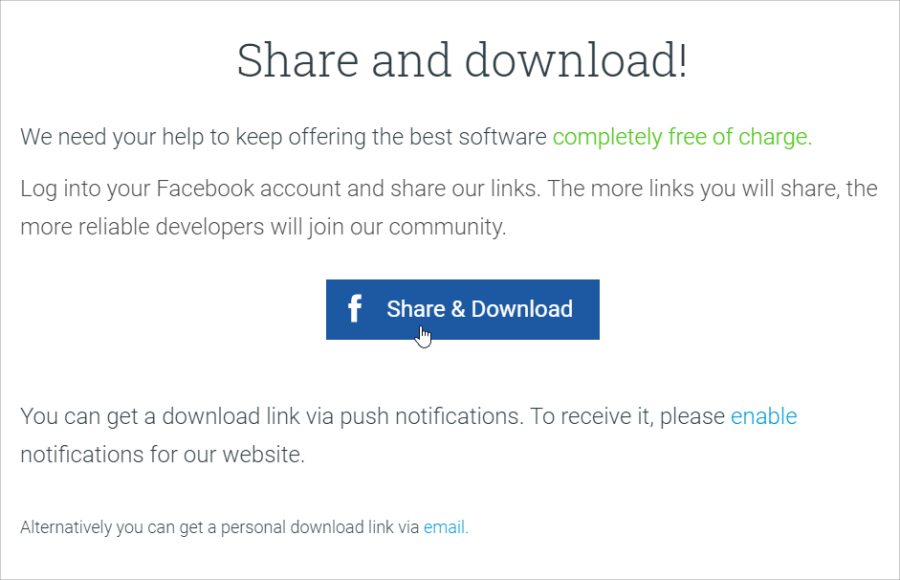
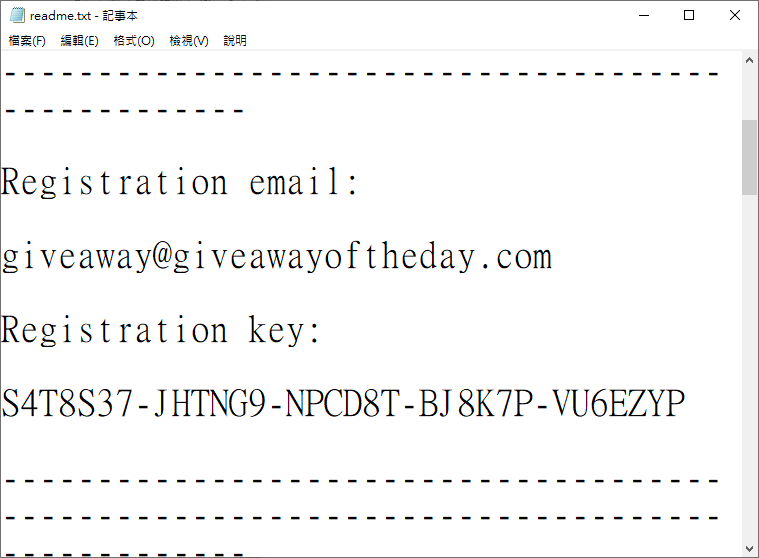 △ 點擊 Share & Download 來取得序號,事實上不需要真的分享到臉書就可以取得,跳書分享視窗後關閉就可以下載囉,下載之後壓縮檔裡面的 Readme 文件中就會有軟體註冊帳號與序號,也可以到文末直接下載免安裝檔 ( 內含序號 )。
△ 點擊 Share & Download 來取得序號,事實上不需要真的分享到臉書就可以取得,跳書分享視窗後關閉就可以下載囉,下載之後壓縮檔裡面的 Readme 文件中就會有軟體註冊帳號與序號,也可以到文末直接下載免安裝檔 ( 內含序號 )。 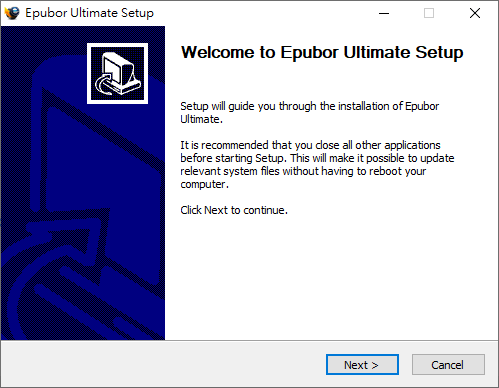 △ 接著到官網下載 Ultimate eBook Converter 並進行安裝,支援 Windows 系統及 Mac 系統,檔案可到文末下載。
△ 接著到官網下載 Ultimate eBook Converter 並進行安裝,支援 Windows 系統及 Mac 系統,檔案可到文末下載。 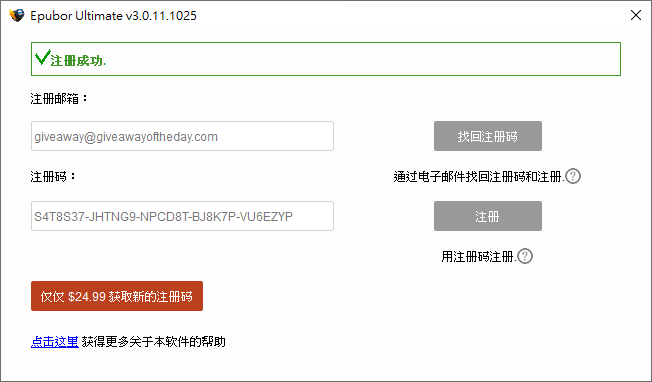 △ 下載之後將剛剛的序號與註冊帳號貼上,並按下註冊就可以註冊成功啦。
△ 下載之後將剛剛的序號與註冊帳號貼上,並按下註冊就可以註冊成功啦。  △ 接著就可以開始使用 Ultimate eBook Converter 囉。
△ 接著就可以開始使用 Ultimate eBook Converter 囉。 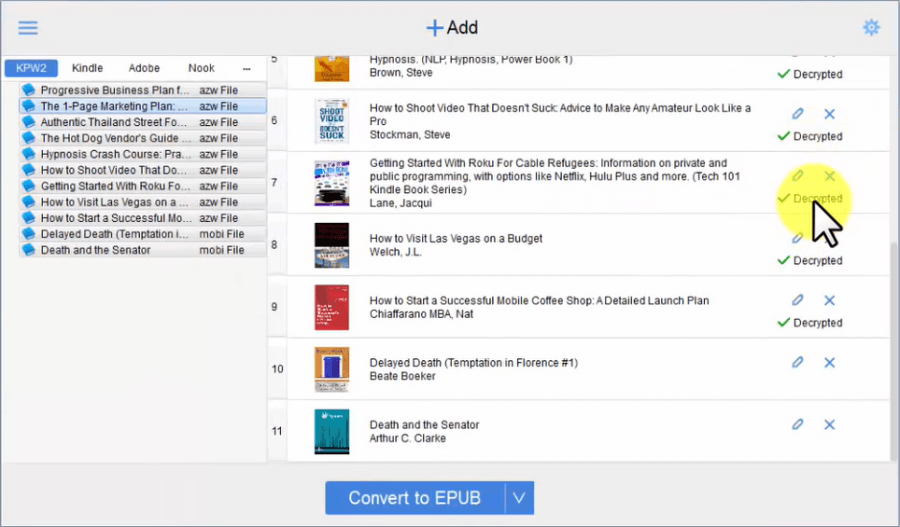 △ 我個人認為最方便的功能是,只要你插上你的電子書設備到電腦,軟體就會自動偵測你的設備裡面所擁有的書籍,這時候只要把這些書籍全部拖移到右邊,就可以輕鬆進行轉檔作業。目前支援電子書來源包含:Amazon Kindle, Nook, Sony, Kobo, Google Play, Lulu, Smashwords, Fictionwise
△ 我個人認為最方便的功能是,只要你插上你的電子書設備到電腦,軟體就會自動偵測你的設備裡面所擁有的書籍,這時候只要把這些書籍全部拖移到右邊,就可以輕鬆進行轉檔作業。目前支援電子書來源包含:Amazon Kindle, Nook, Sony, Kobo, Google Play, Lulu, Smashwords, Fictionwise 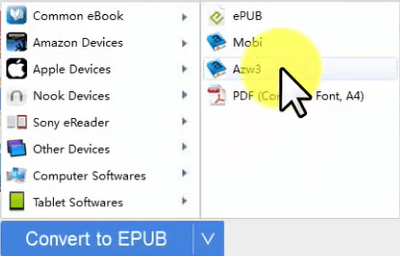 △ 接著按下下方的 Convert to EPUB 就可以輸出囉,支援 DRM 版權破解,這樣就可以輕鬆輸入電子書來源啦!有電子書的各位,強烈建議把這個工具收下,真的非常非常方便啊!支援的輸入格式:KFX, EPUB, PDF, AZW, AZW1, AZW3, AZW4, Mobi, PRC, TPZ, Topaz, TXT, and HTML
△ 接著按下下方的 Convert to EPUB 就可以輸出囉,支援 DRM 版權破解,這樣就可以輕鬆輸入電子書來源啦!有電子書的各位,強烈建議把這個工具收下,真的非常非常方便啊!支援的輸入格式:KFX, EPUB, PDF, AZW, AZW1, AZW3, AZW4, Mobi, PRC, TPZ, Topaz, TXT, and HTML支援的輸出格式: EPUB, Mobi, AZW3, TXT and PDF免安裝版:
Epubor Ultimate 3.0.11.7z(GOOGLE下載)
Epubor Ultimate 3.0.11.7z(1DRV下載)
Epubor Ultimate 3.0.11.7z(MEDIAFIRE下載)
Epubor Ultimate 3.0.11.7z(RAPIDGATOR下載)
Epubor Ultimate 3.0.11.7z(本站下載)
檔案大小:26.39 MBMac 版本:
Epubor Ultimate 3.0.11 Mac.zip(GOOGLE下載)
Epubor Ultimate 3.0.11 Mac.zip(1DRV下載)
Epubor Ultimate 3.0.11 Mac.zip(MEDIAFIRE下載)
Epubor Ultimate 3.0.11 Mac.zip(RAPIDGATOR下載)
Epubor Ultimate 3.0.11 Mac.zip(本站下載)
檔案大小:45.76 MB