想知道如何讓 iPhone 充電時產生動畫嗎?就讓
Charging Play 充電動畫 App 來幫你吧!之前小編有介紹過
iOS 14 充電提示音小技巧,許多朋友反應都不錯,所以這次再分享一個超夯的
iOS 14 充電動畫教學給大家,操作很簡單,只要先將「Charging Play」下載好,再搭配「捷徑」App 便可輕鬆搞定,另外,在 Charging Play 中,你也可以用你自己喜歡的照片或影片來當作 iPhone 充電時的顯示動畫,想知道怎麼設定嗎?就讓我們往下看吧!
Charging Play 使用說明 
首先我們將「
Charging Play」下載到 iPhone 手機中。
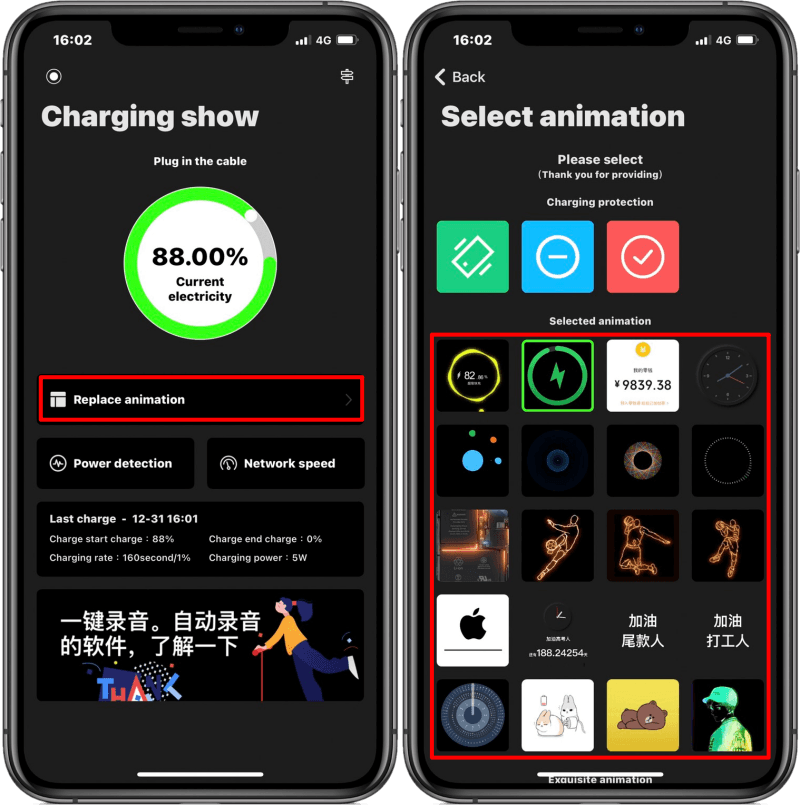
接著打開 Charging Play,點選「Replace animation」之後,便可選擇一個你喜歡動畫來使用
。 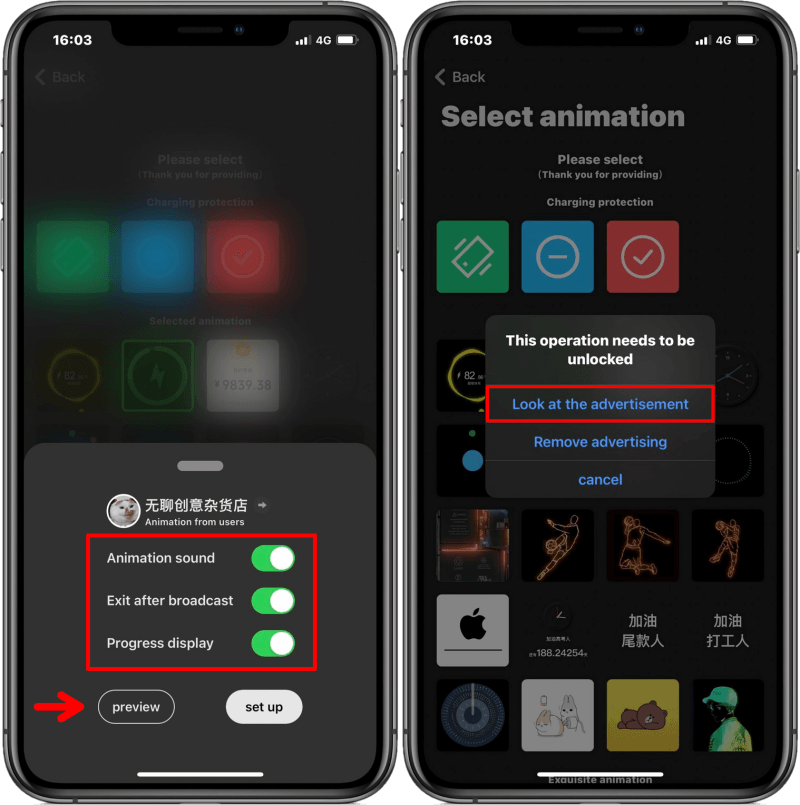
選好後,可以將「Animation」(動畫聲音)、「Exit after broad cast」(播完退出)和「Progress display」(充電進度顯示)都打開。建議大家可以開啟「播完退出」,另外每次要更改動畫時,都要點擊一次「Look at the advertisement」看一段 10~30 秒的廣告影片,畢竟是免費的就忍耐一下吧!

在設定之前,你可以點擊「preview」查看各種充電動畫效果,包括有可愛的熊大麻吉兔動畫可使用喔!
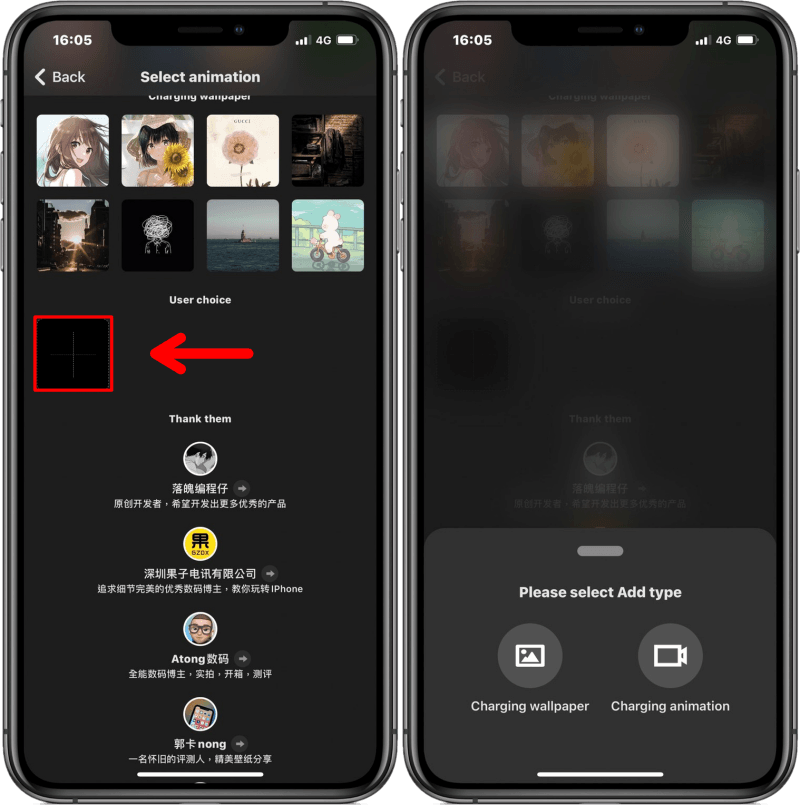
若你想用你自己喜歡的照片或影片來當作 iPhone 充電時的顯示動畫,可到下方的「User choice」中,點選黑色方框,便可上傳自己喜歡的照片影片囉!
透過「捷徑」App 來設置 iPhone 充電動畫 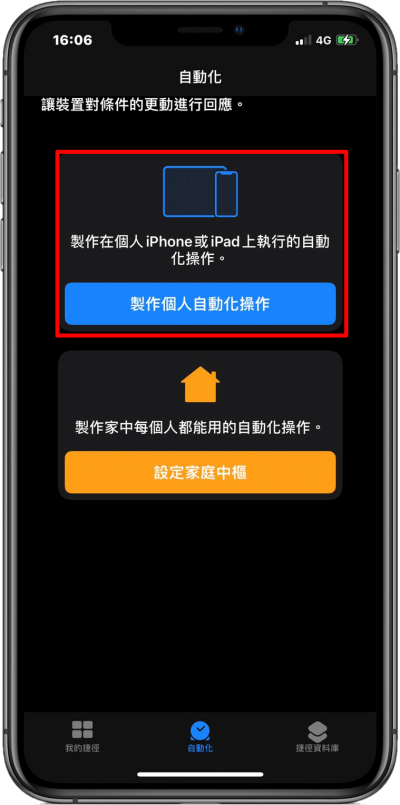
開啟 iPhone 內建的「捷徑」 App 後,直接切換到「自動化」,點選「製作個人自動化操作」。
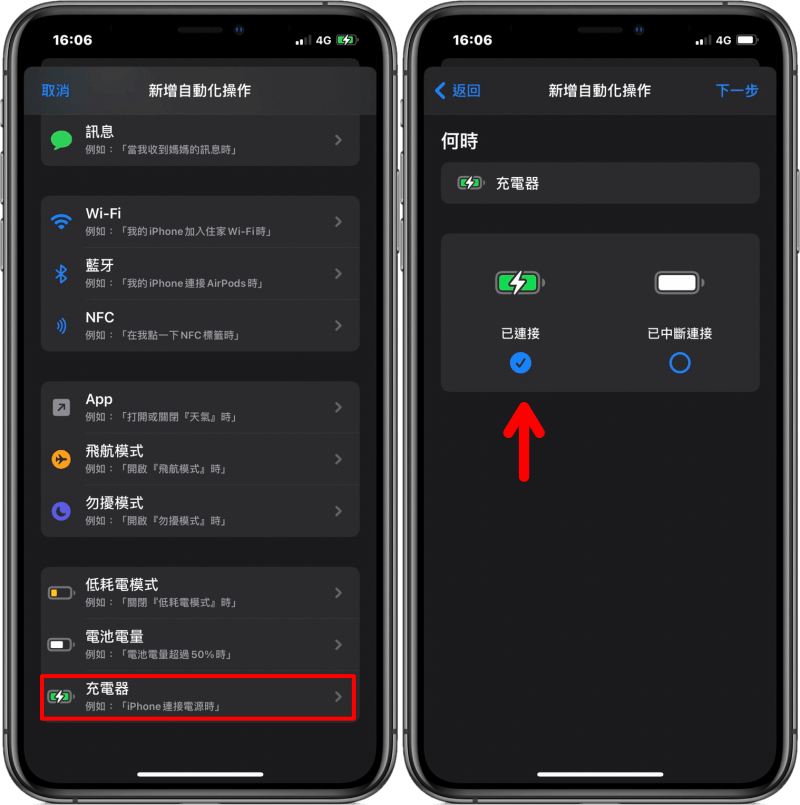
接著往下滑點選「充電器」,並勾選「已連接」。

接著點擊「加入動作」,在最上方的欄位輸入「打開」,然後選擇「打開 App」。
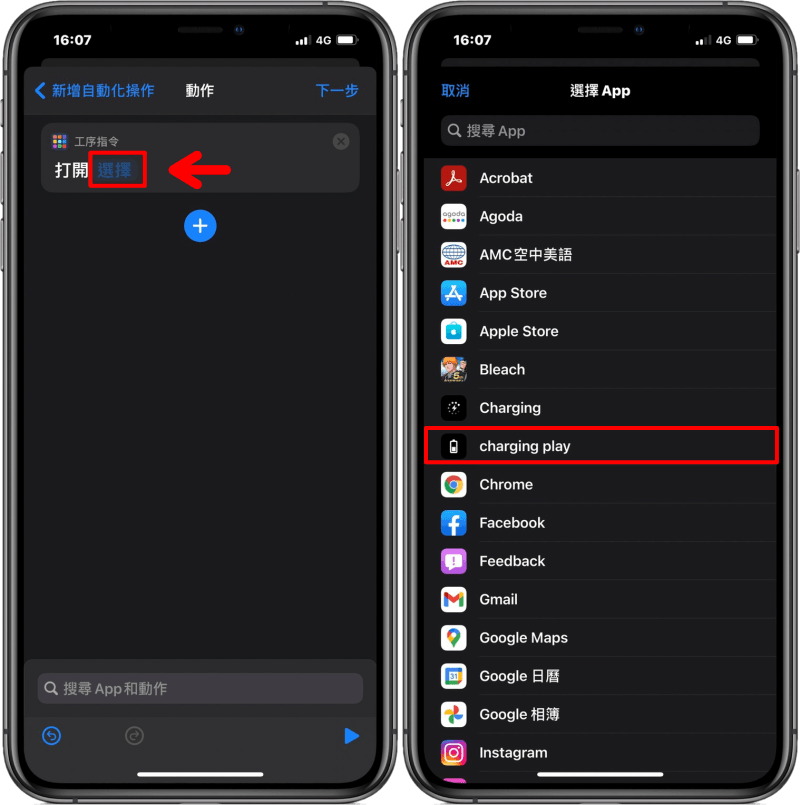 按下藍字「選擇」,點選 Charging Play。
按下藍字「選擇」,點選 Charging Play。 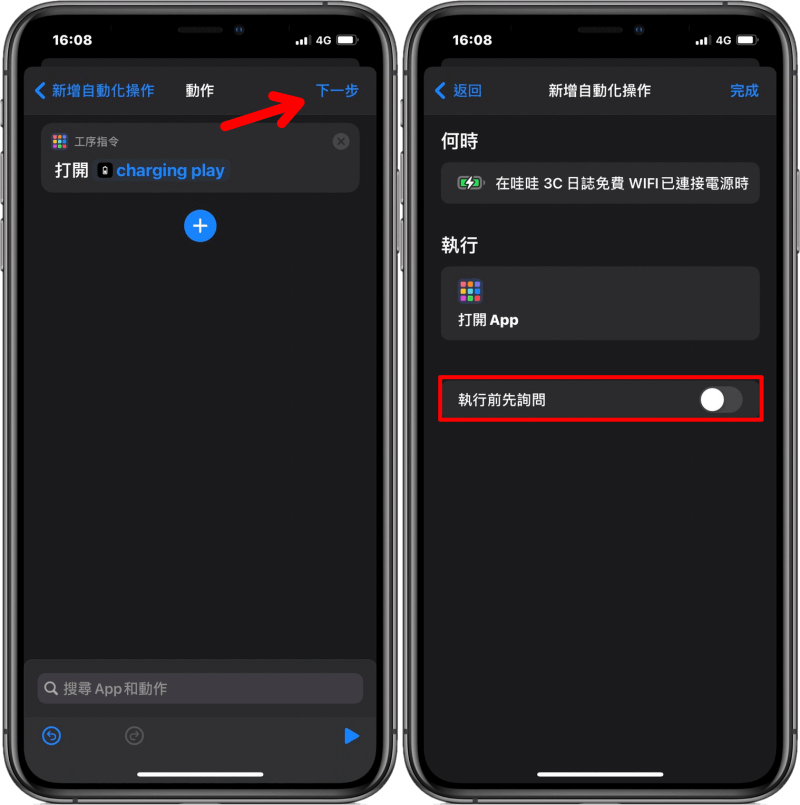
選完之後,就可看到「打開 Charging Play」,接著點選「下一步」,把「執行前先詢問」功能關閉,並按下「完成」便大功告成!

跟著小編的步驟完成後,當你將 iPhone 進行充電時,就會自動顯示你所設定的可愛充電動畫囉!對可在 iPhone 充電時產生動畫有興趣的朋友,趕緊下載 Charging Play 並搭配 iOS 內建「捷徑」App 來玩玩看吧!Charging Play:
App Store
 首先我們將「Charging Play」下載到 iPhone 手機中。
首先我們將「Charging Play」下載到 iPhone 手機中。 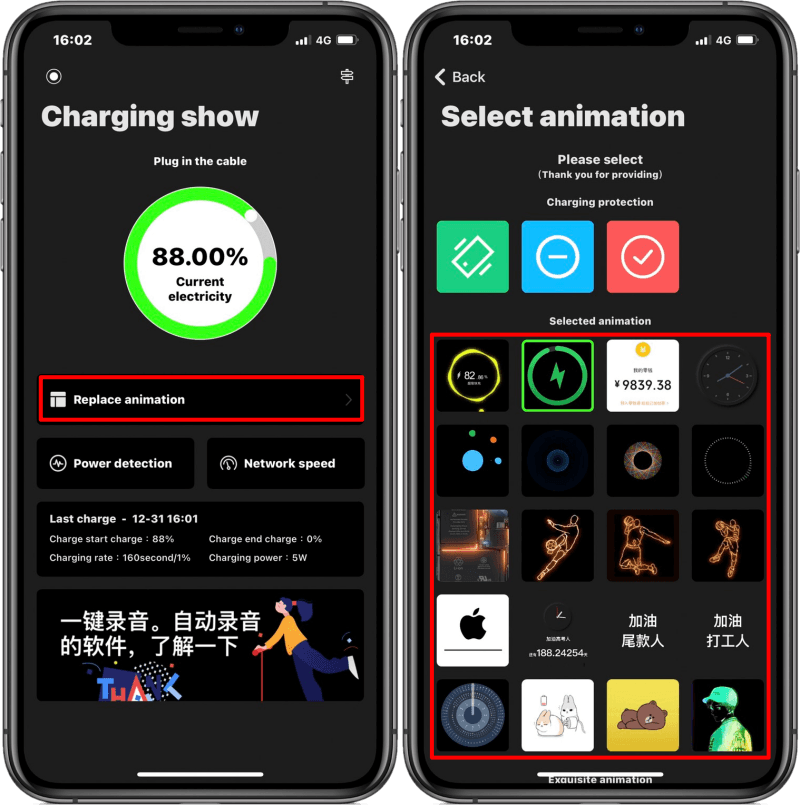 接著打開 Charging Play,點選「Replace animation」之後,便可選擇一個你喜歡動畫來使用。
接著打開 Charging Play,點選「Replace animation」之後,便可選擇一個你喜歡動畫來使用。 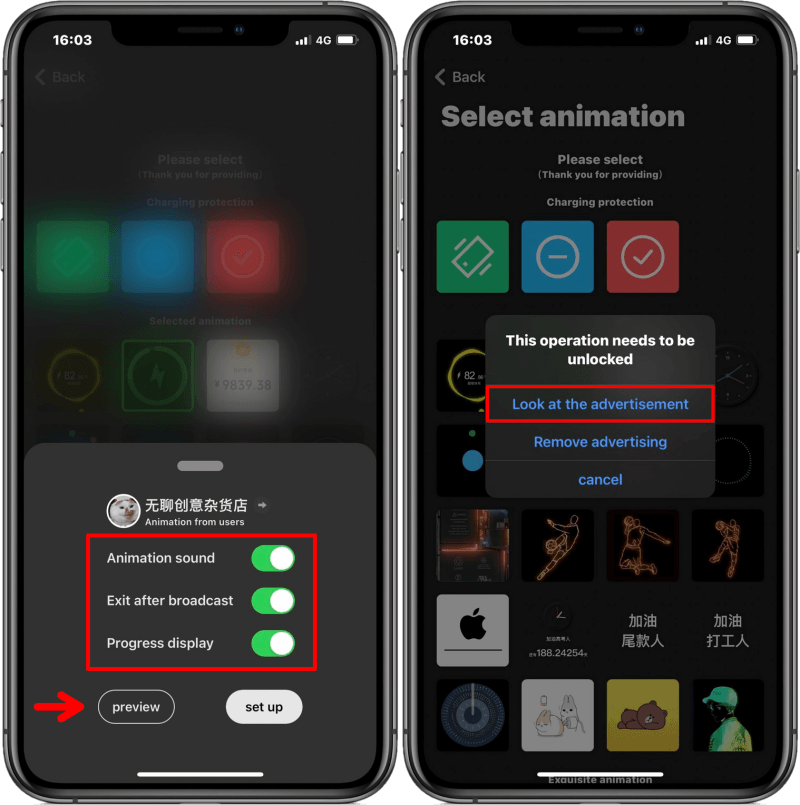 選好後,可以將「Animation」(動畫聲音)、「Exit after broad cast」(播完退出)和「Progress display」(充電進度顯示)都打開。建議大家可以開啟「播完退出」,另外每次要更改動畫時,都要點擊一次「Look at the advertisement」看一段 10~30 秒的廣告影片,畢竟是免費的就忍耐一下吧!
選好後,可以將「Animation」(動畫聲音)、「Exit after broad cast」(播完退出)和「Progress display」(充電進度顯示)都打開。建議大家可以開啟「播完退出」,另外每次要更改動畫時,都要點擊一次「Look at the advertisement」看一段 10~30 秒的廣告影片,畢竟是免費的就忍耐一下吧!
 在設定之前,你可以點擊「preview」查看各種充電動畫效果,包括有可愛的熊大麻吉兔動畫可使用喔!
在設定之前,你可以點擊「preview」查看各種充電動畫效果,包括有可愛的熊大麻吉兔動畫可使用喔! 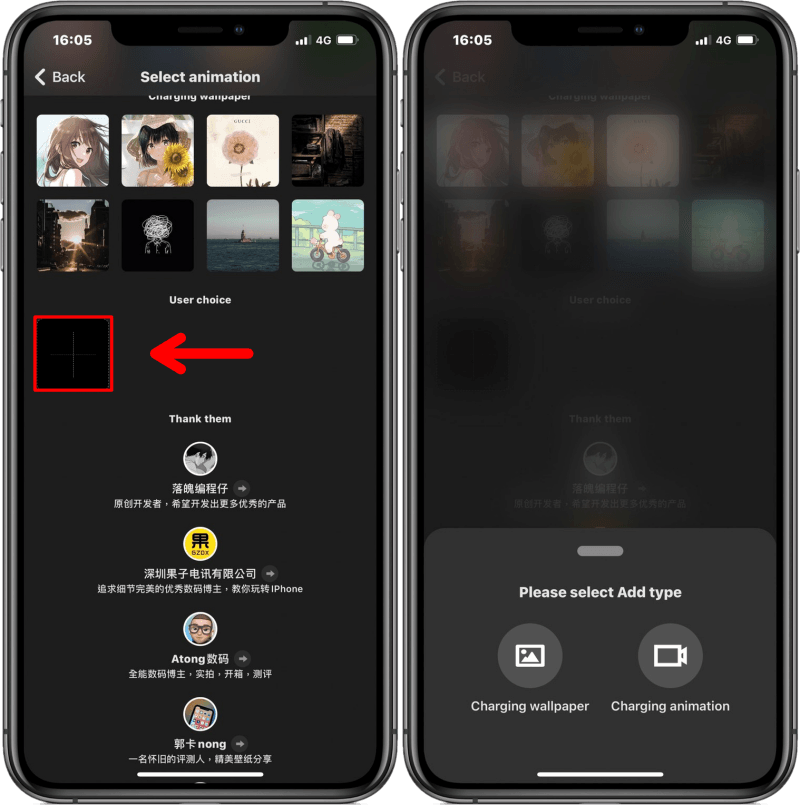 若你想用你自己喜歡的照片或影片來當作 iPhone 充電時的顯示動畫,可到下方的「User choice」中,點選黑色方框,便可上傳自己喜歡的照片影片囉!透過「捷徑」App 來設置 iPhone 充電動畫
若你想用你自己喜歡的照片或影片來當作 iPhone 充電時的顯示動畫,可到下方的「User choice」中,點選黑色方框,便可上傳自己喜歡的照片影片囉!透過「捷徑」App 來設置 iPhone 充電動畫 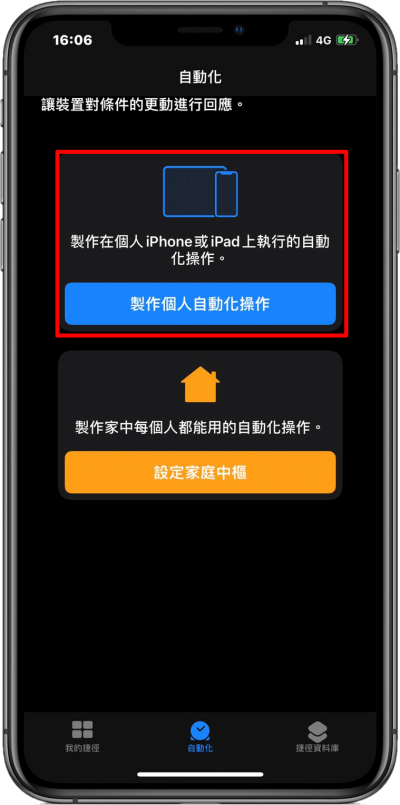 開啟 iPhone 內建的「捷徑」 App 後,直接切換到「自動化」,點選「製作個人自動化操作」。
開啟 iPhone 內建的「捷徑」 App 後,直接切換到「自動化」,點選「製作個人自動化操作」。 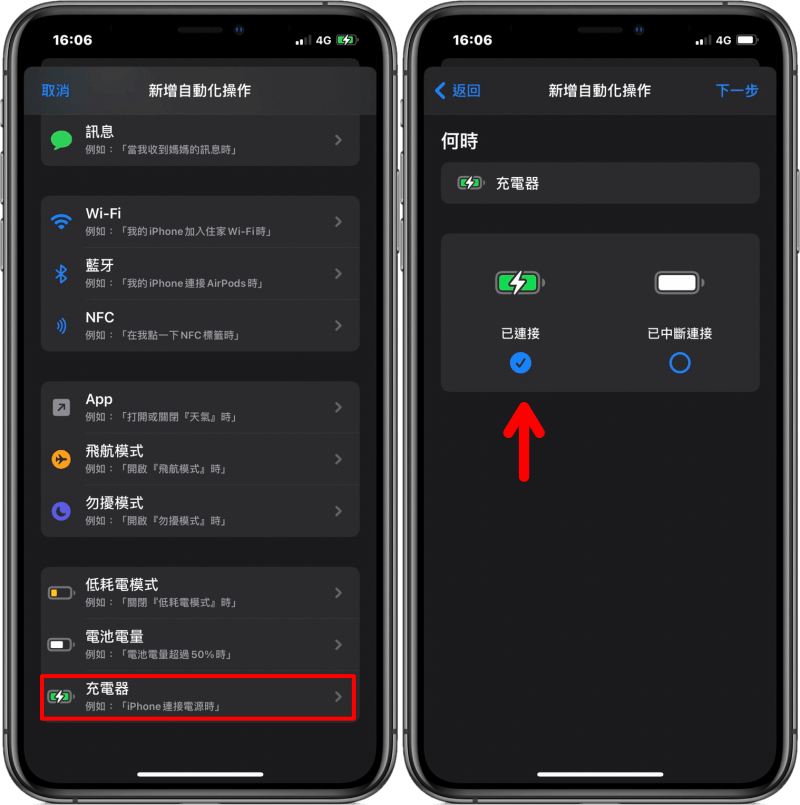 接著往下滑點選「充電器」,並勾選「已連接」。
接著往下滑點選「充電器」,並勾選「已連接」。  接著點擊「加入動作」,在最上方的欄位輸入「打開」,然後選擇「打開 App」。
接著點擊「加入動作」,在最上方的欄位輸入「打開」,然後選擇「打開 App」。 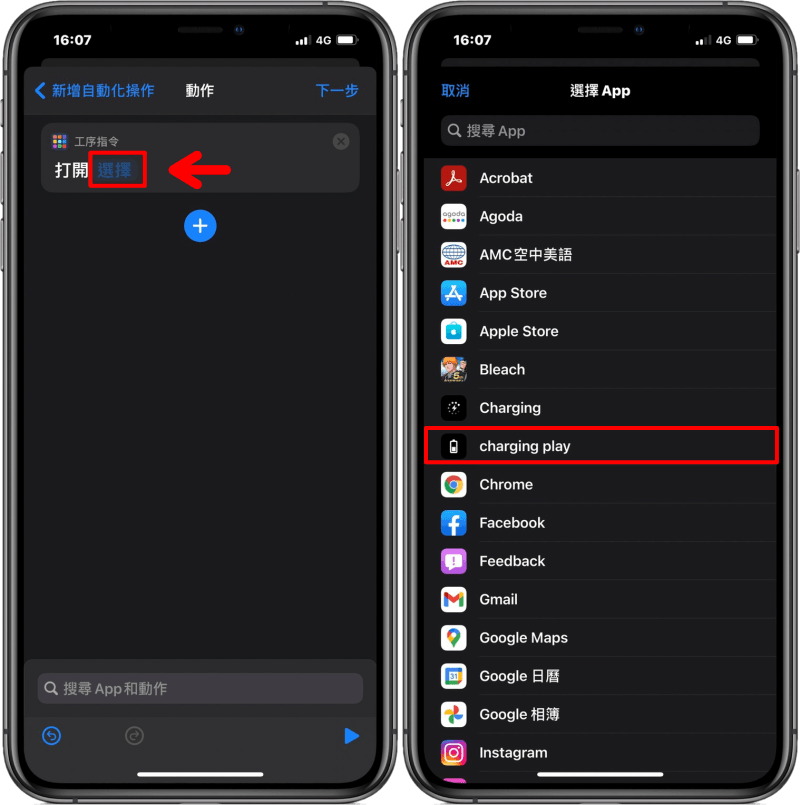 按下藍字「選擇」,點選 Charging Play。
按下藍字「選擇」,點選 Charging Play。 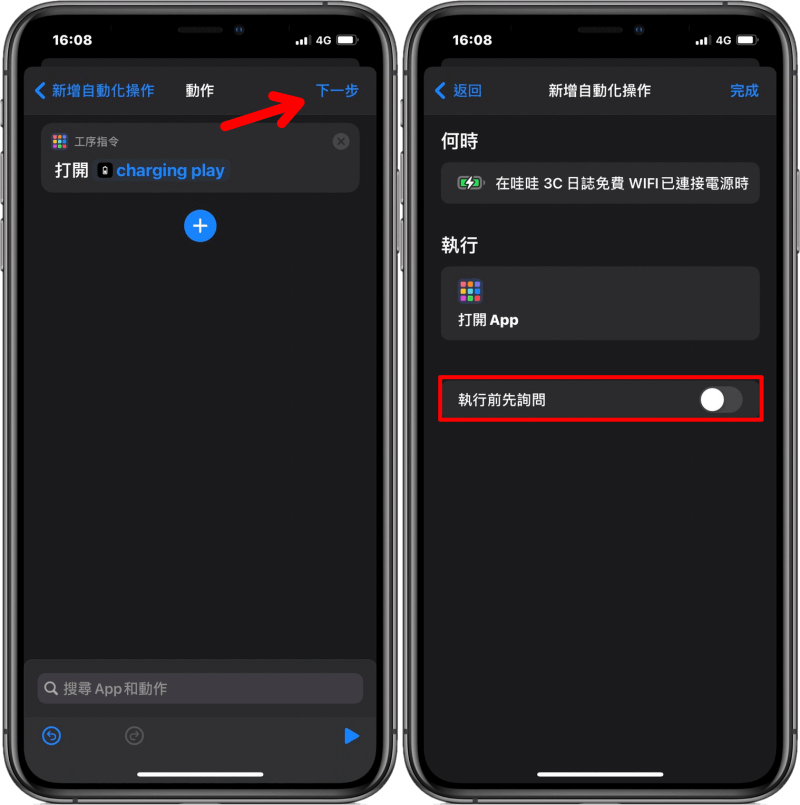 選完之後,就可看到「打開 Charging Play」,接著點選「下一步」,把「執行前先詢問」功能關閉,並按下「完成」便大功告成!
選完之後,就可看到「打開 Charging Play」,接著點選「下一步」,把「執行前先詢問」功能關閉,並按下「完成」便大功告成!  跟著小編的步驟完成後,當你將 iPhone 進行充電時,就會自動顯示你所設定的可愛充電動畫囉!對可在 iPhone 充電時產生動畫有興趣的朋友,趕緊下載 Charging Play 並搭配 iOS 內建「捷徑」App 來玩玩看吧!Charging Play:App Store
跟著小編的步驟完成後,當你將 iPhone 進行充電時,就會自動顯示你所設定的可愛充電動畫囉!對可在 iPhone 充電時產生動畫有興趣的朋友,趕緊下載 Charging Play 並搭配 iOS 內建「捷徑」App 來玩玩看吧!Charging Play:App Store
