電腦驅動程式是大家使用電腦比較少在管理的,基本上只要系統穩穩運作就好,不過若能更新到最新版本更好,畢竟有些錯誤會被修復,功能上或許也會更完善,Wise Driver Care Pro 是一套驅動程式的管理工具,他具備有批次驅動程式更新、驅動程式備份與驅動程式還原的功能,若你希望能將驅動程式一次更新到最新版本,省去自己去找驅動的麻煩,那限時免費好工具就趕快收下!
限時免費:https://sharewareonsale.com/s/free-wise-driver-care-pro-100-discount
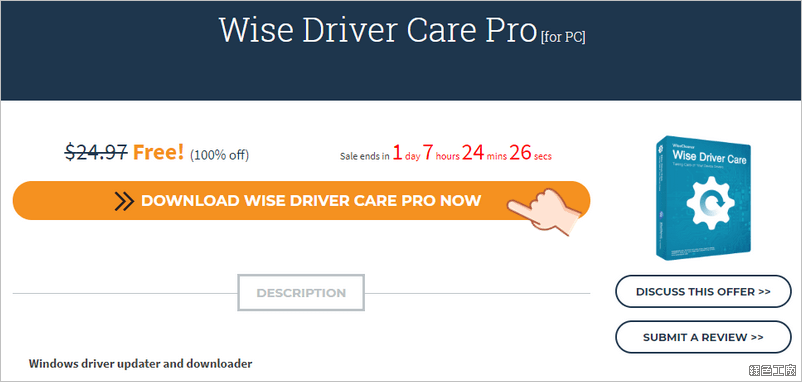
△ 從活動頁面點選 DOWNLOAD WISE DRIVER CARE PRO NOW。
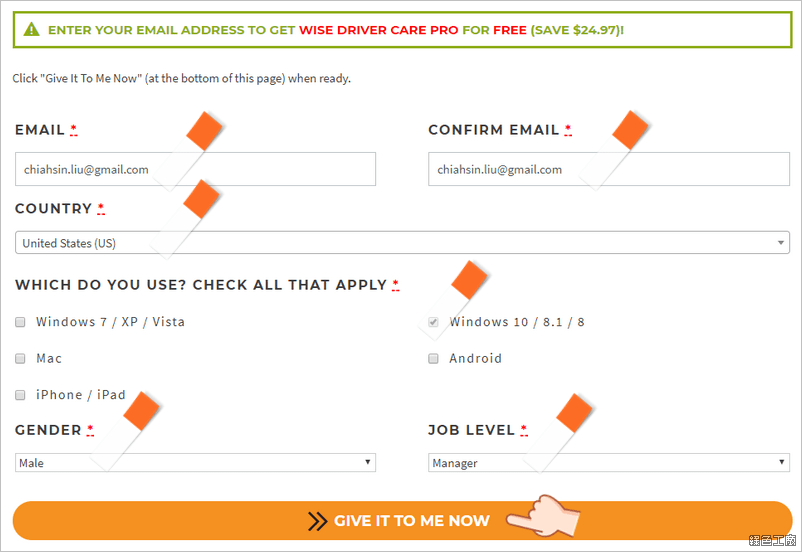
△ 將該填寫的資訊填寫完成後 GIVE IT TO ME NOW 繼續。
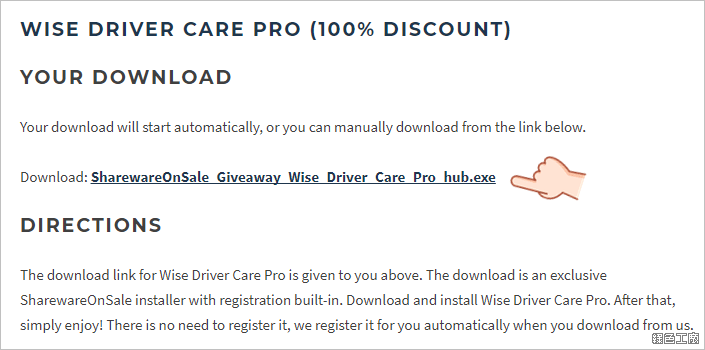
△ 最後就可以取得軟體下載連結,安裝版可以到文末下載,安裝後就是專業版。
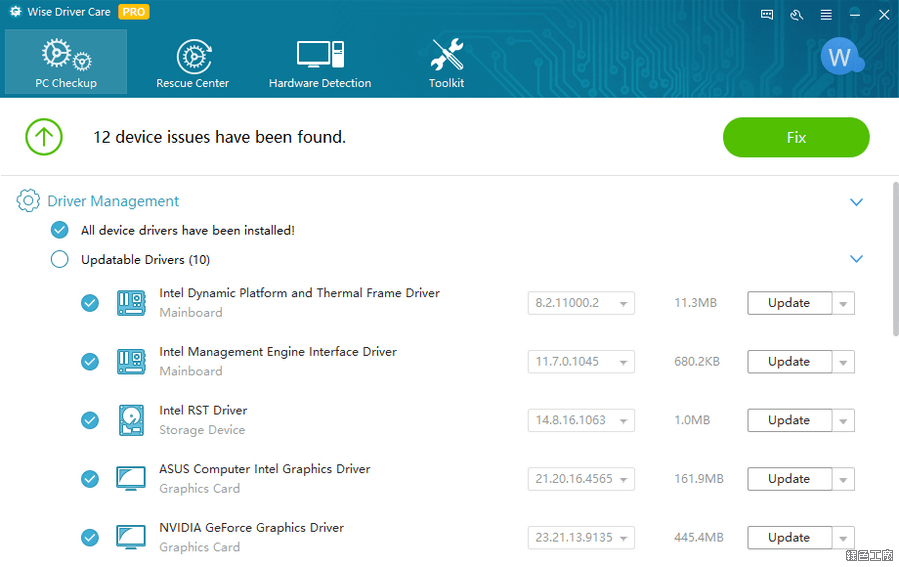
△ 軟體安裝開啟後就是專業版,不用輸入任何序號,進入後會檢查目前驅動程式的版本,通常的情況應該是很多都沒有更新,我相信很少人會自己去更新驅動程式,這時候點選上方的 Fix 來進行批次更新。
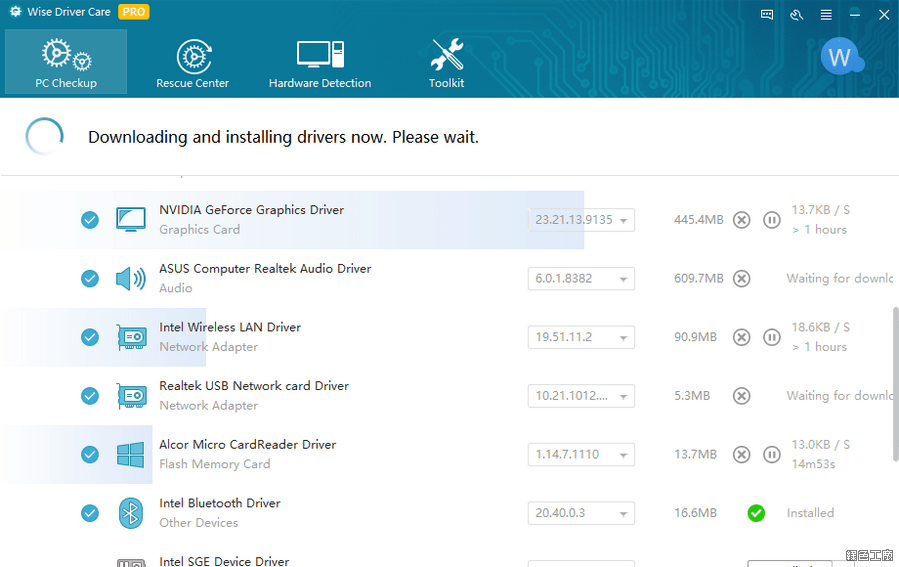
△ Wise Driver Care Pro 的批次更新並不是全部都在背景執行,它會自動幫你下載,然後自動執行驅動程式的安裝,安裝的下一步下一步就得自己手動。開始更新之前也會自動建立系統還原點,避免更新後造成的異常無法被還原。
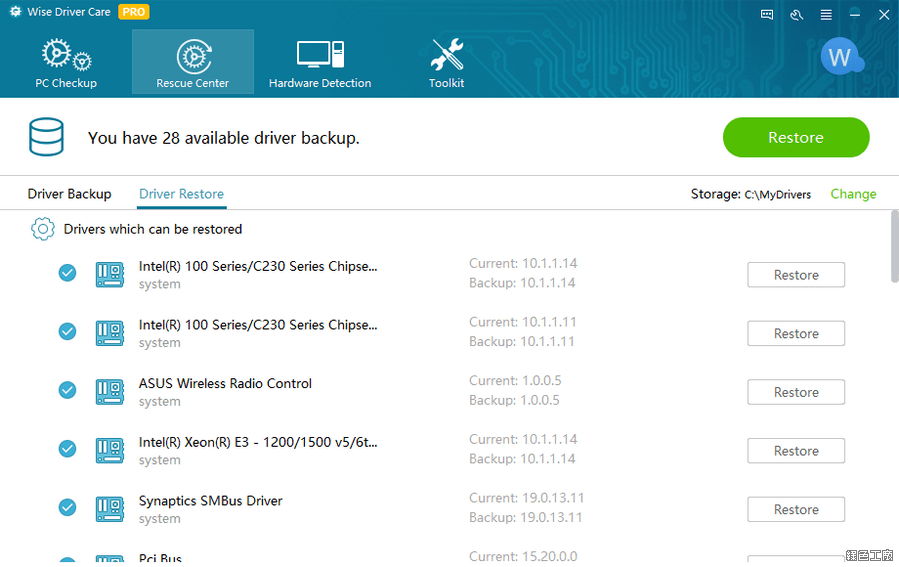
△ 在執行驅動程式更新之前,建議大家先完成驅動程式的備份,備份就可以批次執行完成,備份過後的驅動程式就可以在 Restore 的部分可以被找到。
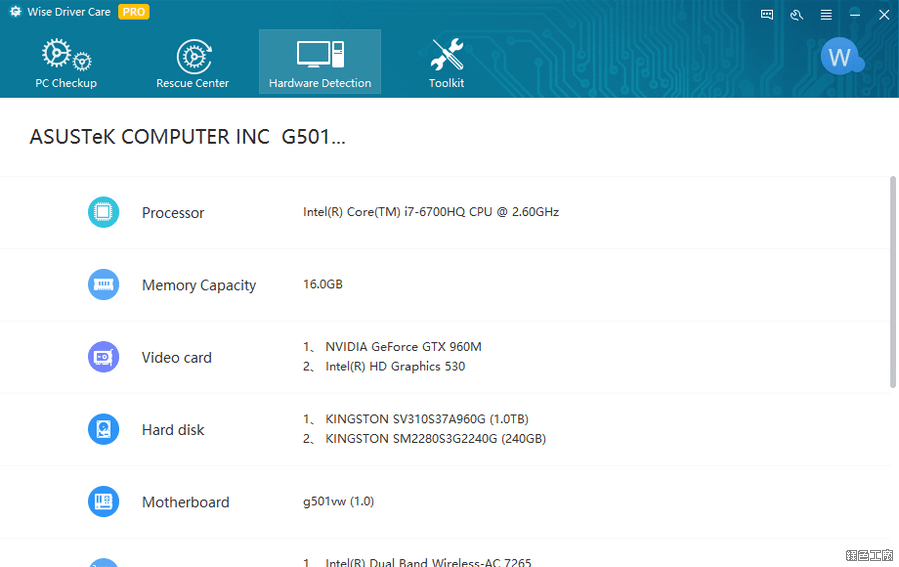
△ 此外還有一個硬體資訊的功能,這當然是要具備的啊!不然要怎麼更新驅動程式呢?
https://www.wisecleaner.com/wise-driver-care.html安裝版:
Wise Driver Care Pro.exe(活動下載) Wise Driver Care Pro.exe(MediaFire下載) Wise Driver Care Pro.exe(Rapidgator下載) Wise Driver Care Pro.exe(ZippyShare下載) Wise Driver Care Pro.exe(YunFile下載)檔案大小:7.45 MB
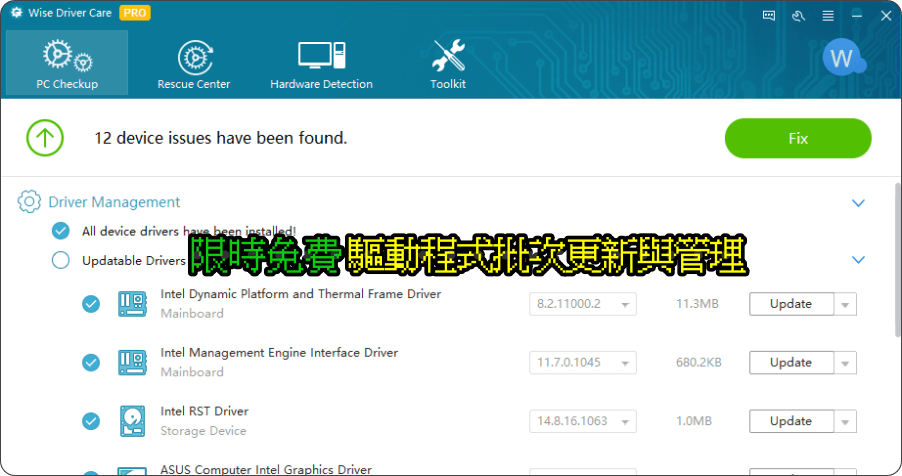












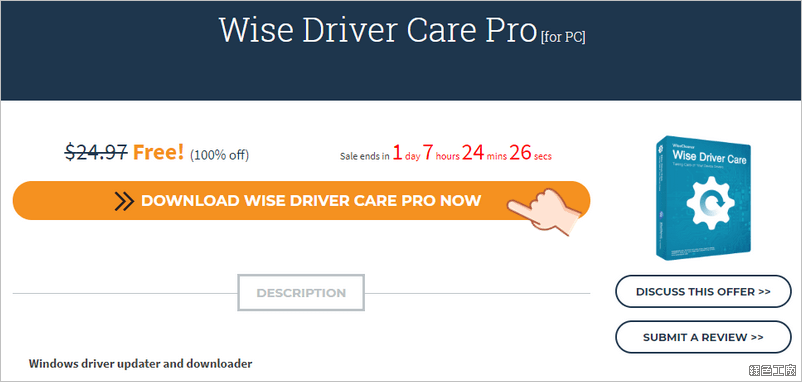 △ 從活動頁面點選 DOWNLOAD WISE DRIVER CARE PRO NOW。
△ 從活動頁面點選 DOWNLOAD WISE DRIVER CARE PRO NOW。 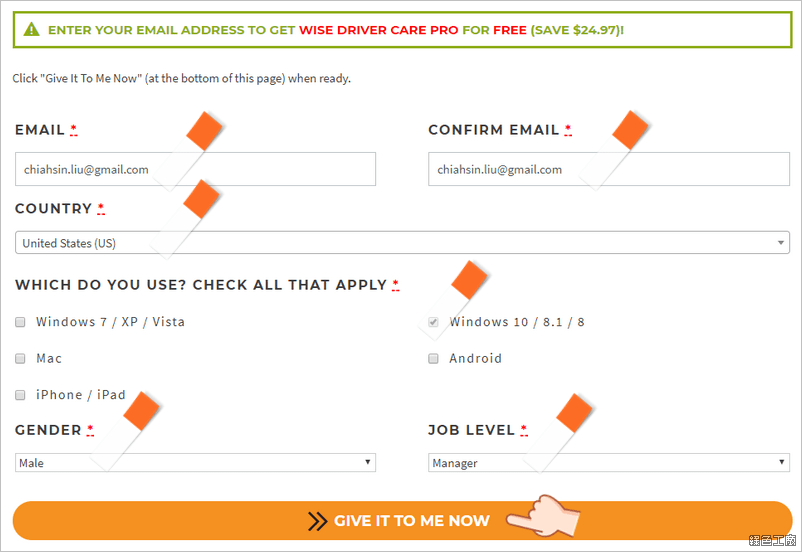 △ 將該填寫的資訊填寫完成後 GIVE IT TO ME NOW 繼續。
△ 將該填寫的資訊填寫完成後 GIVE IT TO ME NOW 繼續。 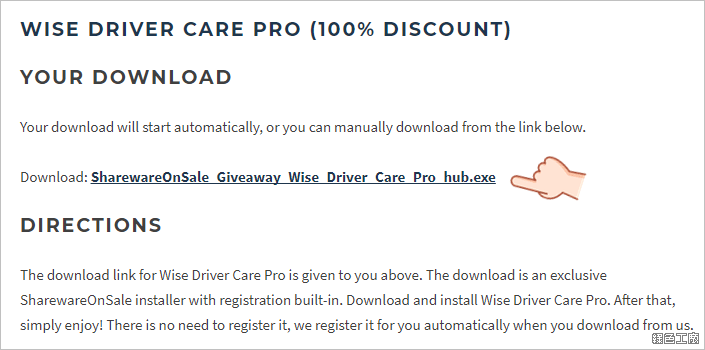 △ 最後就可以取得軟體下載連結,安裝版可以到文末下載,安裝後就是專業版。
△ 最後就可以取得軟體下載連結,安裝版可以到文末下載,安裝後就是專業版。 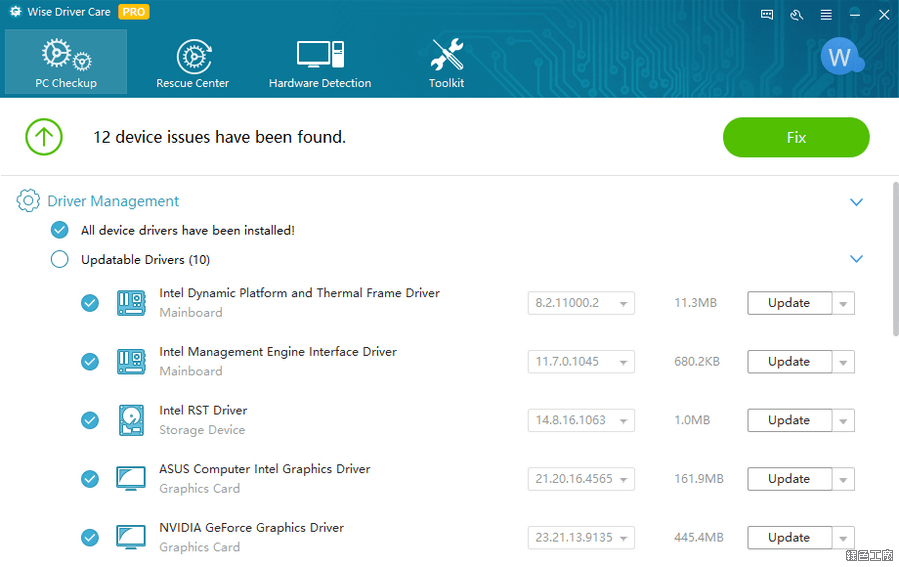 △ 軟體安裝開啟後就是專業版,不用輸入任何序號,進入後會檢查目前驅動程式的版本,通常的情況應該是很多都沒有更新,我相信很少人會自己去更新驅動程式,這時候點選上方的 Fix 來進行批次更新。
△ 軟體安裝開啟後就是專業版,不用輸入任何序號,進入後會檢查目前驅動程式的版本,通常的情況應該是很多都沒有更新,我相信很少人會自己去更新驅動程式,這時候點選上方的 Fix 來進行批次更新。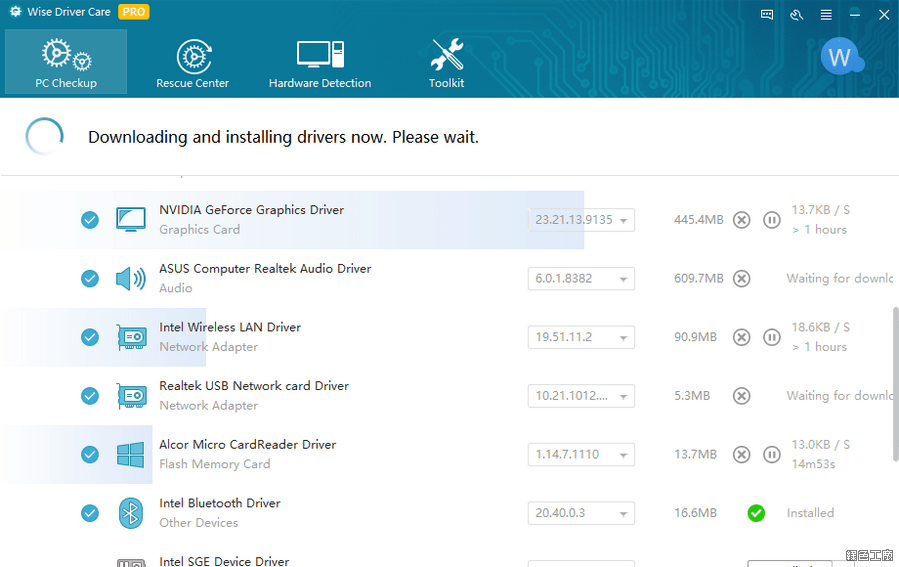 △ Wise Driver Care Pro 的批次更新並不是全部都在背景執行,它會自動幫你下載,然後自動執行驅動程式的安裝,安裝的下一步下一步就得自己手動。開始更新之前也會自動建立系統還原點,避免更新後造成的異常無法被還原。
△ Wise Driver Care Pro 的批次更新並不是全部都在背景執行,它會自動幫你下載,然後自動執行驅動程式的安裝,安裝的下一步下一步就得自己手動。開始更新之前也會自動建立系統還原點,避免更新後造成的異常無法被還原。 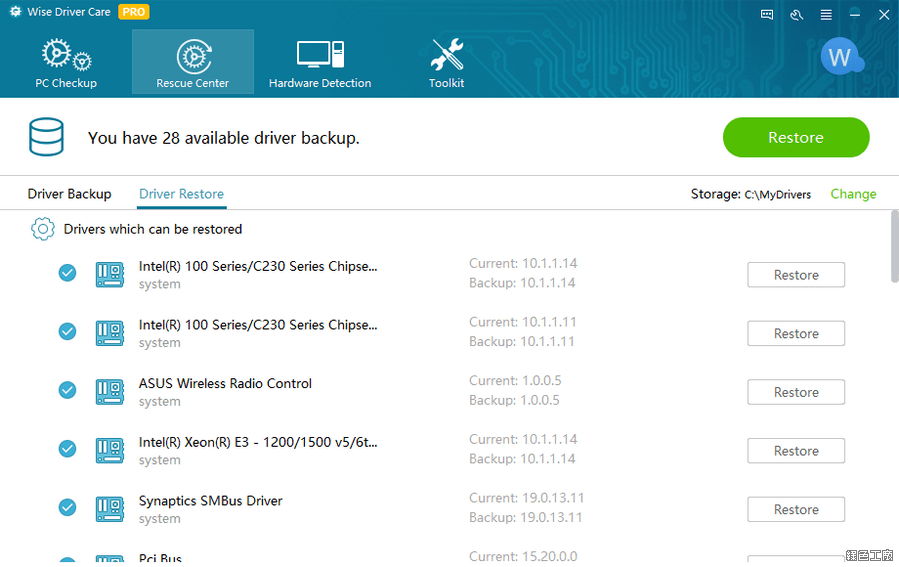 △ 在執行驅動程式更新之前,建議大家先完成驅動程式的備份,備份就可以批次執行完成,備份過後的驅動程式就可以在 Restore 的部分可以被找到。
△ 在執行驅動程式更新之前,建議大家先完成驅動程式的備份,備份就可以批次執行完成,備份過後的驅動程式就可以在 Restore 的部分可以被找到。 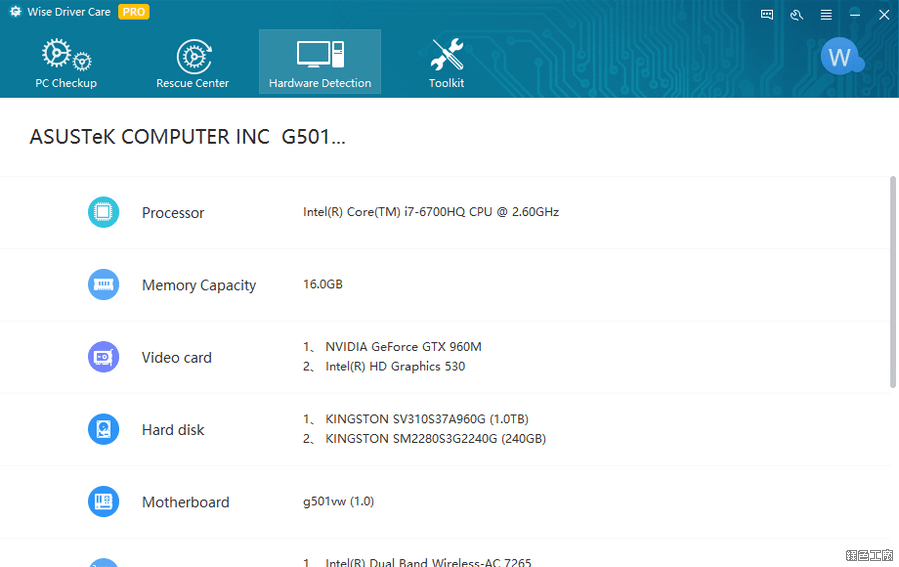 △ 此外還有一個硬體資訊的功能,這當然是要具備的啊!不然要怎麼更新驅動程式呢?
△ 此外還有一個硬體資訊的功能,這當然是要具備的啊!不然要怎麼更新驅動程式呢?