導航王 Pro。iPhone使用畫面與心得

在此之前先說說iPhone的GPS功能,使用了幾次發現定位速度真的很快,而且算是很準確,至少比較我上一手機w995來說效率提高不少,而且就算在移動也有辦法即時顯示,光是使用Google Maps就已經很方便了,不過Google Maps的缺點就是還得透過網路下載地圖,簡易使用算是很OK了,但是若真的當作導航可能還十分的不足夠!


導航王的設定畫面我覺得算是清楚明瞭,但是若以樹狀結構來看選單還是很多層,可能要多試幾次才會比較熟悉該如何查詢想要的功能。這次我要從台南出發到南投水里,馬上來體驗導航王的導航功能,進入導航模式之後,基本會顯示現在在哪裡,接下來的轉彎點及剩餘距離,還會標示目的地的剩餘距離,地圖上會有便利商店等諸多資訊,而透過GPS更可以知道即時的時速,似乎導航該有的功能都有囉!

上高速公路囉!其實我對於高速公路不是相當熟悉,要到哪裡需要在哪裡下我都不是很清楚,但是因為這次距離還頗遠的,距離將近還有100公里,此時也只要一直踩油門就好了,而上方則大大的顯示我需要離開的交流道以及距離,其實有距離可以看我還頗喜愛的,感覺比較能掌握行車狀況與控制時間。

行車途中有收費站及測速照相都會提醒,算是很基本又貼心的功能。我並沒有置放iPhone的車架,就直接把iPhone擺在儀表板的前方,有點低頭的方式才可以看到螢幕顯示,iPhone的螢幕顯示大小算是可以接受,不過若用車架架起來會更好,不然我覺得有時候頭低低的看螢幕很危險,最好還是在可以同時看到前方交通狀況的位置。

遇到交流道時會以擬真的方式顯示道路,導航也會發出聲音提醒你必須行走的方向,若真的需要下交流道,距離越近導航也會一直不斷的提醒,而螢幕上方顯示的距離,則可以判斷自己是否需要改走外側車道。

目前遇到比較大的bug就是時速最高只會顯示到100,我儀表板不管到120還是130,導航王顯示的時速還是100,不過當超速的時候,時速將會變成以橘色顯示,這功能也很不錯!

快到達要下的交流道,畫面則會有子母畫面提示。

真正近交流道時則會顯示該行走的路徑,大大的綠色標示其實頗清楚的!

而擬真畫面道路兩旁的景色的確也頗像的,像古坑交流道這一段就沿路栽種很多不同的樹種,畫面上也可以看到有整排的樹。

而擬真畫面道路兩旁的景色的確也頗像的,像古坑交流道這一段就沿路栽種很多不同的樹種,畫面上也可以看到有整排的樹。

真正要離開高速公路囉!整台iPhone都熱呼呼的~但是使用導航軟體也是難免的吧!

下交流道之後的擬真畫面也很真實,我覺得這樣更能讓使用者知道該往哪裡走,要走錯路也難啦!



進入市區之後因為需轉彎更麻的,沿路也都會顯示行走方向。

若有遇到隧道也會以擬真的畫面來顯示,過完這個隧道就到水里囉!沿途100多公里開下來,運作都還算正常,只有幾次遇到秀斗秀斗,不過也都在短時間內恢復正常,以美金9.99元的價格來說,台幣300多元的導航軟體已經算是非常超值的啦!既然連iPhone都有了,若是和我一樣沒有導航機的話,導航王的確是不錯的選擇。

終點即將在眼前,會以賽車旗的圖案顯示,女友還說這裡還有賽車場咧~那是終點啦!

地圖會依照白天或是晚上顯示不同的風格,白天和夜間都有五種不同的風格可以顯示,大家可以選擇自己喜歡的配色,或是覺得比較醒目的配色來使用,若是不想晚上就黑摸摸的一片,也可以設定都使用白天的風格。


導航機附加的還有週邊的功能,週邊的內容可以選擇的就非常的多,不論是要吃飯、喝飲料、休閒娛樂、藥局、停車場和住宿,我覺得大部分人想要的資訊應該都有,只希望這些資訊官方能用心的維護,這樣這些資料才可以可靠又正確。
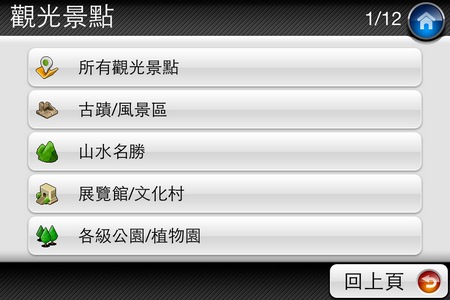

今天到一個地方去玩,也不用怕事前做的功課不足,安排好的行程結束後,若還有很多時間就可以直接選擇景點,太方便了


而生活資訊內除了有週邊可以觀看之外,還有非常多的功能可以使用,像是可以查詢即時的路況,雖然說這功能可能在行車時不太方便一直點選,不過若是身邊有人就可以幫忙查詢,看是否塞車還是下雨等等。




而生活資訊內除了有週邊可以觀看之外,還有非常多的功能可以使用,像是可以查詢即時的路況,雖然說這功能可能在行車時不太方便一直點選,不過若是身邊有人就可以幫忙查詢,看是否塞車還是下雨等等。
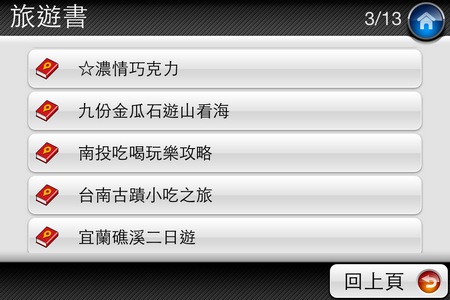

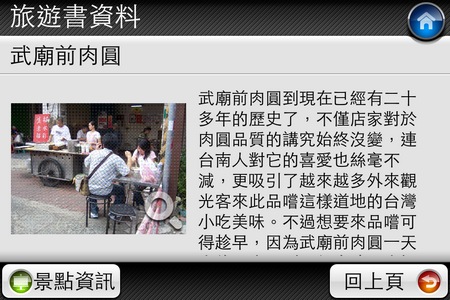
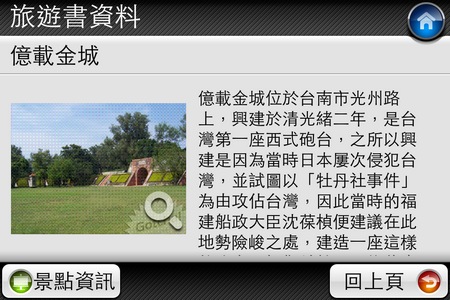
導航王內建還有旅遊書的資訊、要吃要喝要玩都可以~


有導航有玩樂查詢功能也不能少,像是歷史紀錄查詢也會幫忙紀錄,也可以查詢大眾運輸工具,若是要開車載朋友去搭乘大眾運輸工具,就可以透過iPhone幫忙查一下時刻表,也是很方便的一種功能。


甚至連看電影的功能都有,可以選擇最近上映的影片,幫你挑選出最季的電影院,以及顯示電影時刻表!簡單的介紹了不少功能,若是要完整的介紹我看我可以寫使用說明了,也因此介紹幾點我覺得還不錯的,以及目前的使用心得,就當作給大家參考囉!台幣300多元而已~真是太划算啦!

