有可以下載各大常見影音平台上的影片下載器嗎?這款
PasteDownload 神級影片下載工具你一定要收下!PasteDownload 是一個免費的線上影片下載網,支援 YouTube、Facebook、Instagram、TikTok 等 500+ 常見社群影片分享平台,只要將影片網址連結複製貼到網站上,網站就會自動產出該影片的解析度及檔案格式,有興趣的朋友快試試這個 PasteDownload 影片下載神器吧!更多好用的影片下載器,可參考這篇:
VDownloader 最佳影片下載軟體!
PasteDownload 使用介紹 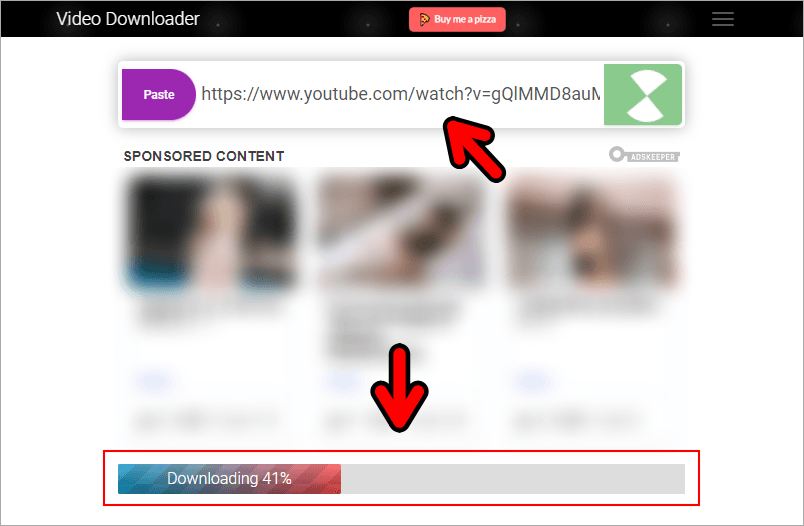
小編就先用 YouTube 做示範,進到 PasteDownload 網站後,便可在上方 Paste 的地方貼上 YouTube 影片連結,貼上後網站便會立即開始自動下載,下方可以看到處理進度條。
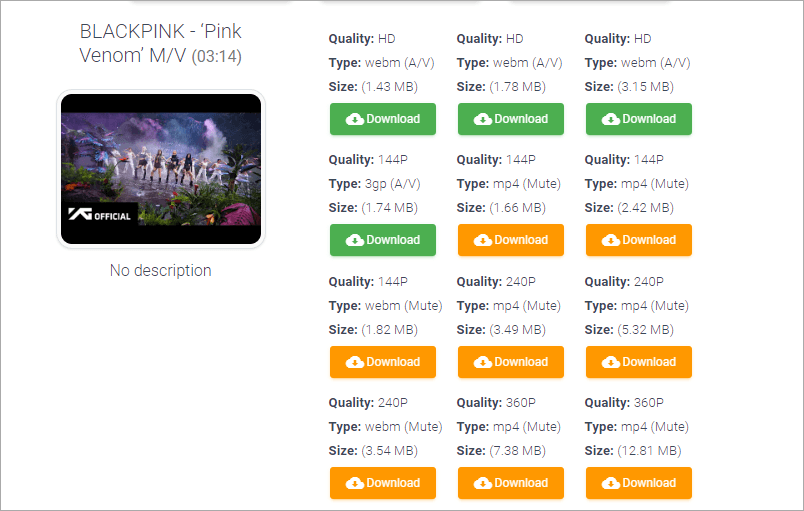
處理完畢後,就能下看到影片預覽圖以及影片名稱、預覽圖與 Download 按鈕。
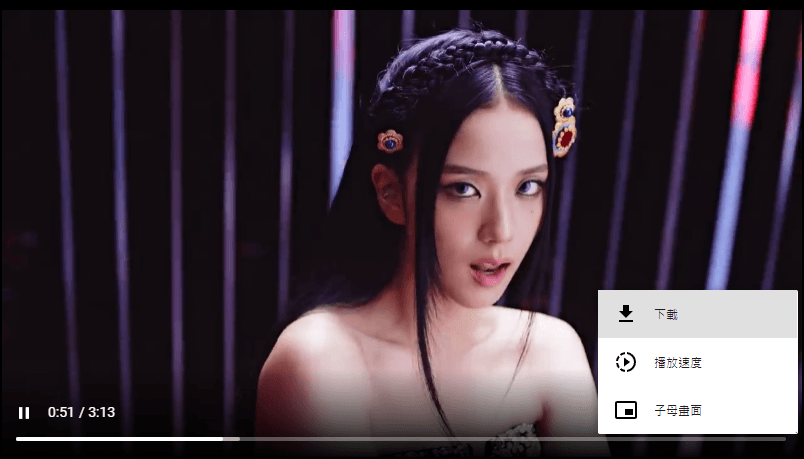
點選 Download 按鈕可直接觀看影片,點選影片播放器右下方的「⋮」>「下載」就能將影片儲存到電腦中了。
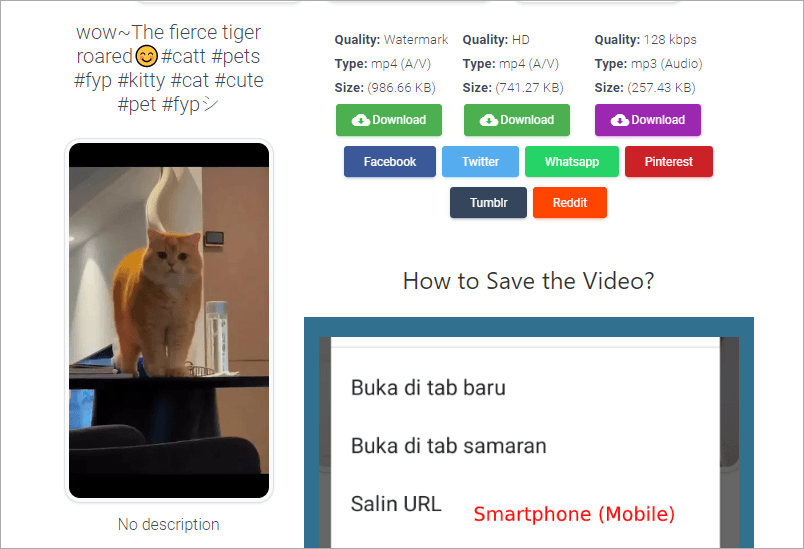
若你貼上 TikTok 影片連結,總共會出現三個載點,選擇 HD 畫質可以讓你取得無水印的 TikTok 影片。
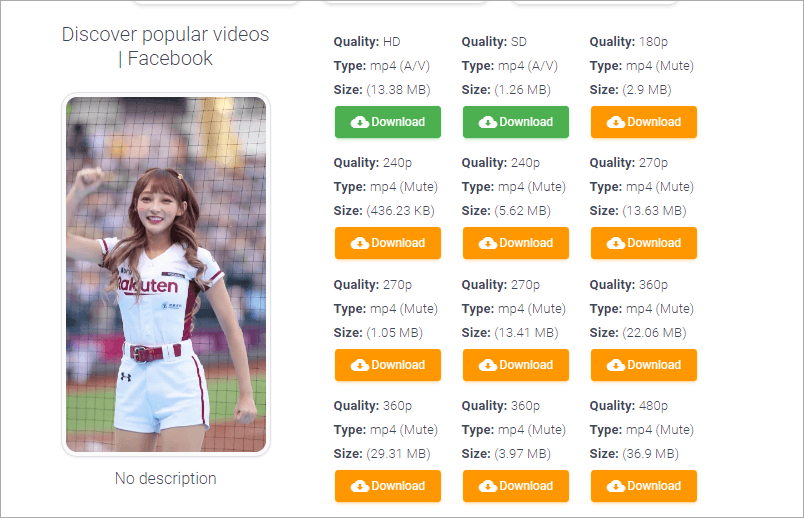
另外像 Facebook 、Instagram 也是同樣的下載方式,對於平常有在收藏影片的朋友,趕緊透過這個 PasteDownload 網站下載自己喜愛的影片吧!PasteDownload:
https://pastedownload.com/25/
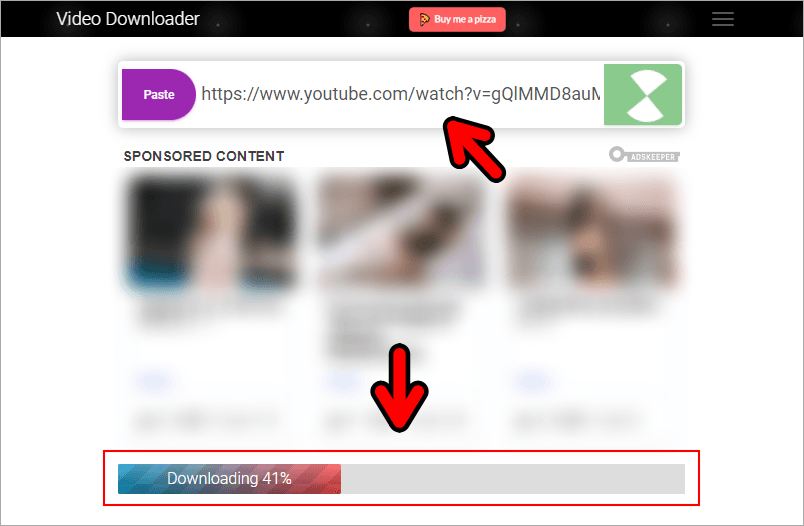 小編就先用 YouTube 做示範,進到 PasteDownload 網站後,便可在上方 Paste 的地方貼上 YouTube 影片連結,貼上後網站便會立即開始自動下載,下方可以看到處理進度條。
小編就先用 YouTube 做示範,進到 PasteDownload 網站後,便可在上方 Paste 的地方貼上 YouTube 影片連結,貼上後網站便會立即開始自動下載,下方可以看到處理進度條。 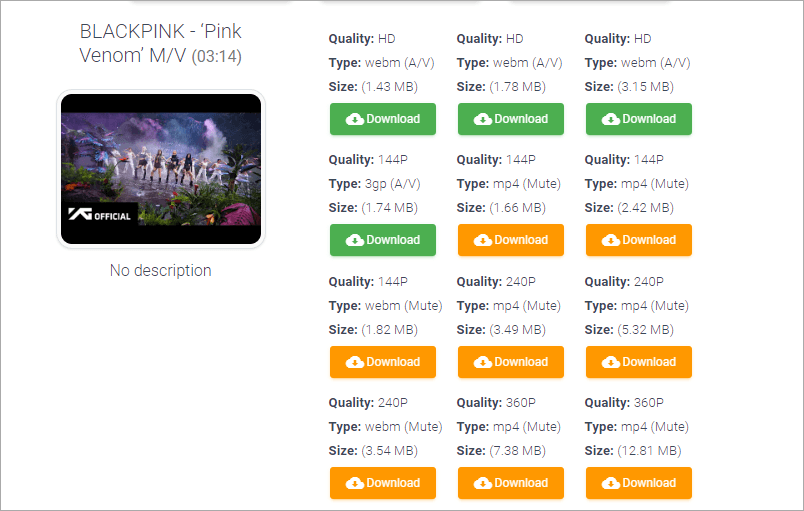 處理完畢後,就能下看到影片預覽圖以及影片名稱、預覽圖與 Download 按鈕。
處理完畢後,就能下看到影片預覽圖以及影片名稱、預覽圖與 Download 按鈕。 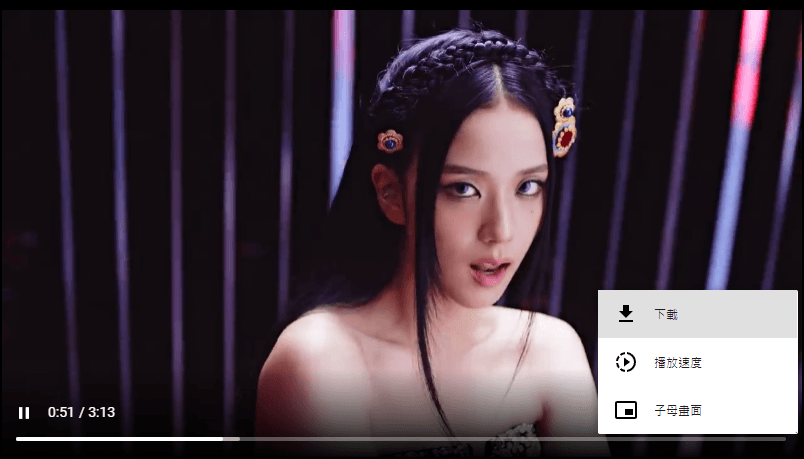 點選 Download 按鈕可直接觀看影片,點選影片播放器右下方的「⋮」>「下載」就能將影片儲存到電腦中了。
點選 Download 按鈕可直接觀看影片,點選影片播放器右下方的「⋮」>「下載」就能將影片儲存到電腦中了。 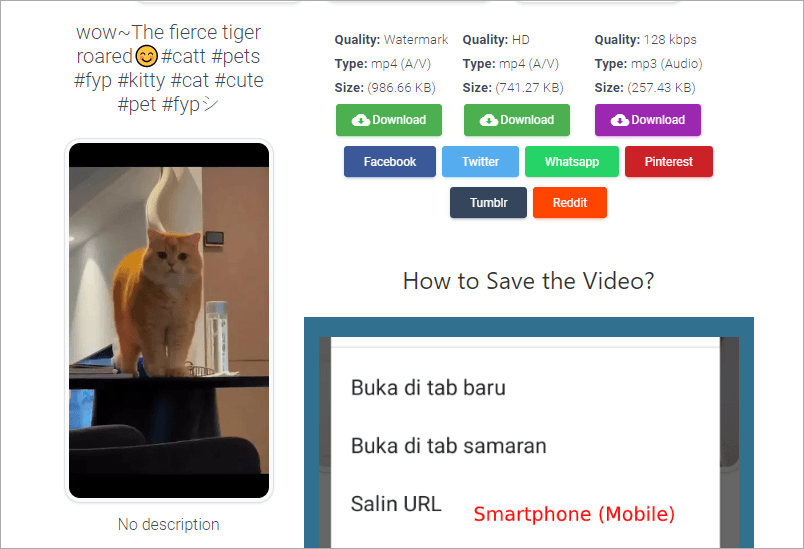 若你貼上 TikTok 影片連結,總共會出現三個載點,選擇 HD 畫質可以讓你取得無水印的 TikTok 影片。
若你貼上 TikTok 影片連結,總共會出現三個載點,選擇 HD 畫質可以讓你取得無水印的 TikTok 影片。 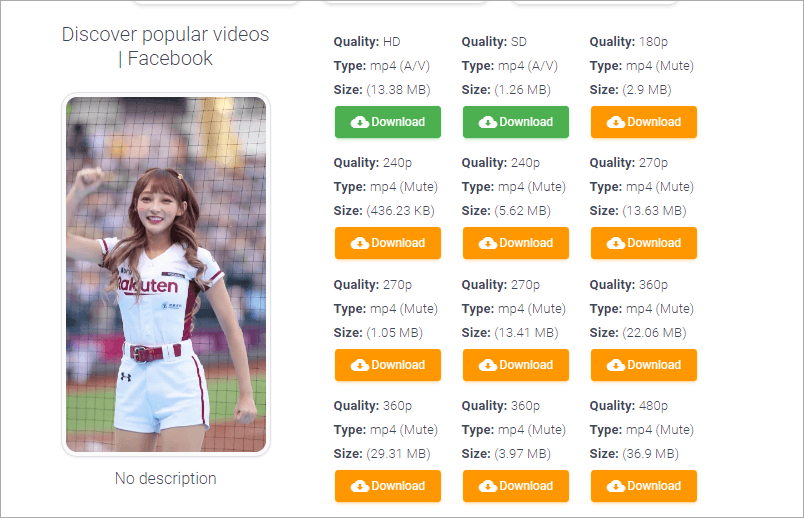 另外像 Facebook 、Instagram 也是同樣的下載方式,對於平常有在收藏影片的朋友,趕緊透過這個 PasteDownload 網站下載自己喜愛的影片吧!PasteDownload:https://pastedownload.com/25/
另外像 Facebook 、Instagram 也是同樣的下載方式,對於平常有在收藏影片的朋友,趕緊透過這個 PasteDownload 網站下載自己喜愛的影片吧!PasteDownload:https://pastedownload.com/25/

