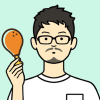LINE 不同手機登入相同帳號,這樣的雙開是你想要的嗎?
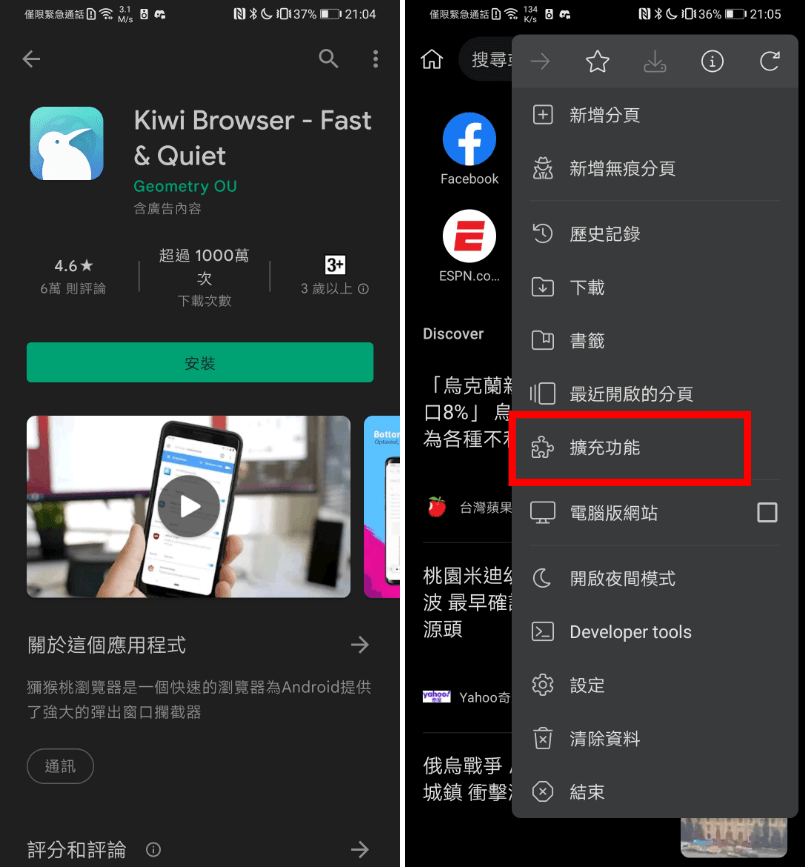 由於目前 KIWI 瀏覽器僅限於 Google Play 下載,用 iPhone 的朋友就比較抱歉啦,下載好瀏覽器並開啟後,點擊右上方 ... 功能選單,找到「擴充功能」選項。
由於目前 KIWI 瀏覽器僅限於 Google Play 下載,用 iPhone 的朋友就比較抱歉啦,下載好瀏覽器並開啟後,點擊右上方 ... 功能選單,找到「擴充功能」選項。 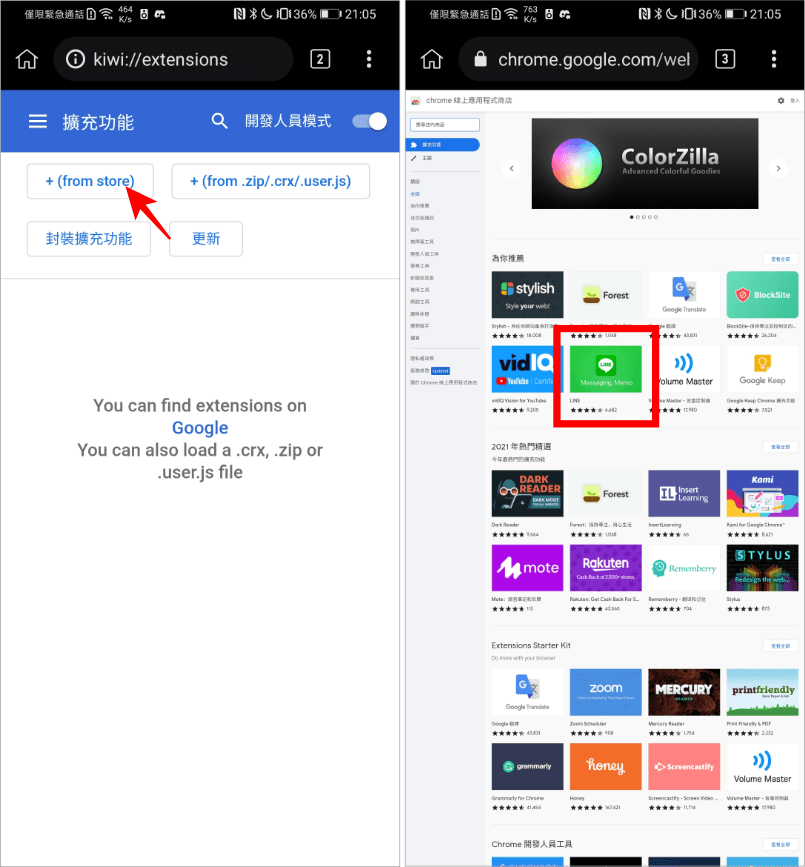 然後點擊 +from store 來打開 Google 擴充程式商店,找到 LINE 選項。
然後點擊 +from store 來打開 Google 擴充程式商店,找到 LINE 選項。 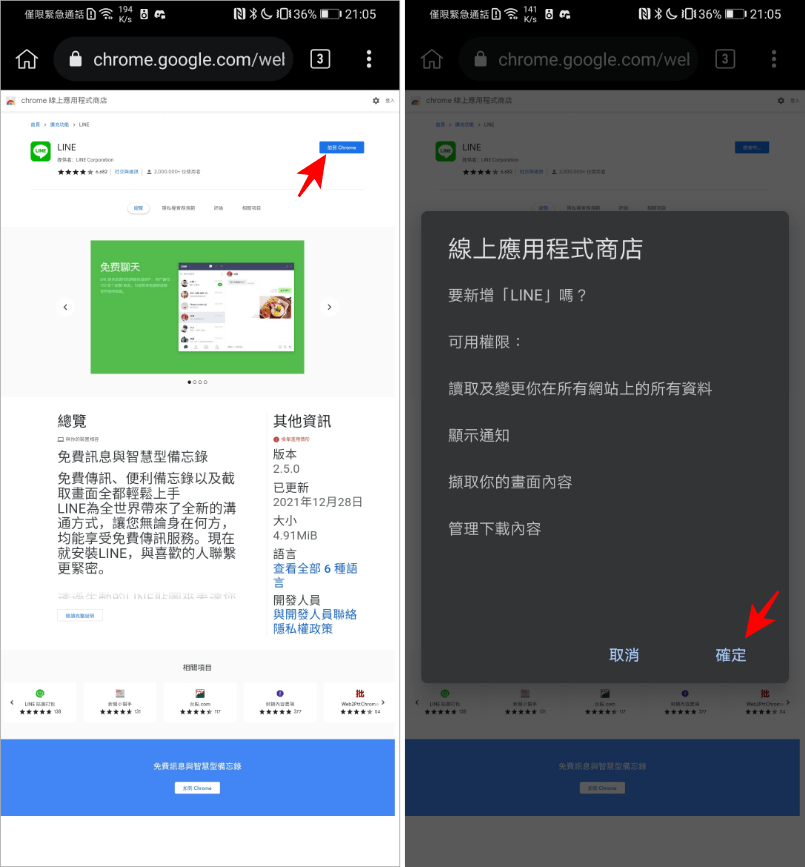 接著將 LINE 擴充程式新增到瀏覽器中,就大功告成啦。
接著將 LINE 擴充程式新增到瀏覽器中,就大功告成啦。 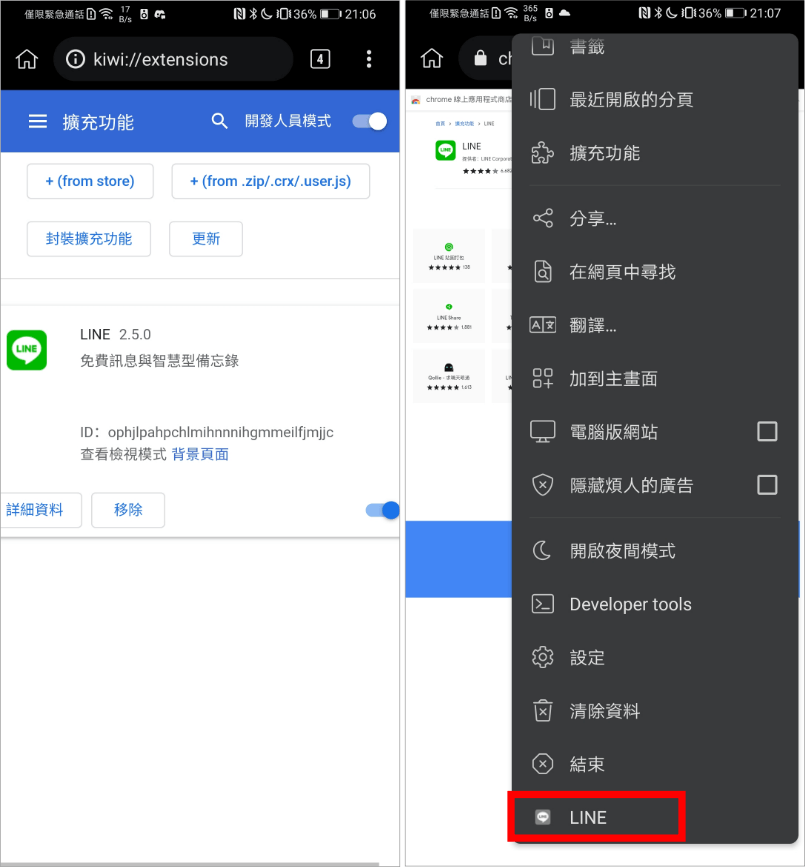 安裝完畢後,回到瀏覽器 ... 選單,滑到最下方就可以看到 LINE 啦,此時點開 LINE。
安裝完畢後,回到瀏覽器 ... 選單,滑到最下方就可以看到 LINE 啦,此時點開 LINE。  看到這個熟悉的畫面就可以登入囉。這個方法是透過 KIWI 瀏覽器能夠在手機使用 Chrome 擴充程式,透過這樣的方法就能夠在兩台手機登入同一個 LINE 訊息卻不會被刪除。不過此方法有訊息時沒辦法跳出通知、沒辦法打電話,只能用於單純的訊息收發。連結小編放在下方,提供給各位參考啦。下載:
看到這個熟悉的畫面就可以登入囉。這個方法是透過 KIWI 瀏覽器能夠在手機使用 Chrome 擴充程式,透過這樣的方法就能夠在兩台手機登入同一個 LINE 訊息卻不會被刪除。不過此方法有訊息時沒辦法跳出通知、沒辦法打電話,只能用於單純的訊息收發。連結小編放在下方,提供給各位參考啦。下載:KIWI 瀏覽器(Google Play 下載)