你有寫日記的習慣嗎?或是每天的工作都需要紀錄呢?我只能說就算不寫日記,也要保持良好的紀錄習慣,尤其上班族最好得如此,不要忙了整天都不知道在忙什麼,這次限時免費的是 Desktop Diary 電腦日記軟體,可以讓你很方便的紀錄每天所發生的事情,無論你是想要寫日記、記帳、紀錄工作、約會日記等等,這款簡單的工具或許就可以派上用場,限時免費直接取得唷!
限時免費:https://vovsoft.com/giveaway/free-desktop-diary-2024/
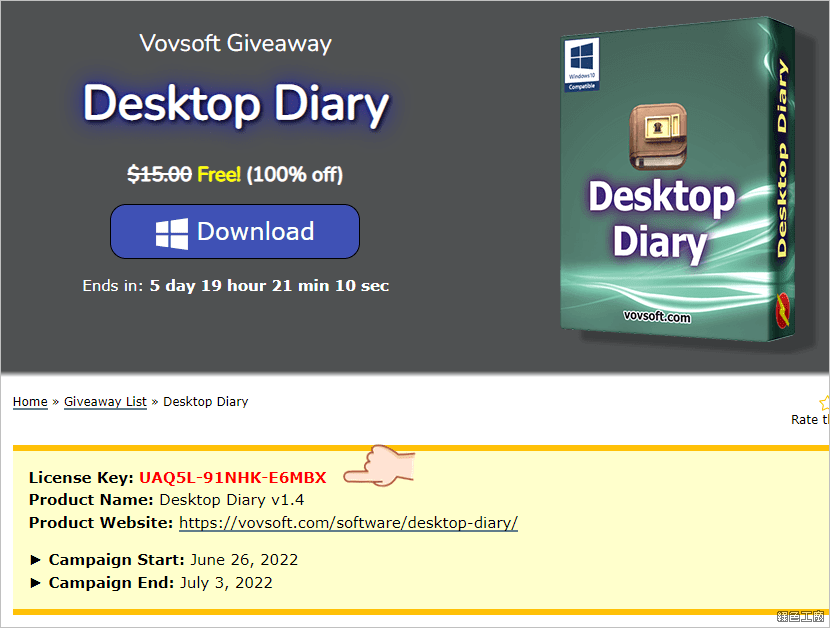
△ 進入活動頁面就可以直接取得這次的活動序號,免安裝版可以直接到文末下載唷!
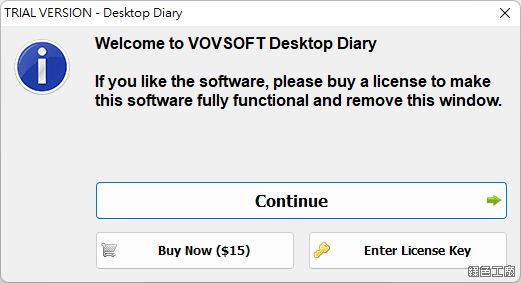
△ 開啟軟體後點選 Enter License Key。
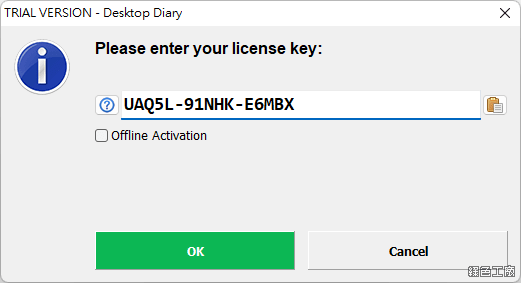
△ 接著輸入活動所取得的序號,之後點選 OK 註冊。
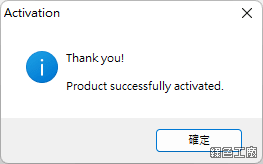
△ 看到以上畫面代表順利註冊成功囉!!!
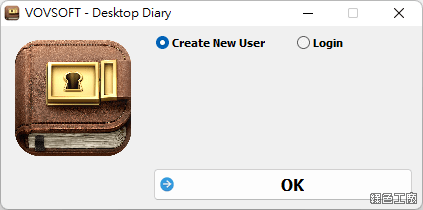
△ 既然是日記工具,當然是需要一點隱私的,因此在使用時請設定帳號與密碼,預防被人直接窺看日記。
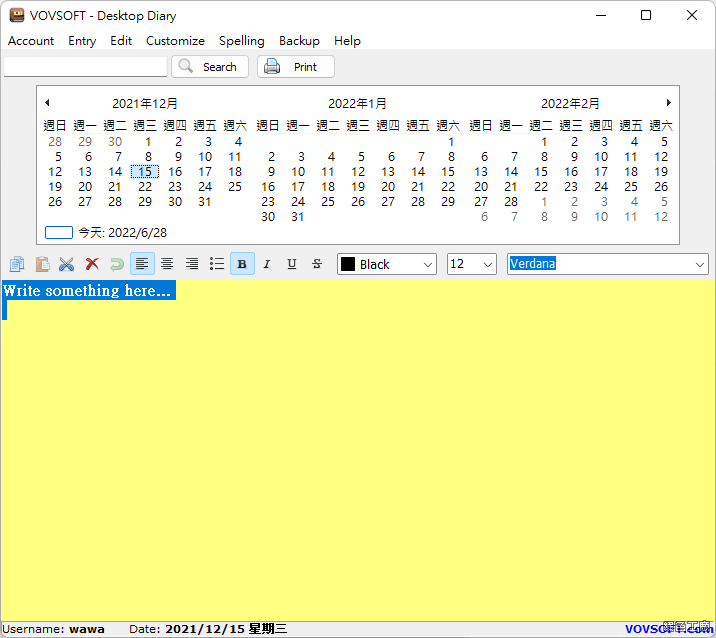
△ 使用方式相當簡單,軟體上方是月曆,點選日期後就可以直接在下方撰寫內容,只支援簡易的文字模式,無法加入圖片或是檔案,雖然說無法附加檔案是有點可惜,不過像我就很愛純文字的紀錄,覺得這樣恰到好處啊!
https://vovsoft.com/software/desktop-diary/免安裝版:
Desktop Diary 1.8.7z(GOOGLE下載) Desktop Diary 1.8.7z(1DRV下載) Desktop Diary 1.8.7z(MEDIAFIRE下載) Desktop Diary 1.8.7z(RAPIDGATOR下載) Desktop Diary 1.8.7z(MEGA下載)檔案大小:4.55 MB
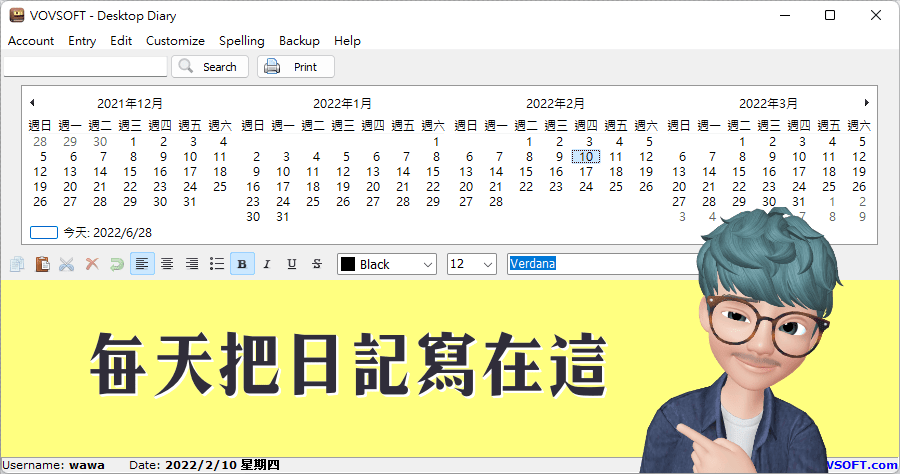
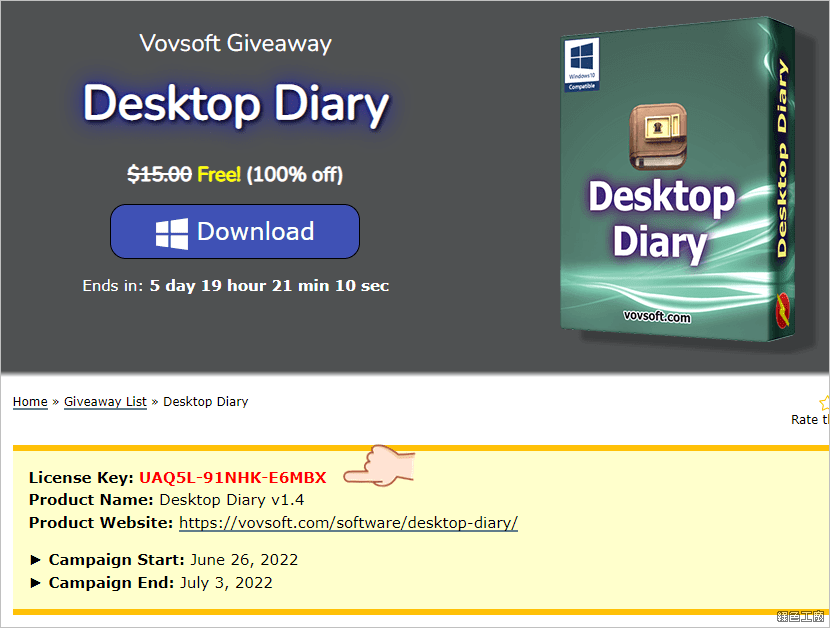 △ 進入活動頁面就可以直接取得這次的活動序號,免安裝版可以直接到文末下載唷!
△ 進入活動頁面就可以直接取得這次的活動序號,免安裝版可以直接到文末下載唷! 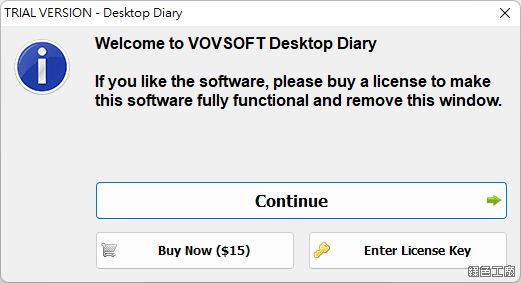 △ 開啟軟體後點選 Enter License Key。
△ 開啟軟體後點選 Enter License Key。 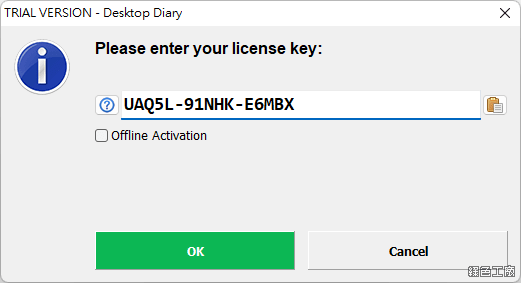 △ 接著輸入活動所取得的序號,之後點選 OK 註冊。
△ 接著輸入活動所取得的序號,之後點選 OK 註冊。 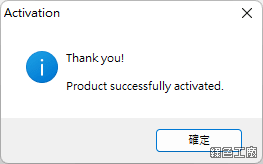 △ 看到以上畫面代表順利註冊成功囉!!!
△ 看到以上畫面代表順利註冊成功囉!!! 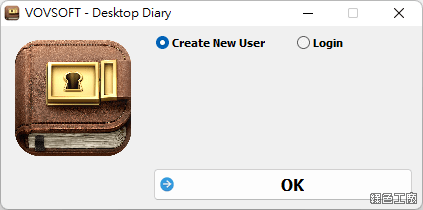 △ 既然是日記工具,當然是需要一點隱私的,因此在使用時請設定帳號與密碼,預防被人直接窺看日記。
△ 既然是日記工具,當然是需要一點隱私的,因此在使用時請設定帳號與密碼,預防被人直接窺看日記。 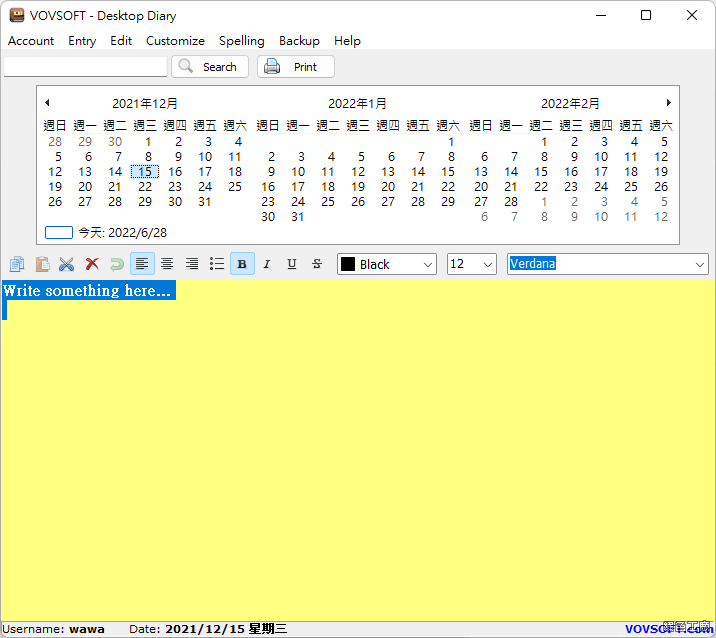 △ 使用方式相當簡單,軟體上方是月曆,點選日期後就可以直接在下方撰寫內容,只支援簡易的文字模式,無法加入圖片或是檔案,雖然說無法附加檔案是有點可惜,不過像我就很愛純文字的紀錄,覺得這樣恰到好處啊!
△ 使用方式相當簡單,軟體上方是月曆,點選日期後就可以直接在下方撰寫內容,只支援簡易的文字模式,無法加入圖片或是檔案,雖然說無法附加檔案是有點可惜,不過像我就很愛純文字的紀錄,覺得這樣恰到好處啊!