大部分的都會遇到圖片解析度不夠的時候,若是一般繪圖軟體放大肯定失真,這時候就得交給專業的圖片放大工具,Leawo PhotoIns 這款軟體中一共有「
圖片質量提升」、「
去背功能」與「圖片放大」三種功能,這次限時免費的是其中的
Leawo Photo Enlarger 圖片放大工具,讓你小圖變大圖就是如此容易,如果你偶爾也會有這樣需求,趕快把握機會把這次的軟體安裝在電腦上吧!
限時免費:https://www.leawo.org/promotion/special-offer/
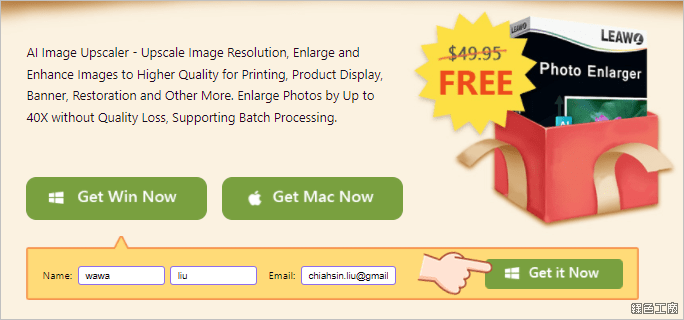
△ 輸入名稱與信箱,接著點選 Get it Now 來獲得活動序號。
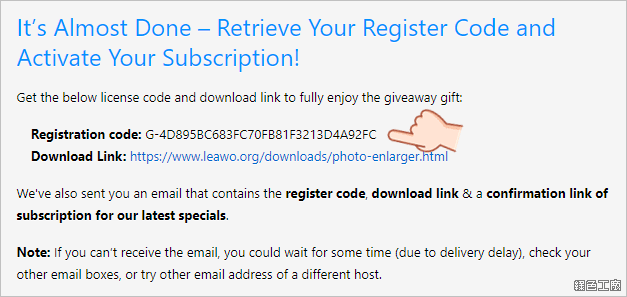
△ 最後就可以取得活動序號,安裝版可以直接到文末下載,序號有一起打包。
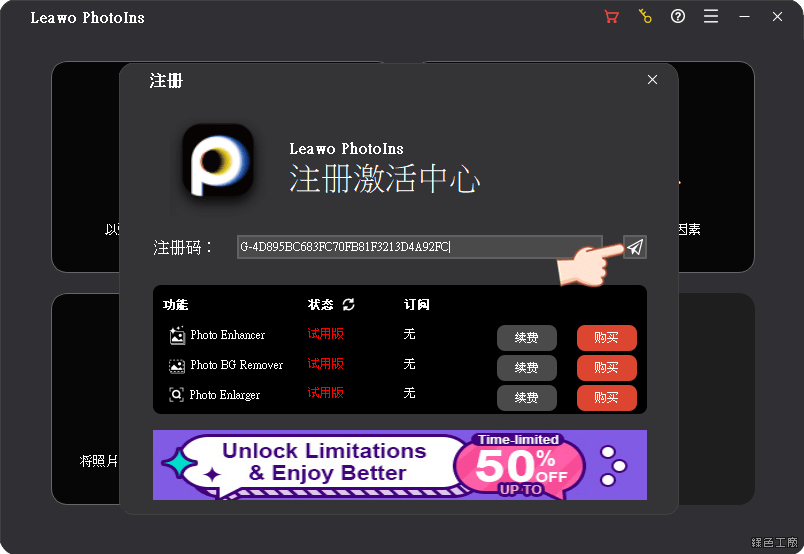
△ 開啟軟後會跳出註冊視窗,輸入剛剛所取得的序號,接著點選送出。
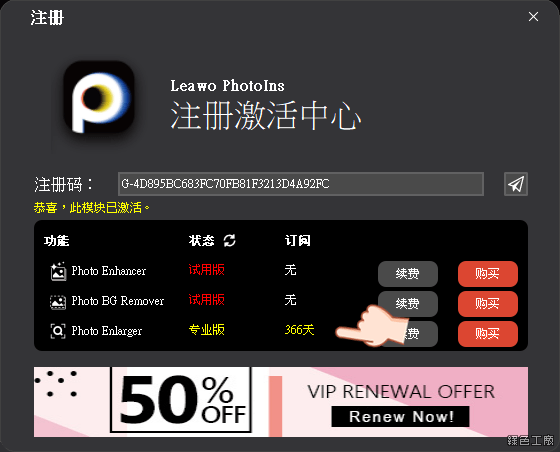
△ 看到以上畫面就代表順利註冊成功囉!
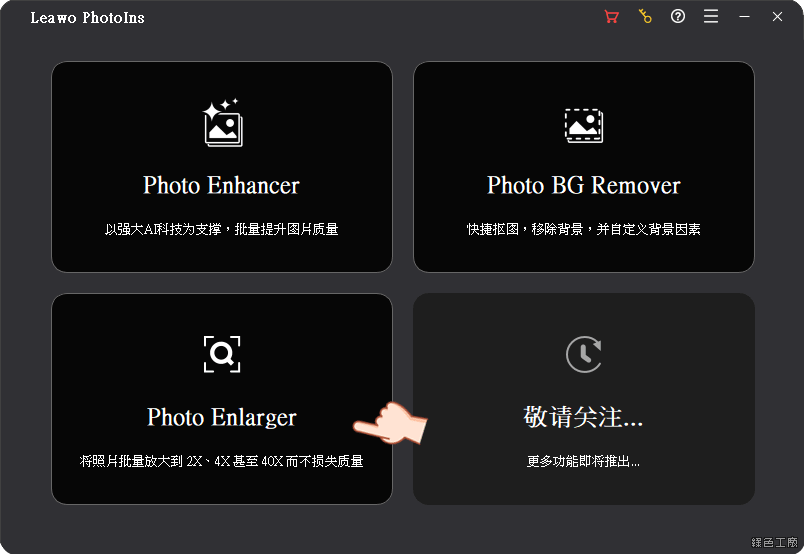
△ Leawo PhotoIns 這款軟體中一共有「圖片質量提升」、「去背功能」與「圖片放大」三種功能,我們來使用 Photo Enlarger 吧!
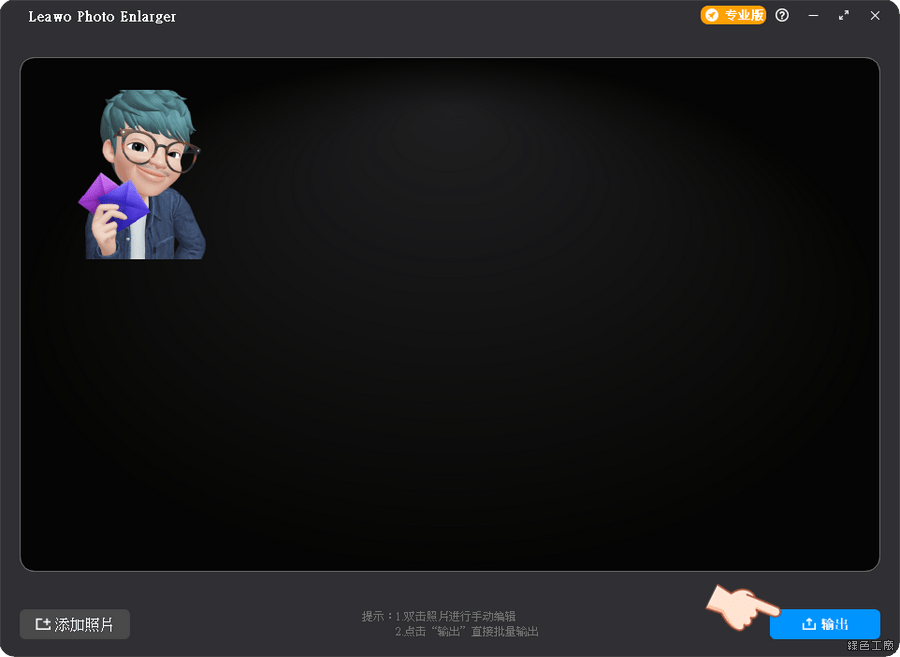
△ 選取要放大的圖片資料夾或是多的檔案,接著選取輸出。
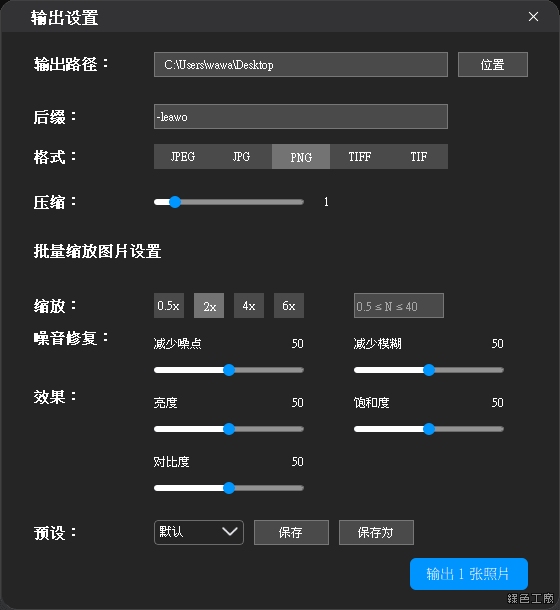
△ 調整放大的選項很多,大家可以自己試試看怎樣的效果最完美,畢竟不同圖片放大時也會需要搭配不同選項,才能達到更好的效果囉!

△ 以上是我的示範,我先從原圖縮小再放大,當然放大的畫質無法跟原圖比,不過坦白說已經可以接受囉!好用的工具分享給大家囉!
https://www.leawo.org/photo-enlarger/安裝版:
Leawo PhotoIns 4.0.0.2.7z(GOOGLE下載) Leawo PhotoIns 4.0.0.2.7z(1DRV下載) Leawo PhotoIns 4.0.0.2.7z(MEDIAFIRE下載) Leawo PhotoIns 4.0.0.2.7z(RAPIDGATOR下載) Leawo PhotoIns 4.0.0.2.7z(MEGA下載)檔案大小:4.07 MB
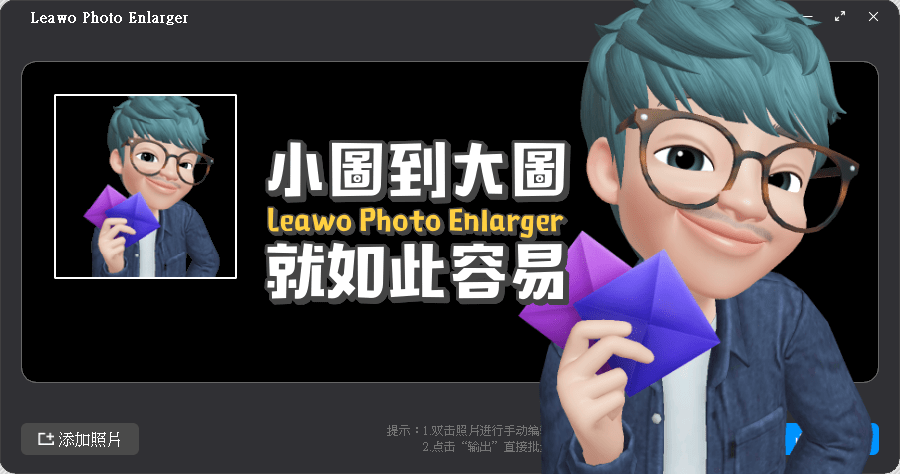
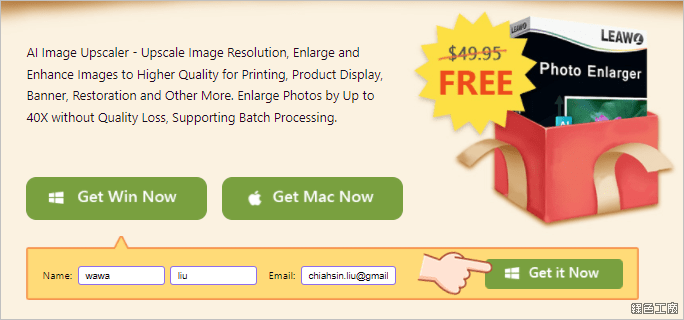 △ 輸入名稱與信箱,接著點選 Get it Now 來獲得活動序號。
△ 輸入名稱與信箱,接著點選 Get it Now 來獲得活動序號。 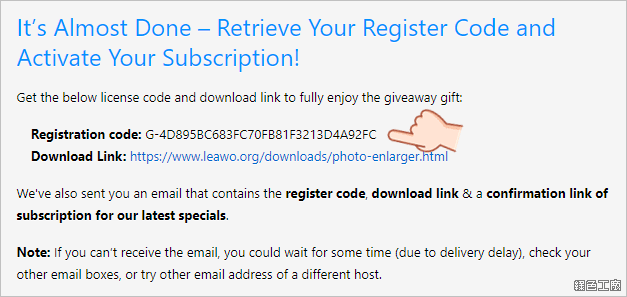 △ 最後就可以取得活動序號,安裝版可以直接到文末下載,序號有一起打包。
△ 最後就可以取得活動序號,安裝版可以直接到文末下載,序號有一起打包。 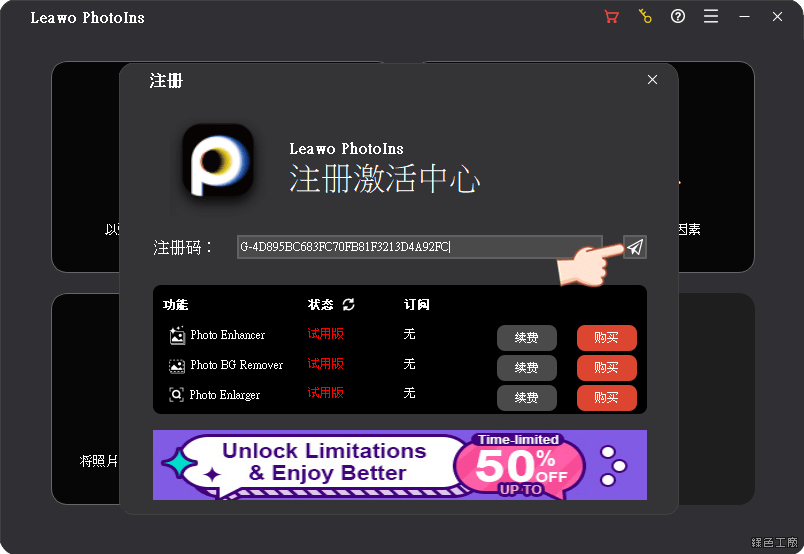 △ 開啟軟後會跳出註冊視窗,輸入剛剛所取得的序號,接著點選送出。
△ 開啟軟後會跳出註冊視窗,輸入剛剛所取得的序號,接著點選送出。 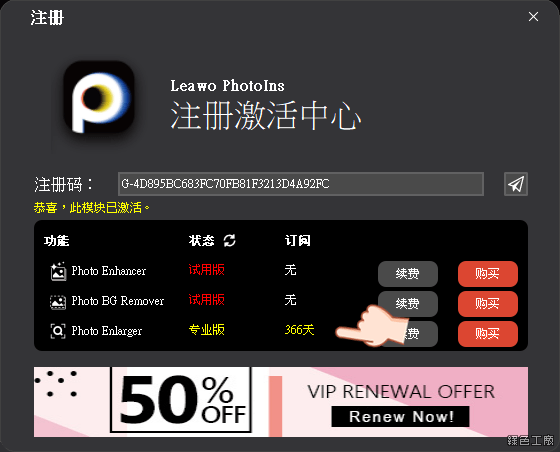 △ 看到以上畫面就代表順利註冊成功囉!
△ 看到以上畫面就代表順利註冊成功囉! 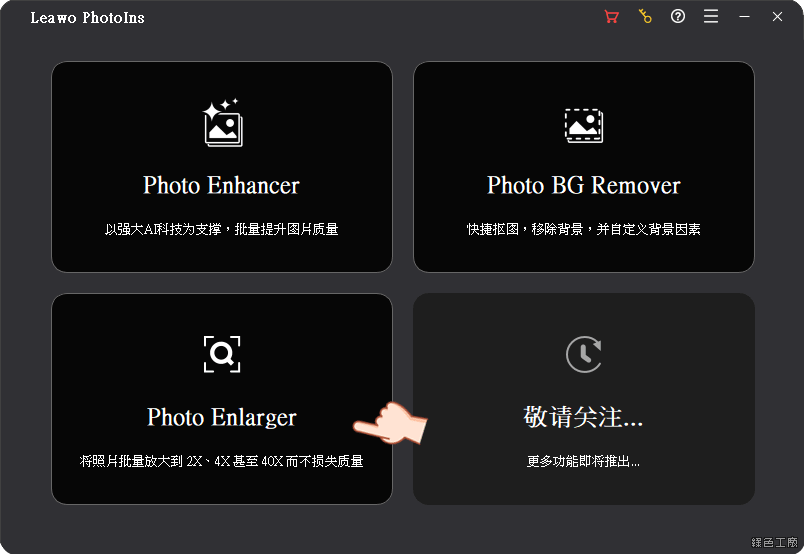 △ Leawo PhotoIns 這款軟體中一共有「圖片質量提升」、「去背功能」與「圖片放大」三種功能,我們來使用 Photo Enlarger 吧!
△ Leawo PhotoIns 這款軟體中一共有「圖片質量提升」、「去背功能」與「圖片放大」三種功能,我們來使用 Photo Enlarger 吧! 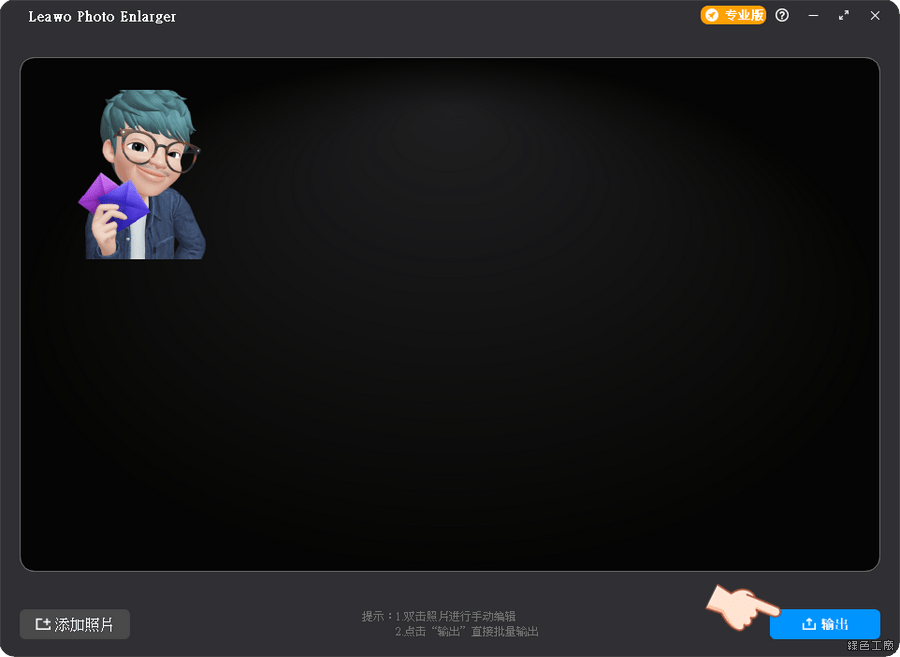 △ 選取要放大的圖片資料夾或是多的檔案,接著選取輸出。
△ 選取要放大的圖片資料夾或是多的檔案,接著選取輸出。 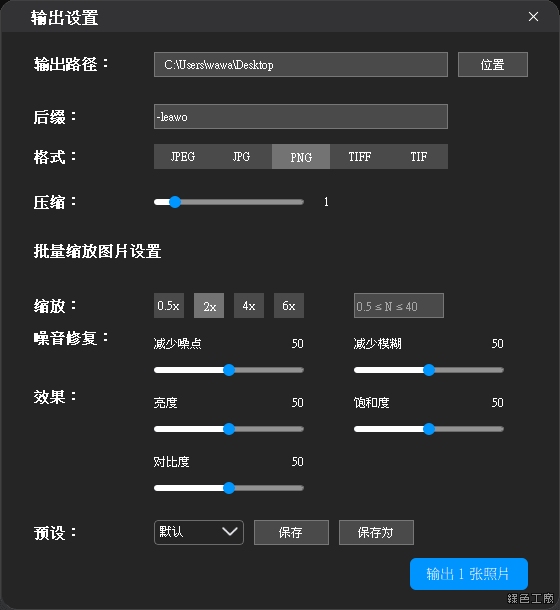 △ 調整放大的選項很多,大家可以自己試試看怎樣的效果最完美,畢竟不同圖片放大時也會需要搭配不同選項,才能達到更好的效果囉!
△ 調整放大的選項很多,大家可以自己試試看怎樣的效果最完美,畢竟不同圖片放大時也會需要搭配不同選項,才能達到更好的效果囉!  △ 以上是我的示範,我先從原圖縮小再放大,當然放大的畫質無法跟原圖比,不過坦白說已經可以接受囉!好用的工具分享給大家囉!
△ 以上是我的示範,我先從原圖縮小再放大,當然放大的畫質無法跟原圖比,不過坦白說已經可以接受囉!好用的工具分享給大家囉!