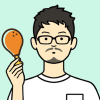做網站的人一定都希望自己的內容快速被 Google 搜尋爬蟲索引到,這樣一來才有被排名到搜尋結果的機會,不過目前只有兩種方式會被索引,一種就是被動等 Google 爬蟲來爬,另一種就是自己手動提交新的頁面或文章到 Google Search Console,不過如果你網站每天有 100、1000 篇內容的話,總不可能手動一個一個提交吧?小編今天來分享
Tag Parrot 工具,透過它就能自動化讓 Google 索引,提升你網站或內容被曝光的機會!
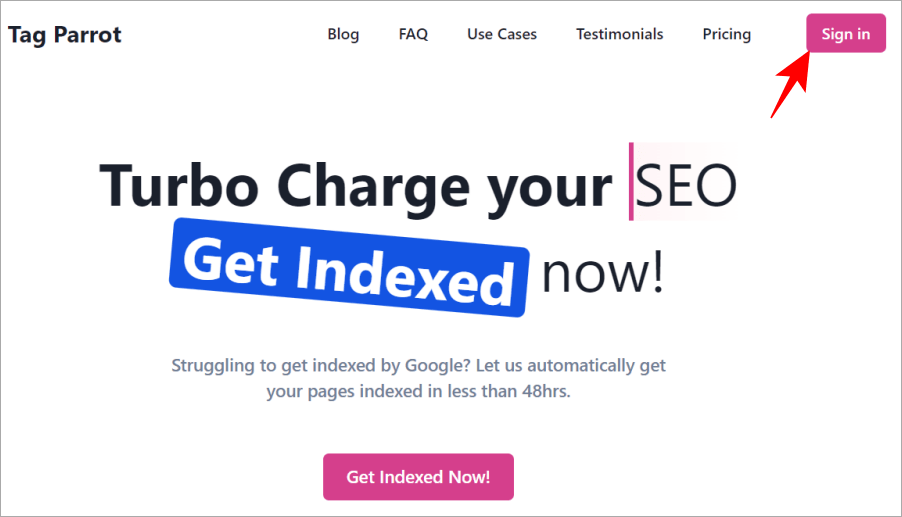
先說 Tag Parrot 不是免費服務,必須付費才能使用,進入 Tag Parrot 首頁後,先點右上方的 Sign in 登入。
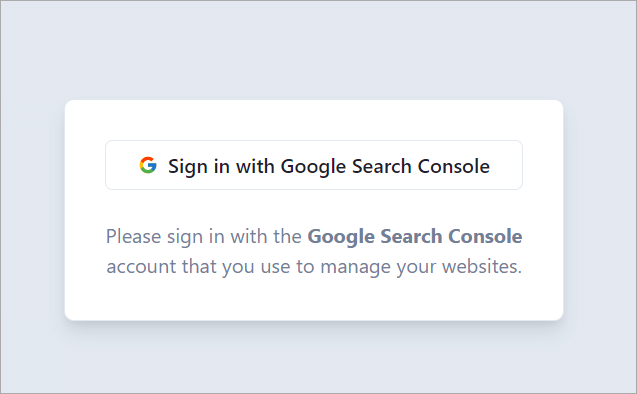
然後透過 Google 來登入,請記住這個登入的帳號必須是,跟你的 Google Search Console 同一個帳戶,登入後 Tag Parrot 就會直接抓到有哪些網站。
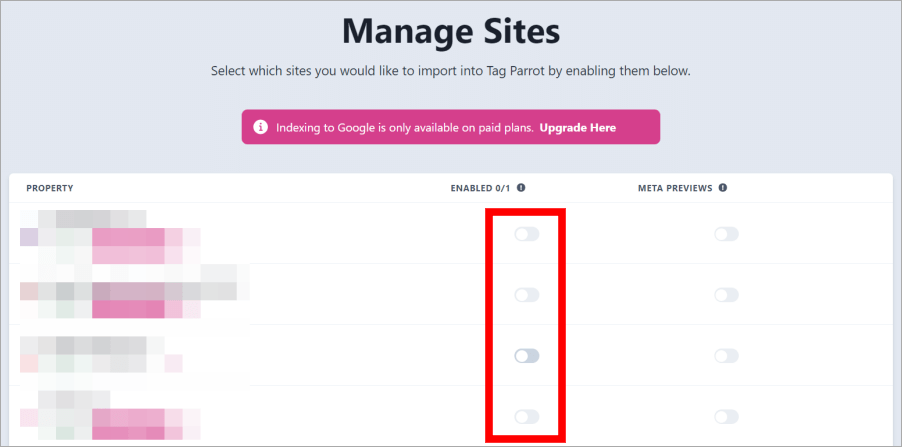
登入後就可以看到中間有個 Enable 按鈕,將開關開啟就可以讓索引全自動化交給 Tag Parrot 。
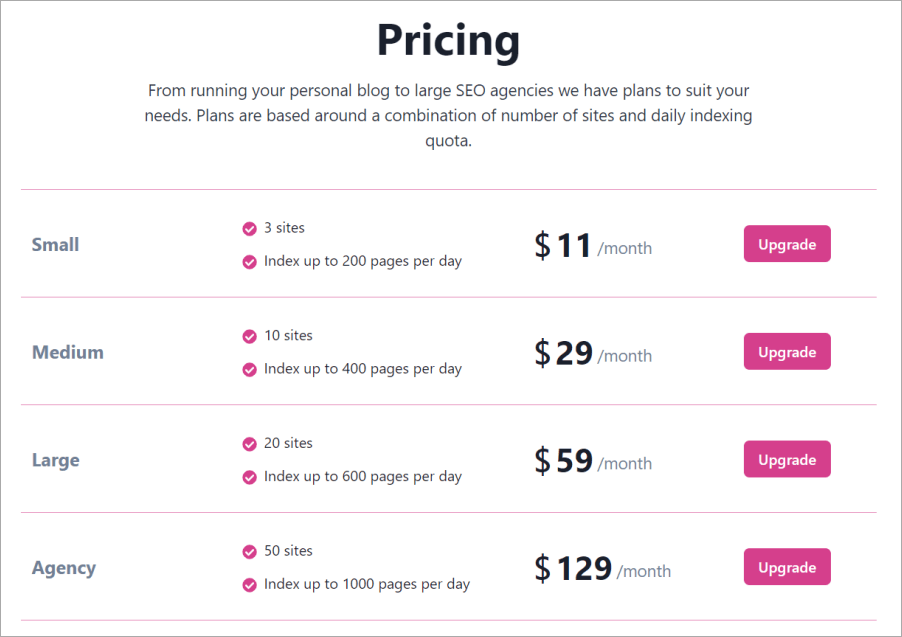
不過免費方案是沒有任何功能的,最低是每個月 11 美金,可以讓 3 個網站自動化、最多每天自動化 200 個頁面。如果你管理的網站量更大,可以參考更高價錢的方案,最貴的方案是 129 美金一個月,一次可以處理 50 個網站、每日最多 1000 個頁面。這邊只的頁面是總數,如果你有多個網站就會自動去平均分配。
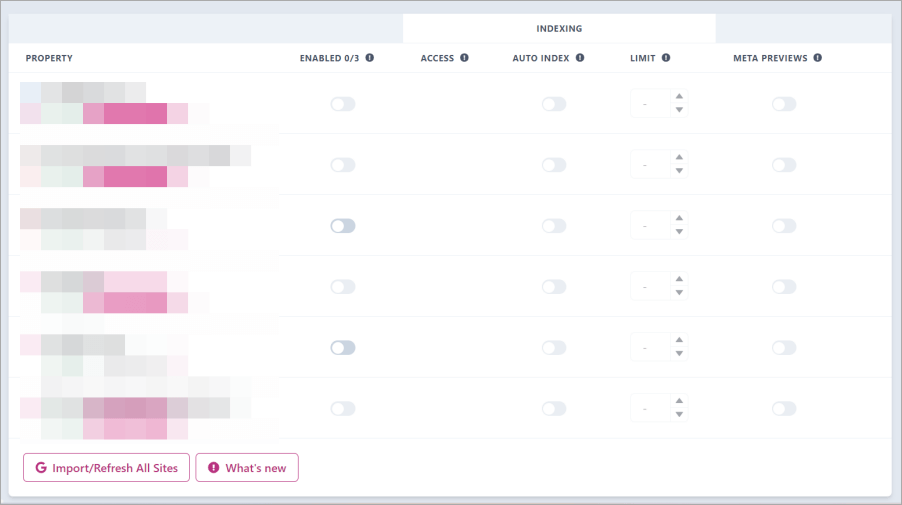
確認付費後,就可以將 Enable 開啟,讓 Tag Parrot 幫我們自動提交新頁面給 Google。
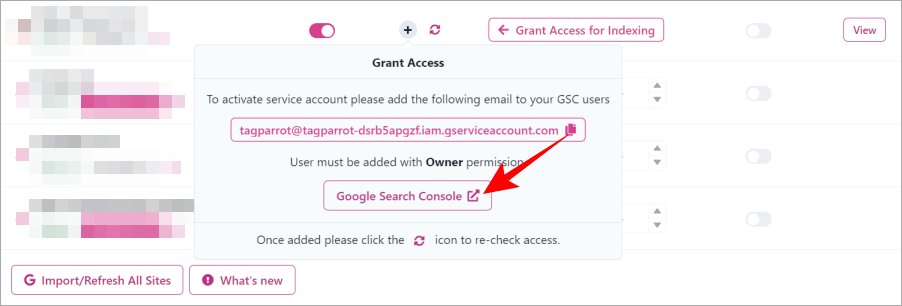
開啟之後點擊 + 號,可以看到一個信箱,點擊旁邊的「複製」按鈕把 Email 複製起來,然後按下方的按鈕前往 Google Search Console,將此 Email 新增為「擁有者」。
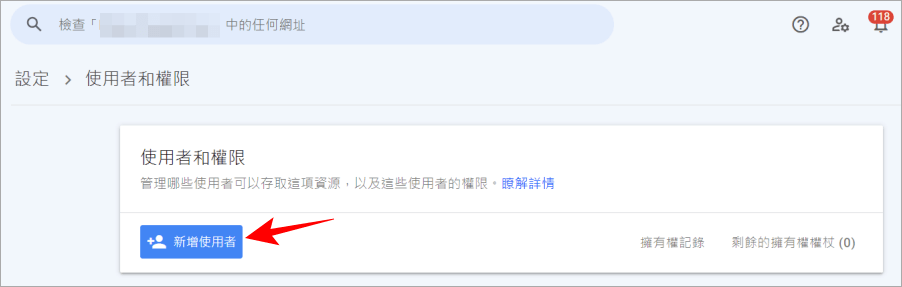
進入 Google Search Console 之後,點選「設定」>「使用者和權限」>「新增使用者」就可以新增囉。
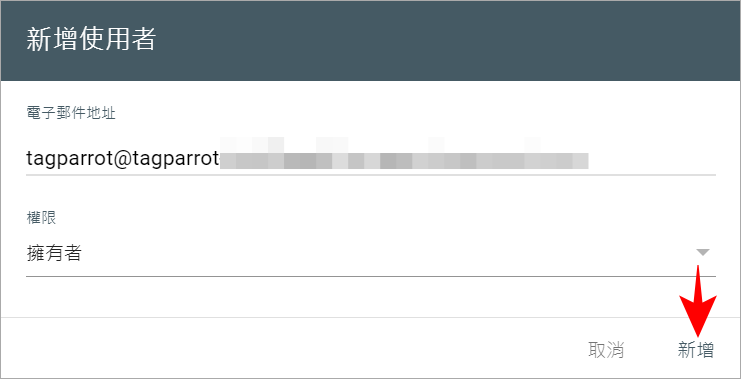
接著把剛剛的 Email 貼上,下方權限選擇「擁有者」按下新增。
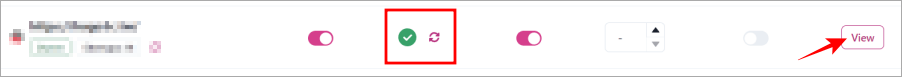
看到綠色勾勾就表示已經成功同步啦,然後按下旁邊的 View 按鈕。
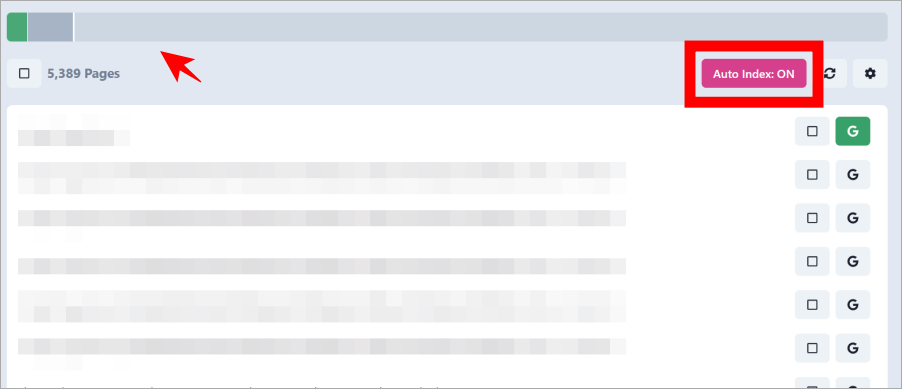
然後就可以在這邊看到已索引、未索引、等待索引狀態,在每日自動提交索引給 Google 之後,Tag Parrot 會發送一封 Email 摘要,詳細說明已提交索引的任何新頁面,如此一來網站管理者就能及時了解網站被索引進度,以後就不需要手動提交頁面進行索引啦!傳送門:
Tag Parrot
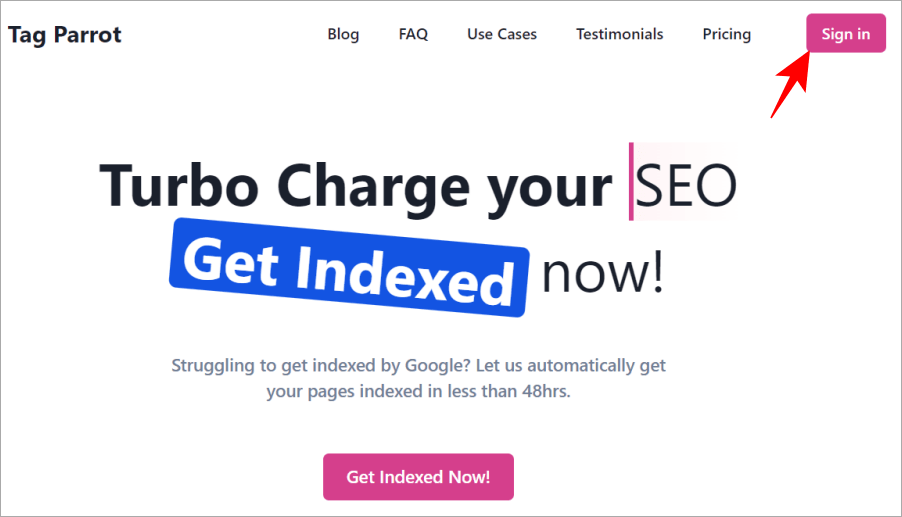 先說 Tag Parrot 不是免費服務,必須付費才能使用,進入 Tag Parrot 首頁後,先點右上方的 Sign in 登入。
先說 Tag Parrot 不是免費服務,必須付費才能使用,進入 Tag Parrot 首頁後,先點右上方的 Sign in 登入。 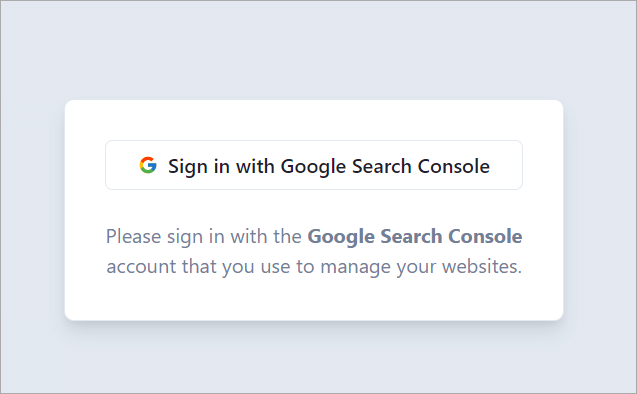 然後透過 Google 來登入,請記住這個登入的帳號必須是,跟你的 Google Search Console 同一個帳戶,登入後 Tag Parrot 就會直接抓到有哪些網站。
然後透過 Google 來登入,請記住這個登入的帳號必須是,跟你的 Google Search Console 同一個帳戶,登入後 Tag Parrot 就會直接抓到有哪些網站。 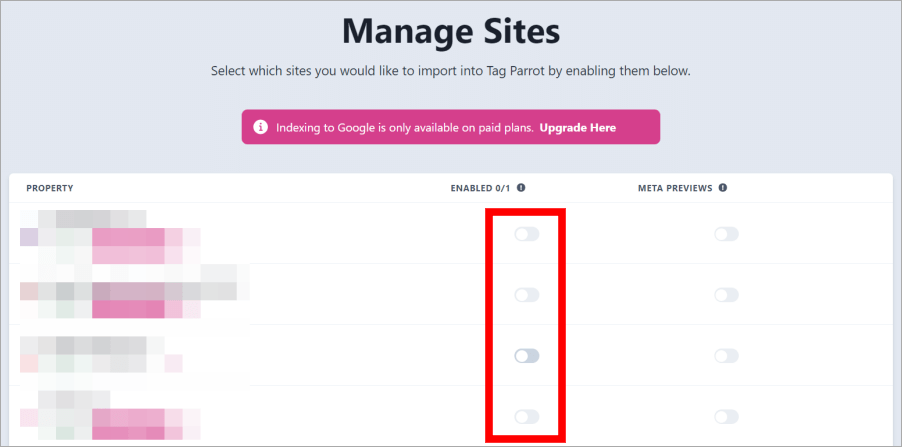 登入後就可以看到中間有個 Enable 按鈕,將開關開啟就可以讓索引全自動化交給 Tag Parrot 。
登入後就可以看到中間有個 Enable 按鈕,將開關開啟就可以讓索引全自動化交給 Tag Parrot 。 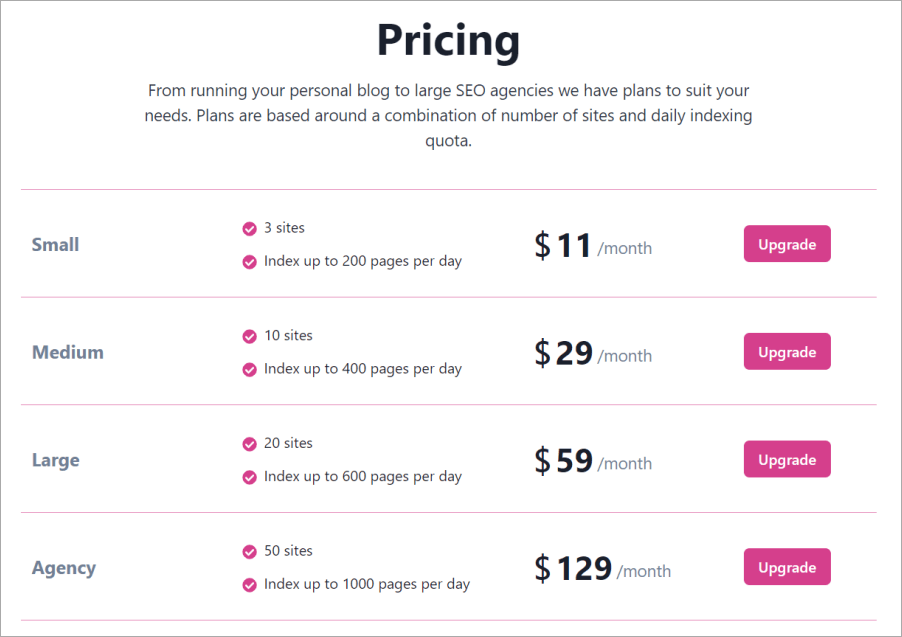 不過免費方案是沒有任何功能的,最低是每個月 11 美金,可以讓 3 個網站自動化、最多每天自動化 200 個頁面。如果你管理的網站量更大,可以參考更高價錢的方案,最貴的方案是 129 美金一個月,一次可以處理 50 個網站、每日最多 1000 個頁面。這邊只的頁面是總數,如果你有多個網站就會自動去平均分配。
不過免費方案是沒有任何功能的,最低是每個月 11 美金,可以讓 3 個網站自動化、最多每天自動化 200 個頁面。如果你管理的網站量更大,可以參考更高價錢的方案,最貴的方案是 129 美金一個月,一次可以處理 50 個網站、每日最多 1000 個頁面。這邊只的頁面是總數,如果你有多個網站就會自動去平均分配。 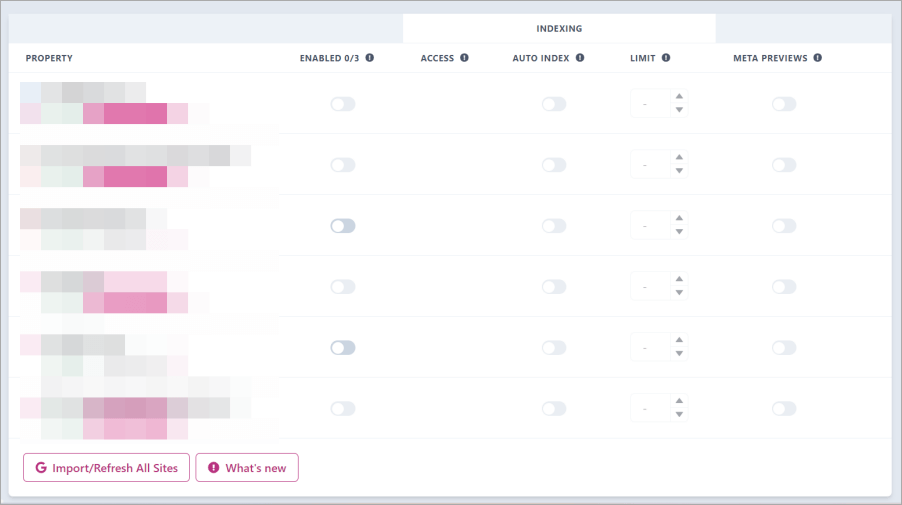 確認付費後,就可以將 Enable 開啟,讓 Tag Parrot 幫我們自動提交新頁面給 Google。
確認付費後,就可以將 Enable 開啟,讓 Tag Parrot 幫我們自動提交新頁面給 Google。 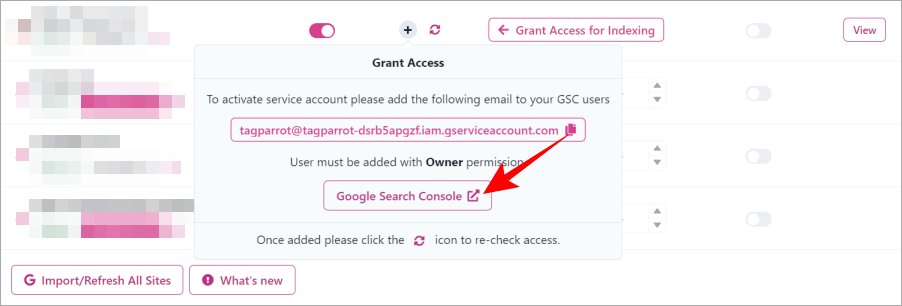 開啟之後點擊 + 號,可以看到一個信箱,點擊旁邊的「複製」按鈕把 Email 複製起來,然後按下方的按鈕前往 Google Search Console,將此 Email 新增為「擁有者」。
開啟之後點擊 + 號,可以看到一個信箱,點擊旁邊的「複製」按鈕把 Email 複製起來,然後按下方的按鈕前往 Google Search Console,將此 Email 新增為「擁有者」。 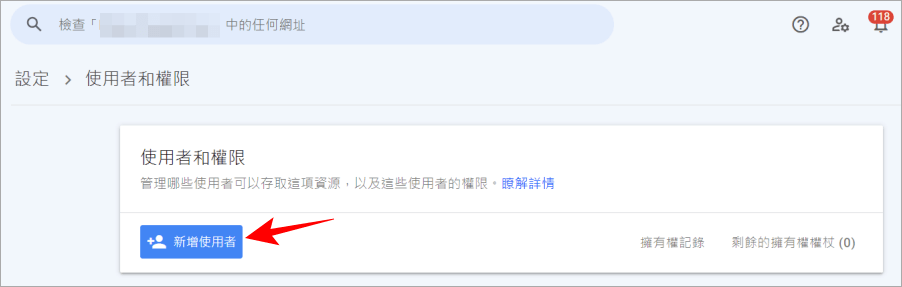 進入 Google Search Console 之後,點選「設定」>「使用者和權限」>「新增使用者」就可以新增囉。
進入 Google Search Console 之後,點選「設定」>「使用者和權限」>「新增使用者」就可以新增囉。 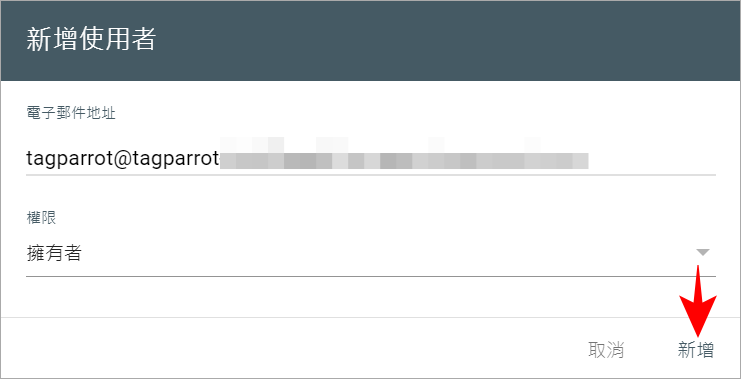 接著把剛剛的 Email 貼上,下方權限選擇「擁有者」按下新增。
接著把剛剛的 Email 貼上,下方權限選擇「擁有者」按下新增。 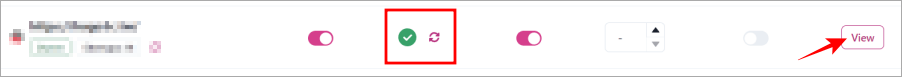 看到綠色勾勾就表示已經成功同步啦,然後按下旁邊的 View 按鈕。
看到綠色勾勾就表示已經成功同步啦,然後按下旁邊的 View 按鈕。 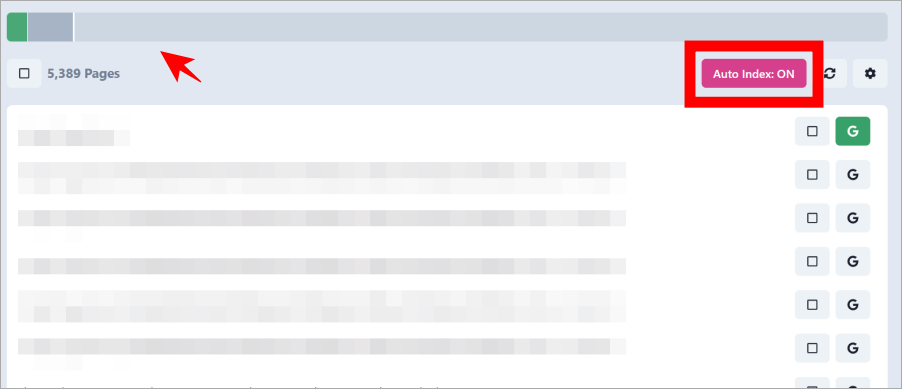 然後就可以在這邊看到已索引、未索引、等待索引狀態,在每日自動提交索引給 Google 之後,Tag Parrot 會發送一封 Email 摘要,詳細說明已提交索引的任何新頁面,如此一來網站管理者就能及時了解網站被索引進度,以後就不需要手動提交頁面進行索引啦!傳送門:Tag Parrot
然後就可以在這邊看到已索引、未索引、等待索引狀態,在每日自動提交索引給 Google 之後,Tag Parrot 會發送一封 Email 摘要,詳細說明已提交索引的任何新頁面,如此一來網站管理者就能及時了解網站被索引進度,以後就不需要手動提交頁面進行索引啦!傳送門:Tag Parrot