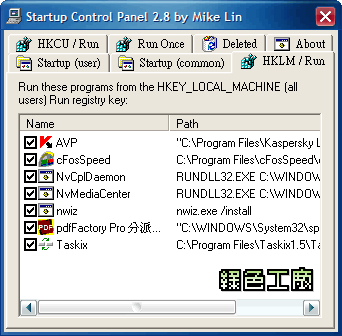開機很慢嗎?開機執行一堆程式嗎?永遠不知道開機為什麼那麼慢嗎?是否仔細的檢查過電腦開機時到底執行了哪些程式?檢視啟動軟體絕對是一個大家務必要熟習的動作,不然久而久之垃圾只會越來越多唷!不要改天讓修你電腦的人嚇一大跳唷!
有些電腦好像比較厲害的朋友,幫你整理電腦不過也就是清清垃圾,再來清清無用的登錄檔,最後就是檢視啟動軟體,讓你好像感覺電腦好像真的快了點!雖然說這可能只是短暫的假象,但是簡易的整理電腦我也只是這樣做而已。Startup Control Panel 是一個體積很小的啟動管理軟體,簡單的幾個標籤可以讓你方便管理開機啟動的程式,有懂沒懂也請只關掉你看得懂的,不然可能還是會有喊救命的危機唷^^Startup Control Panel is a nifty control panel applet that allows you to easily configure which programs run when your computer starts. It's simple to use and, like all my programs, it's very small and won't burden your system. A valuable tool for system administrators!Startup Control Panel is compatible with all modern versions of Windows through Windows XP. Windows Vista, after all these years, finally has a very good startup manager built-in; go to Control Panel > Performance Information and Tools, and then click on Manage Startup Programs on the left.The dialog contains six to seven tabs, depending on your system configuration. Each tab represents one place where a program can be registered to run at system startup. These include: * Startup (user) - the current user's Startup folder in the Start Menu.
* Startup (common) - the common (all users) Startup folder in the Start Menu.
* HKLM / Run - the Run registry key located in HKEY_LOCAL_MACHINE. These apply for all users.
* HKCU / Run - the Run registry key located in HKEY_CURRENT_USER. These apply for the current user only.
* Services - system services that are started before the user logs in. This appears only in Win9x; on NT/2000/XP, use the Services control panel, or the Services item in Computer Management.
* Run Once - started once and once only at the next system startup.
* Deleted - programs go to the Deleted tab when you remove them from another location. They will not run at system startup, but will merely be stored should you ever want to use them again. If you delete an item from the Deleted tab, it is removed permanently.
http://www.mlin.net/StartupCPL.shtml