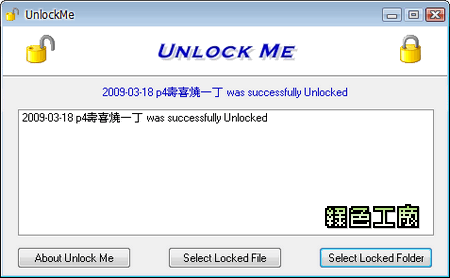UnlockMe和
Unlocker算是同性質的軟體,可以幫您解除鎖定的檔案或資料夾,譬如說突然某個檔案或資料夾無法刪除,這時候就可以利用UnlockMe來解除其他程序的鎖定,只是UnlockMe沒辦法像Unlocker一樣顯示被哪個程序鎖定,只會告訴您已經解除鎖定了!
結合右鍵選單安裝版可以到
官方網站下載,本站提供的是免安裝版,可以單獨的選擇檔案或是資料夾進行解除鎖定的動作,大家可以試試看囉!UnlockMe enables you to delete, move or rename files or folders that are temporarily locked by other processes. UnlockMe was designed to be a useful Windows Explorer extension allowing users with a simple right click on a file or folder to easily get rid of error messages and end the process locking the item. If you ever tried to work with a file and get one of these annoying messages,
- Cannot delete file: Access is denied.
- There has been a sharing violation.
- The source or destination file may be in use.
- The file is in use by another program or user.
- Make sure the disk is not full or write-protected and that the file is not currently in use.
UnlockMe is the solution! It integrates into the Windows right-click menu which unlocks the file with one click. Simply right click the folder or file and select UnlockMe. The folder or file will be unlocked.
http://camtech2000.net/Pages/UnlockMe.htmUnlockMe 1.0.rar(免費空間下載)