sRemote - 透過Gmail遠端遙控操作電腦!也可以當成監控唷!
設定密碼
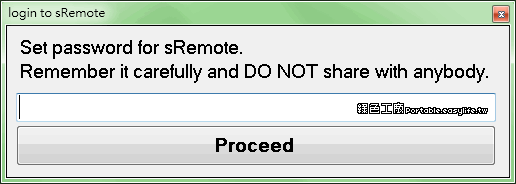 第一次執行軟體要先設定密碼,必須要有密碼才能達到遠端操作,也才能停止這個程式的服務。設定Gmail&運作
第一次執行軟體要先設定密碼,必須要有密碼才能達到遠端操作,也才能停止這個程式的服務。設定Gmail&運作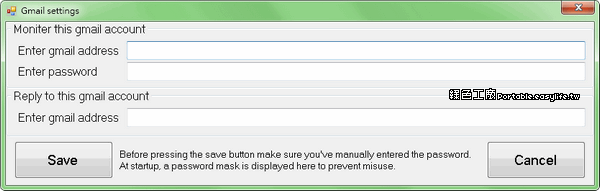 在這裡必須設定Gmail的帳號與密碼,官網是保證密碼是安全的(若是對安全有疑慮者,這軟體可能就不適合你囉!)。接著必須再填入一個回信的E-Mail,也就是回傳結果要寄到的信箱。設定完成之後必須要重新啟動軟體,軟體啟動之後還必須要點選「Start Monitoring」才會開始監控,「Set Interval」為檢查信件的頻率,頻繁的程度就看大家的需求囉~寄出Command
在這裡必須設定Gmail的帳號與密碼,官網是保證密碼是安全的(若是對安全有疑慮者,這軟體可能就不適合你囉!)。接著必須再填入一個回信的E-Mail,也就是回傳結果要寄到的信箱。設定完成之後必須要重新啟動軟體,軟體啟動之後還必須要點選「Start Monitoring」才會開始監控,「Set Interval」為檢查信件的頻率,頻繁的程度就看大家的需求囉~寄出Command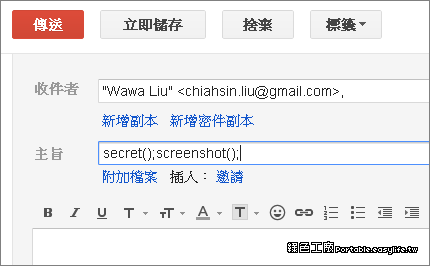 要執行指令必須寄信到設定的Gmail信箱,密碼與指令都要在郵件的標題當中,譬如說我的密碼是「secert」的話,第一段的內容就要是secert();,記得最後要有一個分號結尾唷!接著再輸入要執行的指令,譬如說screenshot();檢視所有Command<展開>檢視所有Command<關閉> 1. Screenshot: this command attaches the screenshot to the returning email.
要執行指令必須寄信到設定的Gmail信箱,密碼與指令都要在郵件的標題當中,譬如說我的密碼是「secert」的話,第一段的內容就要是secert();,記得最後要有一個分號結尾唷!接著再輸入要執行的指令,譬如說screenshot();檢視所有Command<展開>檢視所有Command<關閉> 1. Screenshot: this command attaches the screenshot to the returning email.syntax: screenshot();2. Shutdown: this command will shutdown your PC.
syntax: shutdown();3. Logoff: logs off.
syntax: logoff();4. Restart: Restarts your PC. [warning: if have not set sRemote to start with windows, then you'll lose control over your PC if you will restart it.]
syntax: restart();5. Abort shutdown: Will abort the shutting of PC.
syntax: abort();6. Run any command or program: Execute any command, file or program (such as a mp3 file).
syntax: run(program,parameters);
for eg. if you want to start a download: run(http://www.somesite.com/download.zip);
if you want to play dhoom.mp3: run(c:\music\dhoom.mp3);7. Play a wav file: plays a WAV file.
syntax: play(path);8. Display a message:
syntax: msg(text);9. Log some info: writes some info into the log file.
syntax: log(text);10. exit: exits the application.
syntax: exit();11. Sound a beep.
syntax: beep();12. Forcefully shutdown the PC: instantly shuts down the PC.
syntax: forceshut();13. send an email from any gmail id:
syntax: mail(sender,password,receiver,body,subject);14. get list of processes with PID and title of window.
syntax: processes();15. ping a server to see if it is alive.
syntax: ping(address);
for eg. ping(www.google.com);16. kill a process given its PID [which you can get from the "processes" command]
syntax: kill(PID);17. Get list of files and folders in a directory.
syntax: getlist(path);
for eg. getlist(c:\);18. Get a file: attaches the specified file in the returning email. [if the file is an exe file, the it is renamed to .super file. File size limit: 25MB]
syntax: getfile(path);19. Delete a file.
syntax: delfile(path);20. Delete a directory.
syntax: deldir(path);21. The uptime of your PC: for how many minutues your computer has been running.
syntax: uptime();22. Copy a file.
syntax: copy(oldpath,newpath);23. Move a file.
syntax: move(oldpath,newpath);24. Get this file mailed to you.
syntax: help();25. Pause the processing for a number of seconds.
syntax: wait(seconds);
help: wait(5);
處理結果
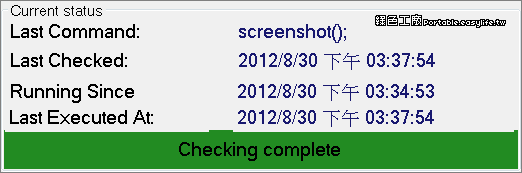 程式主畫面上可以看到檢查的狀態,包含了最後執行的指令、最後檢查的時間、開始監控的時間與最後執行指令的時間,若是剛剛測試的Command沒有問題的話,就會被順利的偵測到。
程式主畫面上可以看到檢查的狀態,包含了最後執行的指令、最後檢查的時間、開始監控的時間與最後執行指令的時間,若是剛剛測試的Command沒有問題的話,就會被順利的偵測到。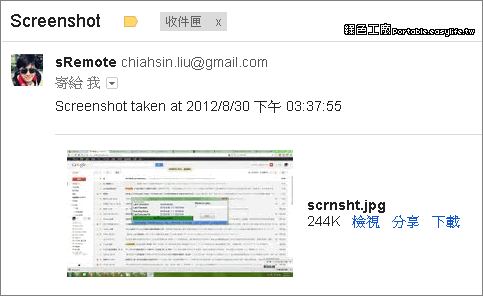 這次測試我是執行screenshot();,結果就是回傳當下的螢幕擷圖。以最基本的擷圖的功能來說,就可以達到監控電腦的效果,只要自己發出一封Command,或是定時的發Command信,就能知道是否有人在使用電腦,感覺很適合來默默監控小孩執行電腦的狀態XD。
這次測試我是執行screenshot();,結果就是回傳當下的螢幕擷圖。以最基本的擷圖的功能來說,就可以達到監控電腦的效果,只要自己發出一封Command,或是定時的發Command信,就能知道是否有人在使用電腦,感覺很適合來默默監控小孩執行電腦的狀態XD。http://venussoftcorporation.blogspot.in/2012/01/sremote-remote-control-for-pc-via-gmail.html sRemote 1.1.0.0.rar(MediaFire下載)
sRemote 1.1.0.0.rar(ZippyShare下載)
sRemote 1.1.0.0.rar(DepositFiles下載)
sRemote 1.1.0.0.rar(Hotfile下載)
sRemote 1.1.0.0.rar(本站下載)
檔案大小:37 KB

