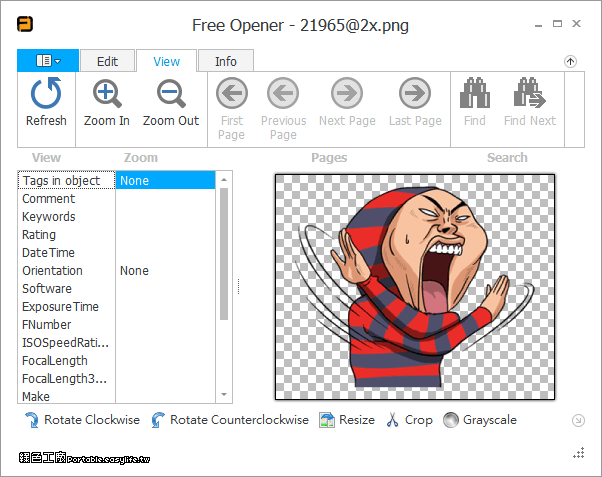電腦上的檔案格式非常多種,大家有熟悉的文書格式、圖片格式、音樂格式與影片格式等等,當然也會有許多不認識的檔案格式,更不會知道要如何地開啟,除了找到對應的軟體之外,可以試試 Free Opener 這類的萬用格式的軟體,或許就可以開啟檔案唷!像我今天收到了一個 .msg 的檔案,我明明知道這是 outlook 另存檔案,偏偏我的電腦就是沒有 outlook,於是就找到了 Free Opener 這款好工具。
支援的格式有:
- Code Files:.vb、.c、.cs、.java、.js、.php、.sql、.css、.aspx、.asp
- Web Pages:.htm、.html
- Photoshop Documents:.psd
- Images:.bmp、.gif、.jpg、.jpeg、.png、.tif、.tiff
- XML Files:.resx、.xml
- PowerPoint® Presentations:.ppt、.pptx、.pps
- Media:.avi、.flv、.mid、.mkv、.mp3、.mp4、.mpeg、.mpg、.mov、.wav、.wmv、.3gp、.flac
- Microsoft® Word Documents:.doc、.docx
- SRT Subtitles:.srt
- RAW Images:.arw、.cf2、.cr2、.crw、.dng、.erf、.mef、.mrw、.nef、.orf、.pef、.raf、.raw、.sr2、.x3f
- Icons:.ico
- Open XML Paper:.xps
- Torrent:.torrent
- Flash Animation:.swf
- Archives:.7z、.gz、.jar、.rar、.tar、.tgz、.zip
- Rich Text Format:.rtf
- Text Files:.bat、.cfg、.ini、.log、.reg、.txt
- Apple Pages:.pages
- Microsoft® Excel Documents:.xls、.xlsm、.xlsx
- Comma-Delimited:.csv
- Outlook Messages:.msg
- PDF Documents:.pdf
- vCard Files:.vcf
- EML Files:.eml
- 官方最新支援列表:這裡
Free Opener 的厲害之處不僅僅於開啟檔案,文書檔案開啟後還可以編輯,圖片檔案可以裁切、縮圖與轉檔,影片也可以播放字幕。雖然說電腦裡或許早就已經有可對應的軟體,不過誰知道哪天又會遇到什麼剛好不能開的檔案格式呢?這時候就請記住有萬用格式瀏覽器這轉工具。
http://www.freeopener.com/這款軟體實在不建議使用安裝版,若是一直下一步下一步安裝的話,會多裝非常多軟體。免安裝版:
Free Opener 2.2.0.0.7z(Rapidgator下載)
Free Opener 2.2.0.0.7z(Uploading下載)
Free Opener 2.2.0.0.7z(MediaFire下載)
Free Opener 2.2.0.0.7z(ZippyShare下載)
Free Opener 2.2.0.0.7z(Hami+下載)檔案大小:62.2 MB