Google注音輸入法,Android非常非常好用的注音輸入法
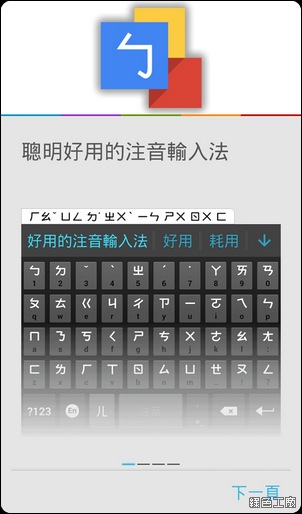
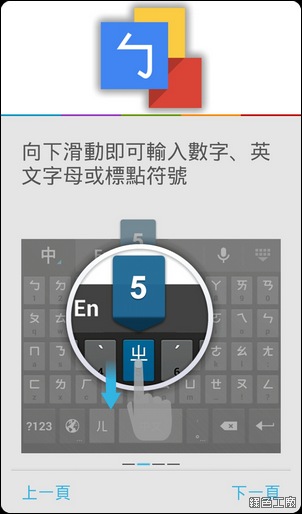 安裝後在首次設定時會先跳出輸入法簡介,可以從畫面上看到其實在敲打注音時不用每個音、幾聲都要敲入,就會自動帶出完整的句子。在輸入中文時可以快速地插入英文字母或標點符號,只要透過向下滑動的方式,我覺得是很聰明的設計。
安裝後在首次設定時會先跳出輸入法簡介,可以從畫面上看到其實在敲打注音時不用每個音、幾聲都要敲入,就會自動帶出完整的句子。在輸入中文時可以快速地插入英文字母或標點符號,只要透過向下滑動的方式,我覺得是很聰明的設計。
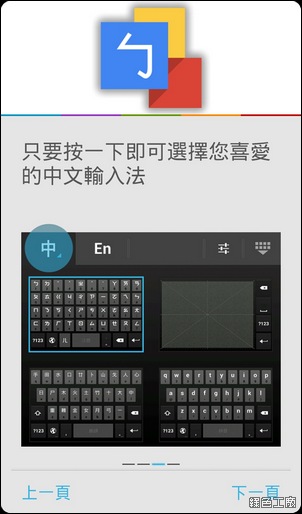
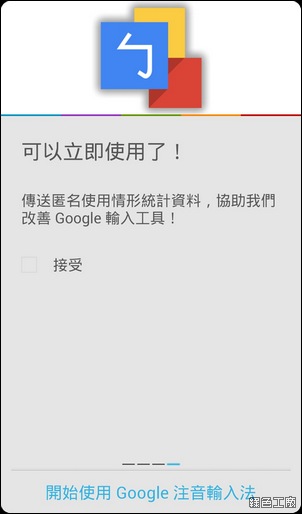 鍵盤上方有快速的中音切換,點選 中 可以替換手寫、英文、倉頡輸入法,在操作上頗簡易的。Google 注音輸入法 設定
鍵盤上方有快速的中音切換,點選 中 可以替換手寫、英文、倉頡輸入法,在操作上頗簡易的。Google 注音輸入法 設定

 輸入法設定唯一些基本的選項,大家在首次使用時可以看看是否有什麼需要調整,譬如說可以切換成簡體中文輸入,中文預測、智慧校正的功能應該保持開啟的狀態,這就是此輸入法聰明的原因。鍵盤能夠設定敲打的聲音,或是按鍵時震動,我覺得這兩者都能提升打字速度,因為具體的回應已經敲打到鍵盤。
輸入法設定唯一些基本的選項,大家在首次使用時可以看看是否有什麼需要調整,譬如說可以切換成簡體中文輸入,中文預測、智慧校正的功能應該保持開啟的狀態,這就是此輸入法聰明的原因。鍵盤能夠設定敲打的聲音,或是按鍵時震動,我覺得這兩者都能提升打字速度,因為具體的回應已經敲打到鍵盤。
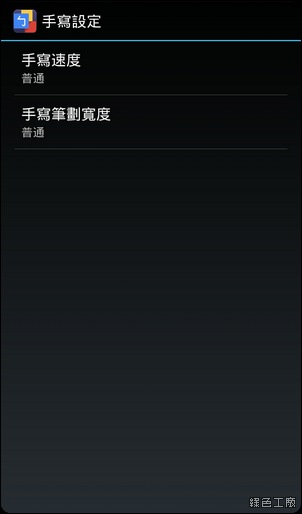 手寫的筆劃預設可以不用調整,我目前覺得是頗合乎一般的使用,若有特殊習慣再做設定。實際使用操作
手寫的筆劃預設可以不用調整,我目前覺得是頗合乎一般的使用,若有特殊習慣再做設定。實際使用操作

 我對於 Google 注音輸入法的鍵盤配置相當的習慣,因為 Windows Phone 的注音輸入也是這樣的配置,對我來說打字的確比較快。在注音模式之下,每個注音符號下面都還有英文字母或是標點,手指點選注音後往下滑動,就可以快速地輸入英文字母或是標點;而長按會出現更多的標點或是大寫的英文字母。
我對於 Google 注音輸入法的鍵盤配置相當的習慣,因為 Windows Phone 的注音輸入也是這樣的配置,對我來說打字的確比較快。在注音模式之下,每個注音符號下面都還有英文字母或是標點,手指點選注音後往下滑動,就可以快速地輸入英文字母或是標點;而長按會出現更多的標點或是大寫的英文字母。

 中英兩種模式下長按標點的符號,也會出現常用的標點符號,在注音模式下還會是全形的大小。
中英兩種模式下長按標點的符號,也會出現常用的標點符號,在注音模式下還會是全形的大小。

 點選「中」就可以用預覽的方式切換到其他輸入法,包含了英文、手寫與倉頡,手些輸入法的辨識能力不差,但是我用注音輸入應該會更快。超級懶人的輸入案例
點選「中」就可以用預覽的方式切換到其他輸入法,包含了英文、手寫與倉頡,手些輸入法的辨識能力不差,但是我用注音輸入應該會更快。超級懶人的輸入案例
 以上圖來說,「中文輸入法」其實只要輸入「ㄓㄨㄥㄨㄕㄖㄈ」就可以了,多練習幾次就會知道訣竅在哪裡了!
以上圖來說,「中文輸入法」其實只要輸入「ㄓㄨㄥㄨㄕㄖㄈ」就可以了,多練習幾次就會知道訣竅在哪裡了!
 「今天天氣很好」全部都只有輸入注音首字即可
「今天天氣很好」全部都只有輸入注音首字即可
 「台南美食」也順利通過考驗
「台南美食」也順利通過考驗


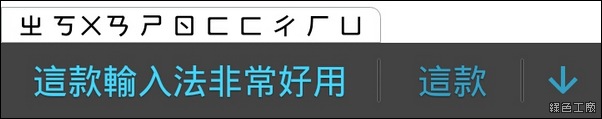 必要的字可能還是需要將注音打完整,但是聲可以不用打
必要的字可能還是需要將注音打完整,但是聲可以不用打
 「ㄔㄕㄈㄅ」若是沒有打二聲的話,會變成「產生發表」
「ㄔㄕㄈㄅ」若是沒有打二聲的話,會變成「產生發表」

 越關鍵的字最好是特別敲個字尾,不然上面這段會變成「他能順利取得」
越關鍵的字最好是特別敲個字尾,不然上面這段會變成「他能順利取得」



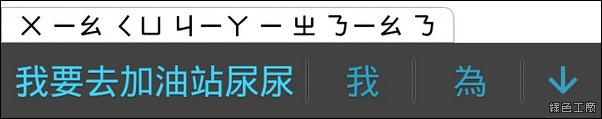 建議大家可以多多使用這輸入法,慢慢就會知道訣竅在哪裡囉!
建議大家可以多多使用這輸入法,慢慢就會知道訣竅在哪裡囉!
 接下來以幾個網站為例,看是否能通過快速的輸入,綠色工廠當然沒問題
接下來以幾個網站為例,看是否能通過快速的輸入,綠色工廠當然沒問題
 只有單音的注音就不是與前字相連,沒有ㄠ的話會變成大怒阿達,加上去才會變成電腦王阿達
只有單音的注音就不是與前字相連,沒有ㄠ的話會變成大怒阿達,加上去才會變成電腦王阿達
 「ㄧㄕㄧㄒ」會變成「有說有笑」,所以第一個字得特別強化一下,才能正確顯示硬是要學
「ㄧㄕㄧㄒ」會變成「有說有笑」,所以第一個字得特別強化一下,才能正確顯示硬是要學
 技術進步了並不是一個網站,我其實要輸入就是教不落
技術進步了並不是一個網站,我其實要輸入就是教不落
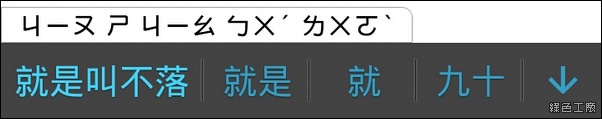 這真的算是比較困難的一個網站名稱,怎麼可以這樣對待阿湯哥呢?
這真的算是比較困難的一個網站名稱,怎麼可以這樣對待阿湯哥呢?

免費資源網路社群算是非常好輸入的,我中間就算有輸入錯誤也自動修正
 ㄨㄐ是忘記的簡寫,所以得輸入的比較完整,才能變成軟體玩家
ㄨㄐ是忘記的簡寫,所以得輸入的比較完整,才能變成軟體玩家
 重灌狂人也非常好輸入,台灣百大網站怎麼可以不會辨識?
重灌狂人也非常好輸入,台灣百大網站怎麼可以不會辨識?
 Google 注音輸入法算是結合了搜尋引擎的智慧,常用的字眼就會是詞庫,ㄨㄨ應該是娃娃的縮寫,ㄉㄋㄠㄨㄨ就算也有個 ㄨㄨ,也是能辨識出微電腦玩物。
Google 注音輸入法算是結合了搜尋引擎的智慧,常用的字眼就會是詞庫,ㄨㄨ應該是娃娃的縮寫,ㄉㄋㄠㄨㄨ就算也有個 ㄨㄨ,也是能辨識出微電腦玩物。
 目前ㄅㄐㄕ的結果是北京市,看來還沒有收入流行用語
目前ㄅㄐㄕ的結果是北京市,看來還沒有收入流行用語
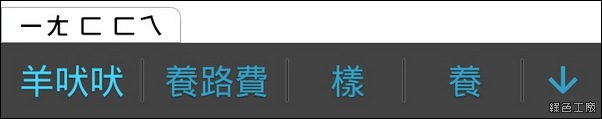 連我老婆的網站羊吠吠名稱都認識,微軟輸入法都還沒這麼聰明。
連我老婆的網站羊吠吠名稱都認識,微軟輸入法都還沒這麼聰明。
 反正 Google 注音輸入法很聰明就是了,趕快下載安裝使用吧!Google 注音輸入法 下載安裝:這裡
反正 Google 注音輸入法很聰明就是了,趕快下載安裝使用吧!Google 注音輸入法 下載安裝:這裡
