【Windows Phone】InstaWeather 地標天氣打卡就是要這款!
Windows Phone InstaWeather:下載安裝
Android InstaWeather:下載安裝
iOS InstaWeather:下載安裝專業版本(約台幣 60 元)
Windows Phone InstaWeather Pro:下載安裝
Android InstaWeather Pro:下載安裝
iOS InstaWeather Pro:下載安裝

 使用方法就是拍張照!圖片的呈現是正方形的唷!這樣的圖片形狀在 Facebook 上顯示更為吃香,一次就會顯示全圖不會被裁切。上面左圖的下方按鈕分別是地標、選擇圖片、拍照、相機翻轉/閃光與選擇面版。
使用方法就是拍張照!圖片的呈現是正方形的唷!這樣的圖片形狀在 Facebook 上顯示更為吃香,一次就會顯示全圖不會被裁切。上面左圖的下方按鈕分別是地標、選擇圖片、拍照、相機翻轉/閃光與選擇面版。

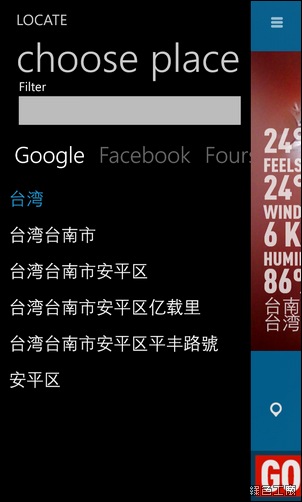 在地標的顯示有 Google 地圖、Facebook 與 Foursquare 三種選擇,Google 地圖顯示的以地址為主,而且資訊為簡體的,使用 Facebook 資訊必須授權才可以看到,就會顯示常見的打卡地點。
在地標的顯示有 Google 地圖、Facebook 與 Foursquare 三種選擇,Google 地圖顯示的以地址為主,而且資訊為簡體的,使用 Facebook 資訊必須授權才可以看到,就會顯示常見的打卡地點。

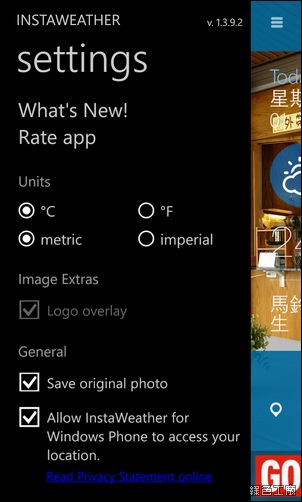 在拍照過後依然可以調整天氣、面版的資訊。
在拍照過後依然可以調整天氣、面版的資訊。
 面版的使用上有 Travel、Lifestyle、Oxygen、Rainbow、Weather TV 幾種不同的主題,每一種主題還內建了許多風格可以使用,不過有些專業版的風格只能夠預覽,無法直接分享出去唷!以下替大家 demo 了幾種不同的風格,大家就參考看看囉!
面版的使用上有 Travel、Lifestyle、Oxygen、Rainbow、Weather TV 幾種不同的主題,每一種主題還內建了許多風格可以使用,不過有些專業版的風格只能夠預覽,無法直接分享出去唷!以下替大家 demo 了幾種不同的風格,大家就參考看看囉!








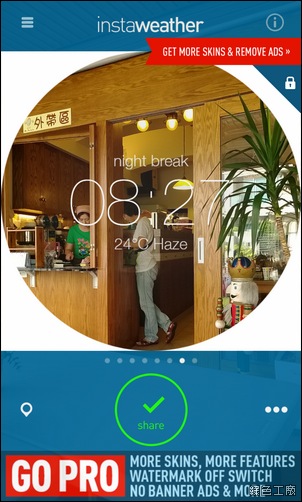


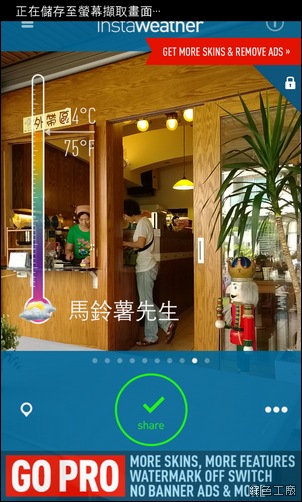 選定喜歡的樣式之後點選 share 可以透過藍芽、簡訊、信箱、Facebook、LINE 等等的應用程式分享,製作一張地標天氣打卡的圖片就是這麼簡單唷!
選定喜歡的樣式之後點選 share 可以透過藍芽、簡訊、信箱、Facebook、LINE 等等的應用程式分享,製作一張地標天氣打卡的圖片就是這麼簡單唷!Windows Phone InstaWeather:下載安裝
Android InstaWeather:下載安裝
iOS InstaWeather:下載安裝專業版本(約台幣 60 元)
Windows Phone InstaWeather Pro:下載安裝
Android InstaWeather Pro:下載安裝
iOS InstaWeather Pro:下載安裝

