Instagram 是很知名的照片分享社群 App,相信使用過 iOS、Android 手機的朋友都知道,真的很多朋友在上面發表最新的圖片訊息,只要有看到正方形的圖片應該就是了!現在 Windows Phone 也終於跟上了腳步,Instagram 官方版正式上架在 Windows Phone 的平台上,讓大家能夠直接參與朋友們的訊息,也讓大家多了一個發表好圖的空間唷!
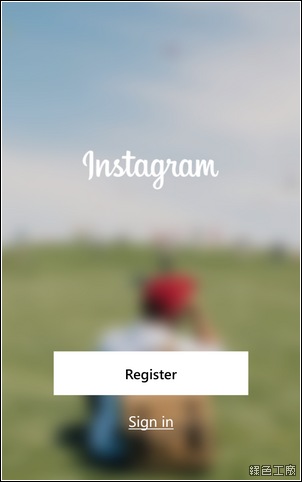

首先當然是要註冊帳號,若是曾經有過帳號登入即可。再來建議與 Facebook 設定關聯,可以比較快的找到更多朋友。


Facebook 的授權動作當然要同意囉!
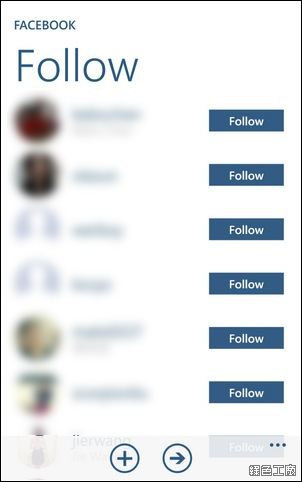
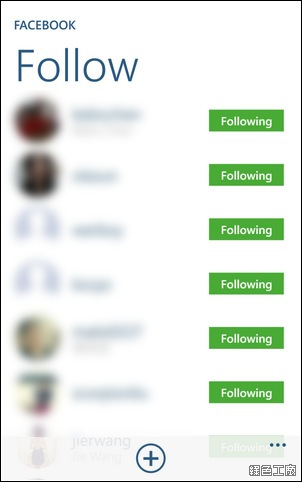
登入 Facebook 之後會搜尋出朋友的清單,只要有加入 Instagram 的朋友們就會列出來,代表他們的帳號也有與 Facebook 做連結,接著就開始 Follow 朋友們的訊息囉!
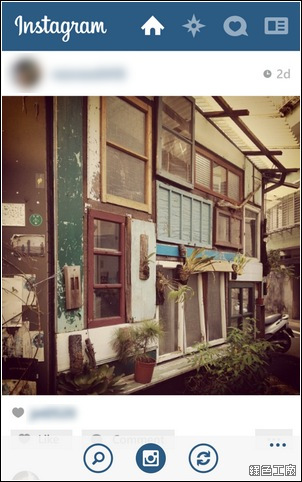
使用方式就很像是 Facebook,不過 Instagram 都是以圖片為主,所以大家可以看到很多很多圖片,另外一種形式的圖片社群,搞不好有些朋友只會發訊息在這裡唷!
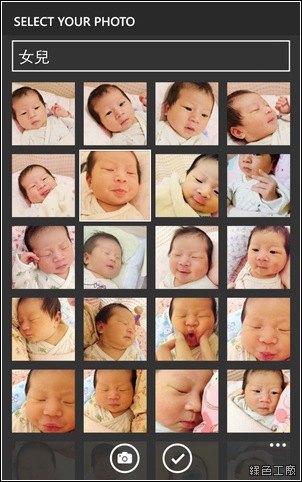

發訊息時必須選擇手機內的圖片,選取後必須被裁切為正方形,這也是 Instagram 的特色之一。

此外並附加了簡易的圖片編輯功能,套用一些濾鏡、大光圈與移軸效果,可以讓圖片更加的耐人尋味。
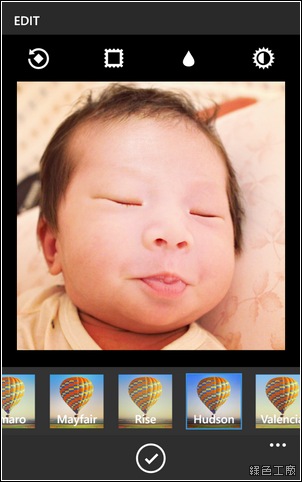
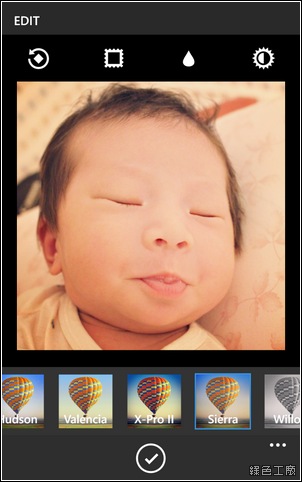
有些濾鏡效果真的還不錯,可以讓圖片更加的有感覺,就連普通的照片都變的更有特色。
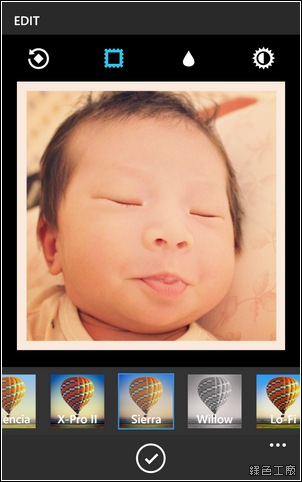
簡易的加上白色邊框,簡簡單單的白邊框就很好看,不花俏又很實在。


若是想要特別的強調主題,可以使用上方的水滴製做出大光圈或是移軸鏡的效果。
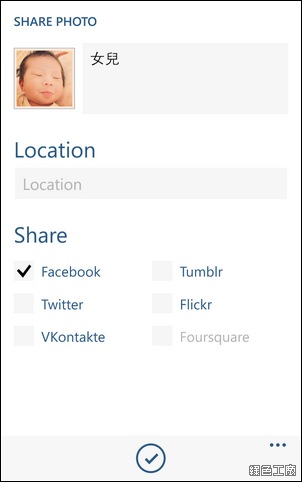
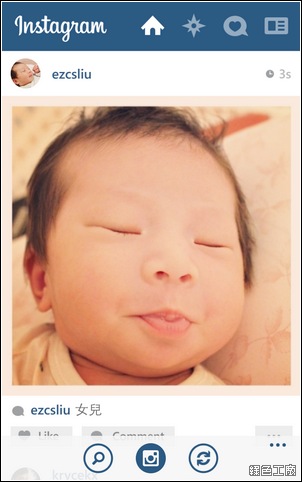
最後也來註解一些文字,加上地標資訊,可以選擇同步發表到 Facebook、Twitter、Vkontakte、Tumblr 與 Flickr,目前雖然還是在 Beta 版階段,但是該有的功能也都有囉!
Windows Phone Instagram:
下載安裝

Android Instagram:
下載安裝iOS Instagram:
下載安裝

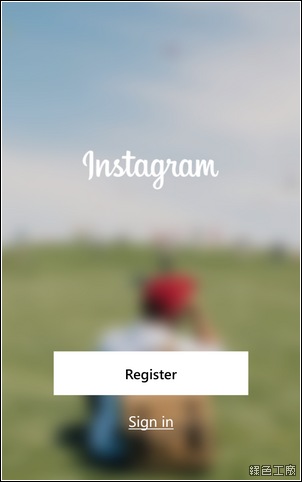
 首先當然是要註冊帳號,若是曾經有過帳號登入即可。再來建議與 Facebook 設定關聯,可以比較快的找到更多朋友。
首先當然是要註冊帳號,若是曾經有過帳號登入即可。再來建議與 Facebook 設定關聯,可以比較快的找到更多朋友。

 Facebook 的授權動作當然要同意囉!
Facebook 的授權動作當然要同意囉!
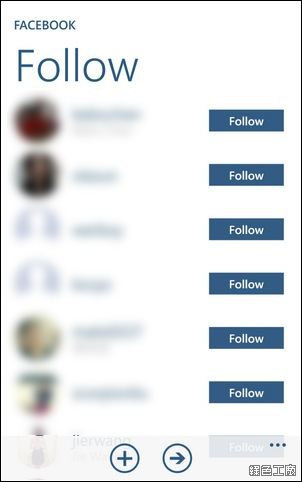
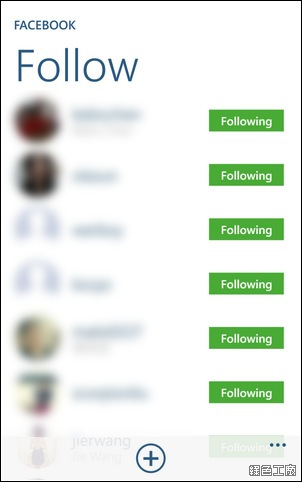 登入 Facebook 之後會搜尋出朋友的清單,只要有加入 Instagram 的朋友們就會列出來,代表他們的帳號也有與 Facebook 做連結,接著就開始 Follow 朋友們的訊息囉!
登入 Facebook 之後會搜尋出朋友的清單,只要有加入 Instagram 的朋友們就會列出來,代表他們的帳號也有與 Facebook 做連結,接著就開始 Follow 朋友們的訊息囉!
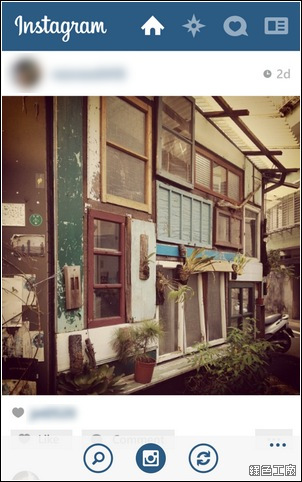 使用方式就很像是 Facebook,不過 Instagram 都是以圖片為主,所以大家可以看到很多很多圖片,另外一種形式的圖片社群,搞不好有些朋友只會發訊息在這裡唷!
使用方式就很像是 Facebook,不過 Instagram 都是以圖片為主,所以大家可以看到很多很多圖片,另外一種形式的圖片社群,搞不好有些朋友只會發訊息在這裡唷!
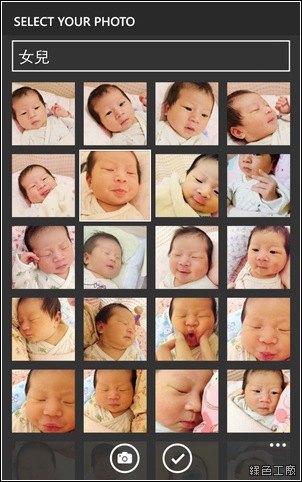
 發訊息時必須選擇手機內的圖片,選取後必須被裁切為正方形,這也是 Instagram 的特色之一。
發訊息時必須選擇手機內的圖片,選取後必須被裁切為正方形,這也是 Instagram 的特色之一。
 此外並附加了簡易的圖片編輯功能,套用一些濾鏡、大光圈與移軸效果,可以讓圖片更加的耐人尋味。
此外並附加了簡易的圖片編輯功能,套用一些濾鏡、大光圈與移軸效果,可以讓圖片更加的耐人尋味。
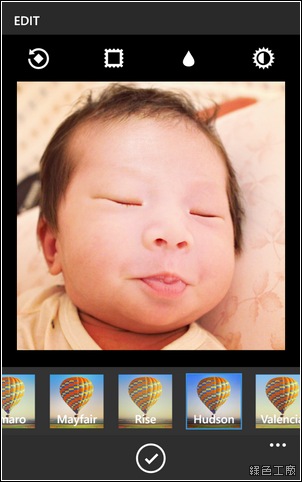
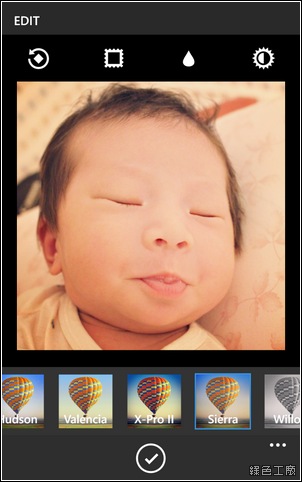 有些濾鏡效果真的還不錯,可以讓圖片更加的有感覺,就連普通的照片都變的更有特色。
有些濾鏡效果真的還不錯,可以讓圖片更加的有感覺,就連普通的照片都變的更有特色。
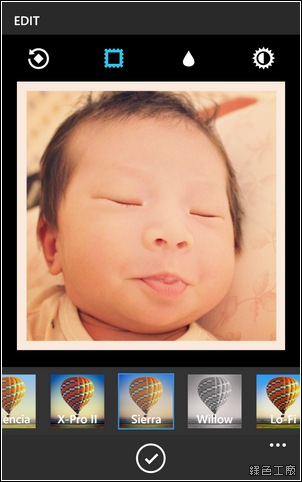 簡易的加上白色邊框,簡簡單單的白邊框就很好看,不花俏又很實在。
簡易的加上白色邊框,簡簡單單的白邊框就很好看,不花俏又很實在。

 若是想要特別的強調主題,可以使用上方的水滴製做出大光圈或是移軸鏡的效果。
若是想要特別的強調主題,可以使用上方的水滴製做出大光圈或是移軸鏡的效果。
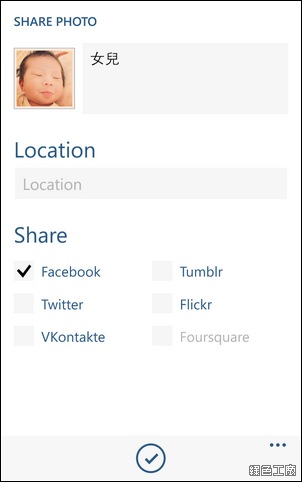
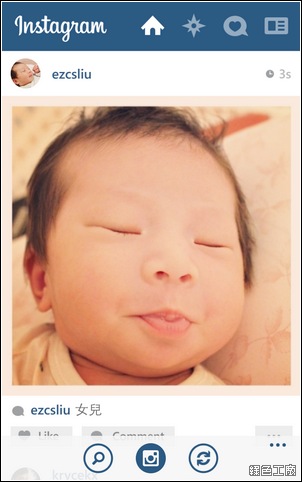 最後也來註解一些文字,加上地標資訊,可以選擇同步發表到 Facebook、Twitter、Vkontakte、Tumblr 與 Flickr,目前雖然還是在 Beta 版階段,但是該有的功能也都有囉!Windows Phone Instagram:
最後也來註解一些文字,加上地標資訊,可以選擇同步發表到 Facebook、Twitter、Vkontakte、Tumblr 與 Flickr,目前雖然還是在 Beta 版階段,但是該有的功能也都有囉!Windows Phone Instagram: Android Instagram:
Android Instagram: