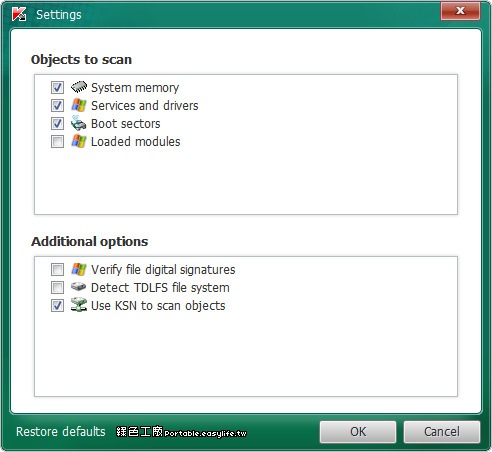病毒、木馬與惡意軟體都有許多的掃描工具,那你知道 Rootkit 嗎?Rootkit 是專門在掩護惡意程是的一種工具,在 Linux 上比較常見,譬如說明明有惡意程式在執行,不過透過工作管理員卻發覺不到任何蹤跡,因為 Rootkit 已經置換掉原本正常的工作管理員,才會發生這樣的事情,Kaspersky 的 TDSSKiller 就是專門掃描 Rootkit 的工具,可以掃描看看維護電腦的安全。
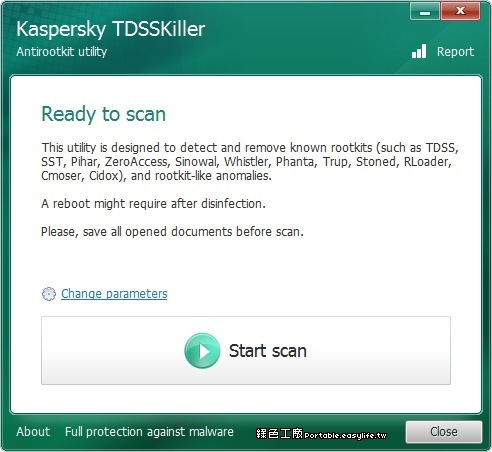
掃描的選項包含了系統記憶體、服務、驅動程式、開機區塊與載入的元件,掃描時也能比對檔案的數位簽章,或是偵測 TDLFS 檔案系統,此外也支援了指令模式的使用,可調整的參數如下:
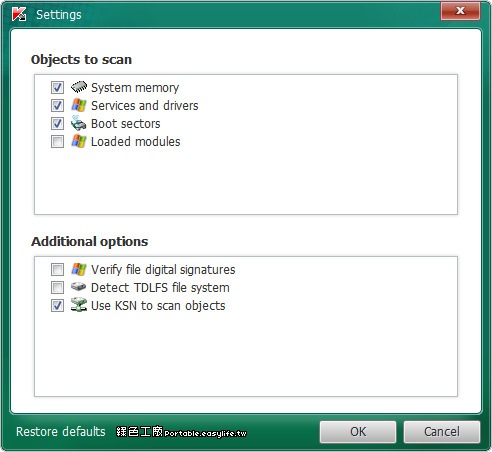
- -l - Save the TDSSKiller to log to the specified file name. If you do not specify a full pathname, TDSSKiller will save the log in the same folder that the executable resides in.
- -qpath - Specify the path to a folder that TDSSKiller should use as the Quarantine folder. If this folder does not exist, TDSSKiller will create it.
- -h - Display a list of the command line arguments.
- -sigcheck - Detects all drivers that do not contain a digital signature as suspicious.
- -tdlfs - Detect the presence of TDLFS file system which the TDL 3/4 rootkits create in the last sectors of hard disk drives for storing its files. All these files can be quarantined.
- -qall - Copy all objects to quarantine folder (Very Aggressive).
- -qsus - Copy only the suspicious objects to the quarantine folder. (Safer)
- -qboot - Quarantine all boot sectors.
- -qmbr - Make a copy of all the Master Boot Records and store them in the quarantine folder.
- -qcsvc - Copy the specified service to the quarantine folder.
- -dcsvc - Delete the specified service. Only use if your sure the service should be removed.
- -silent - Scan the computer in silent mode. This will not display any windows and allows the program to be used in a centralized way over the network.
- -dcexact - Automatically detect and cure any known threats.
http://support.kaspersky.com/viruses/disinfection/5350#block3免安裝版:
Kaspersky TDSSKiller 3.1.0.28.7z(GOOGLE下載) Kaspersky TDSSKiller 3.1.0.28.7z(1DRV下載) Kaspersky TDSSKiller 3.1.0.28.7z(MEDIAFIRE下載) Kaspersky TDSSKiller 3.1.0.28.7z(RAPIDGATOR下載)檔案大小:4.70 MB

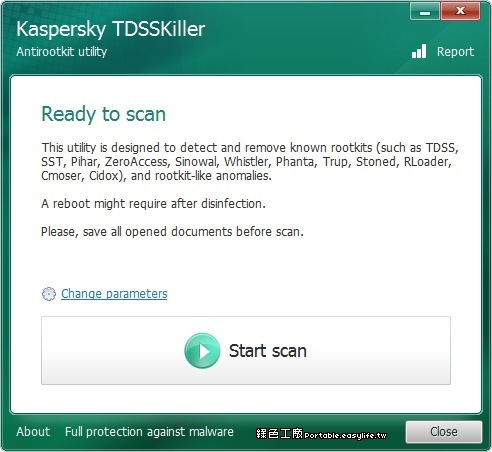 掃描的選項包含了系統記憶體、服務、驅動程式、開機區塊與載入的元件,掃描時也能比對檔案的數位簽章,或是偵測 TDLFS 檔案系統,此外也支援了指令模式的使用,可調整的參數如下:
掃描的選項包含了系統記憶體、服務、驅動程式、開機區塊與載入的元件,掃描時也能比對檔案的數位簽章,或是偵測 TDLFS 檔案系統,此外也支援了指令模式的使用,可調整的參數如下: