螢幕擷取畫面是我每天都在做的事情,除了透過工具軟體之外,我以為系統只有鍵盤上 Print Screen 這招,沒想到 Windows 自 Vista 以來就內建了方便的 SnippingTool 螢幕擷取工具,Windows 7、Windows 8 也都內建在系統當中,真的有一種相見恨晚的感覺,在功能上我覺得還頗實用的,雖然無法與專門的小工具相比,但是好用的程度也還不差唷!
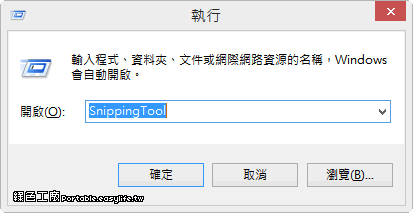
△ Win + R 開啟執行視窗,輸入「SnippingTool」就可以開啟這款螢幕擷取小工具。
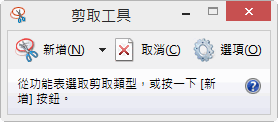
△ 介面算是頗精簡的,下方還會出現使用的提示,指示文字可以從設定中關閉。
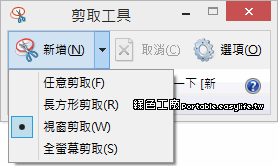
△ 剪取包含了任意剪取、長方形剪取、視窗剪取與全螢幕剪取,這幾種剪取都很實用。
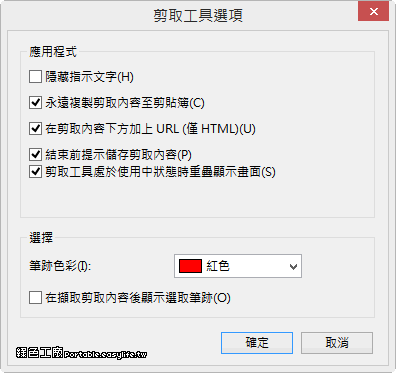
△ 設定選項,比較特別的是當使用「視窗剪取」剪取瀏覽器的畫面,將檔案儲存成 MHT 格式會附加網址到檔案當中。(我測試是 IE only)
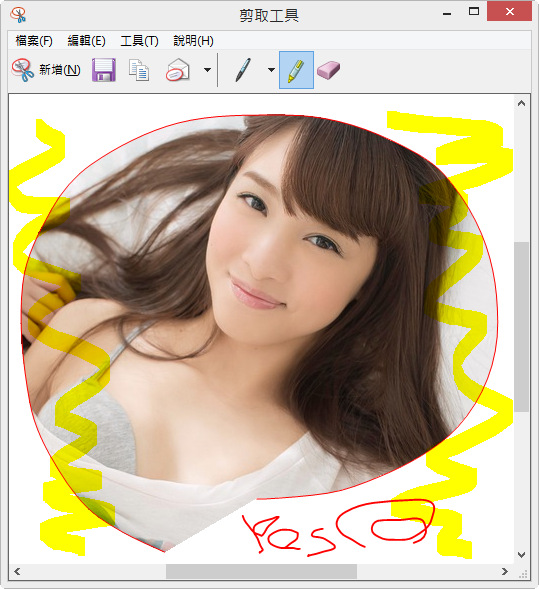
△ 剪取後有畫筆與螢光筆的功能,畫筆能夠調整顏色、粗細、圓頭或是尖頭,螢光筆只有黃色一種,而且寬度也是固定的。橡皮擦工具不是像繪圖軟體那樣的抹除功能,而是將同一筆畫的畫筆或螢光筆一次清除掉。
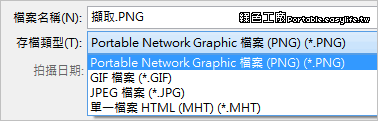
△ 存檔格式支援 PNG、GIF、JPEG 與 MHT 檔案格式,這實在是比 Print Screen 後貼到小畫家存成 BMP 好太多囉!
http://windows.microsoft.com/zh-TW/windows7/products/features/snipping-tool桌面捷徑:
SnippingTool.rar(Uploading下載)
SnippingTool.rar(ZippyShare下載)
SnippingTool.rar(MediaFire下載)
SnippingTool.rar(box下載)
SnippingTool.rar(本站下載)
檔案大小:1 KB
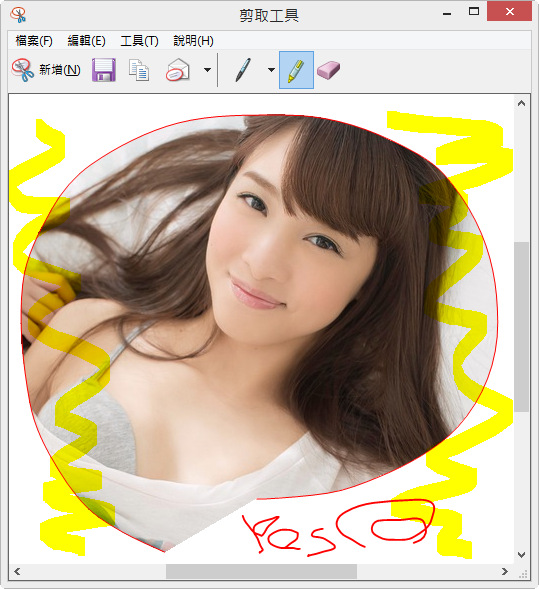
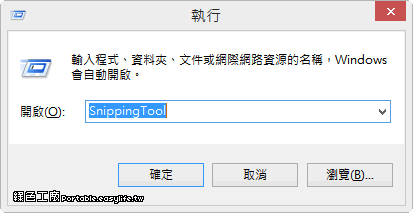 △ Win + R 開啟執行視窗,輸入「SnippingTool」就可以開啟這款螢幕擷取小工具。
△ Win + R 開啟執行視窗,輸入「SnippingTool」就可以開啟這款螢幕擷取小工具。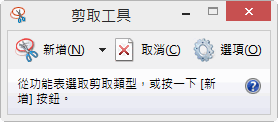 △ 介面算是頗精簡的,下方還會出現使用的提示,指示文字可以從設定中關閉。
△ 介面算是頗精簡的,下方還會出現使用的提示,指示文字可以從設定中關閉。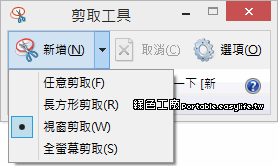 △ 剪取包含了任意剪取、長方形剪取、視窗剪取與全螢幕剪取,這幾種剪取都很實用。
△ 剪取包含了任意剪取、長方形剪取、視窗剪取與全螢幕剪取,這幾種剪取都很實用。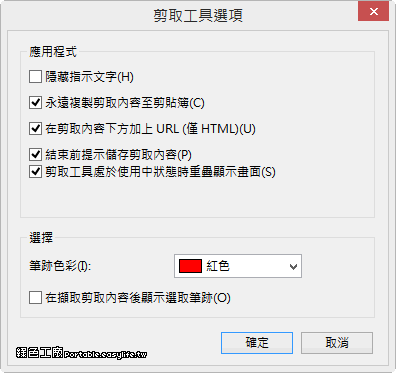 △ 設定選項,比較特別的是當使用「視窗剪取」剪取瀏覽器的畫面,將檔案儲存成 MHT 格式會附加網址到檔案當中。(我測試是 IE only)
△ 設定選項,比較特別的是當使用「視窗剪取」剪取瀏覽器的畫面,將檔案儲存成 MHT 格式會附加網址到檔案當中。(我測試是 IE only)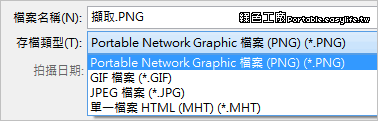 △ 存檔格式支援 PNG、GIF、JPEG 與 MHT 檔案格式,這實在是比 Print Screen 後貼到小畫家存成 BMP 好太多囉!
△ 存檔格式支援 PNG、GIF、JPEG 與 MHT 檔案格式,這實在是比 Print Screen 後貼到小畫家存成 BMP 好太多囉!