FastStone Image Viewer 一直都是我深愛的圖片瀏覽器,應該說非常上手,而且還支援了圖片批次轉檔功能,Image Viewer 大致上又拆開成兩款工具,一款是專門為轉檔所設計的
FastStone Photo Resizer,另外一款就是專為看圖所設計的
FastStone MaxView,不過
MaxView 比 Image Viewer 更多了支援讀取壓縮檔的功能,支援的格式有常見的 ZIP、RAR 與 7-Zip,很多漫畫與套圖下載後都是壓縮檔的形式,要解壓縮觀看實在不是很方便,這時候就利用
支援讀取壓縮檔的 FastStone MaxView 來看圖吧!
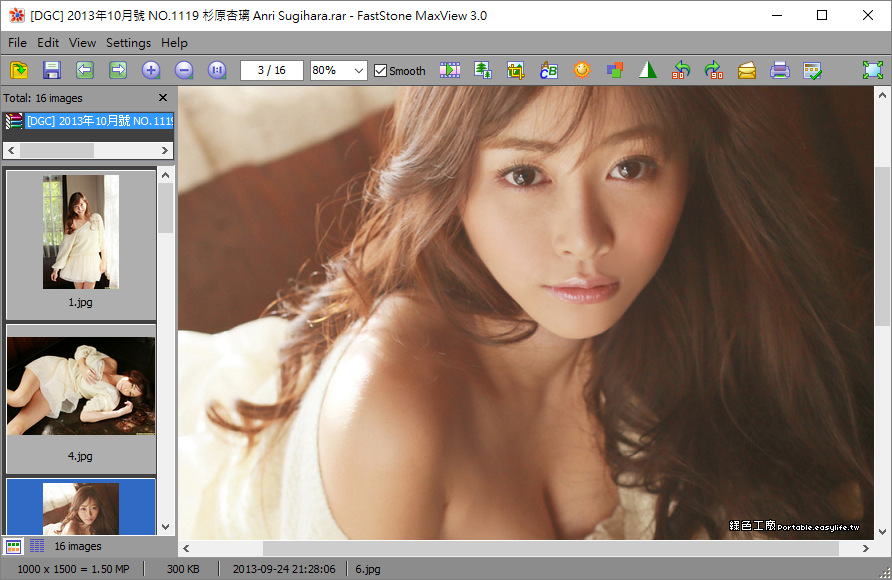
瀏覽圖片的方式與
FastStone Image Viewer 大同小異,因此在功能上就不多作介紹囉^^,就瀏覽圖片加上一些常用的功能鍵而以咩~。此外也支援讀取壓縮檔的圖片瀏覽器還有
Honeyview 可以參考唷!FastStone MaxView is a fast, compact and innovative image viewer that supports all major graphic formats. Its intuitive layout lets you view images in a variety of ways. It even lets you view images in password-protected ZIP, RAR and 7-Zip archive files directly and instantly, which is a perfect solution for viewing private images. It is a handy tool for quickly viewing, rotating, resizing, cropping, annotating and printing images.
http://www.faststone.org/FSMaxViewDetail.htm免安裝版:
FastStone MaxView 3.4.7z(GOOGLE下載) FastStone MaxView 3.4.7z(1DRV下載) FastStone MaxView 3.4.7z(MEDIAFIRE下載) FastStone MaxView 3.4.7z(RAPIDGATOR下載) FastStone MaxView 3.4.7z(MEGA下載)檔案大小:3.06 MB

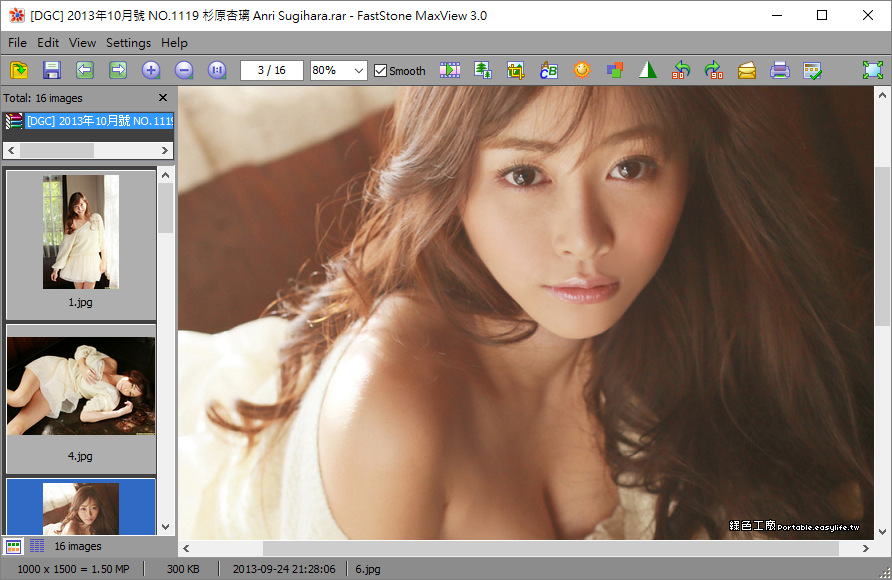 瀏覽圖片的方式與
瀏覽圖片的方式與 