NecroBot 加入 GoogleAPIKey 申請金鑰與設定教學
取得 GoogleAPIKey:https://developers.google.com/maps/documentation/directions/get-api-key
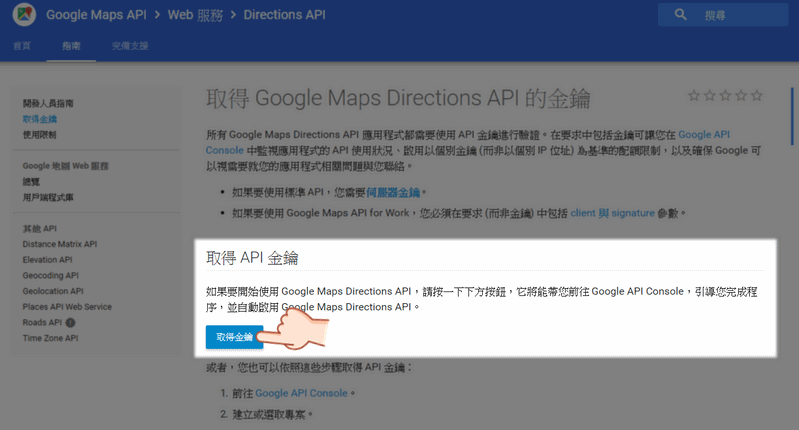 △ 點開網址之後必須登入 Google 帳號,點選下方藍色按鈕取得金鑰。
△ 點開網址之後必須登入 Google 帳號,點選下方藍色按鈕取得金鑰。 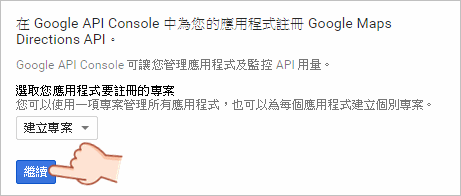 △ 建立一個專案繼續,然後稍微等一下下。
△ 建立一個專案繼續,然後稍微等一下下。 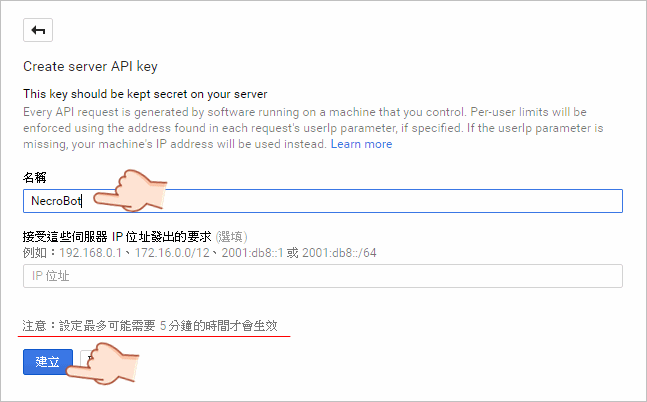 △ 之後會跳到設定憑證的頁面,自己將憑證取個名字,之後建立。
△ 之後會跳到設定憑證的頁面,自己將憑證取個名字,之後建立。 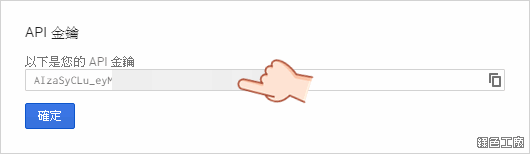 △ 最後就會取得一組 API 金鑰囉!
△ 最後就會取得一組 API 金鑰囉! 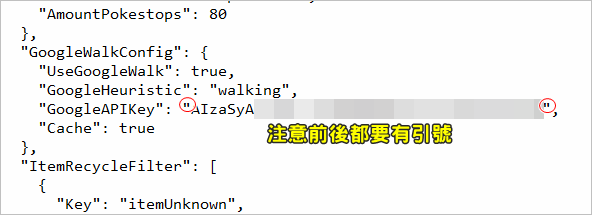 △ 開啟設定檔 config.json,在 GoogleAPIkey 的地方輸入剛剛所取得的金鑰,注意前後都要加上引號唷!!!大功告成!應該就可以順利進入遊戲了!
△ 開啟設定檔 config.json,在 GoogleAPIkey 的地方輸入剛剛所取得的金鑰,注意前後都要加上引號唷!!!大功告成!應該就可以順利進入遊戲了!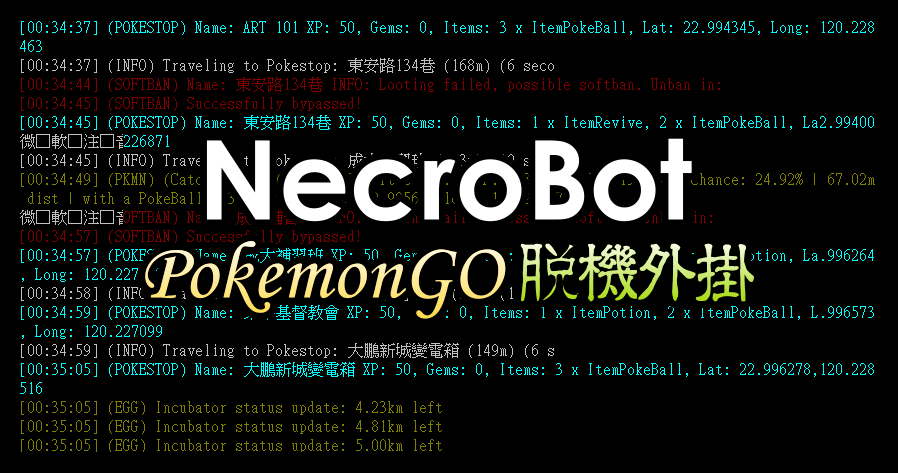 最新版本 NecroBot 脫機外掛,Pokemon GO 自動升等練功去!哥要的不是出門運動~只是爽度!
最新版本 NecroBot 脫機外掛,Pokemon GO 自動升等練功去!哥要的不是出門運動~只是爽度!

