有在玩 Pokemon GO 的朋友都知道,CP 值不是最重要,IV 值才是最重要的,先前有傳聞透過工具查詢 IV 值會被封鎖,但是也有玩家測試過並不會,我個人也覺得查 IV 值應該沒那麼嚴重吧?這次教大家使用 PGNEXUS 依次查詢所有 Pokemon 的所有數據,當然也少不了 IV 值資訊,雖然說新版本的 IV 值也可以透過半圓形略知一二,但是若有個總表還是比較方便啊!!!在開始使用 PGNEXUS 之前,也建議大家先關閉正在使用中的遊戲,避免被認為有問題,遊戲那麼久了,保全全自己的帳號也是很重要的。
Pokemon GO Nexus:https://www.pgnexus.gg/
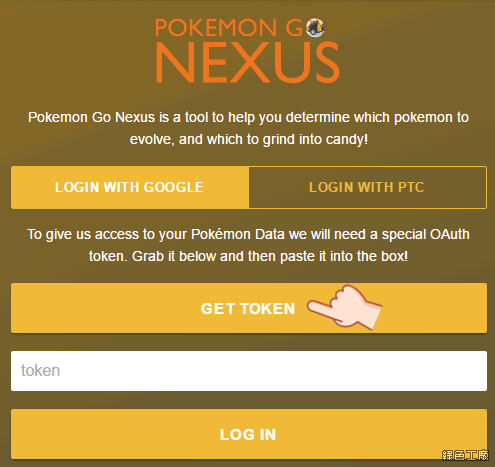
△ 登入方式有 Google 帳號與 PTC 兩種,登入 Google 帳號前必須先取得 TOKEN。
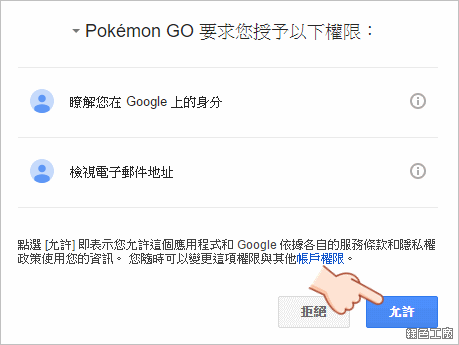
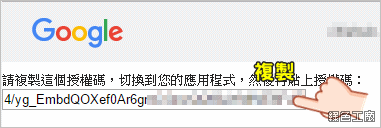
△ 允許取得權限後,會有一組授權碼可以使用,將授權碼複製到剪貼簿當中。
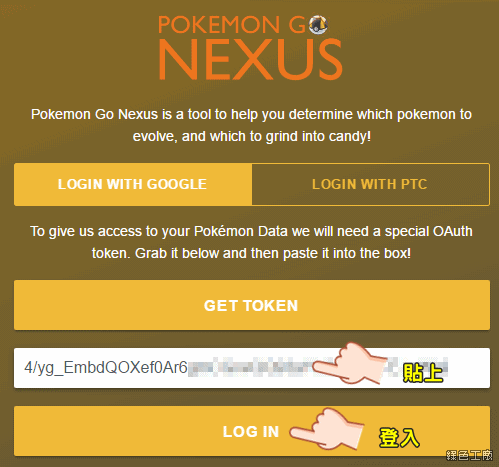
△ 之後回到登入頁面貼上授權碼,之後就可以登入囉!
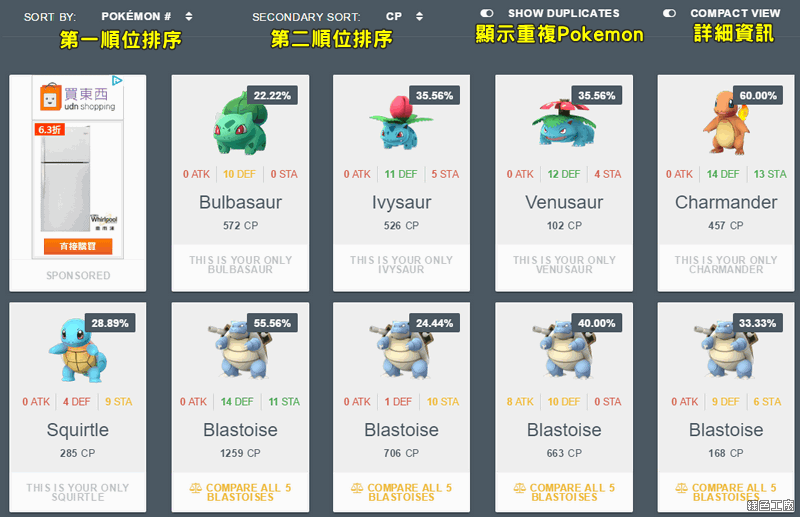
△ 登入後馬上會列出你所擁有的 Pokemon,上方有排序功能、重複顯示選項與詳細資訊選項。
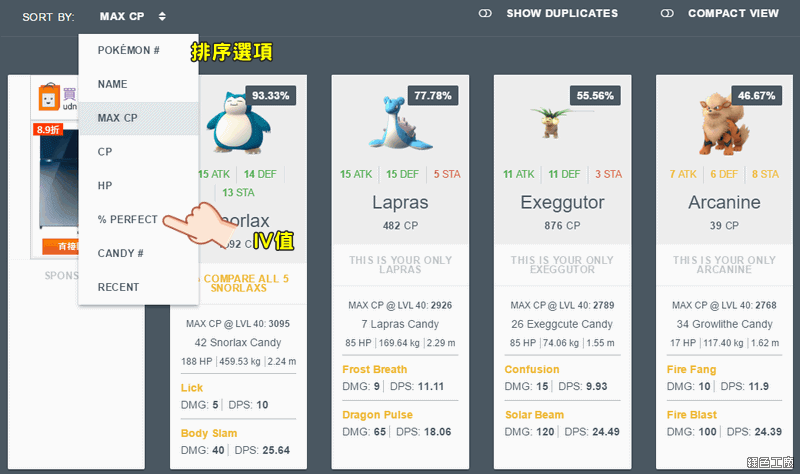
△ 排序可以依照預設順序、名稱、最高 CP 值、CP 值、HP、% PERFECT(也就是 IV 值)、糖果數量與最近的。
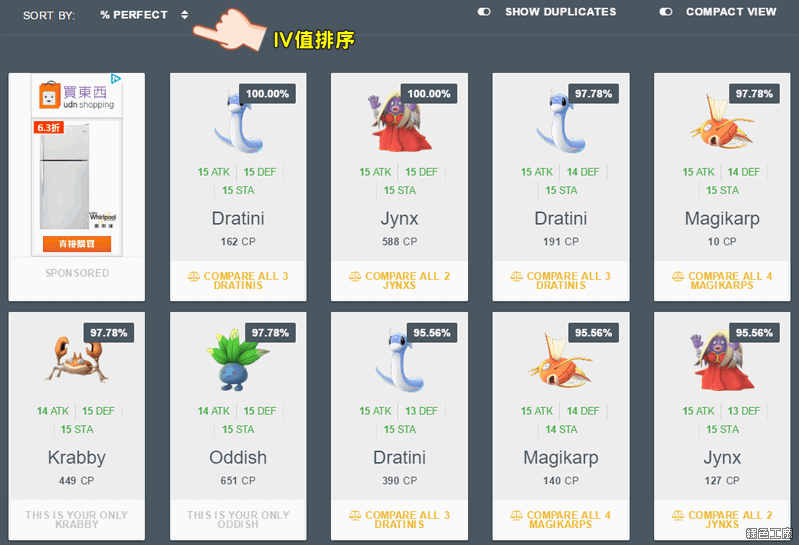
△ % PERFECT 也就是 IV 值,到底要怎樣修還頗深澳的,可以參考先
Pokemon 進化資訊。
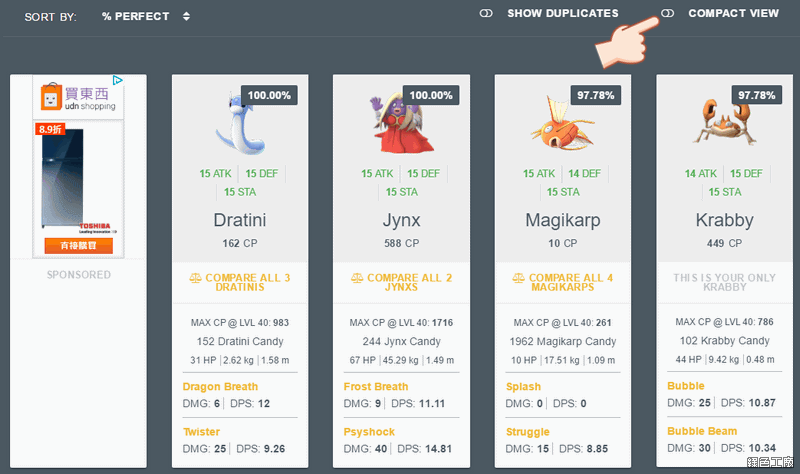
△ Compact View 可以查看更詳盡的資訊,若有重複的 Pokemon 還可以列在一起比較。

△ 詳細資訊的內容,包含有 IV 值、攻擊、防禦、耐力、CP 值、最高 CP 值、糖果數量等等,透過圖表都可以知道得很徹底唷!!!大家自己去試試看囉^^ ,
https://www.pgnexus.gg/,怕被封鎖的話也不勉強了!
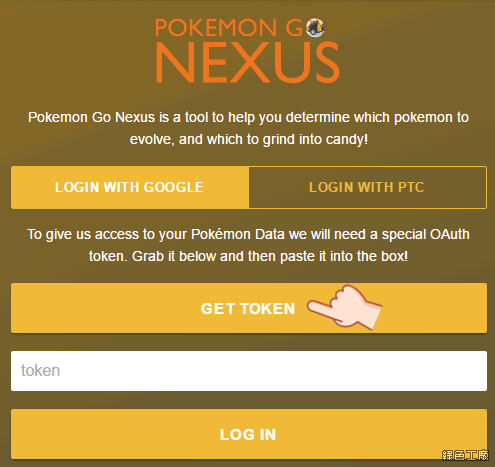 △ 登入方式有 Google 帳號與 PTC 兩種,登入 Google 帳號前必須先取得 TOKEN。
△ 登入方式有 Google 帳號與 PTC 兩種,登入 Google 帳號前必須先取得 TOKEN。 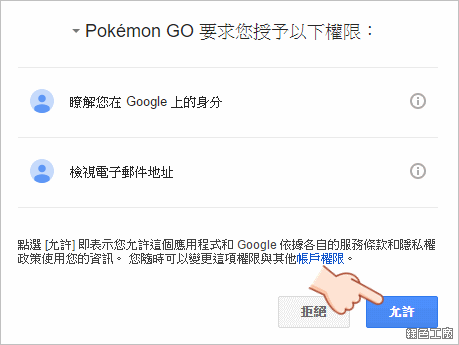
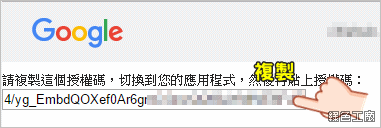 △ 允許取得權限後,會有一組授權碼可以使用,將授權碼複製到剪貼簿當中。
△ 允許取得權限後,會有一組授權碼可以使用,將授權碼複製到剪貼簿當中。 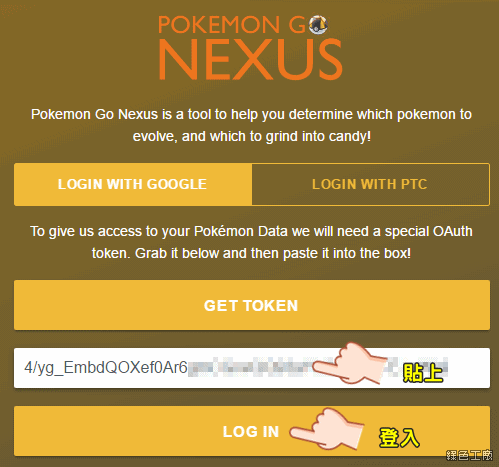 △ 之後回到登入頁面貼上授權碼,之後就可以登入囉!
△ 之後回到登入頁面貼上授權碼,之後就可以登入囉! 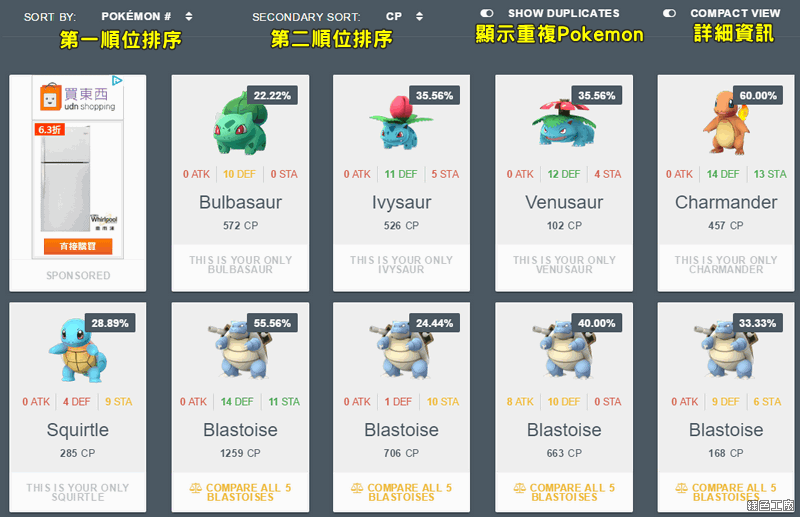 △ 登入後馬上會列出你所擁有的 Pokemon,上方有排序功能、重複顯示選項與詳細資訊選項。
△ 登入後馬上會列出你所擁有的 Pokemon,上方有排序功能、重複顯示選項與詳細資訊選項。 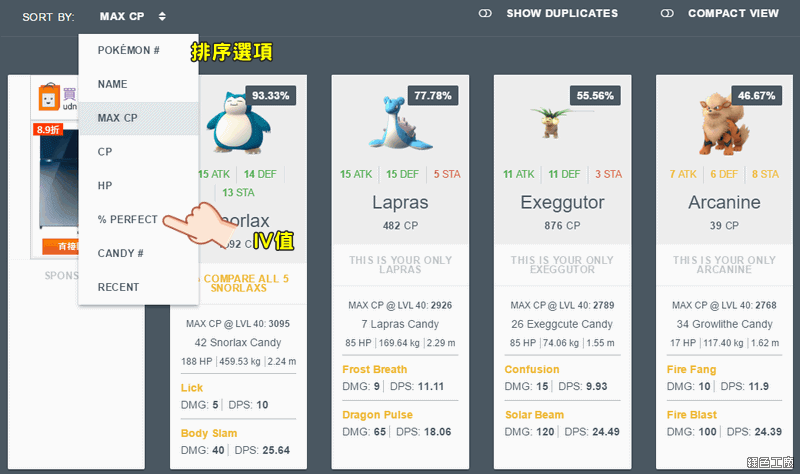 △ 排序可以依照預設順序、名稱、最高 CP 值、CP 值、HP、% PERFECT(也就是 IV 值)、糖果數量與最近的。
△ 排序可以依照預設順序、名稱、最高 CP 值、CP 值、HP、% PERFECT(也就是 IV 值)、糖果數量與最近的。 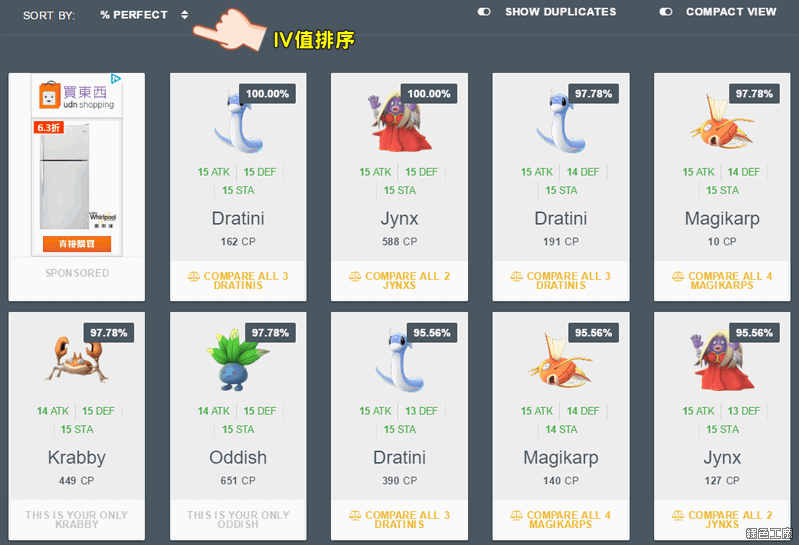 △ % PERFECT 也就是 IV 值,到底要怎樣修還頗深澳的,可以參考先 Pokemon 進化資訊。
△ % PERFECT 也就是 IV 值,到底要怎樣修還頗深澳的,可以參考先 Pokemon 進化資訊。 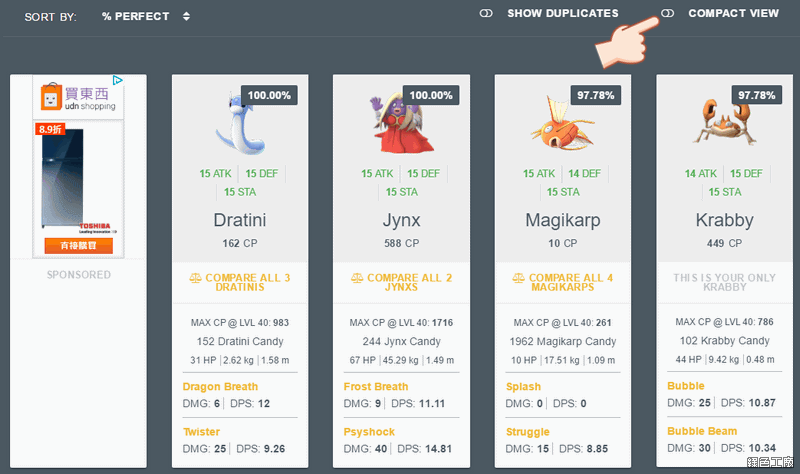 △ Compact View 可以查看更詳盡的資訊,若有重複的 Pokemon 還可以列在一起比較。
△ Compact View 可以查看更詳盡的資訊,若有重複的 Pokemon 還可以列在一起比較。  △ 詳細資訊的內容,包含有 IV 值、攻擊、防禦、耐力、CP 值、最高 CP 值、糖果數量等等,透過圖表都可以知道得很徹底唷!!!大家自己去試試看囉^^ ,https://www.pgnexus.gg/,怕被封鎖的話也不勉強了!
△ 詳細資訊的內容,包含有 IV 值、攻擊、防禦、耐力、CP 值、最高 CP 值、糖果數量等等,透過圖表都可以知道得很徹底唷!!!大家自己去試試看囉^^ ,https://www.pgnexus.gg/,怕被封鎖的話也不勉強了!

