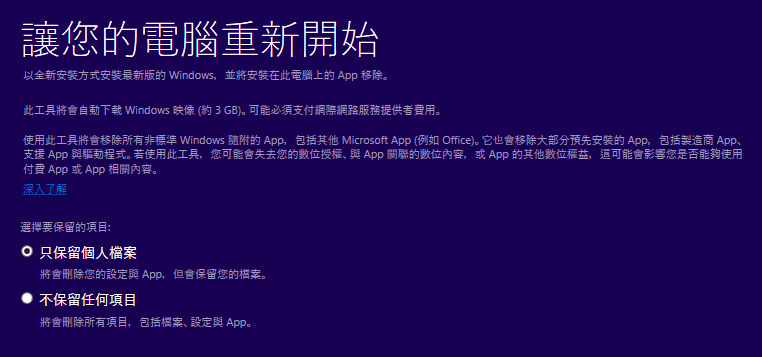電腦重灌可以自己來嗎?透過 Refresh Windows Tool 讓你的電腦重新開始,安裝全新的最新版 Windows 10 超方便!以前的 Windows 系統很麻煩,若是希望有個乾淨的電腦,重灌絕對是比較快的方法,不過 Windows 8 之後就比較聰明點了,可以很方便的透過復原功能來初始到乾淨的 OS 狀態,微軟也有將這項功能獨立成 Refresh Windows Tool 的工具,方便大家讓電腦重新開始一次,而且還有保留個人檔案的選項,很多時候覺得電腦系統異常無法找出原因時,重灌是最有效的,那就來用這款工具吧!
執行時先同意授權條款,下一個步驟就是告知你會重新安裝你的電腦,並且會是全新的 Windows 10 家用版或 Windows 10 專業版,看你是要完整移除重新安裝,或是保有個人檔案都是可以的唷!接下來的步驟我就不實作了~若是怕操作中有意外的話,個人重要檔案也請記得先自行備份唷!
官方說明:Windows 10 全新安裝,讓您擁有全新的開始
使用此工具安裝全新的最新版 Windows 10 家用版或 Windows 10 專業版,並移除電腦上您所安裝或預先安裝的應用程式。 您可以選擇保留個人檔案。如果您想要將現有的 Windows 7 或 Windows 8.1 電腦升級,請前往
取得 Windows 10 ,進一步了解升級選項。 如果您使用的是企業版或教育版,則此工具無法進行全新安裝。 如需詳細資訊,請參閱
大量授權服務中心。
開始之前
檢閱下列重要注意事項:
- 使用此工具將會移除 Windows 標準配備以外的所有應用程式,包括其他 Microsoft 應用程式,像是 Office。 此外還會移除電腦製造商安裝的大多數應用程式,例如製造商的應用程式、支援應用程式和驅動程式。 您將無法復原移除的應用程式,如果想要保留它們,則之後需手動重新安裝這些應用程式。
- 使用此工具可能會導致您遺失數位授權、與應用程式相關的數位內容,或應用程式的其他數位權益,因而影響您使用付費應用程式或付費的應用程式相關內容的能力。 基於這個理由,如果您想確保電腦上所有應用程式和應用程式相關內容 (包括 Microsoft 應用程式,如 Office) 的安裝及授權正常運作,則我們不建議您在這類電腦上使用此工具。
請確定已備妥下列各項:
- 網際網路連線,用於下載工具和 Windows 10 映像。 可能需要支付網際網路連線費用。
- 您要進行全新安裝的電腦上有足夠的資料儲存空間可用。 請注意,下載和映像的大小超過 3GB。
在您要進行 Windows 10 全新安裝的電腦上檢查下列各項:
https://www.microsoft.com/zh-tw/software-download/windows10startfresh免安裝版:
Refresh Windows Tool 6.3.13.0.rar(MediaFire下載) Refresh Windows Tool 6.3.13.0.rar(Rapidgator下載) Refresh Windows Tool 6.3.13.0.rar(ZippyShare下載) Refresh Windows Tool 6.3.13.0.rar(本站下載)檔案大小:308 KB