雖然說我幾乎都沒在使用 Google 原生的 Nexus,不過新的東西總是比較有趣,據說 Nexus 下一代新的啟動介面為 Nexus Launcher,但是 Nexus 的品牌名稱可能會被 Pixel 所取代,因此新的啟動介面也稱為是
Pixel Launcher,Android 開發大神LlabTooFeR 在
Twitter 上發佈了幾張截圖,甚至還提供了 APK 的下載,這次的下載有
NexusLauncherPrebuilt.apk 與
WallpaperPickerGooglePrebuilt.apk 兩個 APK,兩個都必須要安裝,若只有裝 Launcher 的話,選取桌面的功能會讓 Launcher 整個跳出無法使用,有興趣的朋友可以馬上來試試看!!!(下載在文末唷!)
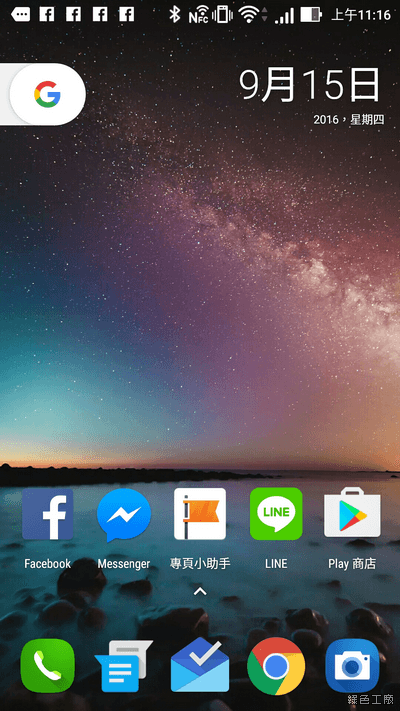
△ 我個人覺得介面還頗簡單清爽的(桌布是我自己的),時間日期的部分無法做更動,不屬於桌面的小工具之一。左上方的 Google 應該是可以往右拉,會顯示 Google Now 的資訊,但我套用在 ZenFone 3 Deluxe 上並無法往右滑動,暫時不確定原因,點選 Google 圖示就是跳出搜尋框。
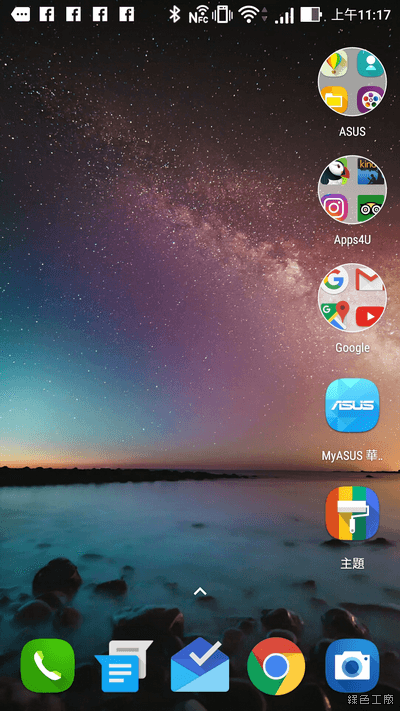
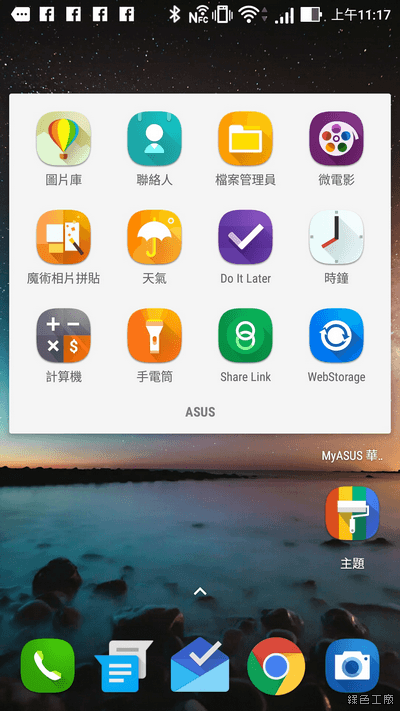
△ Launcher 是雙層式的架構,也就是說大多應用程式都是被隱藏的,桌面上放置自己想要的應用程式即可,無法更改單層或是雙層的設定。群組的應用程式會變成一個小小圈圈,展開的視窗大小會依照應用程式數量而定。
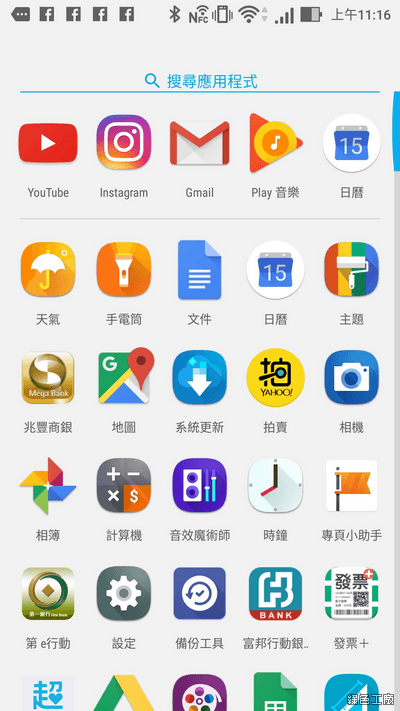
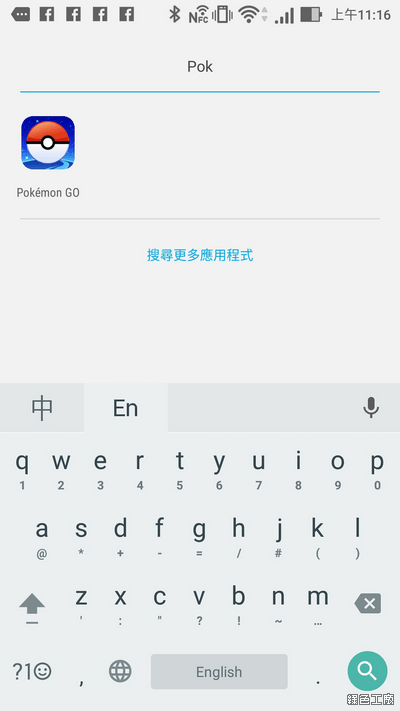
△ 從桌面往上滑動就可以喚出所有應用程式的清單,位置無法進行調整。具備應用程式快速搜尋的功能。
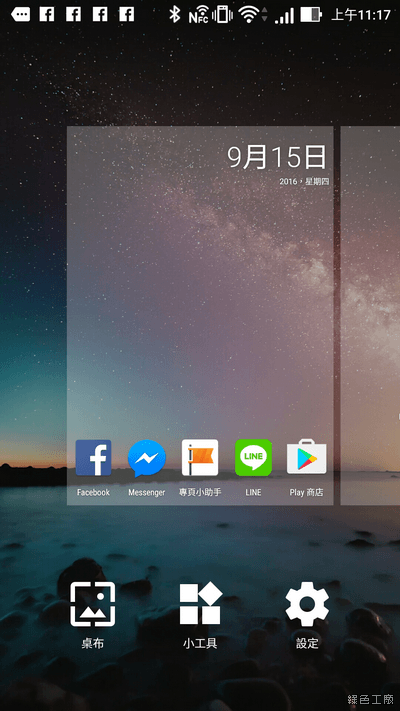
△ 長按桌面可以進行編輯,有桌布、小工具與設定三個選項。
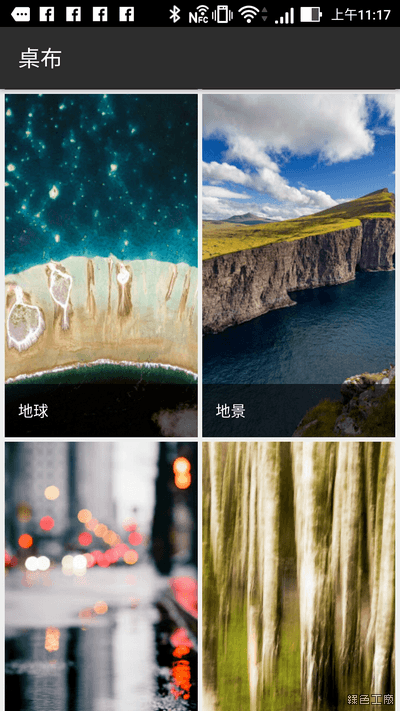
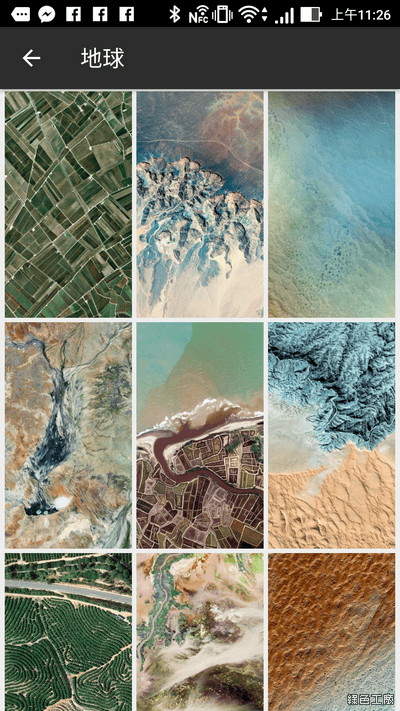
△ 內建的桌布樣式還頗好看的ㄟ!!!每一張都想讓人細細欣賞。
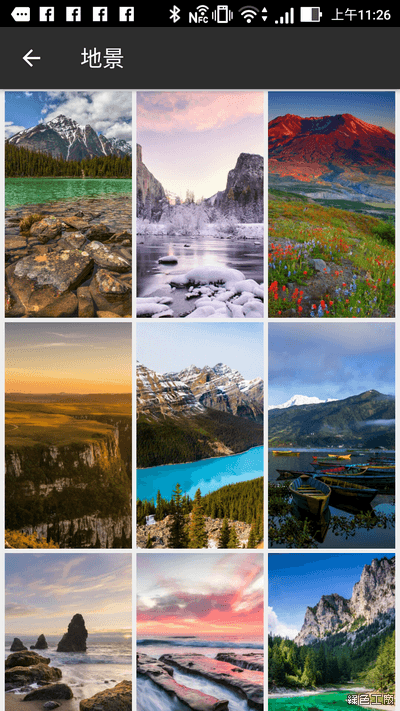
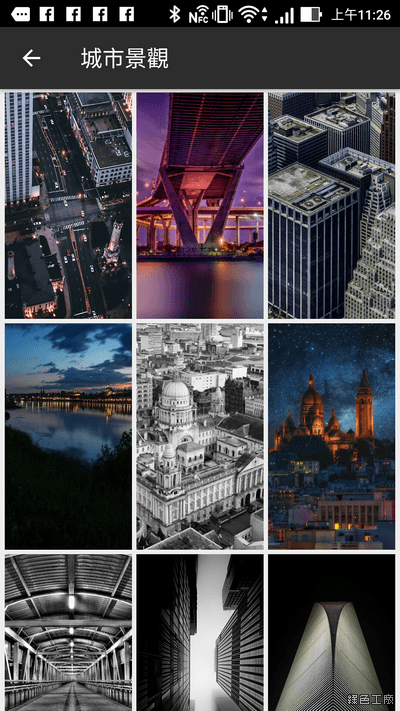
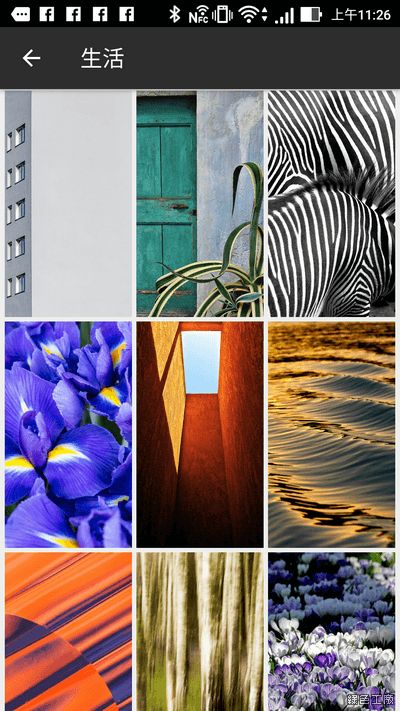
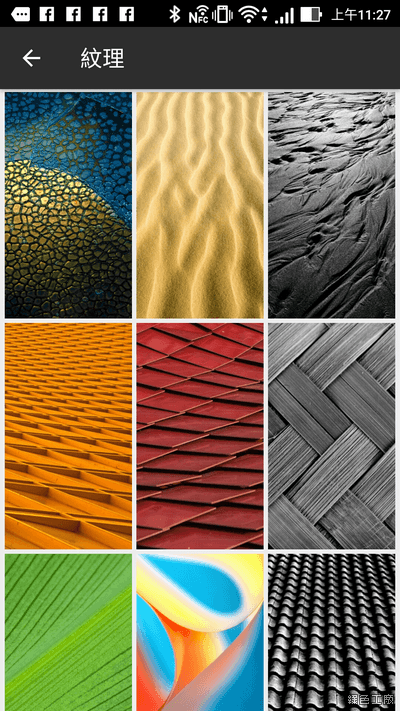
△ 一共有地球、地景、城市景觀、生活、紋理幾種類型。


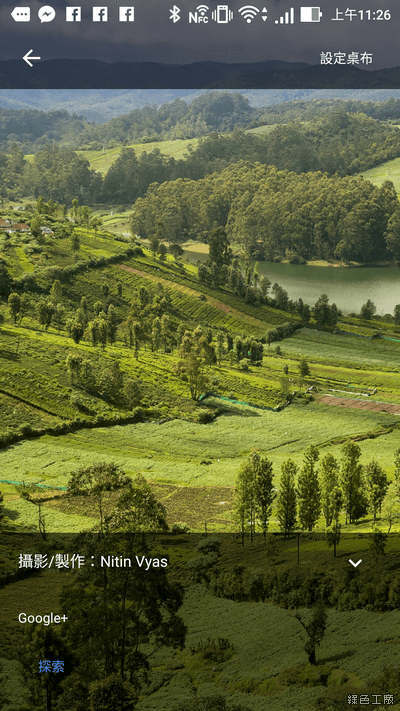
△ 圖片並非內建在應用程式之內,也是要連上網路才可以開啟,桌布會顯示攝影與製作資訊。
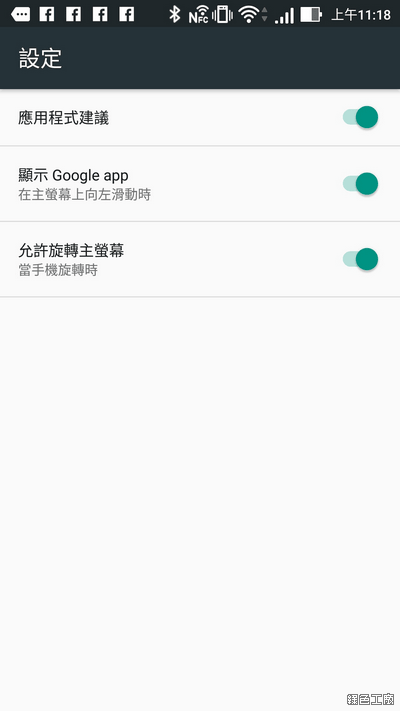
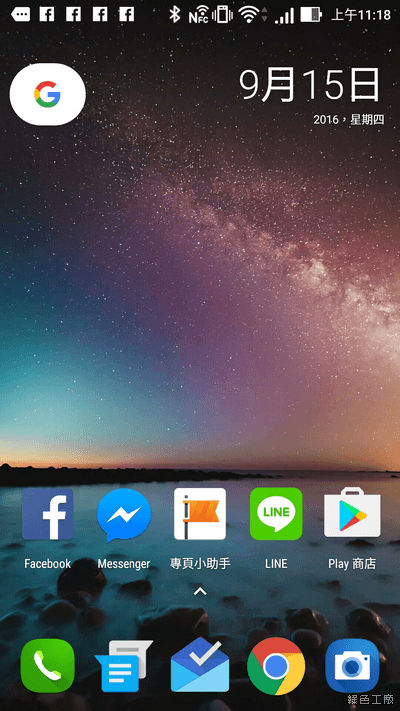
△ 設定項目有應用程式建議(好像所有應用程式列表的第一排)、顯示 Google app 與允許旋轉主螢幕。若沒有要顯示 Google app 左上角就只會只剩下單一按鈕。
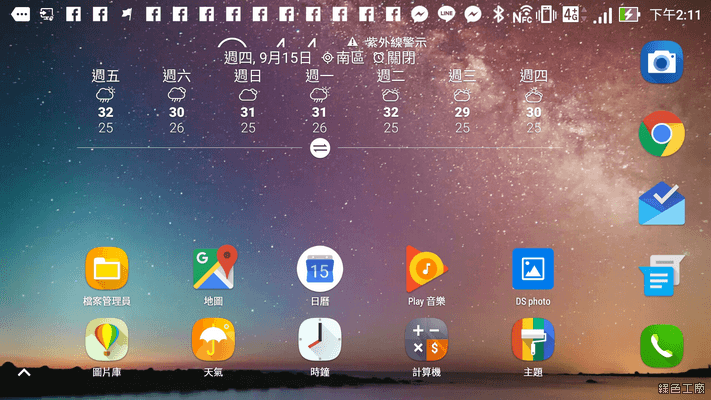
△ 橫向顯示應該是很多人非常想要擁有的功能吧!!!橫向之後固定的項目會變成在右側直排顯示,操作上也是很方便唷!!!打包下載:(包含下面兩個 apk 檔案)
Pixel Launcher.zip(MediaFire下載) Pixel Launcher.zip(Rapidgator下載) Pixel Launcher.zip(ZippyShare下載) Pixel Launcher.zip(本站下載)檔案大小:3.18 MBNexus Launcher apk 下載:
NexusLauncherPrebuilt.apk(MediaFire下載) NexusLauncherPrebuilt.apk(Rapidgator下載) NexusLauncherPrebuilt.apk(ZippyShare下載) NexusLauncherPrebuilt.apk(本站下載)檔案大小:2.42 MBWallpaper Picker Google apk 下載:
WallpaperPickerGooglePrebuilt.apk(MediaFire下載) WallpaperPickerGooglePrebuilt.apk(Rapidgator下載) WallpaperPickerGooglePrebuilt.apk(ZippyShare下載) WallpaperPickerGooglePrebuilt.apk(本站下載)檔案大小:2.25 MB

