手中有一份重要的 PDF 文件,最怕的就是沒有開啟的密碼,這暴力破解可能會造成檔案損毀,最保險的方法就是透過 Wonderfulshare PDF Password Recover 這類的工具慢慢解密,說穿了並不是什麼功力高深的解密工具,就是一直換密碼不斷的嘗試,直到解開密碼為止,感覺上好像頗費時的,不過當遇到非解密不可的檔案時,還是能派上用場的,限時免費請先收下囉!
限時免費:https://sharewareonsale.com/s/free-wonderfulshare-pdf-password-recover-100-discount
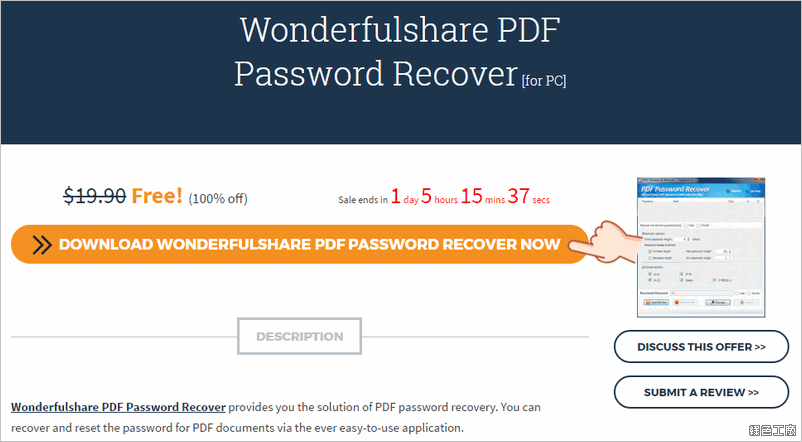
△ 從活頁面中點選 DOWNLOAD WONDERFULSHARE PDF PASSWORD RECOVER NOW。
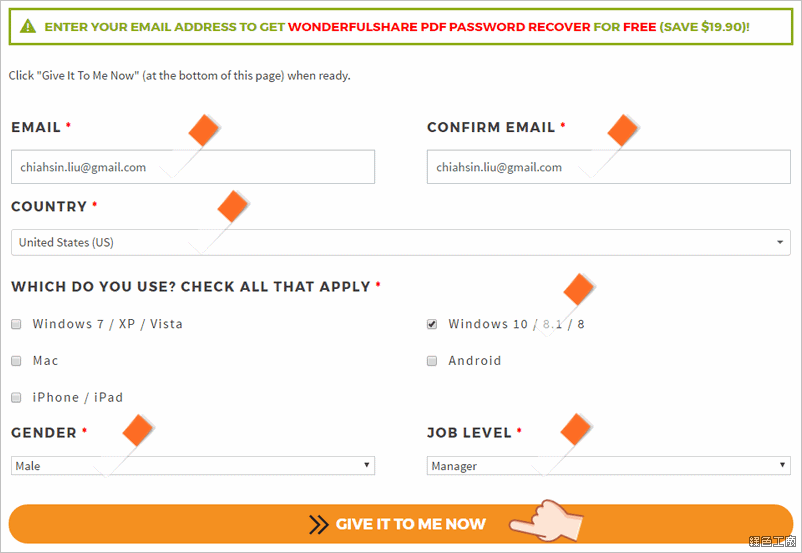
△ 將該填寫的資訊填寫完成後 GIVE IT TO ME NOW 繼續。
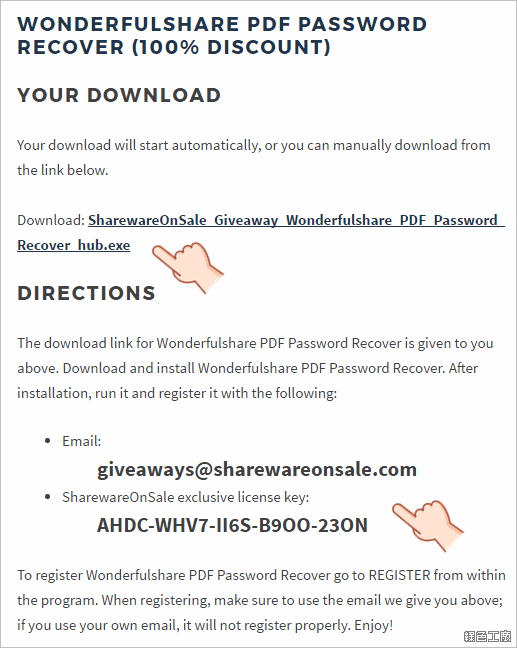
△ 最後就能取得軟體下載連結與這次的活動序號。或是到文末直接下載免安裝版。
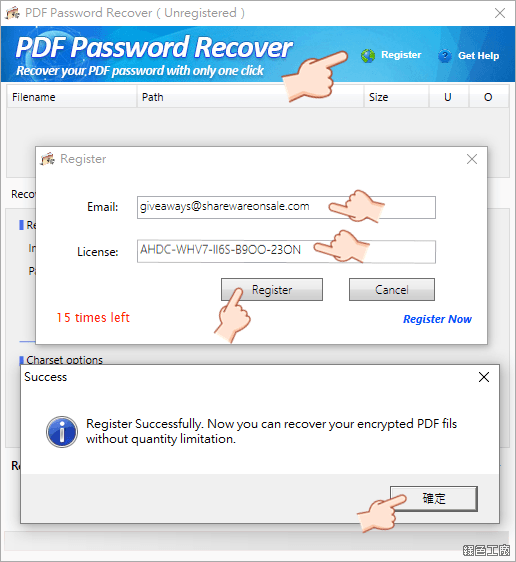
△ 開啟軟體後點選上方的 Register 後會跳出輸入序號視窗,複製貼上剛剛所取得的序號資訊,點選 Register 註冊,註冊成功後會有通知視窗,確定就完成囉!
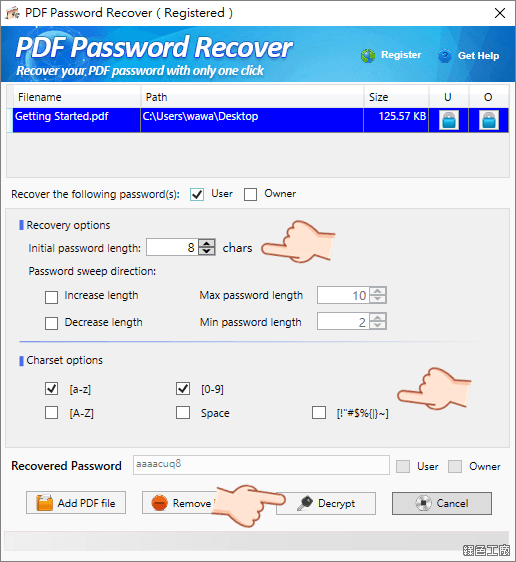
△ Add PDF file 加入一個有上鎖的 PDF 文件,下方可以設定密碼的長度範圍,密碼的組成有數字、小寫英文、大寫英文、空白鍵與特殊字元,若密碼真的無從猜起的話,就全部購選讓它慢慢地跑密碼吧!設定完成後 Decrypt 就可以開始運算囉!軟體特色如下:
- Recover the User Password of PDF documents to open
- Recover the Owner Password of PDF documents with permissions restricted
- Recover the Password of PDF documents with multi-core CPU processing and GPU acceleration
- Recover the Password of PDF documents without third-party software installed and support
- Recover the Password of PDF documents on the latest Acrobat 10.0
- Recover the Password of PDF documents within only several clicks
- Easy and fast PDF Password Recovery with wizard-forward interface
http://www.pdfpasswordrecover.com/免安裝版:
Wonderfulshare PDF Password Recover.7z(MediaFire下載) Wonderfulshare PDF Password Recover.7z(Rapidgator下載) Wonderfulshare PDF Password Recover.7z(ZippyShare下載) Wonderfulshare PDF Password Recover.7z(本站下載)檔案大小:4.20 MB
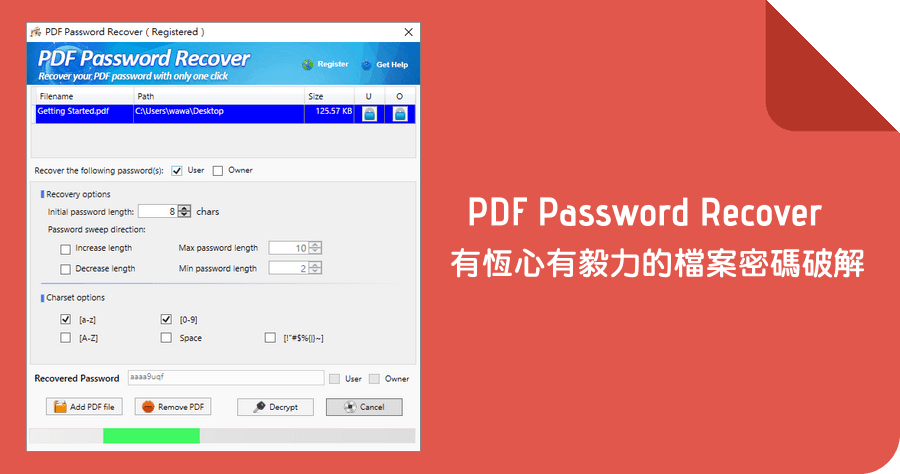
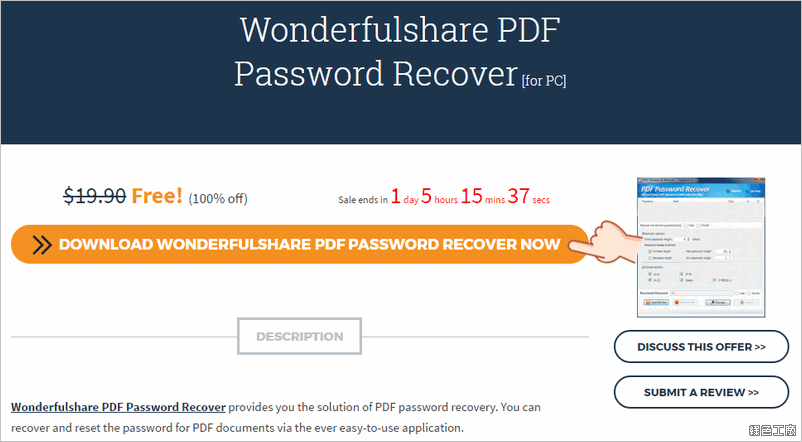 △ 從活頁面中點選 DOWNLOAD WONDERFULSHARE PDF PASSWORD RECOVER NOW。
△ 從活頁面中點選 DOWNLOAD WONDERFULSHARE PDF PASSWORD RECOVER NOW。 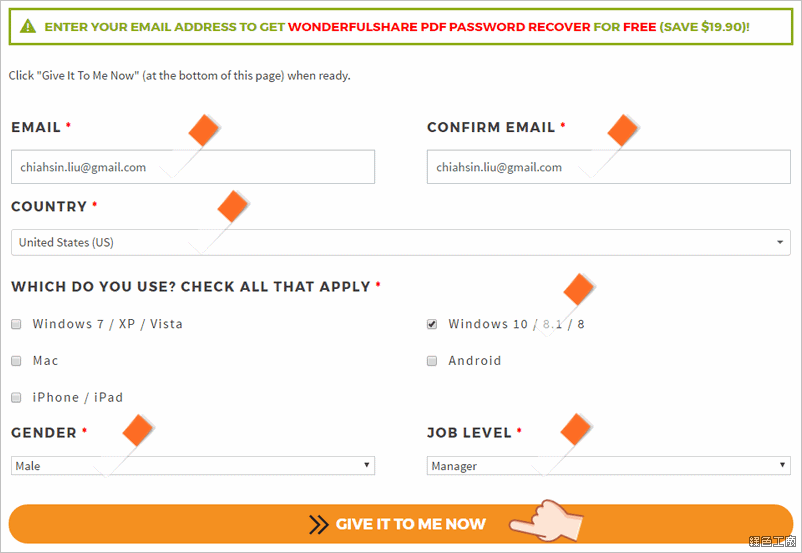 △ 將該填寫的資訊填寫完成後 GIVE IT TO ME NOW 繼續。
△ 將該填寫的資訊填寫完成後 GIVE IT TO ME NOW 繼續。 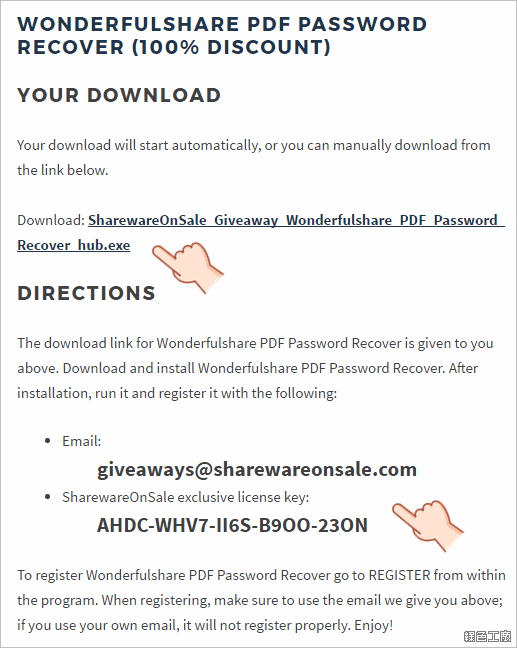 △ 最後就能取得軟體下載連結與這次的活動序號。或是到文末直接下載免安裝版。
△ 最後就能取得軟體下載連結與這次的活動序號。或是到文末直接下載免安裝版。 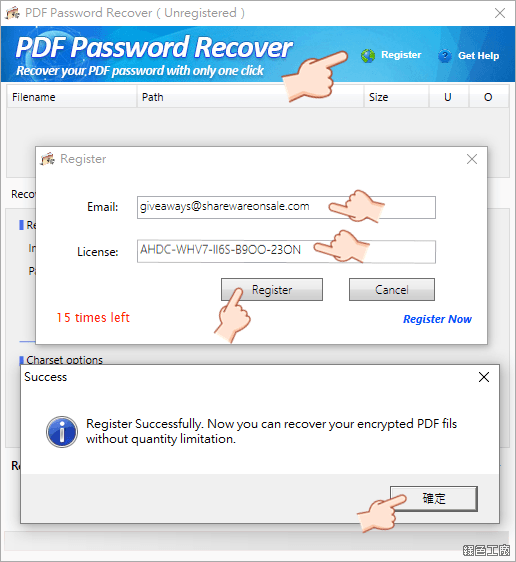 △ 開啟軟體後點選上方的 Register 後會跳出輸入序號視窗,複製貼上剛剛所取得的序號資訊,點選 Register 註冊,註冊成功後會有通知視窗,確定就完成囉!
△ 開啟軟體後點選上方的 Register 後會跳出輸入序號視窗,複製貼上剛剛所取得的序號資訊,點選 Register 註冊,註冊成功後會有通知視窗,確定就完成囉! 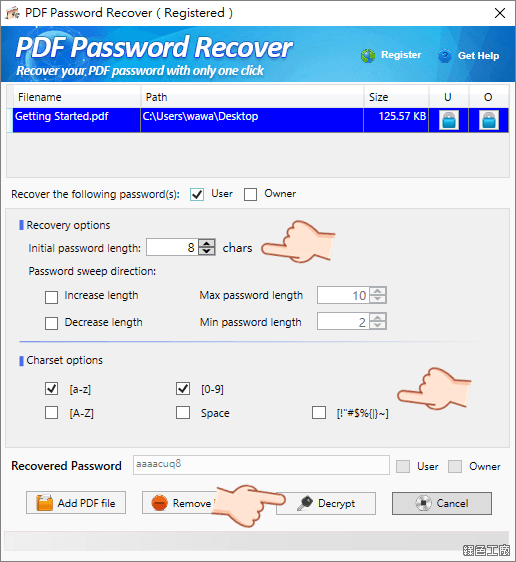 △ Add PDF file 加入一個有上鎖的 PDF 文件,下方可以設定密碼的長度範圍,密碼的組成有數字、小寫英文、大寫英文、空白鍵與特殊字元,若密碼真的無從猜起的話,就全部購選讓它慢慢地跑密碼吧!設定完成後 Decrypt 就可以開始運算囉!軟體特色如下:
△ Add PDF file 加入一個有上鎖的 PDF 文件,下方可以設定密碼的長度範圍,密碼的組成有數字、小寫英文、大寫英文、空白鍵與特殊字元,若密碼真的無從猜起的話,就全部購選讓它慢慢地跑密碼吧!設定完成後 Decrypt 就可以開始運算囉!軟體特色如下: