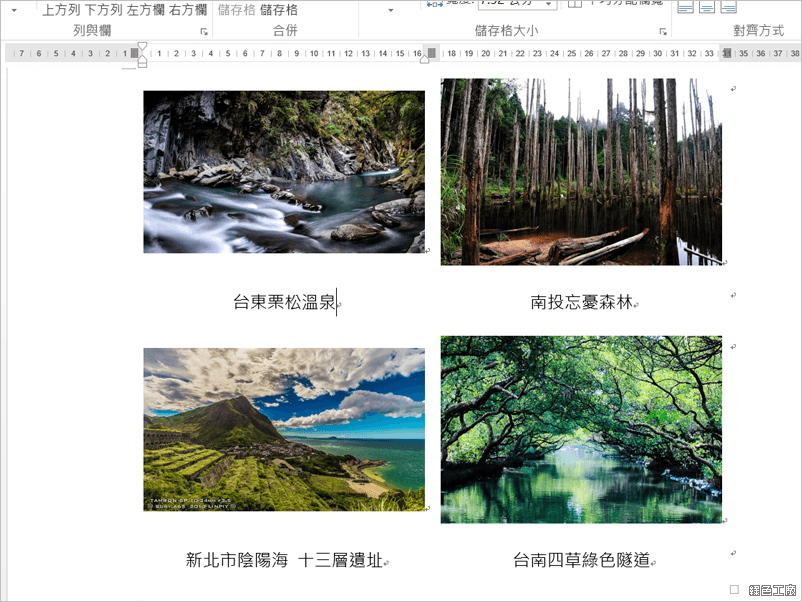在 Word 中常常需要插入圖片,一張好的圖片可以勝過好幾個字,也可以讓整體版面豐富許多,但插入圖片時常常會遇到很多麻煩,有文繞圖的問題,像是文字在前、文字在後、穿透等等,實在很複雜,另外,調整尺寸常常也很擾人,當然可以一張一張改變尺寸,但如果超過5張呢?其實只要
擅用表格就可以解決這個問題,本篇將教你如何在 Word 的表格中插入可自動調整大小的圖片(尺寸以配合欄寬為主)。

▽ 先在 Word 中插入一個表格,範例中以 2x2 來示範。
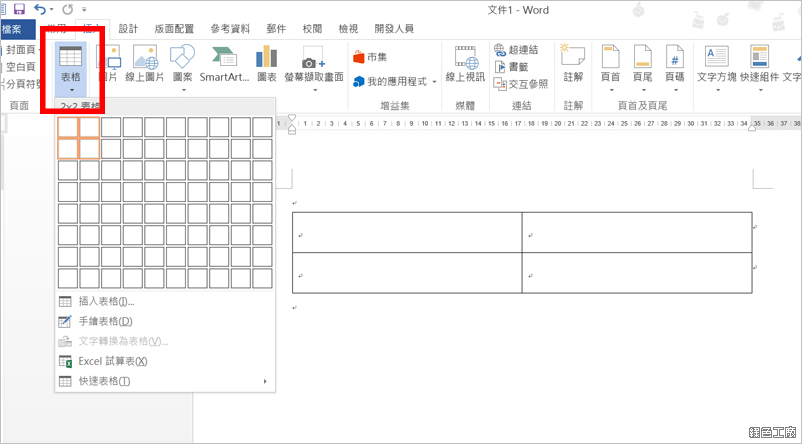
▽ 全選整個表格後,按右鍵,選擇【表格內容】。
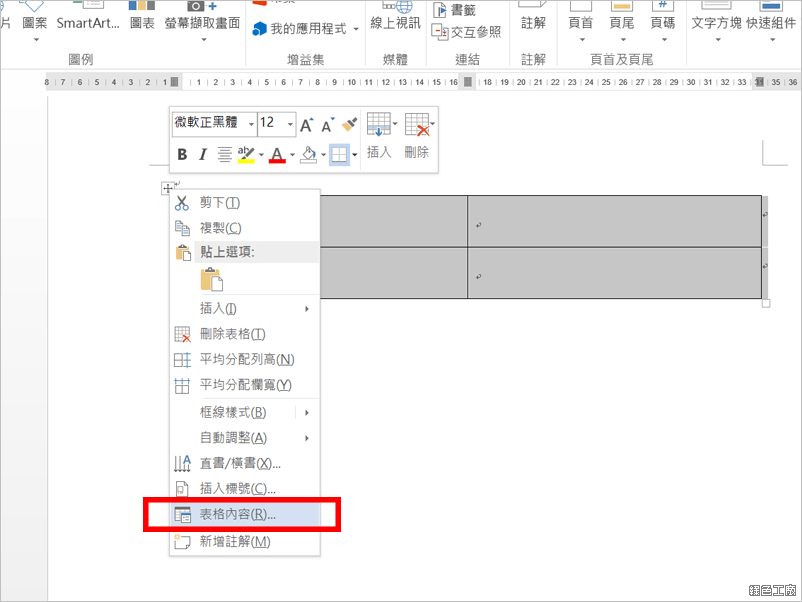
▽ 表格內容中的【選項】。
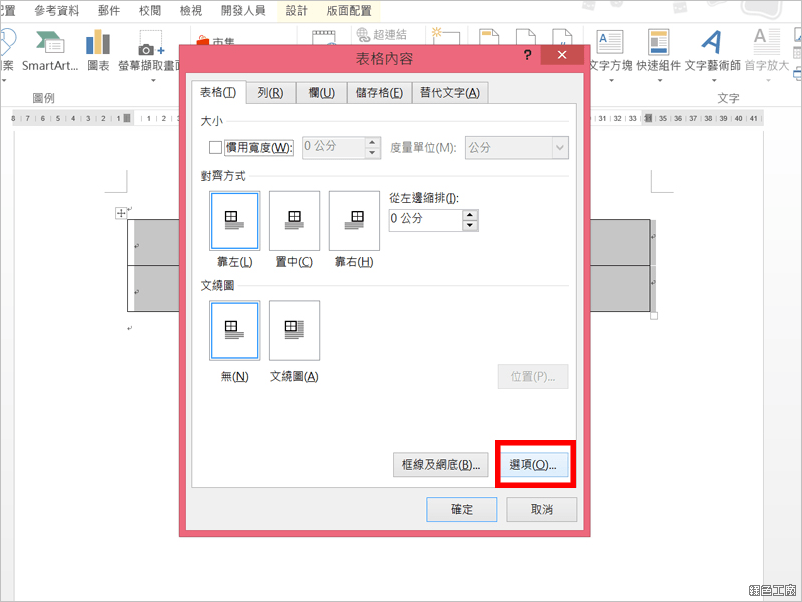
▽ 將自動調整成內容大小的勾取消掉(預設通常是打勾的)。
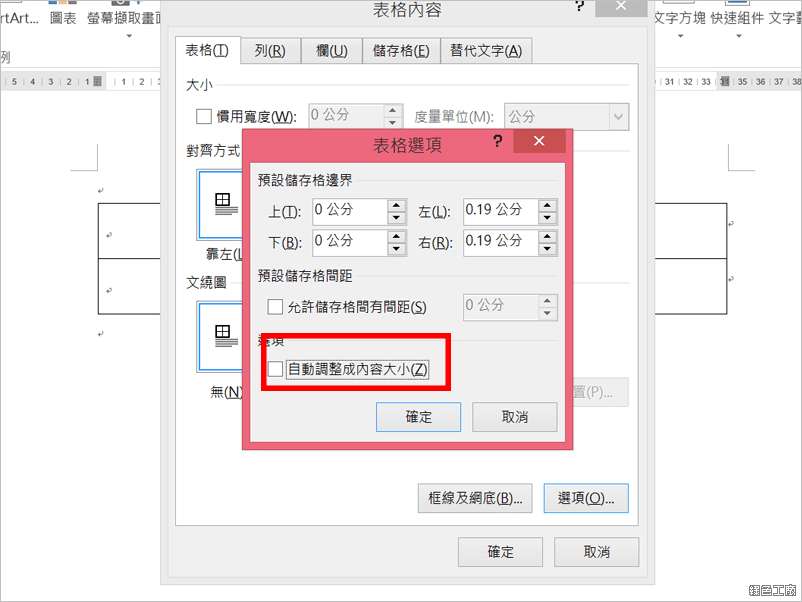
▽ 在表格中插入圖片,可以發現所有表格內的圖片大小都會與欄寬相符。
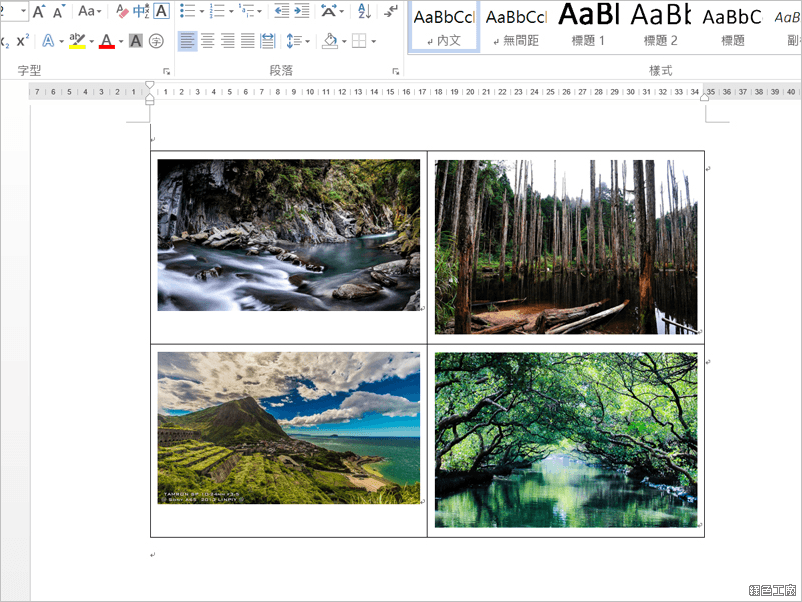
▽ 比較一下,如果沒有自動調整的話會是什麼情況。
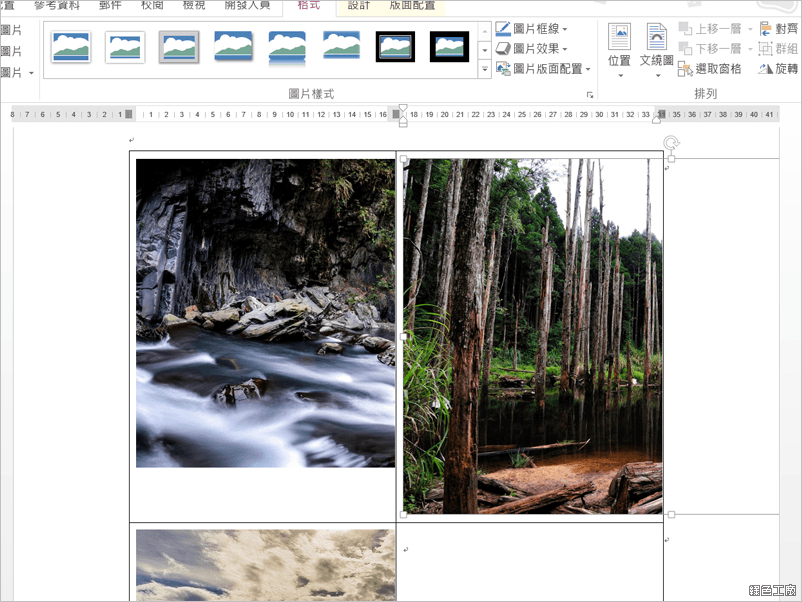
▽ 再來美化一下版面,先點一下表格左上方的符號即可全選整個表格,在工具列【版面配置】裡選取【對齊中央】。
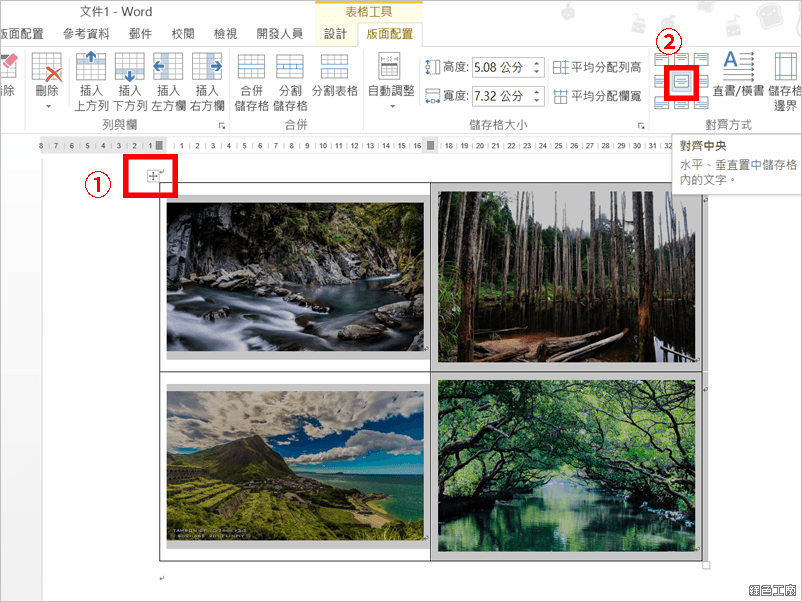
▽ 在每一個圖片下插入一欄,加入註解,資訊一目了然。
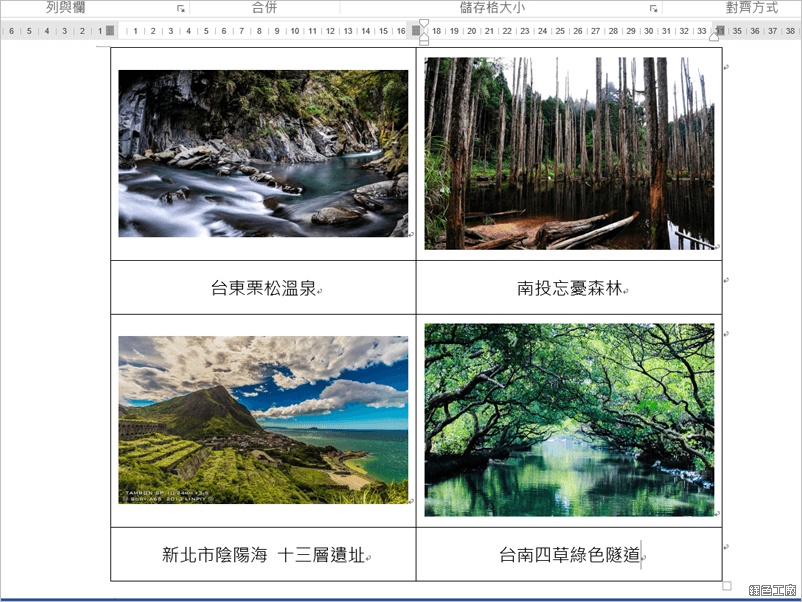
另外,也可以把框線取消,讓閱讀者看不到表格,更會對你的排版感到驚訝!▽ 全選表格後,右鍵中【表格內容】。
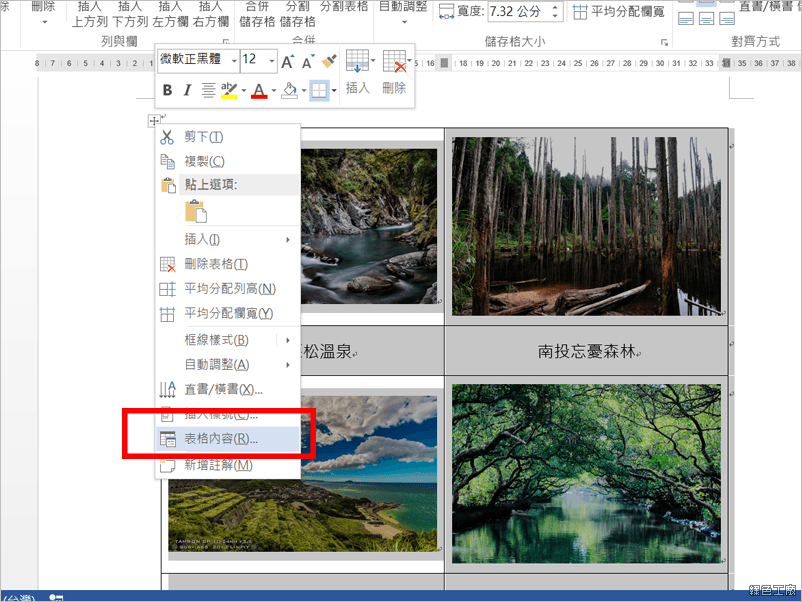
▽ 表格內容中選取【框線及網底】。
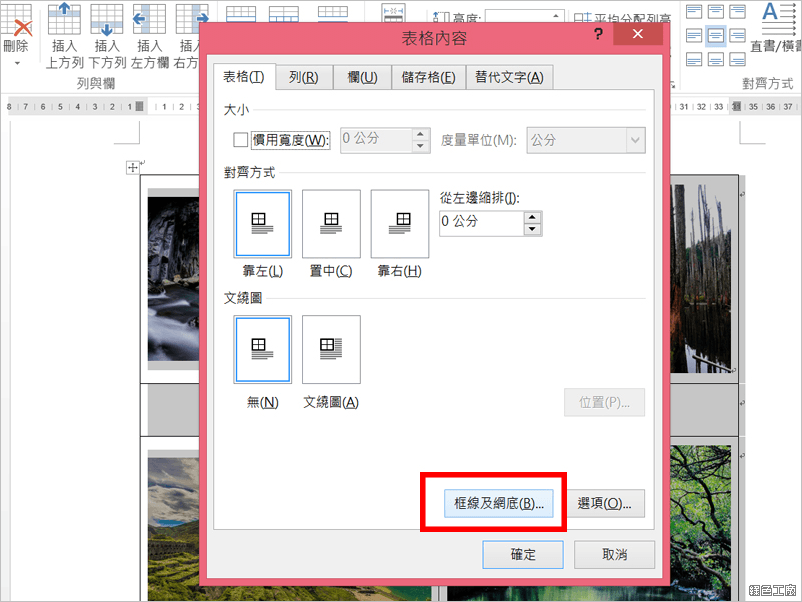
▽ 選取【框線】中設定的【無】。
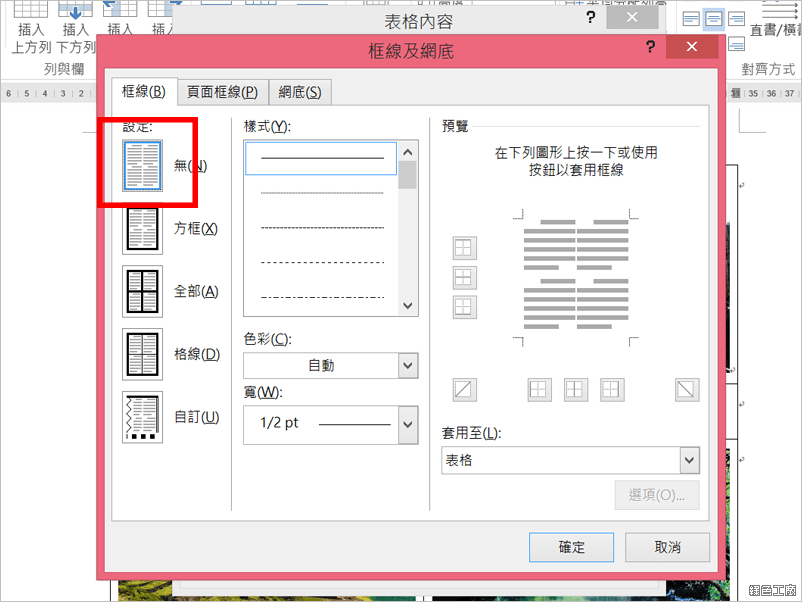
▽ 表格的線不見了,版面變的更乾淨,即便上下加了文字,也不會影響任何排版。
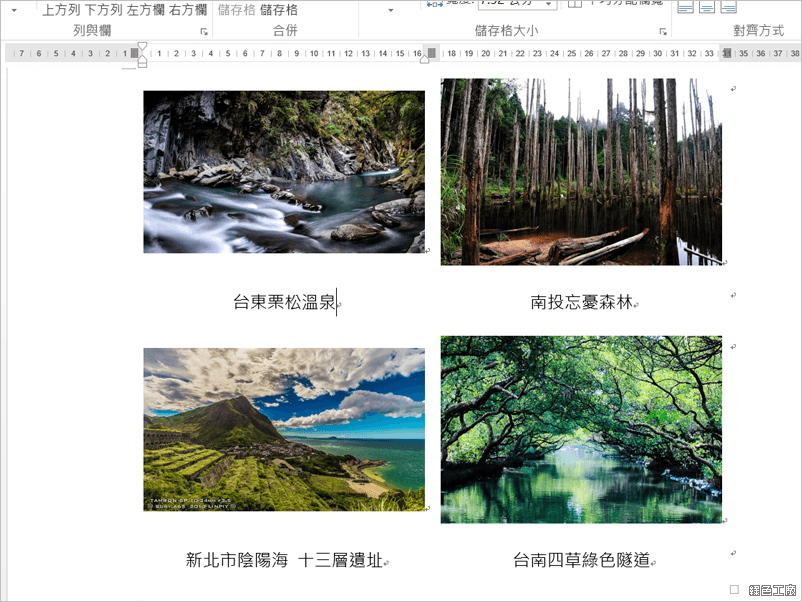

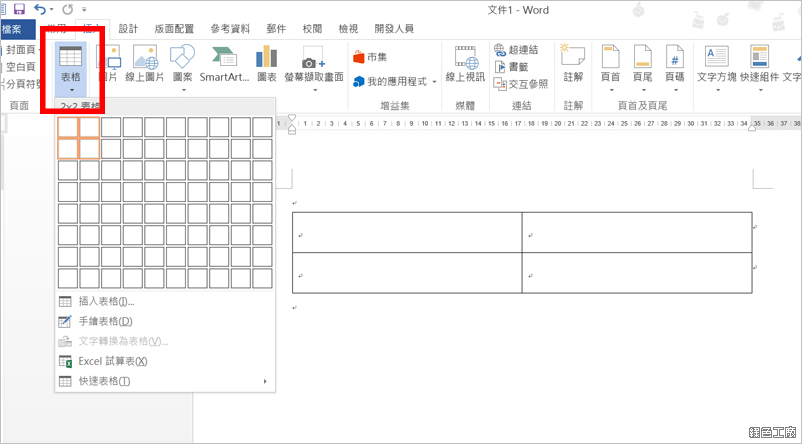 ▽ 全選整個表格後,按右鍵,選擇【表格內容】。
▽ 全選整個表格後,按右鍵,選擇【表格內容】。 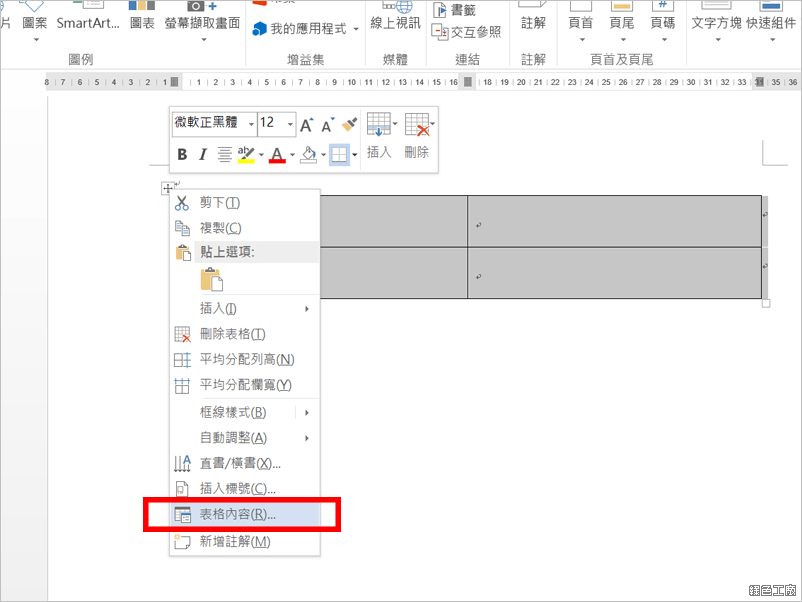 ▽ 表格內容中的【選項】。
▽ 表格內容中的【選項】。 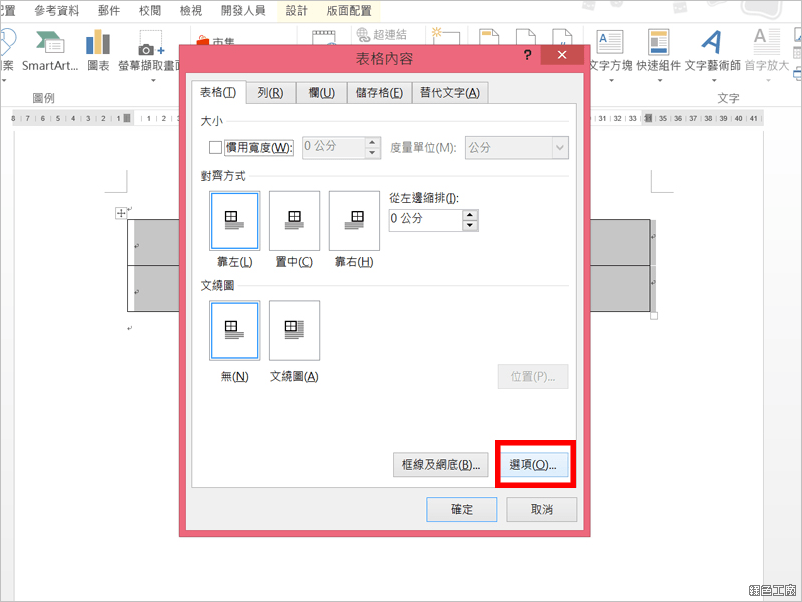 ▽ 將自動調整成內容大小的勾取消掉(預設通常是打勾的)。
▽ 將自動調整成內容大小的勾取消掉(預設通常是打勾的)。 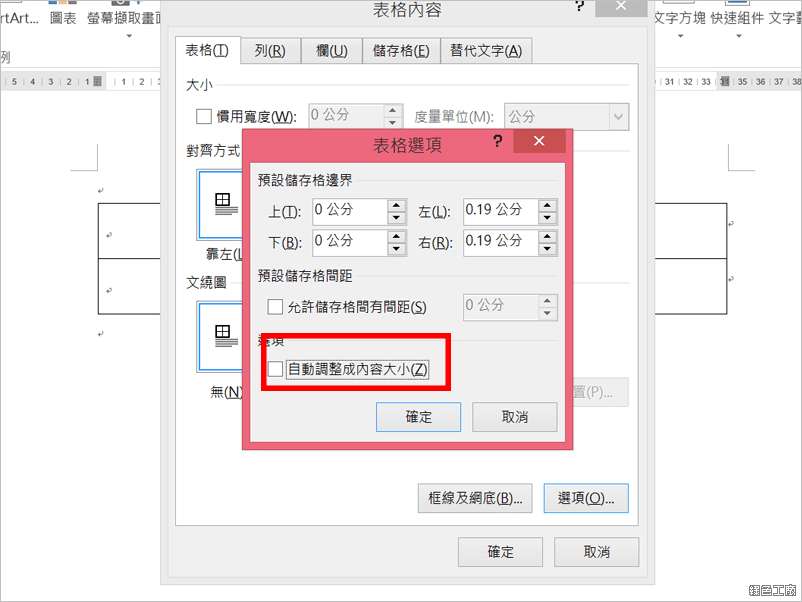 ▽ 在表格中插入圖片,可以發現所有表格內的圖片大小都會與欄寬相符。
▽ 在表格中插入圖片,可以發現所有表格內的圖片大小都會與欄寬相符。 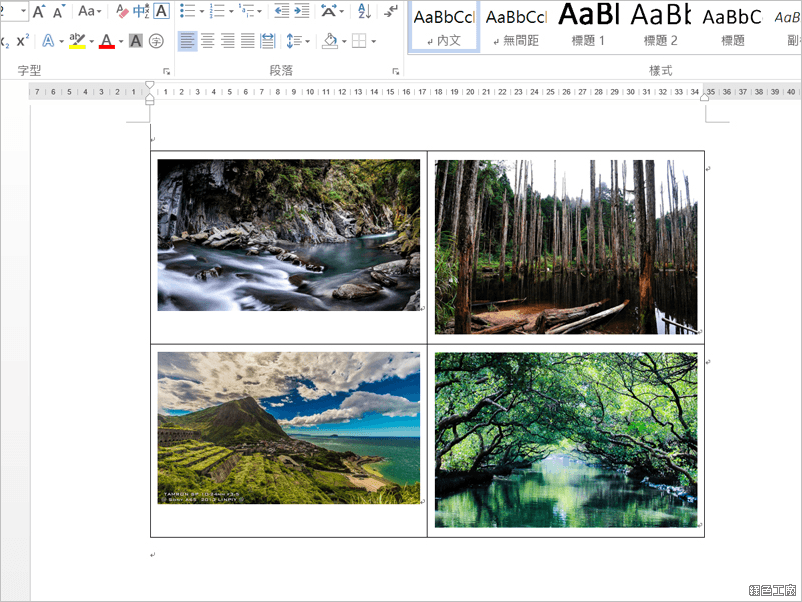 ▽ 比較一下,如果沒有自動調整的話會是什麼情況。
▽ 比較一下,如果沒有自動調整的話會是什麼情況。 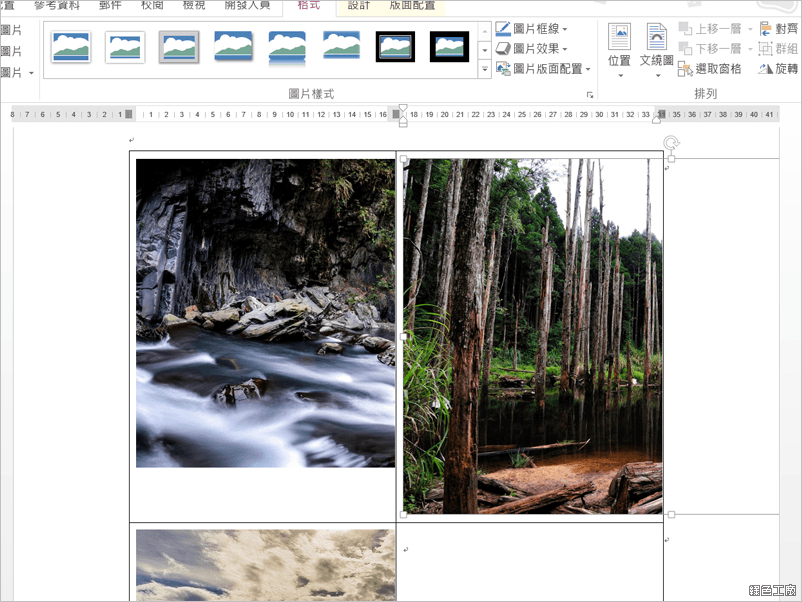 ▽ 再來美化一下版面,先點一下表格左上方的符號即可全選整個表格,在工具列【版面配置】裡選取【對齊中央】。
▽ 再來美化一下版面,先點一下表格左上方的符號即可全選整個表格,在工具列【版面配置】裡選取【對齊中央】。 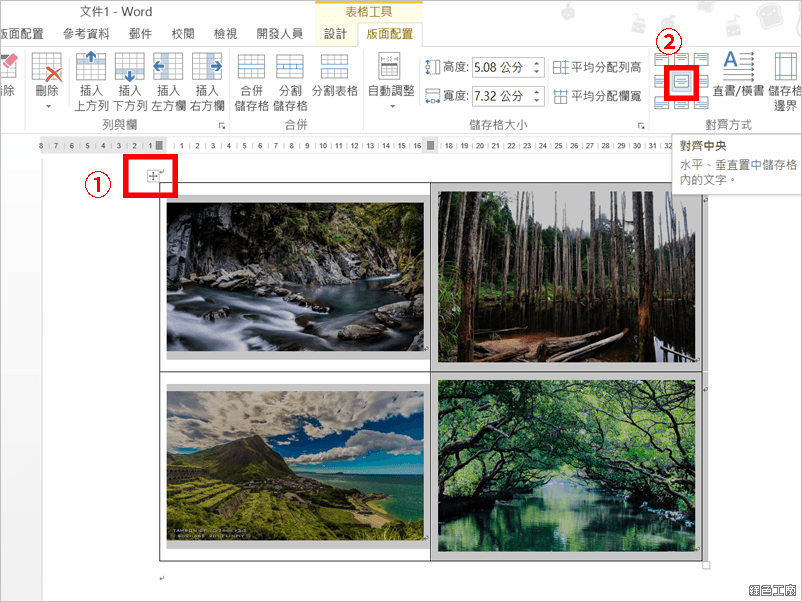 ▽ 在每一個圖片下插入一欄,加入註解,資訊一目了然。
▽ 在每一個圖片下插入一欄,加入註解,資訊一目了然。 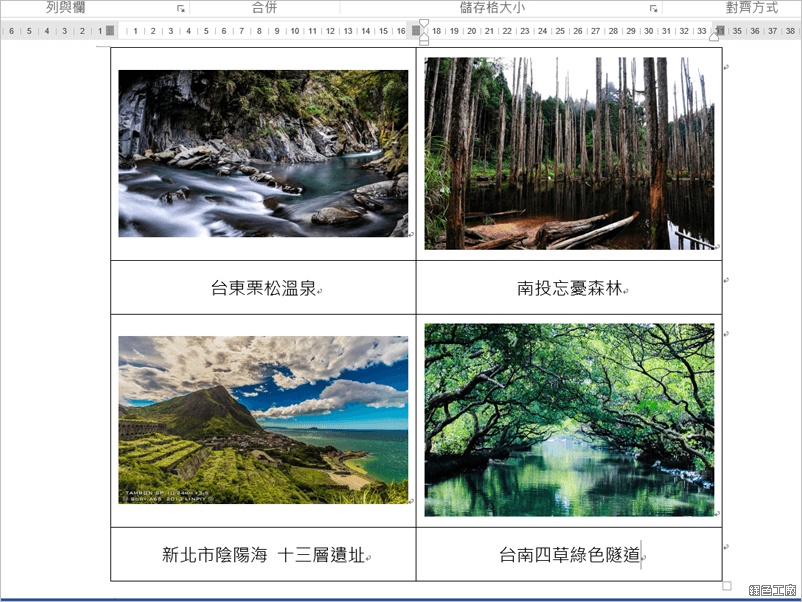 另外,也可以把框線取消,讓閱讀者看不到表格,更會對你的排版感到驚訝!▽ 全選表格後,右鍵中【表格內容】。
另外,也可以把框線取消,讓閱讀者看不到表格,更會對你的排版感到驚訝!▽ 全選表格後,右鍵中【表格內容】。 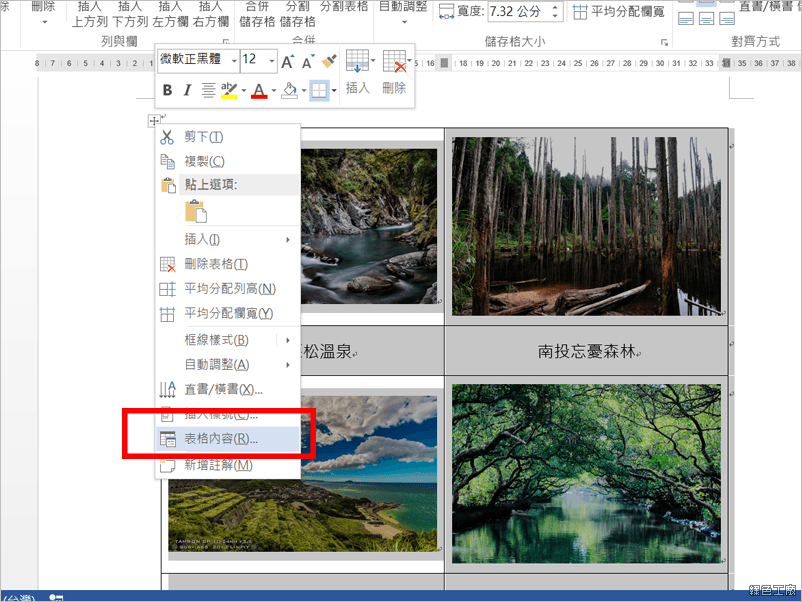 ▽ 表格內容中選取【框線及網底】。
▽ 表格內容中選取【框線及網底】。 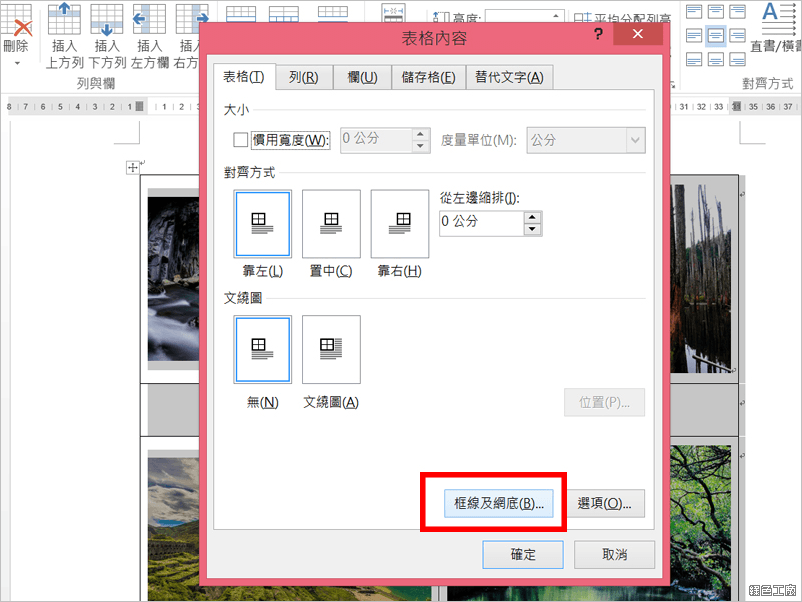 ▽ 選取【框線】中設定的【無】。
▽ 選取【框線】中設定的【無】。 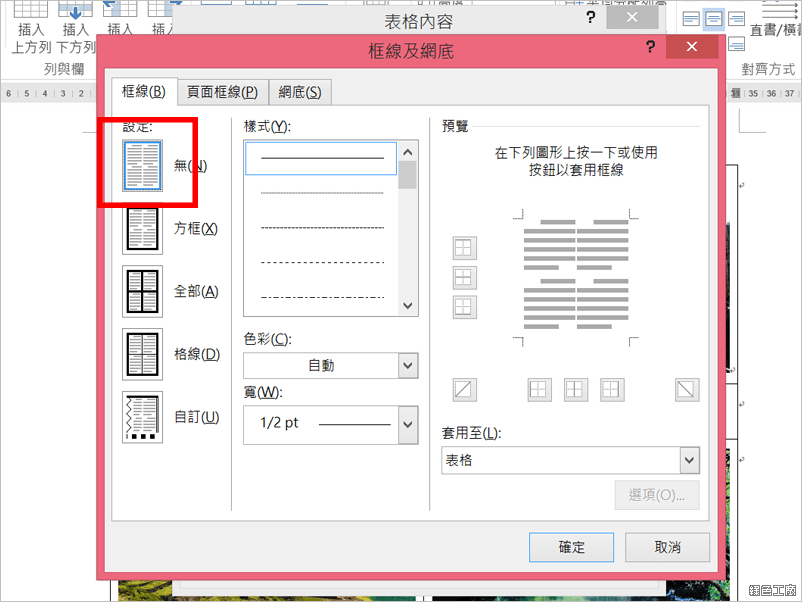 ▽ 表格的線不見了,版面變的更乾淨,即便上下加了文字,也不會影響任何排版。
▽ 表格的線不見了,版面變的更乾淨,即便上下加了文字,也不會影響任何排版。