SoftMaker FreeOffice 2018 免費文書軟體工具,辦公室免費首選(Windows、Linux)
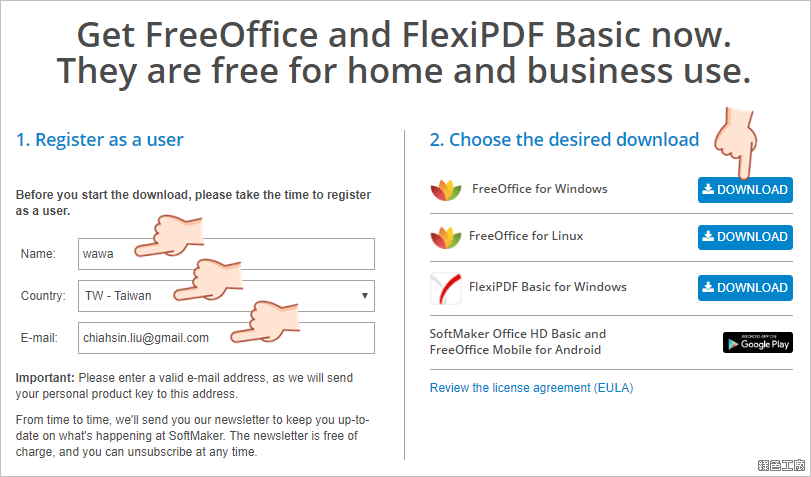
註冊頁面:http://www.freeoffice.com/en/download△ 軟體是免費的,不過還是需要經過註冊的步驟,在下載頁面填入使用者名稱、國家與電子信箱,接著選擇要下載的版本,目前有 Windows 與 Linux 兩個版本。
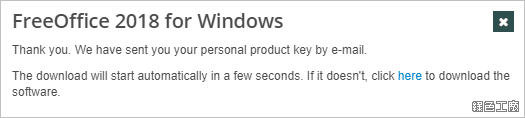 △ 下載後會跳出提示視窗,要您去信箱收信取得軟體的序號。下載的程式為安裝版,文末也可以下載免安裝版。
△ 下載後會跳出提示視窗,要您去信箱收信取得軟體的序號。下載的程式為安裝版,文末也可以下載免安裝版。 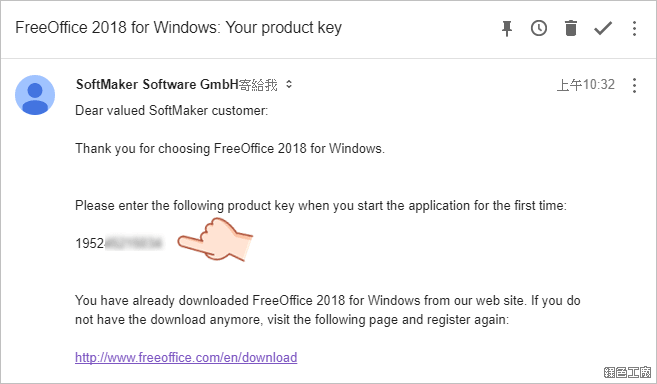 △ 收信會看到一組序號,請大家自己保管。
△ 收信會看到一組序號,請大家自己保管。 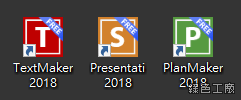 △ 軟體安裝後主要有三個工具,分別是 TextMaker、Presentations、PlanMaker 三個主要的工具,分別對應微軟 Office 的 Word、PowerPoint 與 Excel。
△ 軟體安裝後主要有三個工具,分別是 TextMaker、Presentations、PlanMaker 三個主要的工具,分別對應微軟 Office 的 Word、PowerPoint 與 Excel。 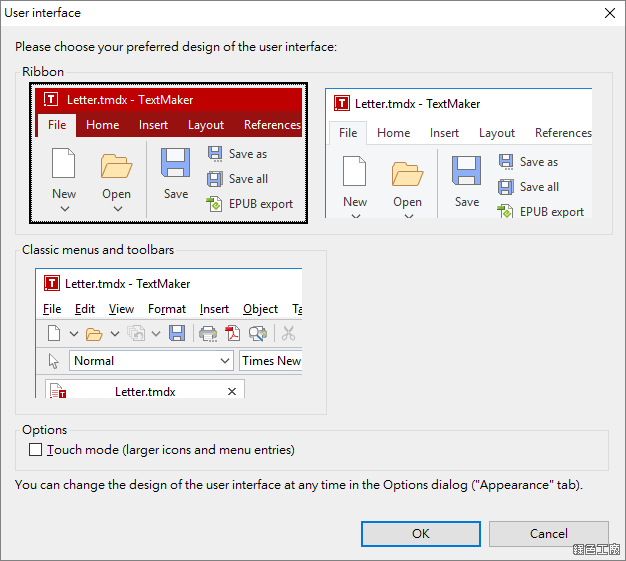 △ 軟體開啟時能先選擇要的面板樣式,Ribbon 有兩種配色方式,或是使用傳統的 Claasic 模式。
△ 軟體開啟時能先選擇要的面板樣式,Ribbon 有兩種配色方式,或是使用傳統的 Claasic 模式。 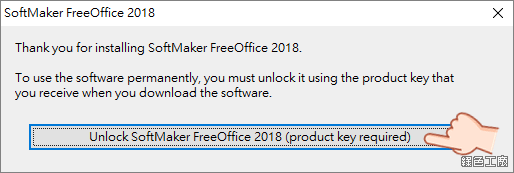 △ 接著會要求解鎖 SoftMaker FreeOffice 2018,這就是為什麼一定要先經過註冊步驟。
△ 接著會要求解鎖 SoftMaker FreeOffice 2018,這就是為什麼一定要先經過註冊步驟。 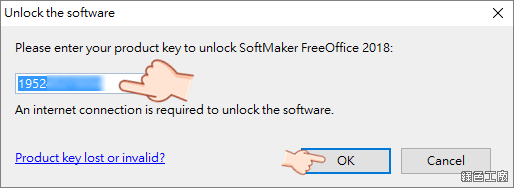 △ 輸入剛剛取得的序號,點選 OK 應該就能順利啟用囉!
△ 輸入剛剛取得的序號,點選 OK 應該就能順利啟用囉! 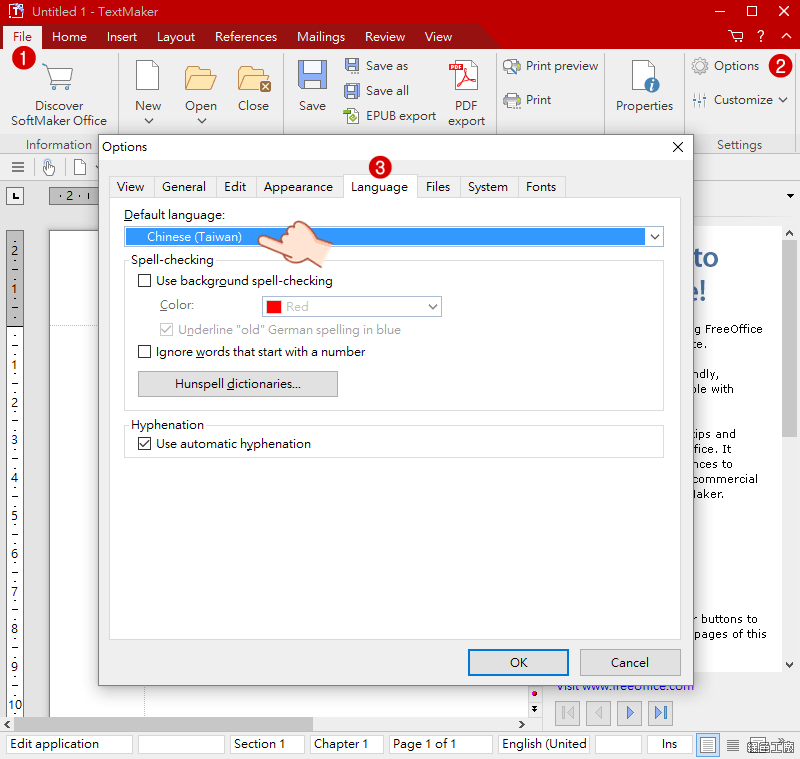 △ 軟體預設是英文介面與預設英文,可以從 File > Options > Language 先將預設語言改成繁體中文。
△ 軟體預設是英文介面與預設英文,可以從 File > Options > Language 先將預設語言改成繁體中文。 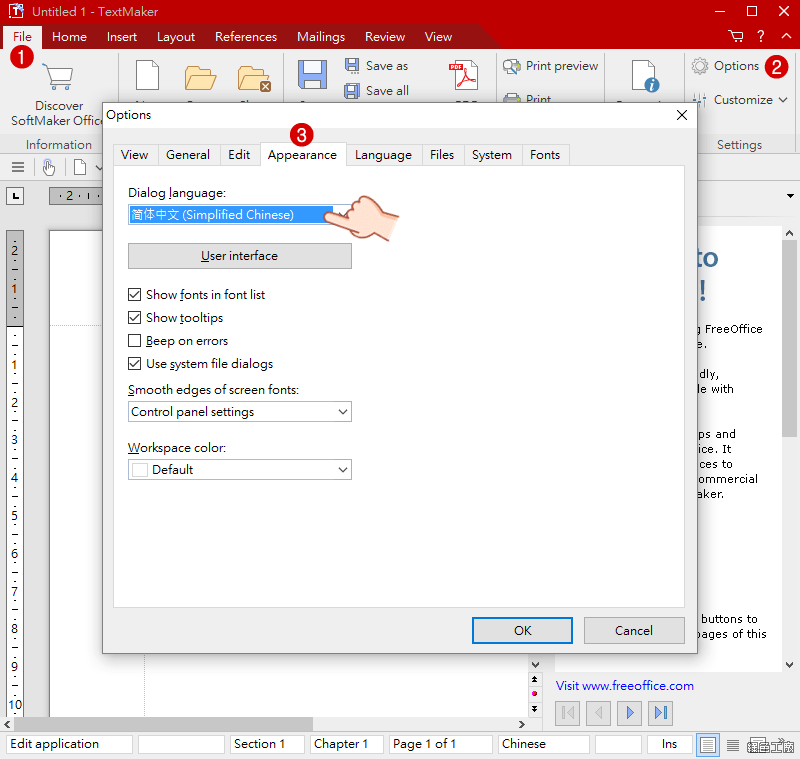 △ 再來修改介面語言,File > Options > Appearance 將語言改成簡體中文,目前沒有繁體是比較可惜。
△ 再來修改介面語言,File > Options > Appearance 將語言改成簡體中文,目前沒有繁體是比較可惜。 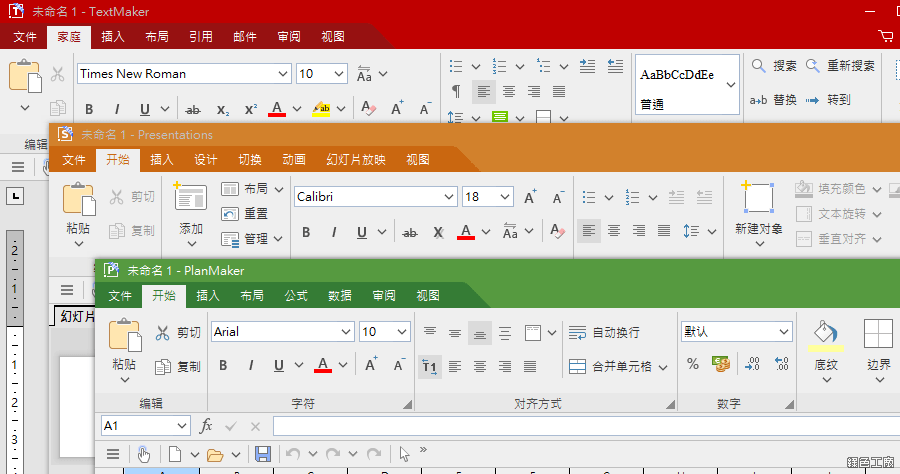 △ 介面上和 Office 差異不大,至少我覺得看起來是差不多的,在使用上應該也比較少障礙。
△ 介面上和 Office 差異不大,至少我覺得看起來是差不多的,在使用上應該也比較少障礙。 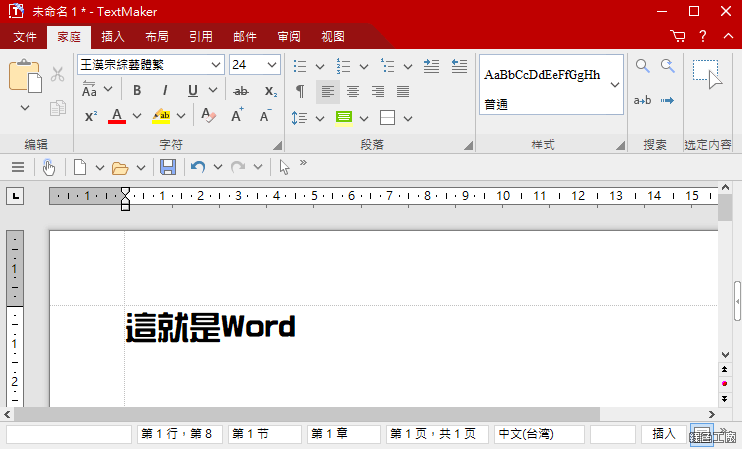 △ TextMaker 相當於 Word。
△ TextMaker 相當於 Word。 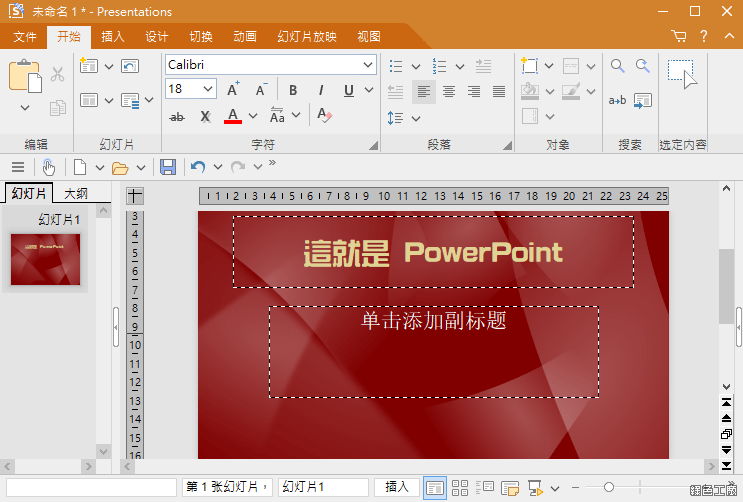 △ Presentions 相當於 PowerPoint。
△ Presentions 相當於 PowerPoint。 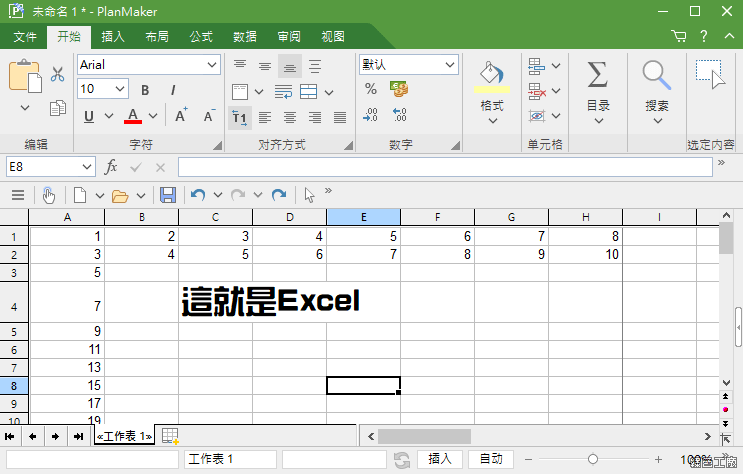 △ PlanMaker 相當於 Excel。
△ PlanMaker 相當於 Excel。 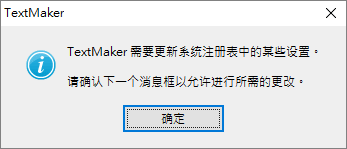 △ 免安裝版使用上目前測試沒有什麼問題,一樣要透過序號來啟用,開啟時會有一個註冊表要改設定的訊息,基本上確定一次之後就不會出現囉!!!http://www.freeoffice.com/en/安裝版:
△ 免安裝版使用上目前測試沒有什麼問題,一樣要透過序號來啟用,開啟時會有一個註冊表要改設定的訊息,基本上確定一次之後就不會出現囉!!!http://www.freeoffice.com/en/安裝版:freeoffice2018.msi(官方下載)
freeoffice2018.msi(MediaFire下載)
freeoffice2018.msi(Rapidgator下載)
freeoffice2018.msi(ZippyShare下載)
freeoffice2018.msi(YunFile下載)
檔案大小:108.32 MB免安裝版(粉絲團限定)
 有人和我要首圖,怎麼那麼專業^^ >>> https://www.pakutaso.com/20160436102wifiit.html免安裝版:
有人和我要首圖,怎麼那麼專業^^ >>> https://www.pakutaso.com/20160436102wifiit.html免安裝版:SoftMaker FreeOffice 2018.7z(MediaFire下載)
SoftMaker FreeOffice 2018.7z(Rapidgator下載)
SoftMaker FreeOffice 2018.7z(ZippyShare下載)
SoftMaker FreeOffice 2018.7z(YunFile下載)
SoftMaker FreeOffice 2018.7z(Hami+下載)
檔案大小:82.76 MB

