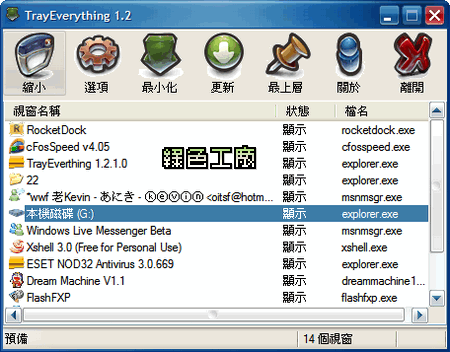工具列的視窗太多?那就通通給他縮小吧!TrayEverything是個可以把視窗通通隱藏的工具,這軟體不只可以把視窗縮小到系統列,更可以縮小後全面的隱藏,若再讓主程式最小化隱藏的話,那麼到底開了多少視窗就不是肉眼可以發現的了!
除了用這軟體的縮小主控台控制縮小視窗外,也提供了四種預設的快捷鍵可以使用,利用快捷縮小視窗到系統列,或是隱藏通通變不見也可以唷!Have you ever found your toolbar full of programs, and asked yourself why a program doesn't disappear into the tray? Or, have you ever wanted a program to disappear, becoming invisible to everyone except you?
Thanks to TrayEverything this can be done with two simple clicks! The main window shows a list of the currently opened programs with their associated windows, from which you can minimize to tray every window. You can also choose not to show any icon in the system tray, and to hide the selected window with a password, to keep your "work" secret!Features * You can minimize to tray ANY window
* You can completely hide the window, that is, no icon in the tray
* You can hide the window and protect it with a password
* You can group icons of the same application in one single icon - let's not overfill the tray too!
* You have FIVE different ways to minimize an application into tray:
o Double click on the window's caption in the TrayEverything main window
o TrayEverything can add a new button in the title bar of each window to minimize it
o TrayEverything can catch the click on the minimize button of the window and minimize it - no buttons added to the title bar
o You can choose an hotkey to minimize windows with a single key press
o Or you can let the application go by itself in the tray with the Autominimize feature - inactive windows will be autominimized by TrayEverything
* The program has a built-in update engine
* English/Italian/Japanese/Portuguese languages available
* This program has been created using WinAPIs - no MFC!
* Compatible with Windows 95/98/Me/2000/XP - Not tested with Vista
* Completely freeware
http://www.winapizone.net/software/trayeverything/哇哇評:可以通通隱藏還真是不錯,明天上班開始試用^^