入手 Samsung Galaxy Tab S6 Lite 已經好一陣子了,應該說我剛上市就買了,簡單來開箱一下,以及來回顧購買的心路歷程。我之前都是使用
Lenovo Yoga Book Windows 當成平板,不過畢竟也買了四五年了,電池真的不太行了,後來用回 iPad mini 2 一陣子,小小的螢幕實在不是很習慣,後來就開始尋覓新的 iPad,坦白說我在線上比較了很多次 iPad Pro 11 吋(第 2 代)、iPad Air(第 3 代)與 iPad(第 7 代),一直都在想買哪一款好,基本上最想買的當然是 iPad Pro 11 吋,不過價格高到無法下手,然後又覺得買 iPad Air(第 3 代)不如買 iPad(第 7 代)就好,但是又嫌 iPad(第 7 代)規格不夠,坦白說有點龜毛就是了!

後來無意間看到了 Samsung Galaxy Tab S6 的平板,看了介紹覺得很不錯,也覺得超級猛,然後又發現了 Samsung Galaxy Tab S6 Lite 好像就夠用了,而且價格又沒有太貴,甚至用萬元價格就可以買到如同 iPad Pro 沒有 HOME 鍵的外觀,頓時覺得我之前看了那麼久的 iPad 幹嘛?不過也或許猶豫了 iPad 很久,才可以等到 Samsung Galaxy Tab S6 Lite 上市吧~我的平板主要是拿來追劇使用,所以我想也不用到 Samsung Galaxy Tab S6 的規格,Lite 版本應該就夠用了,而且我還選擇 Wi-Fi 64GB 版本的,價格好像是 10800 元,當時購買還有送上皮套,所以應該是划算吧!

10.4 吋的螢幕大小,解析度為大於 Full HD 的 2000 x 1200,這樣的大小或許追劇還不夠爽,不過已經算是很實用的平板大小。

金屬質感的機身背面,除了有灰色之外,還有粉色與藍色兩款顏色的選擇。

主鏡頭為 800 萬像素,其實我是還沒有拿來拍照,不過因為 Samsung Galaxy Tab S6 Lite 也有搭配上 S-Pen 的使用,所以也支援有遙控的使用。

充電與電腦連線是使用 USB Type-C 。

側邊為電源鍵與音量鍵。

另一側有保留 3.5mm 的耳機孔,這個孔還是很實用也很方便,而且在這麼薄的機身上也是可以具備的。

其他配件還有 USB Type-C 的傳輸線、退卡針、USB 充電器與 S-Pen。
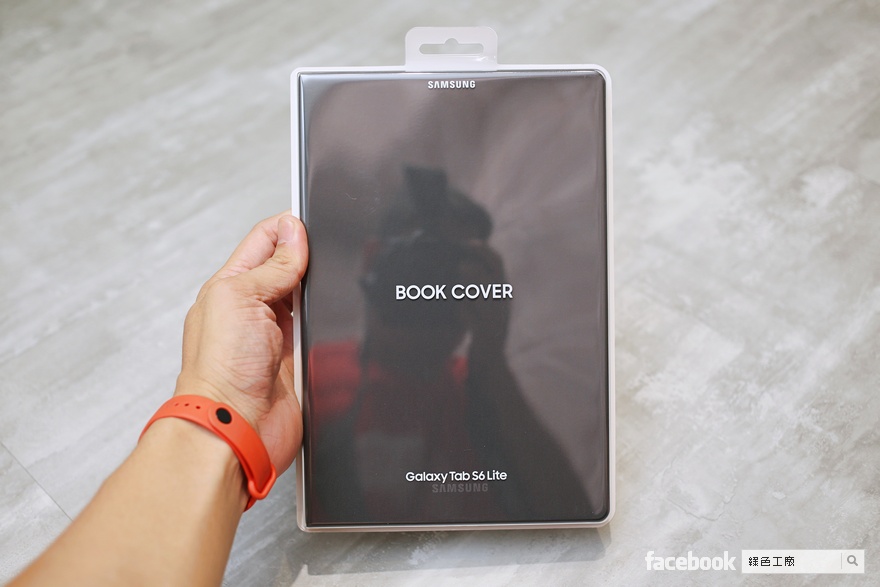
書本式的皮套,與平板搭在一起相當具備質感唷!
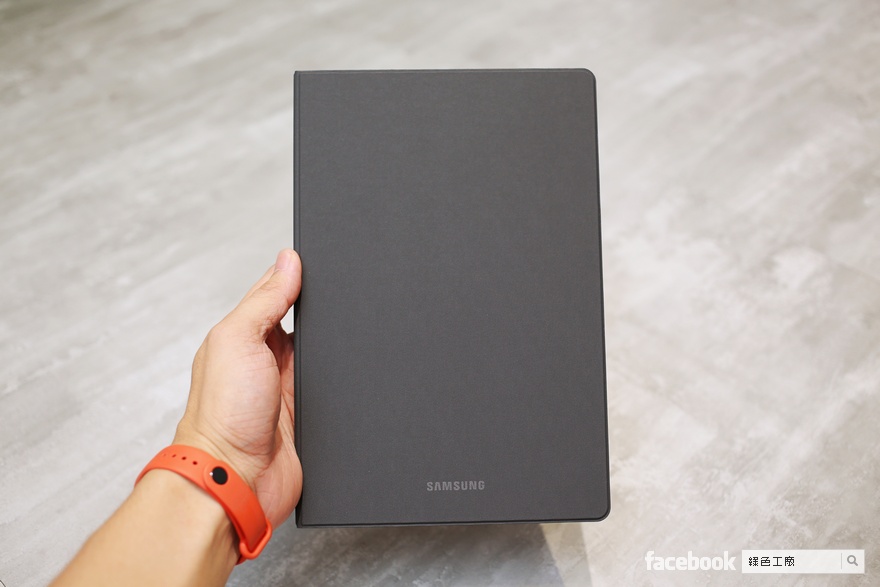
書本式皮套的手感很不錯,完全是磁吸式的設計,可以直接與平板吸附在一起,安裝或是拆卸都非常方便。

若是相比 Samsung Galaxy Tab S6 的設計來說,Lite 版本對於 S-Pen 的收納更是方便,上圖是皮套打開的狀態,你應該會發現上方有個凹槽,那就是收納 S-Pen 的地方。

S-Pen 的收納也是磁鐵吸附的,而且穩穩地不太會掉,坦白說具備 S-Pen 是很加分的,雖然說我現在幾乎都沒有使用他,不過若是小朋友突然要畫畫等等的,我的平板馬上可以派上用場。

書本式皮套搭配平板後的側邊樣貌,非常輕巧好攜帶。

可以額外安裝記憶卡,最大可以擴充 1TB microSD,其實我買的 64GB 目前對我來說都還很夠用,萬一真的不夠再買一張記憶卡就可以方便擴充囉!

皮套有兩個卡槽,能讓平板有兩種不同的角度可以觀看,我自己都會使用唷!

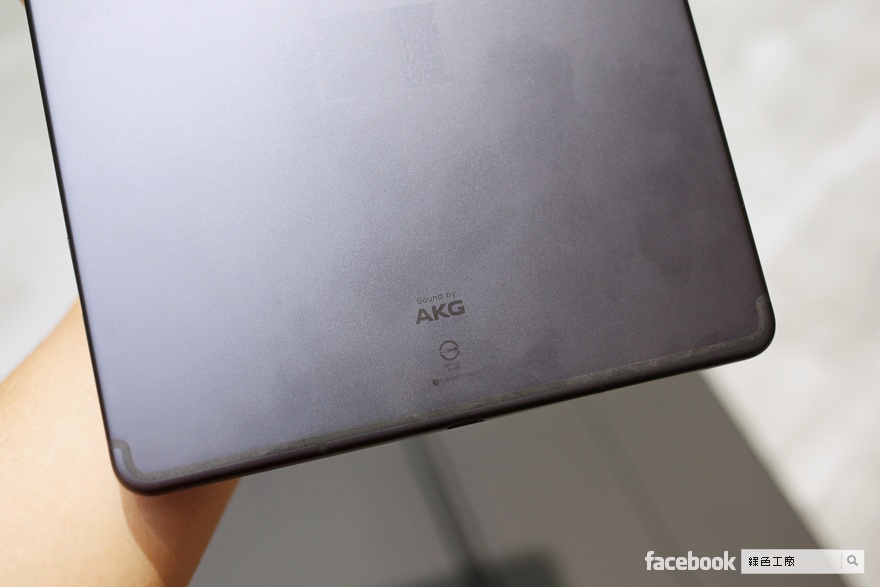
AKG 調教的雙喇叭,還有杜比環繞音效,聲音的質感與音效非常不錯!

目前已經拿來追劇、看節目好一陣子,流暢度與螢幕表現都非常的好,我自己對於一萬元可以買到這樣的平板覺得很超值。

偶爾也會拿來上網、社群與看漫畫等等,大螢幕的爽度也非常好,反正我就是有點推薦囉!Samsung Galaxy Tab S6 Lite 是我自己買的,不推業配文唷^^
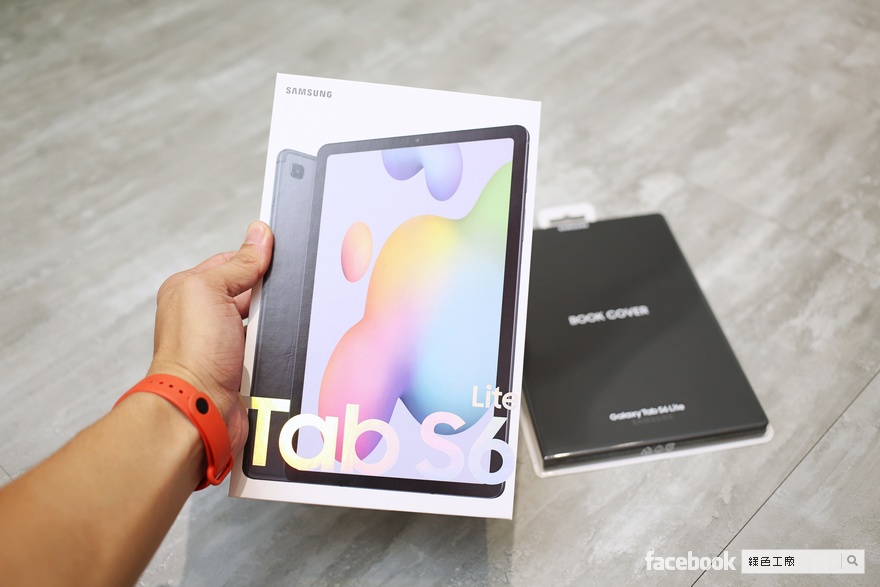
 後來無意間看到了 Samsung Galaxy Tab S6 的平板,看了介紹覺得很不錯,也覺得超級猛,然後又發現了 Samsung Galaxy Tab S6 Lite 好像就夠用了,而且價格又沒有太貴,甚至用萬元價格就可以買到如同 iPad Pro 沒有 HOME 鍵的外觀,頓時覺得我之前看了那麼久的 iPad 幹嘛?不過也或許猶豫了 iPad 很久,才可以等到 Samsung Galaxy Tab S6 Lite 上市吧~我的平板主要是拿來追劇使用,所以我想也不用到 Samsung Galaxy Tab S6 的規格,Lite 版本應該就夠用了,而且我還選擇 Wi-Fi 64GB 版本的,價格好像是 10800 元,當時購買還有送上皮套,所以應該是划算吧!
後來無意間看到了 Samsung Galaxy Tab S6 的平板,看了介紹覺得很不錯,也覺得超級猛,然後又發現了 Samsung Galaxy Tab S6 Lite 好像就夠用了,而且價格又沒有太貴,甚至用萬元價格就可以買到如同 iPad Pro 沒有 HOME 鍵的外觀,頓時覺得我之前看了那麼久的 iPad 幹嘛?不過也或許猶豫了 iPad 很久,才可以等到 Samsung Galaxy Tab S6 Lite 上市吧~我的平板主要是拿來追劇使用,所以我想也不用到 Samsung Galaxy Tab S6 的規格,Lite 版本應該就夠用了,而且我還選擇 Wi-Fi 64GB 版本的,價格好像是 10800 元,當時購買還有送上皮套,所以應該是划算吧!  10.4 吋的螢幕大小,解析度為大於 Full HD 的 2000 x 1200,這樣的大小或許追劇還不夠爽,不過已經算是很實用的平板大小。
10.4 吋的螢幕大小,解析度為大於 Full HD 的 2000 x 1200,這樣的大小或許追劇還不夠爽,不過已經算是很實用的平板大小。  金屬質感的機身背面,除了有灰色之外,還有粉色與藍色兩款顏色的選擇。
金屬質感的機身背面,除了有灰色之外,還有粉色與藍色兩款顏色的選擇。  主鏡頭為 800 萬像素,其實我是還沒有拿來拍照,不過因為 Samsung Galaxy Tab S6 Lite 也有搭配上 S-Pen 的使用,所以也支援有遙控的使用。
主鏡頭為 800 萬像素,其實我是還沒有拿來拍照,不過因為 Samsung Galaxy Tab S6 Lite 也有搭配上 S-Pen 的使用,所以也支援有遙控的使用。  充電與電腦連線是使用 USB Type-C 。
充電與電腦連線是使用 USB Type-C 。  側邊為電源鍵與音量鍵。
側邊為電源鍵與音量鍵。  另一側有保留 3.5mm 的耳機孔,這個孔還是很實用也很方便,而且在這麼薄的機身上也是可以具備的。
另一側有保留 3.5mm 的耳機孔,這個孔還是很實用也很方便,而且在這麼薄的機身上也是可以具備的。  其他配件還有 USB Type-C 的傳輸線、退卡針、USB 充電器與 S-Pen。
其他配件還有 USB Type-C 的傳輸線、退卡針、USB 充電器與 S-Pen。 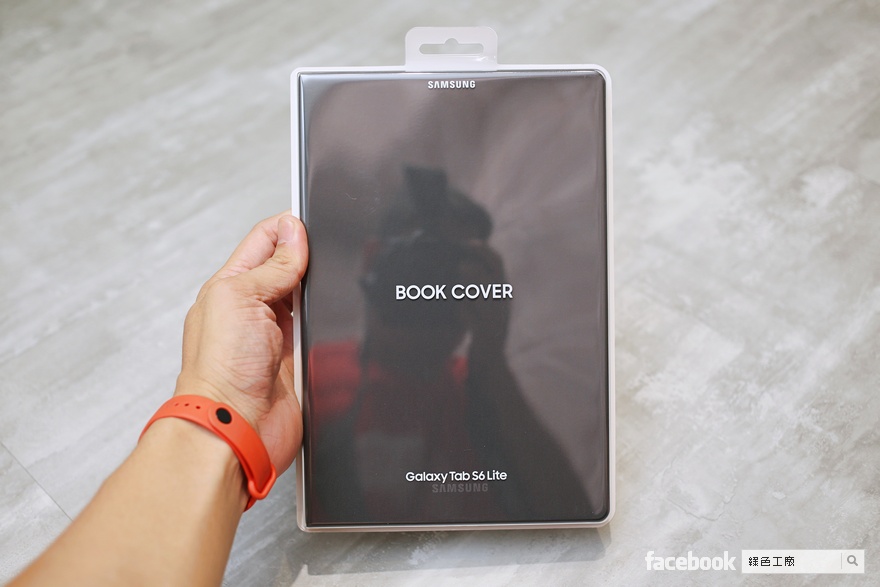 書本式的皮套,與平板搭在一起相當具備質感唷!
書本式的皮套,與平板搭在一起相當具備質感唷! 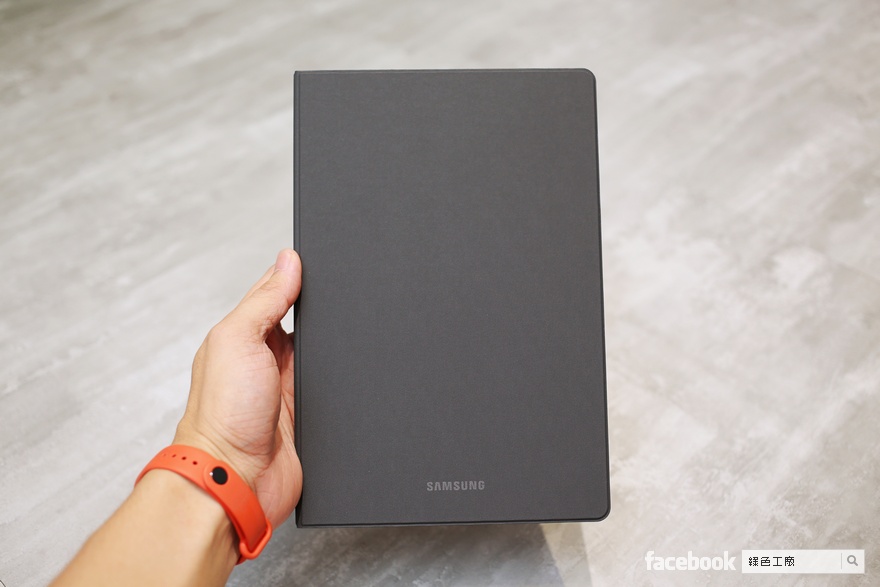 書本式皮套的手感很不錯,完全是磁吸式的設計,可以直接與平板吸附在一起,安裝或是拆卸都非常方便。
書本式皮套的手感很不錯,完全是磁吸式的設計,可以直接與平板吸附在一起,安裝或是拆卸都非常方便。  若是相比 Samsung Galaxy Tab S6 的設計來說,Lite 版本對於 S-Pen 的收納更是方便,上圖是皮套打開的狀態,你應該會發現上方有個凹槽,那就是收納 S-Pen 的地方。
若是相比 Samsung Galaxy Tab S6 的設計來說,Lite 版本對於 S-Pen 的收納更是方便,上圖是皮套打開的狀態,你應該會發現上方有個凹槽,那就是收納 S-Pen 的地方。  S-Pen 的收納也是磁鐵吸附的,而且穩穩地不太會掉,坦白說具備 S-Pen 是很加分的,雖然說我現在幾乎都沒有使用他,不過若是小朋友突然要畫畫等等的,我的平板馬上可以派上用場。
S-Pen 的收納也是磁鐵吸附的,而且穩穩地不太會掉,坦白說具備 S-Pen 是很加分的,雖然說我現在幾乎都沒有使用他,不過若是小朋友突然要畫畫等等的,我的平板馬上可以派上用場。  書本式皮套搭配平板後的側邊樣貌,非常輕巧好攜帶。
書本式皮套搭配平板後的側邊樣貌,非常輕巧好攜帶。  可以額外安裝記憶卡,最大可以擴充 1TB microSD,其實我買的 64GB 目前對我來說都還很夠用,萬一真的不夠再買一張記憶卡就可以方便擴充囉!
可以額外安裝記憶卡,最大可以擴充 1TB microSD,其實我買的 64GB 目前對我來說都還很夠用,萬一真的不夠再買一張記憶卡就可以方便擴充囉! 皮套有兩個卡槽,能讓平板有兩種不同的角度可以觀看,我自己都會使用唷!
皮套有兩個卡槽,能讓平板有兩種不同的角度可以觀看,我自己都會使用唷!
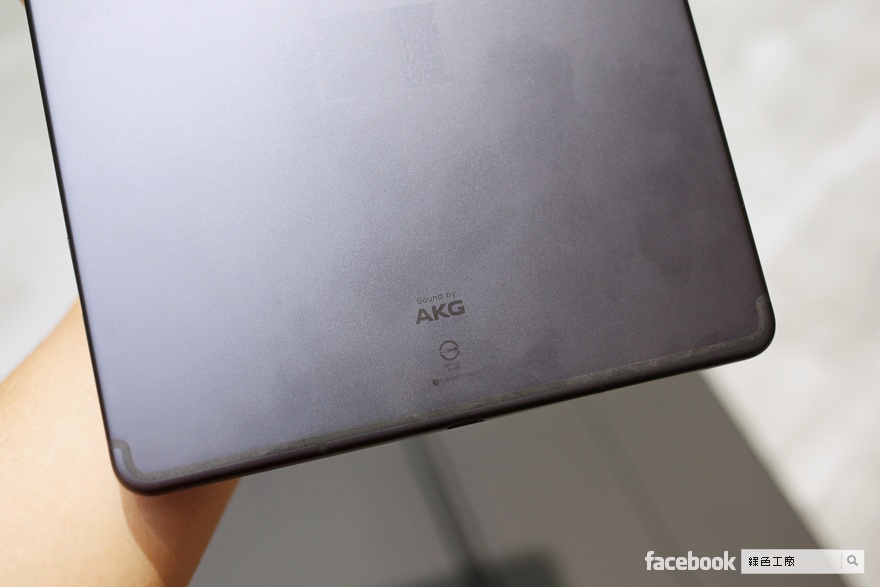 AKG 調教的雙喇叭,還有杜比環繞音效,聲音的質感與音效非常不錯!
AKG 調教的雙喇叭,還有杜比環繞音效,聲音的質感與音效非常不錯!  目前已經拿來追劇、看節目好一陣子,流暢度與螢幕表現都非常的好,我自己對於一萬元可以買到這樣的平板覺得很超值。
目前已經拿來追劇、看節目好一陣子,流暢度與螢幕表現都非常的好,我自己對於一萬元可以買到這樣的平板覺得很超值。  偶爾也會拿來上網、社群與看漫畫等等,大螢幕的爽度也非常好,反正我就是有點推薦囉!Samsung Galaxy Tab S6 Lite 是我自己買的,不推業配文唷^^
偶爾也會拿來上網、社群與看漫畫等等,大螢幕的爽度也非常好,反正我就是有點推薦囉!Samsung Galaxy Tab S6 Lite 是我自己買的,不推業配文唷^^
