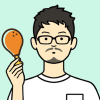YouTube Music Premium 是 YouTube 官方推出的免費聽音樂、無廣告及免費下載 App,不過近日小編在國外論壇上,竟然看到
YouTube Music Premium 破解版,第一個反應是竟然會有這種東西?這東西很明顯是有疑慮的,小編依照該論壇所提供的方法,冒險將 YouTube Music Premium APK 安裝於自己手機中測試,並實測是否能夠如論壇所說不必付費就能夠享有 YT Music Premium 的付費功能,還是其實 App 提供者另有意圖,是否有安全性的問題呢?本篇小編將此篇作為紀錄與大家參考。
本文僅提供實測紀錄,沒有擁有任何檔案,如需使用請支持原版。

依照國外論壇所提及的,需先安裝
Vanced MicroG ( 安裝完後不須開啟任何檔案 ),再安裝 YouTube Music Premium 破解版。以此步驟安裝完畢之後,就能以免費的方式,同樣享有付費版的 YouTube Music Premium 的功能:免費聽音樂、無廣告與背景播放。
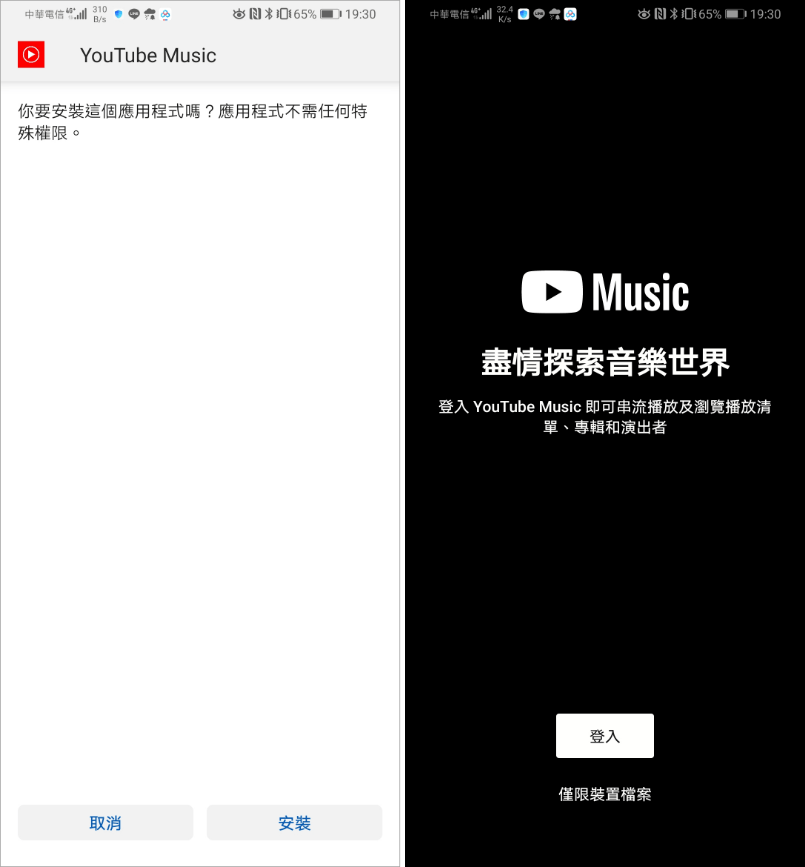
接著安裝該論壇所提供的
YouTube Music Premium 破解版。
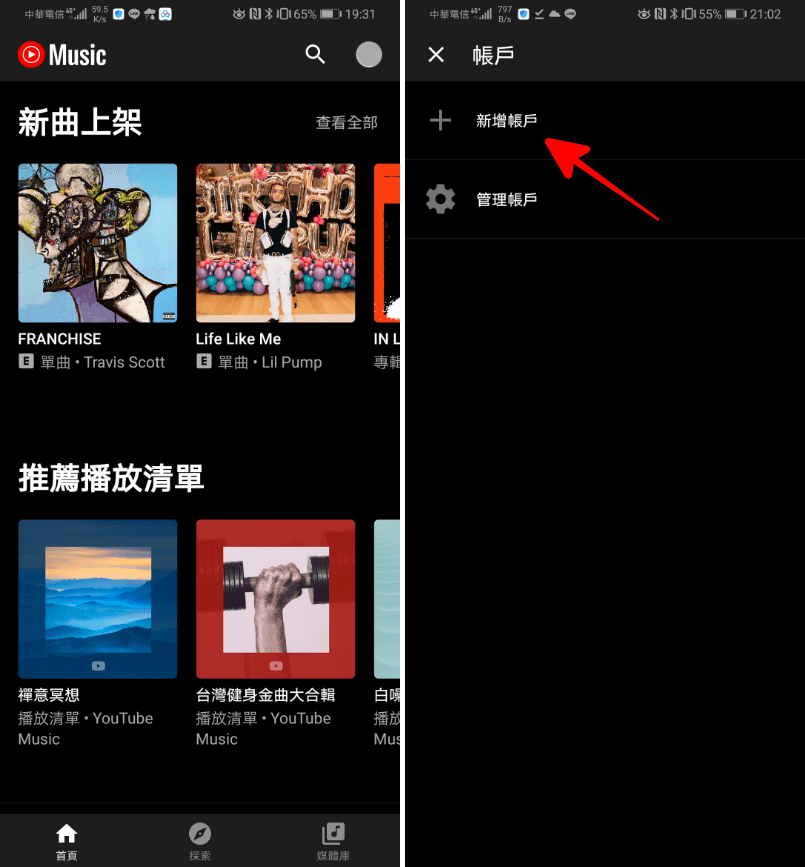
安裝完畢之後開啟 YouTube Music Premium 破解版,並點擊「新增帳戶」登入。
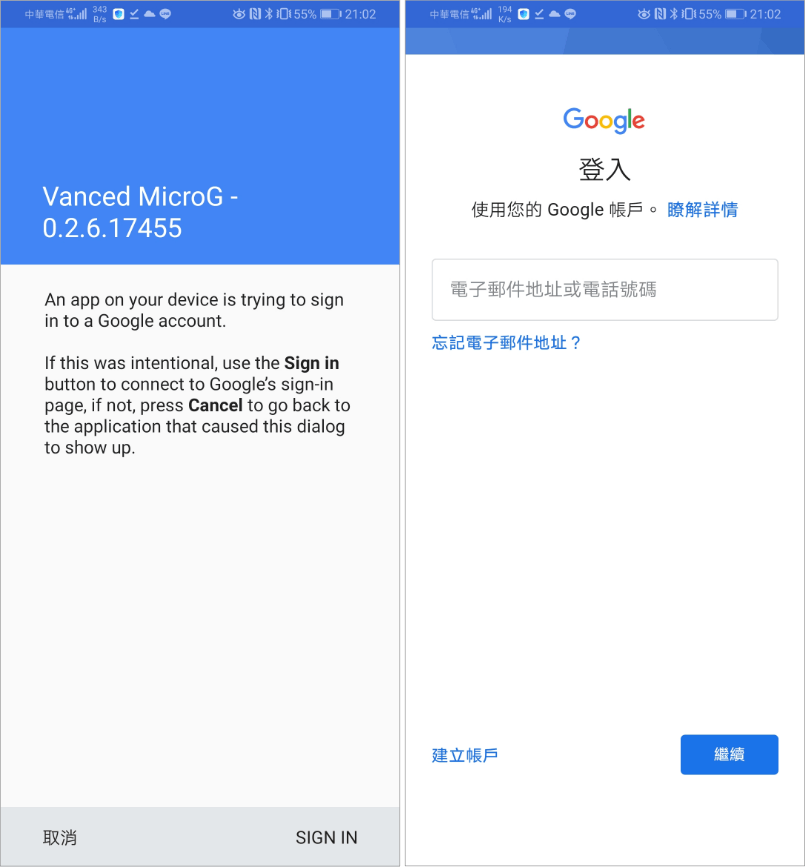
按下登入後,就會開啟第一個安裝的 Vanced MicroG 頁面,此時點擊右下方「SIGN IN」,接著輸入自己的 Google 帳號。這裡大家可能要注意,由於登入會透過第三方,可能會有安全性疑慮,建議大家不要用 Google 重要帳號來登入。
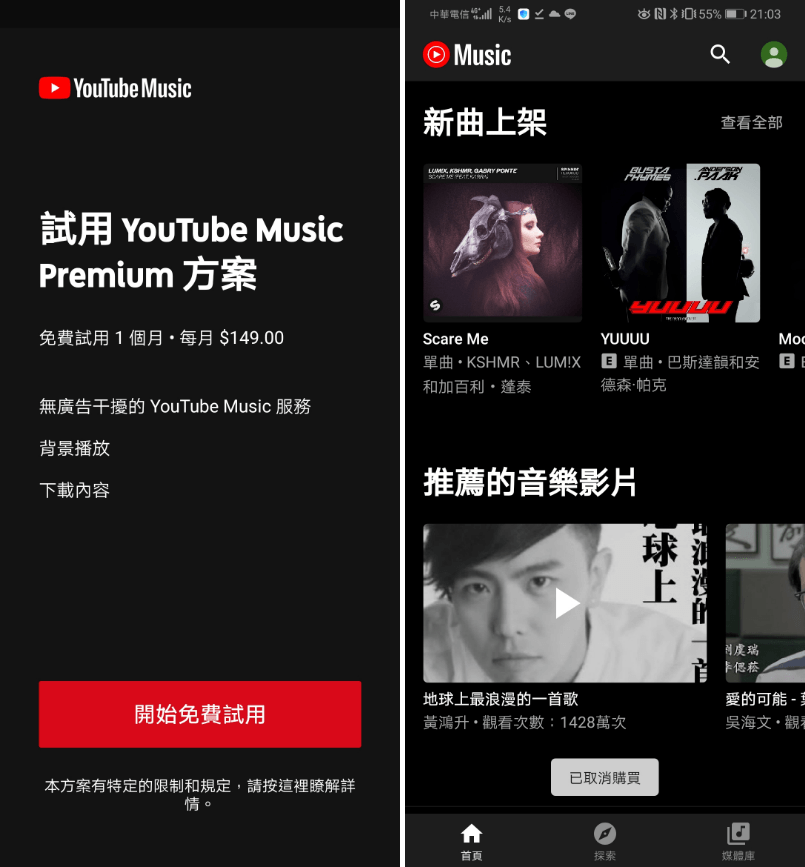
登入後選擇「開始免費試用」,這裡的免費試用與官方版的免費試用不一樣,並非一個月的試用期,不需輸入任何信用卡資訊,點擊之後下方會出現一個「已取消購買」提示,就進入永久免費試用模式。
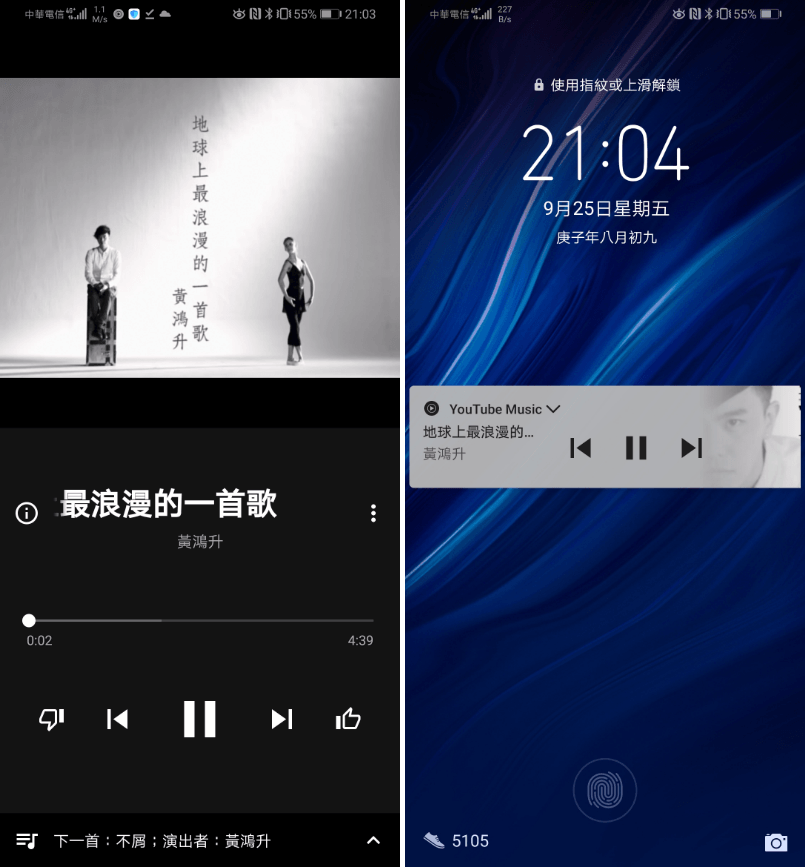
實測確實能夠「無廣告」且能夠「背景播放」YouTube,基本上就與付費沒有太大差異,唯一差異就在於不能「下載歌曲」,其他所有功能都與 YouTube Music Premium 正式版一致。Vanced MicroG:
MicroG-YouTube-0.2.6.17455-TechBigs.Com.apk(TECHBIGSDL下載)YouTube Music Premium 破解版:
YouTube-Music-Premium-3.83.55-Mod-TechBigs.Com.apk(TECHBIGSDL下載)這樣的破解版不建議大家使用,除了會有 Google 帳號安全疑慮之外,希望大家能夠支持原版、付費訂閱才是最重要的。下載:
官方正版 YouTube Music Premium ( Google Play )
官方正版 YouTube Music Premium ( Apple Play )
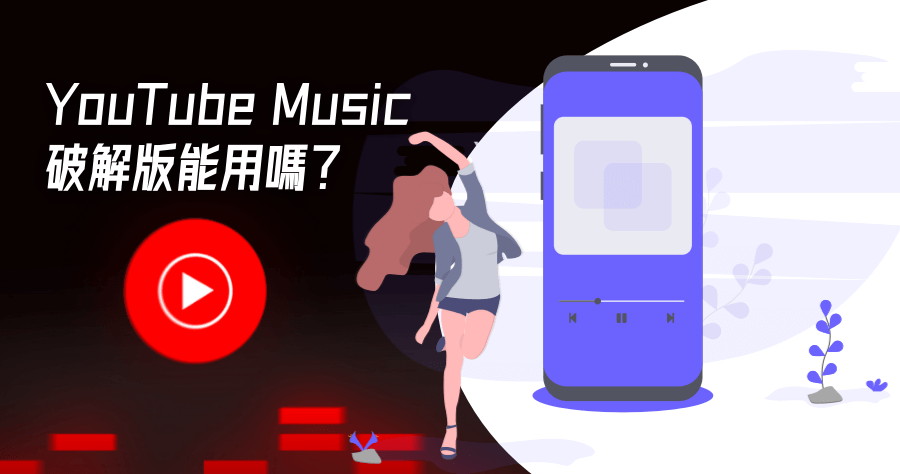
 依照國外論壇所提及的,需先安裝
依照國外論壇所提及的,需先安裝 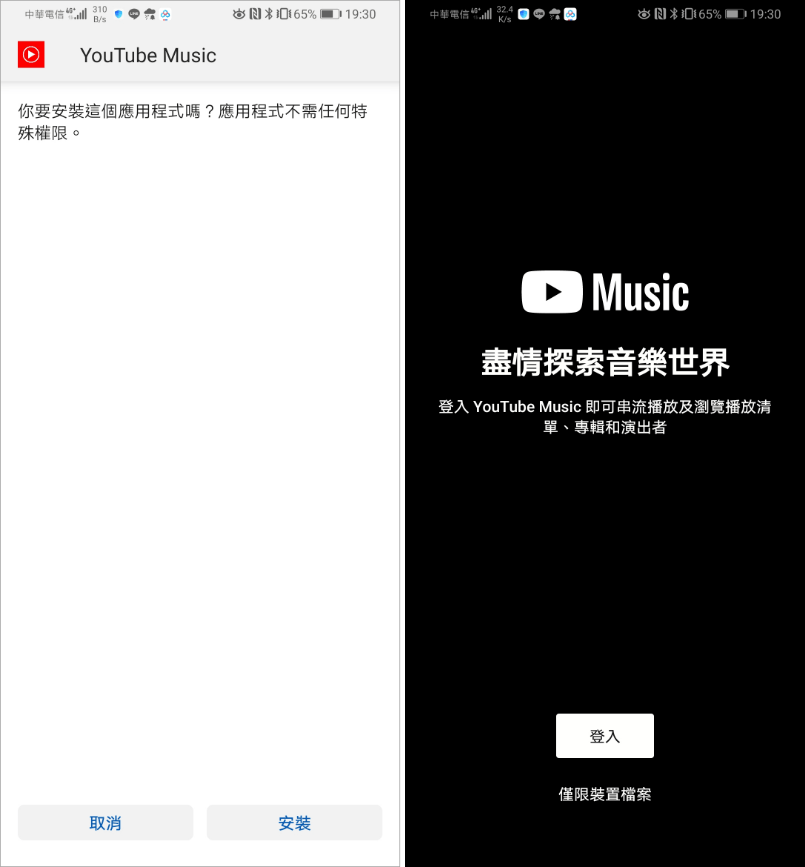 接著安裝該論壇所提供的
接著安裝該論壇所提供的 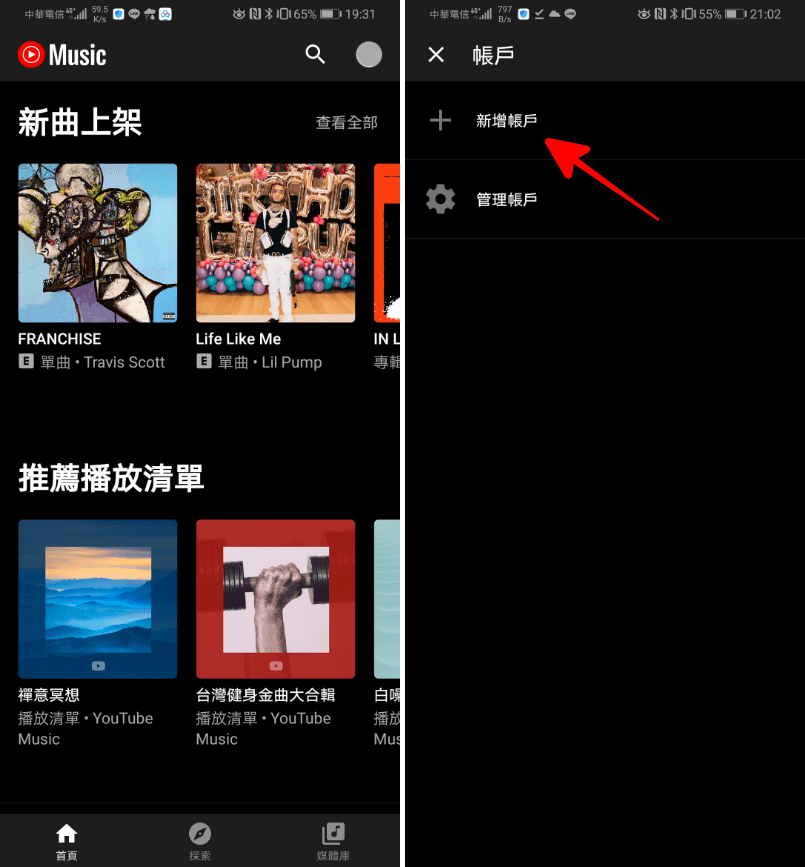 安裝完畢之後開啟 YouTube Music Premium 破解版,並點擊「新增帳戶」登入。
安裝完畢之後開啟 YouTube Music Premium 破解版,並點擊「新增帳戶」登入。 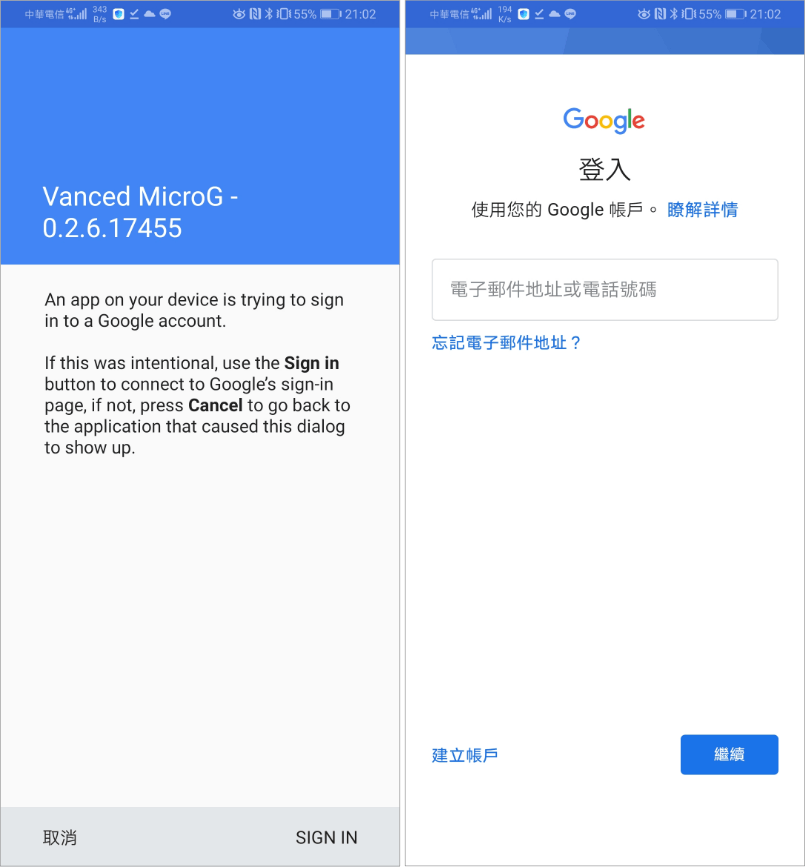 按下登入後,就會開啟第一個安裝的 Vanced MicroG 頁面,此時點擊右下方「SIGN IN」,接著輸入自己的 Google 帳號。這裡大家可能要注意,由於登入會透過第三方,可能會有安全性疑慮,建議大家不要用 Google 重要帳號來登入。
按下登入後,就會開啟第一個安裝的 Vanced MicroG 頁面,此時點擊右下方「SIGN IN」,接著輸入自己的 Google 帳號。這裡大家可能要注意,由於登入會透過第三方,可能會有安全性疑慮,建議大家不要用 Google 重要帳號來登入。 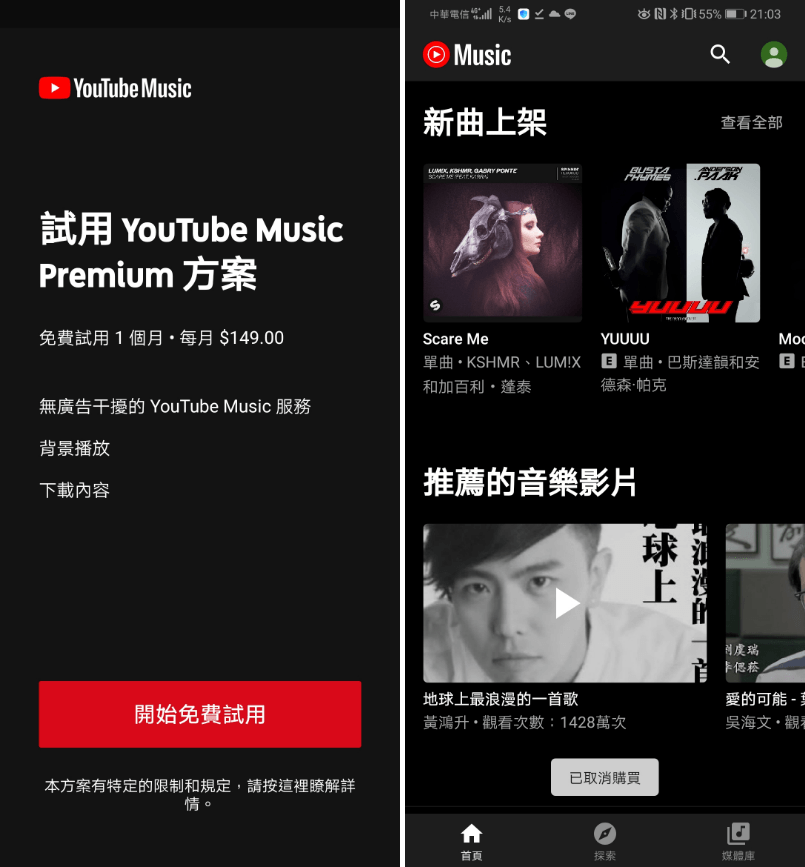 登入後選擇「開始免費試用」,這裡的免費試用與官方版的免費試用不一樣,並非一個月的試用期,不需輸入任何信用卡資訊,點擊之後下方會出現一個「已取消購買」提示,就進入永久免費試用模式。
登入後選擇「開始免費試用」,這裡的免費試用與官方版的免費試用不一樣,並非一個月的試用期,不需輸入任何信用卡資訊,點擊之後下方會出現一個「已取消購買」提示,就進入永久免費試用模式。 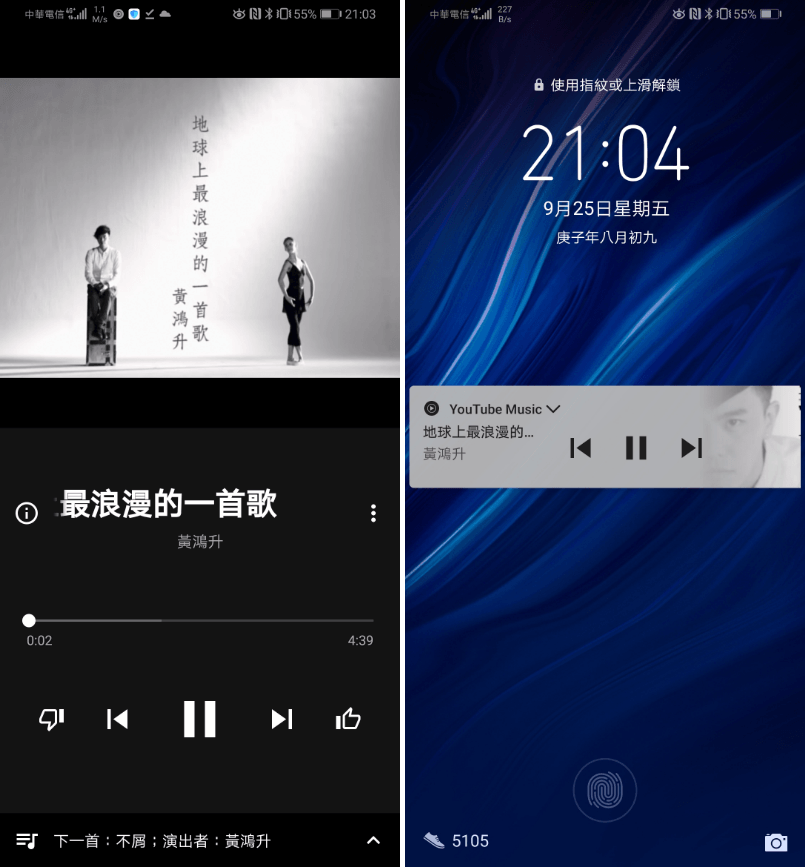 實測確實能夠「無廣告」且能夠「背景播放」YouTube,基本上就與付費沒有太大差異,唯一差異就在於不能「下載歌曲」,其他所有功能都與 YouTube Music Premium 正式版一致。Vanced MicroG:
實測確實能夠「無廣告」且能夠「背景播放」YouTube,基本上就與付費沒有太大差異,唯一差異就在於不能「下載歌曲」,其他所有功能都與 YouTube Music Premium 正式版一致。Vanced MicroG: