限時免費 Smarty Uninstaller 4.9.6 軟體徹底移除工具,不殘留軟體垃圾佔空間
限時免費:https://sharewareonsale.com/s/smarty-uninstaller-giveaway-coupon-sale
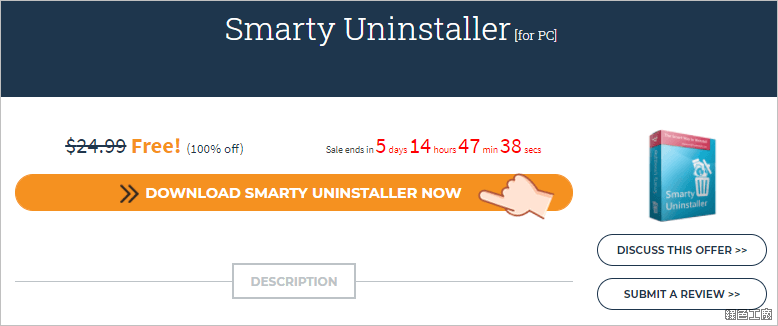 △ 從活動頁面點選 DOWNLOAD SMARTY UNINSTALLER NOW。
△ 從活動頁面點選 DOWNLOAD SMARTY UNINSTALLER NOW。 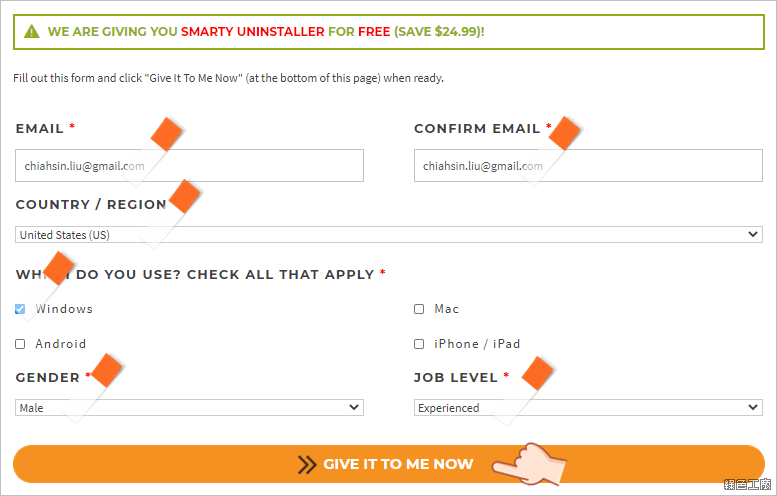 △ 將該填寫的資訊填寫完成後 GIVE IT TO ME NOW 繼續。
△ 將該填寫的資訊填寫完成後 GIVE IT TO ME NOW 繼續。 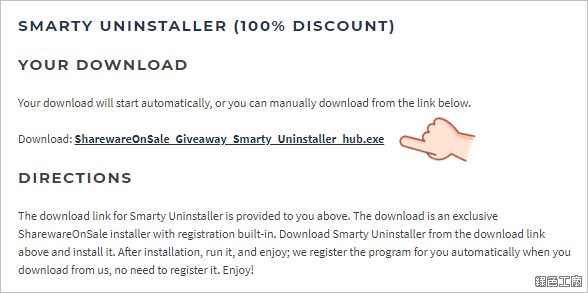 △ 最後就可以取得軟體下載連結,安裝版可以到文末下載,這次的版本是安裝即註冊版,所以請務必下載安裝檔案唷!
△ 最後就可以取得軟體下載連結,安裝版可以到文末下載,這次的版本是安裝即註冊版,所以請務必下載安裝檔案唷! 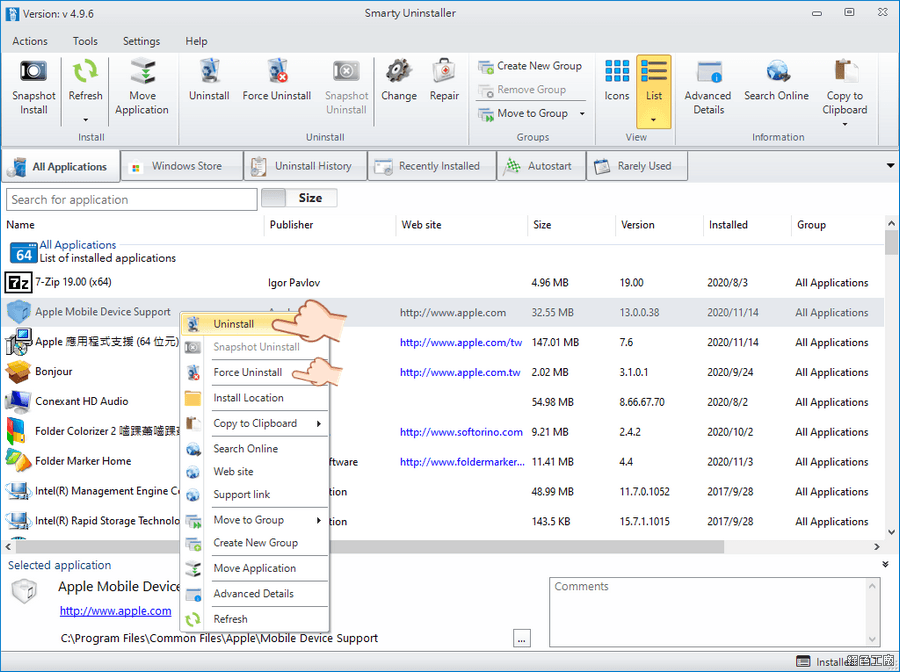 △ 軟體開啟後會列出目前系統上安裝的所有軟體,預設點選兩下就可以將軟體進行移除,會自動執行軟體本身的移除功能,若是內建的移除已經損毀無法作用,可以直接使用 Force Uninstall 的功能。
△ 軟體開啟後會列出目前系統上安裝的所有軟體,預設點選兩下就可以將軟體進行移除,會自動執行軟體本身的移除功能,若是內建的移除已經損毀無法作用,可以直接使用 Force Uninstall 的功能。 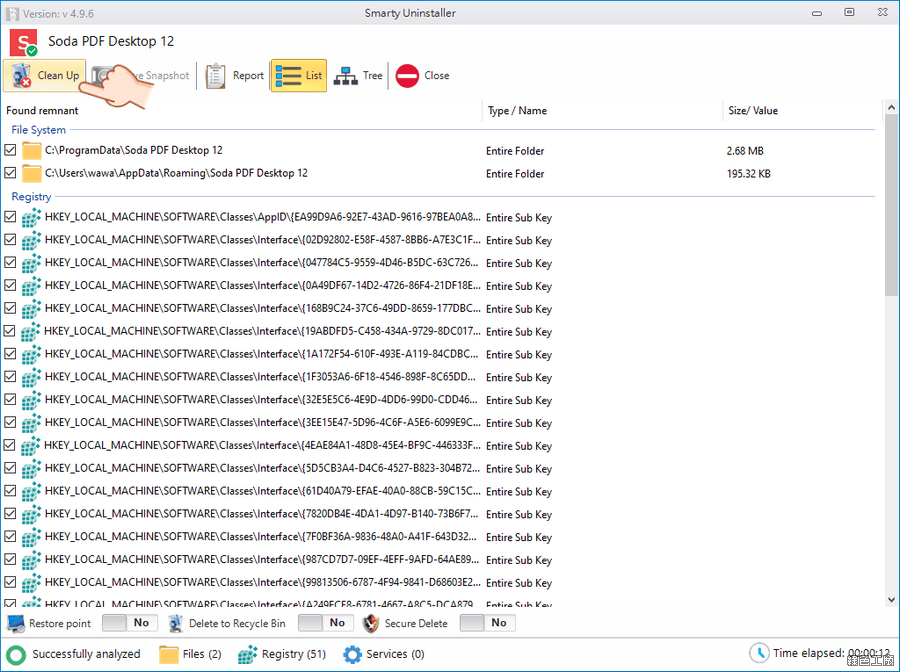 △ 在軟體移除過後,會開始進行算掃描,檢查軟體是否有殘留的檔案與註冊檔,等掃描之後可以全部勾選,然後點選 Clean Up 來通通清除,確保殘留的軟體垃圾都被清空囉!https://www.smartuninstall.com/安裝版:
△ 在軟體移除過後,會開始進行算掃描,檢查軟體是否有殘留的檔案與註冊檔,等掃描之後可以全部勾選,然後點選 Clean Up 來通通清除,確保殘留的軟體垃圾都被清空囉!https://www.smartuninstall.com/安裝版:Smarty Uninstaller 4.9.6.exe(SHAREWAREONSALE下載)
Smarty Uninstaller 4.9.6.exe(GOOGLE下載)
Smarty Uninstaller 4.9.6.exe(1DRV下載)
Smarty Uninstaller 4.9.6.exe(MEDIAFIRE下載)
Smarty Uninstaller 4.9.6.exe(RAPIDGATOR下載)
Smarty Uninstaller 4.9.6.exe(MEGA下載)
檔案大小:8.16 MB


