限時免費 Vovsoft Picture Downloader 2.5 如何批次下載網頁圖片
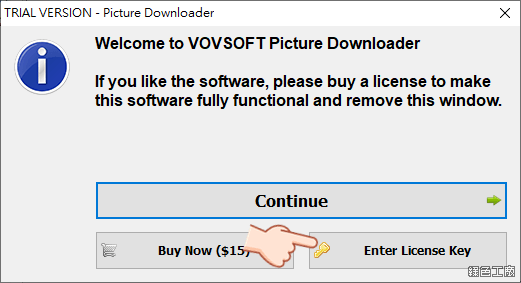 △ 開啟軟體點選 Enter License Key。
△ 開啟軟體點選 Enter License Key。 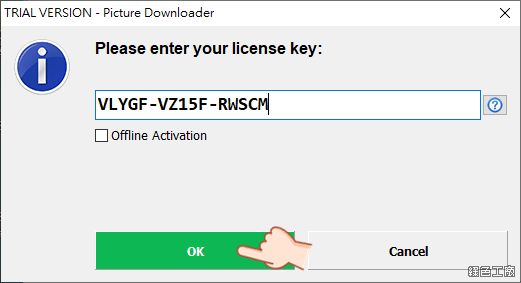 △ 貼上剛剛所取得的序號後 OK,應該就可以順利啟動軟體囉!
△ 貼上剛剛所取得的序號後 OK,應該就可以順利啟動軟體囉! 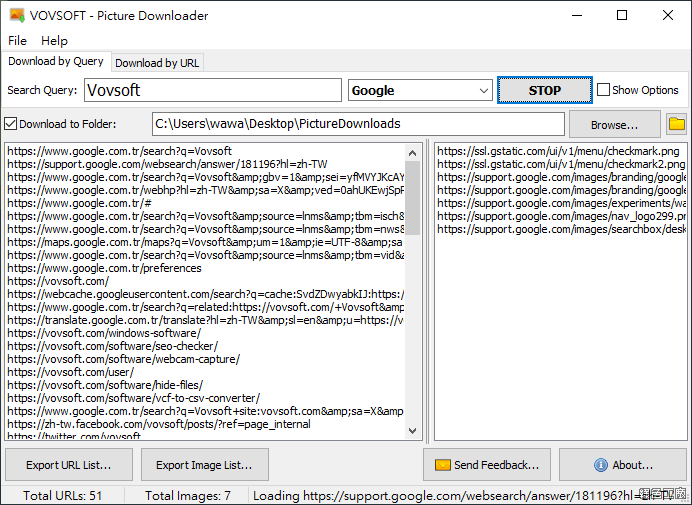 △ 第一種功能為 Download by Query 支援 Google、Bing、DuckDuckGo、Yandex、Ask 與 Aol 的網路搜尋,會針對搜尋後的結果開始下載各種圖片。
△ 第一種功能為 Download by Query 支援 Google、Bing、DuckDuckGo、Yandex、Ask 與 Aol 的網路搜尋,會針對搜尋後的結果開始下載各種圖片。 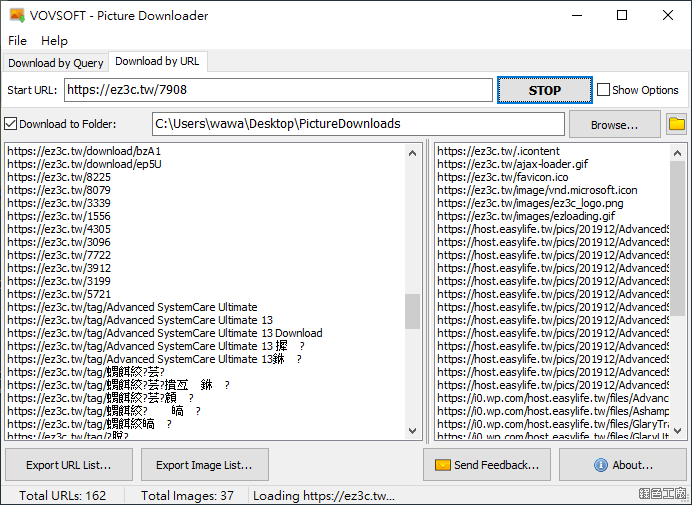 △ 第一種功能為 Download by URL 可以針對指定網頁進行下載,但是實際上他會像是爬蟲一樣往每一個網頁繼續走下去,接著會列出所有下載的圖片開始下載唷!https://vovsoft.com/software/picture-downloader/免安裝版:
△ 第一種功能為 Download by URL 可以針對指定網頁進行下載,但是實際上他會像是爬蟲一樣往每一個網頁繼續走下去,接著會列出所有下載的圖片開始下載唷!https://vovsoft.com/software/picture-downloader/免安裝版:Picture Downloader 2.5.7z(GOOGLE下載)
Picture Downloader 2.5.7z(1DRV下載)
Picture Downloader 2.5.7z(MEDIAFIRE下載)
Picture Downloader 2.5.7z(RAPIDGATOR下載)
Picture Downloader 2.5.7z(MEGA下載)
檔案大小:1.89 MB

