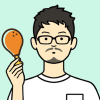你也是 Google 文件的愛用者嗎?小編今天要來跟大家分享一個 Google 文件一定會用到的小技巧,當你需要插入某些物件時,只需要
輸入 @ 就能夠快速插入,比起用滑鼠移動到工具列再插入會快上很多唷,想要知道能夠插入哪些物件嗎?趕快跟著小編來看看鮮為人知的 Google 文件小技巧吧。關於 Google 文件小技巧,我們之前分享了
怎麼在圖片上加標題,還不知道的同學可以去看看教學囉。
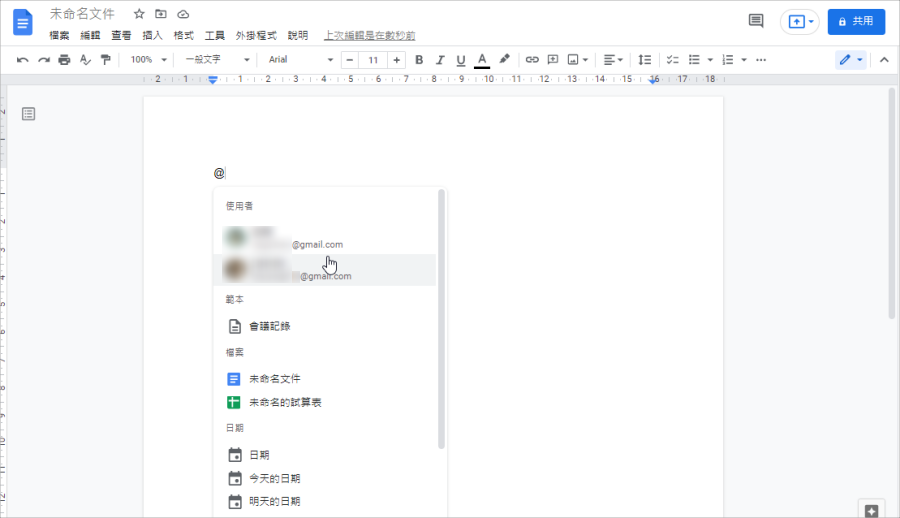
在 Google 文件中輸入 @ 就可以看到選單跳出囉,比如說你要輸入 Email 時,就可以用 @ 選擇 Google 常用的聯絡人。如果你要的聯絡人沒有在建議清單中,可以試著輸入 Email 前幾個字,Google 就會自動跳出。
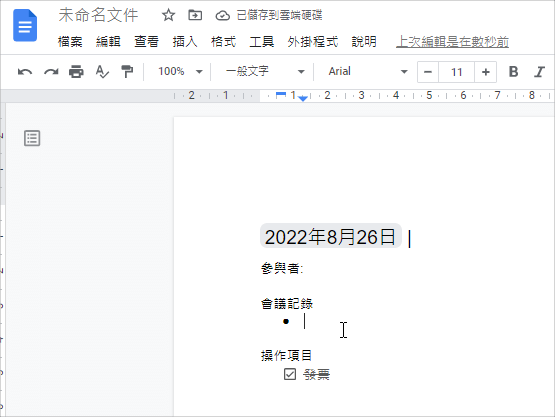
透過 @ 快速插入功能,還可以快速建立「會議記錄」內容,插入後會出現日期、參與者、會議記錄及待辦事項等,如此一來就可以直接輸入會議內容啦。
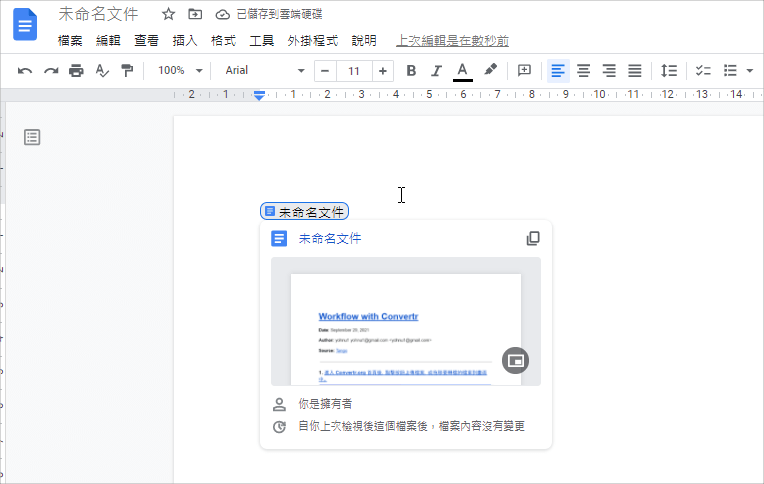
除此之外,透過 @ 也可以快速插入其它 Google 文件。
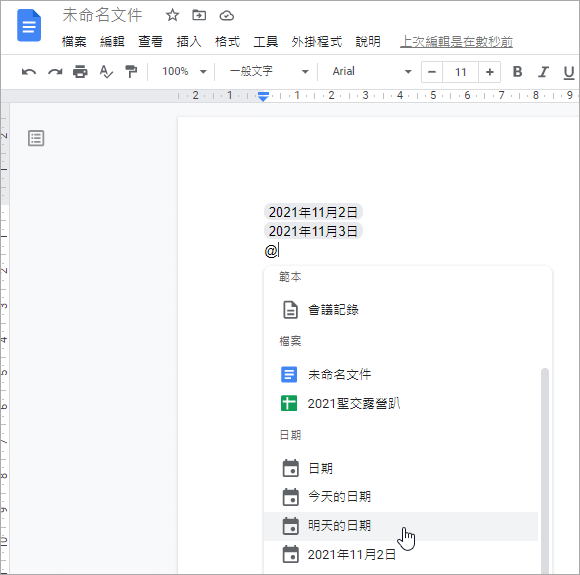
這個也是很常用的功能,以後要插入日期時,記住 @ 這個按鈕就對啦,比自己手 Key 還要快上很多唷。下次使用 Google 文件時,不妨試著找出 @ 你最常插入的功能來小試身手吧。
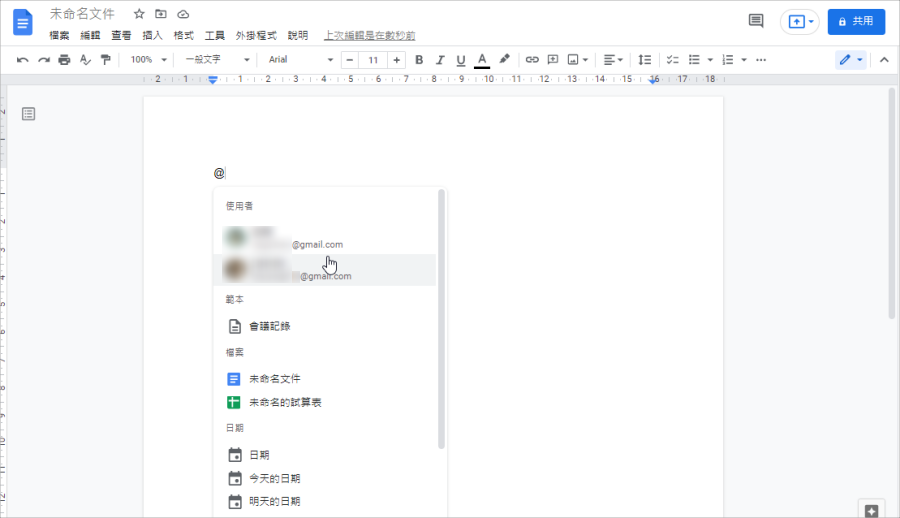 在 Google 文件中輸入 @ 就可以看到選單跳出囉,比如說你要輸入 Email 時,就可以用 @ 選擇 Google 常用的聯絡人。如果你要的聯絡人沒有在建議清單中,可以試著輸入 Email 前幾個字,Google 就會自動跳出。
在 Google 文件中輸入 @ 就可以看到選單跳出囉,比如說你要輸入 Email 時,就可以用 @ 選擇 Google 常用的聯絡人。如果你要的聯絡人沒有在建議清單中,可以試著輸入 Email 前幾個字,Google 就會自動跳出。 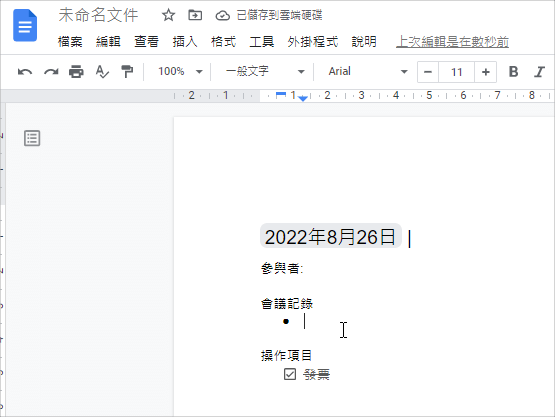 透過 @ 快速插入功能,還可以快速建立「會議記錄」內容,插入後會出現日期、參與者、會議記錄及待辦事項等,如此一來就可以直接輸入會議內容啦。
透過 @ 快速插入功能,還可以快速建立「會議記錄」內容,插入後會出現日期、參與者、會議記錄及待辦事項等,如此一來就可以直接輸入會議內容啦。 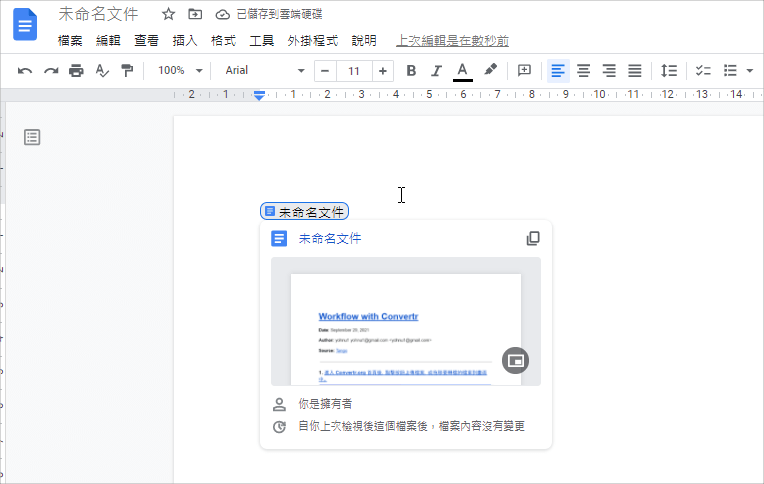 除此之外,透過 @ 也可以快速插入其它 Google 文件。
除此之外,透過 @ 也可以快速插入其它 Google 文件。 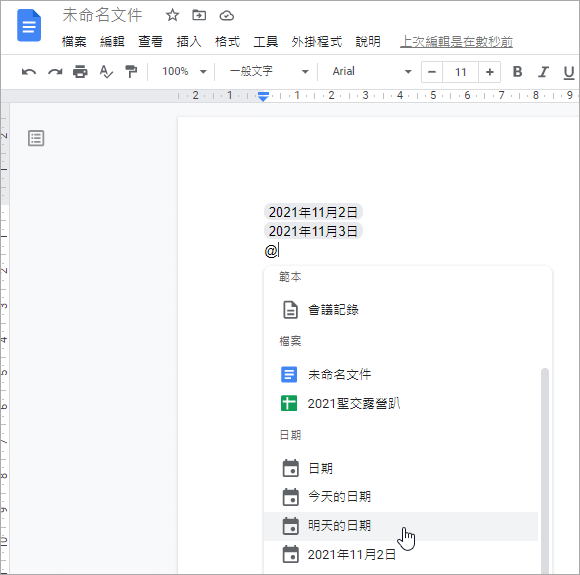 這個也是很常用的功能,以後要插入日期時,記住 @ 這個按鈕就對啦,比自己手 Key 還要快上很多唷。下次使用 Google 文件時,不妨試著找出 @ 你最常插入的功能來小試身手吧。
這個也是很常用的功能,以後要插入日期時,記住 @ 這個按鈕就對啦,比自己手 Key 還要快上很多唷。下次使用 Google 文件時,不妨試著找出 @ 你最常插入的功能來小試身手吧。