CCleaner 是一款由英國公司 Piriform 所研發的系統優化與隱私工具軟體,專為 Windows 用戶量身打造。憑藉著簡潔易用的介面設計,CCleaner 迅速成為了眾多用戶心目中最受信賴的系統清潔助手。CCleaner 的核心功能之一是磁碟空間清理,為用戶提供一個高效率的方式,以便定期清理不必要的暫存檔、瀏覽器歷史紀錄、Cookie 等,以釋放更多的硬碟空間,同時也為用戶的隱私帶來了強有力的保障,通過刪除無用的暫存檔、快取、重複的檔案等,用戶可以輕鬆獲得更多可用空間,讓電腦運行得更加流暢
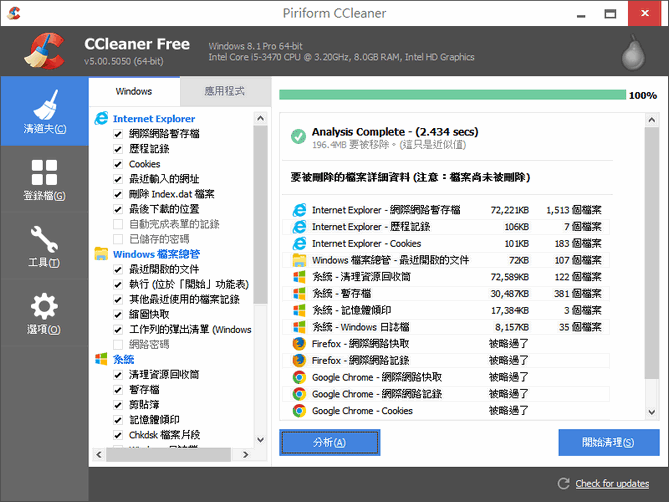
它可以清除不再使用的檔案,包含 Windows 系統本身產生的檔案,Internet Explorer、Mozilla瀏覽器產生的檔案,還有其他應用程式產生的暫存檔,通通可以幫你清除。還提供清除登錄檔 Registry 的工具,可以幫你掃描所有系統應用程式,挑出沒有使用的來清除,並且有備份功能,可以重新還原,避免誤?重要系統登錄檔。軟體介面簡潔,沒有廢話,但你最需要的功能它就發揮到極致。這套軟體完全免費,作者還提供一個討論區http://forum.ccleaner.com,讓大家談談使用心得,還可以提供建議給作者喔!
http://www.piriform.com/ccleaner哇哇評:每次更新這個軟體我也才清理一次垃圾真是有夠懶惰的啦^^但是這軟體也還真是不賴,現在想到清潔的第一首選v6.27.11214 (21 Aug 2024)
Taking the hassle out of PC maintenance Now, when you close a CCleaner file cleaning notification, you are asked if you want to permanently turn off these notifications.
We’ve enhanced the Uninstaller so that it now deletes all CCleaner application data for all users of the PC, if possible.
Fixing bugs and other improvements When running CCleaner for an extended time, the app now displays only the most recently missed pop-up instead of all the pop-ups you missed.
We fixed an issue with the Health Check when it detected that a browser was running but did not close it before continuing with a scan.
The Windows Defender Quarantine folder has been removed from clean up.
The font size in the New Driver section has been corrected. 免安裝版:
CCleaner 6.27.11214.7z(GOOGLE下載) CCleaner 6.27.11214.7z(1DRV下載) CCleaner 6.27.11214.7z(MEDIAFIRE下載) CCleaner 6.27.11214.7z(RAPIDGATOR下載) CCleaner 6.27.11214.7z(MEGA下載)檔案大小:35.15 MB
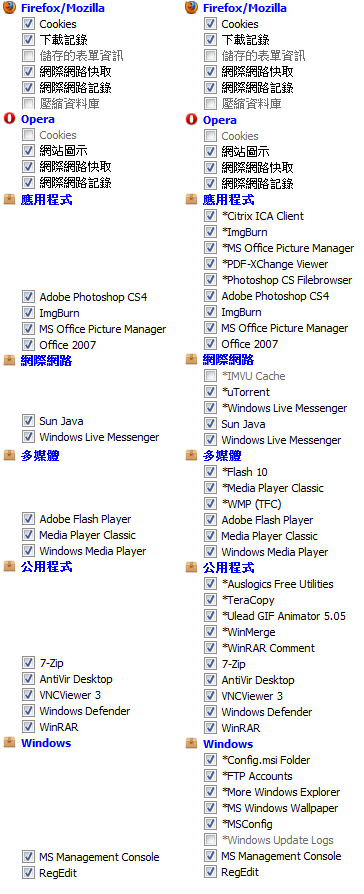
近期正夯的【
CCleaner Enhancer】裡面附加了更多的清理項目,將一些普遍的常用的軟體暫存項目也添加在內,也就是可以把系統清理得更乾淨唷!上圖就是清理的比較,一起來試試看吧!將此檔案放入軟體目錄內:
winapp2.ini(官方下載) winapp2.ini(MediaFire下載) winapp2.ini(Rapidgator下載) winapp2.ini(ZippyShare下載) winapp2.ini(本站下載)檔案大小:872 KB


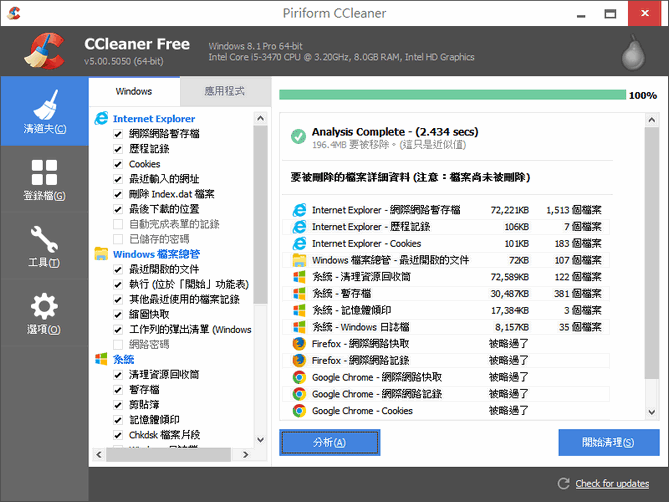 它可以清除不再使用的檔案,包含 Windows 系統本身產生的檔案,Internet Explorer、Mozilla瀏覽器產生的檔案,還有其他應用程式產生的暫存檔,通通可以幫你清除。還提供清除登錄檔 Registry 的工具,可以幫你掃描所有系統應用程式,挑出沒有使用的來清除,並且有備份功能,可以重新還原,避免誤?重要系統登錄檔。軟體介面簡潔,沒有廢話,但你最需要的功能它就發揮到極致。這套軟體完全免費,作者還提供一個討論區http://forum.ccleaner.com,讓大家談談使用心得,還可以提供建議給作者喔!
它可以清除不再使用的檔案,包含 Windows 系統本身產生的檔案,Internet Explorer、Mozilla瀏覽器產生的檔案,還有其他應用程式產生的暫存檔,通通可以幫你清除。還提供清除登錄檔 Registry 的工具,可以幫你掃描所有系統應用程式,挑出沒有使用的來清除,並且有備份功能,可以重新還原,避免誤?重要系統登錄檔。軟體介面簡潔,沒有廢話,但你最需要的功能它就發揮到極致。這套軟體完全免費,作者還提供一個討論區http://forum.ccleaner.com,讓大家談談使用心得,還可以提供建議給作者喔!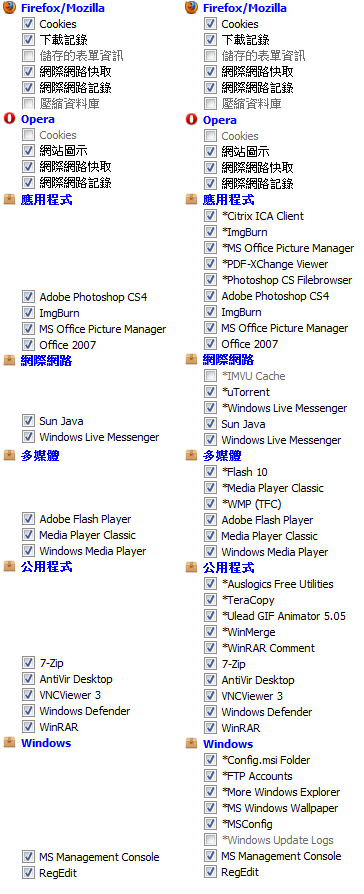 近期正夯的【
近期正夯的【