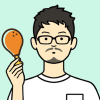常跑論壇下載電影、音樂?沒有好的下載工具怎麼行?尤其像電影通常都是幾個 G 在跳的,半夜下載還要開著電腦,電腦常下載到一半進入睡眠模式?最近小編發現
TorrentSafe BT 線上下載工具,貼上 Torrent 連結就能輕鬆下載,透過 TorrentSafe 除了隱私之外,它們使用頂級的高速頻寬的伺服器,提供最大的下載速度,而且完全不需要註冊、登陸就可以使用,使用 TorrentSafe 下載不需要開著電腦,也可以輕鬆下載 .torrent 檔案。如果你是老司機,1GB 不夠用我唯一推薦
Motrix 下載器 Windows、Mac 通通適用。
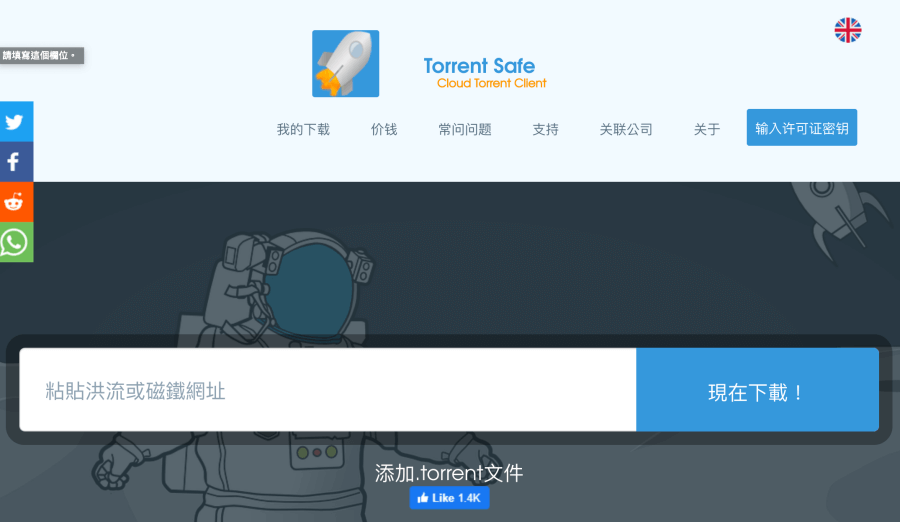
進入 TorrentSafe 之後,將 .torrent 網址貼上或上傳 .torrent 文件。

插播一下,TorrentSafe 免費版能享有的功能:兩天文件使用時間、1GB 檔案限制、每月無限文件、無須註冊帳號等。如果下載的文件超過 1GB 就需要付費解鎖啦。
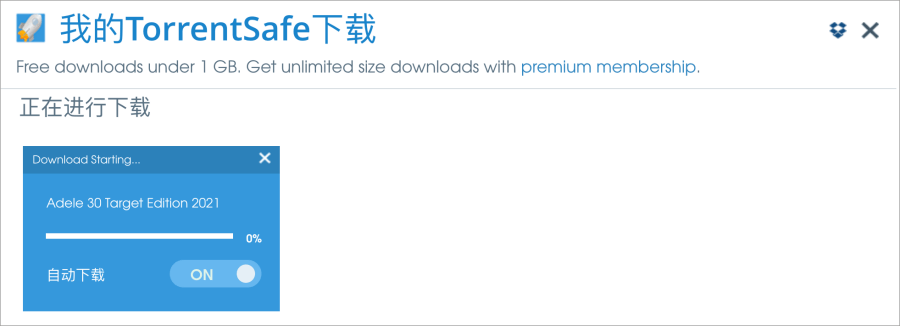
貼上連結後,TorrentSafe 就會自動分析檔案並且進行下載,這邊就需要等待一下,下載進度條可能一直在 0%,不過它其實是有在運作的,大家就耐心等待一下囉。
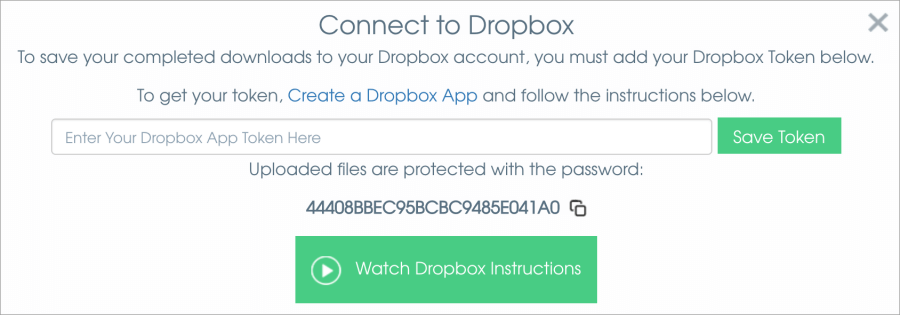
TorrentSafe 還可以連結 Dropbox 帳戶,下載完成後會自動將文件儲存到你的 Dropbox 帳號。
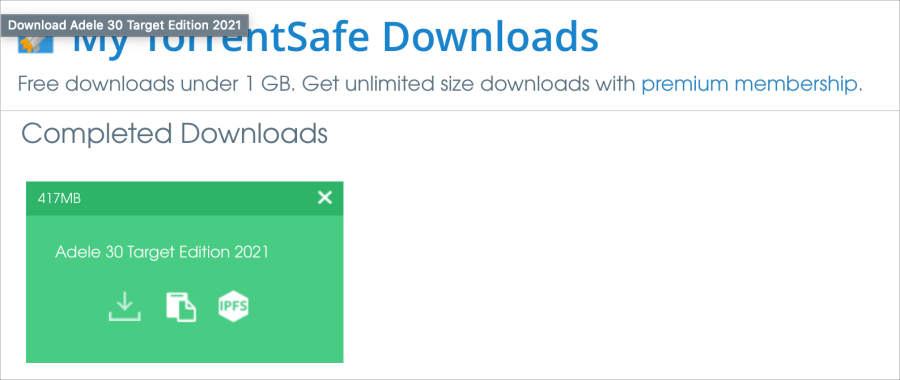
TorrentSafe 下載完成後會出現上方畫面,這個畫面免費帳號只保存 2 天的時間,大家在兩天內下載完畢就可以啦,點擊下載圖示就能夠將檔案儲存到電腦,如此一來不需要下載任何 App 也能下載 .torrent 檔案啦,連結儲存在下方,偶爾需要下載 .torrent 檔案的朋友非常推薦收下唷。傳送門:
TorrentSafe
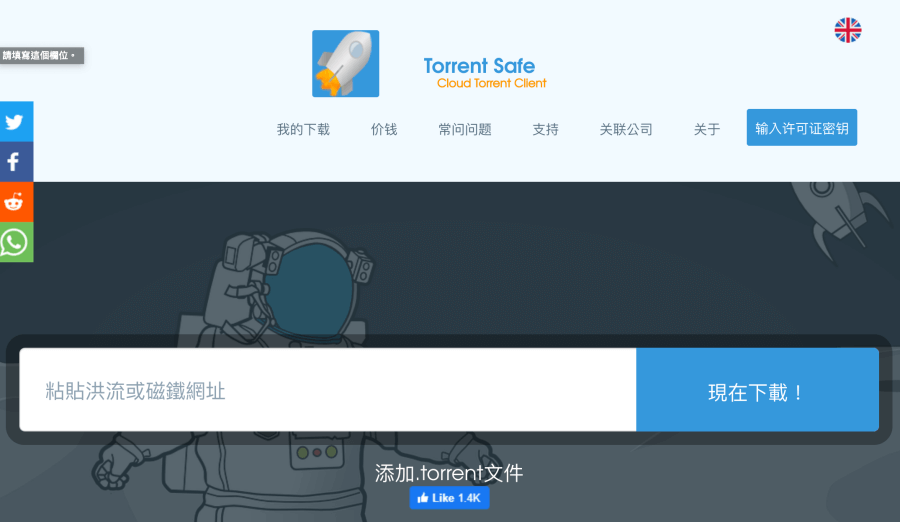 進入 TorrentSafe 之後,將 .torrent 網址貼上或上傳 .torrent 文件。
進入 TorrentSafe 之後,將 .torrent 網址貼上或上傳 .torrent 文件。  插播一下,TorrentSafe 免費版能享有的功能:兩天文件使用時間、1GB 檔案限制、每月無限文件、無須註冊帳號等。如果下載的文件超過 1GB 就需要付費解鎖啦。
插播一下,TorrentSafe 免費版能享有的功能:兩天文件使用時間、1GB 檔案限制、每月無限文件、無須註冊帳號等。如果下載的文件超過 1GB 就需要付費解鎖啦。 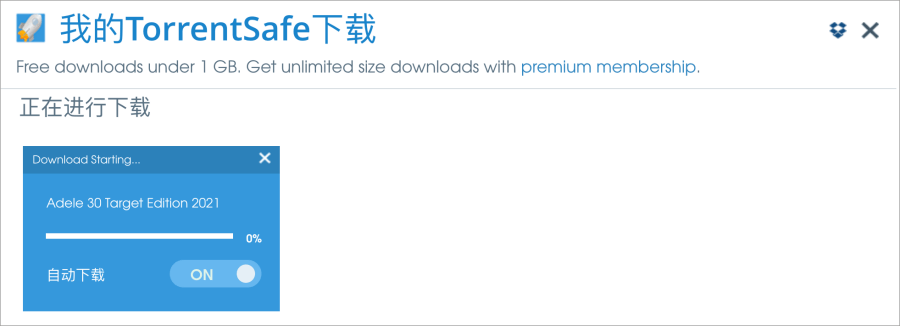 貼上連結後,TorrentSafe 就會自動分析檔案並且進行下載,這邊就需要等待一下,下載進度條可能一直在 0%,不過它其實是有在運作的,大家就耐心等待一下囉。
貼上連結後,TorrentSafe 就會自動分析檔案並且進行下載,這邊就需要等待一下,下載進度條可能一直在 0%,不過它其實是有在運作的,大家就耐心等待一下囉。 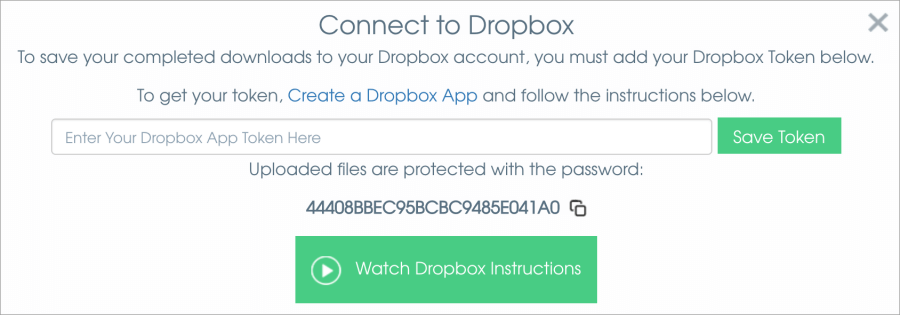 TorrentSafe 還可以連結 Dropbox 帳戶,下載完成後會自動將文件儲存到你的 Dropbox 帳號。
TorrentSafe 還可以連結 Dropbox 帳戶,下載完成後會自動將文件儲存到你的 Dropbox 帳號。 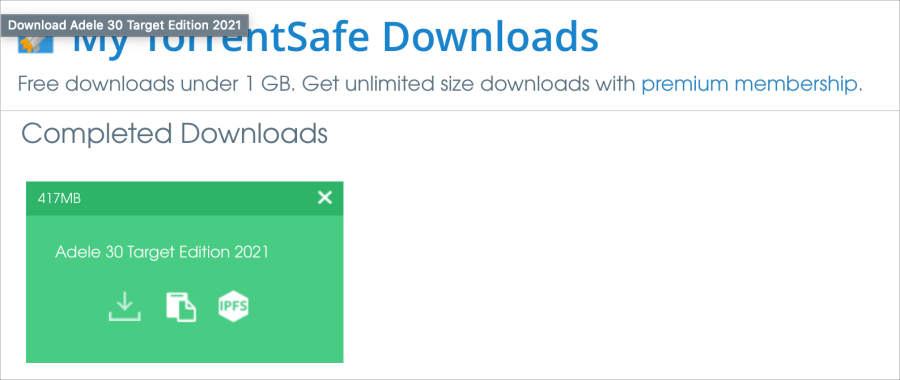 TorrentSafe 下載完成後會出現上方畫面,這個畫面免費帳號只保存 2 天的時間,大家在兩天內下載完畢就可以啦,點擊下載圖示就能夠將檔案儲存到電腦,如此一來不需要下載任何 App 也能下載 .torrent 檔案啦,連結儲存在下方,偶爾需要下載 .torrent 檔案的朋友非常推薦收下唷。傳送門:TorrentSafe
TorrentSafe 下載完成後會出現上方畫面,這個畫面免費帳號只保存 2 天的時間,大家在兩天內下載完畢就可以啦,點擊下載圖示就能夠將檔案儲存到電腦,如此一來不需要下載任何 App 也能下載 .torrent 檔案啦,連結儲存在下方,偶爾需要下載 .torrent 檔案的朋友非常推薦收下唷。傳送門:TorrentSafe