PANDAIS16.exe(ZIPPYSHARE空間下載)
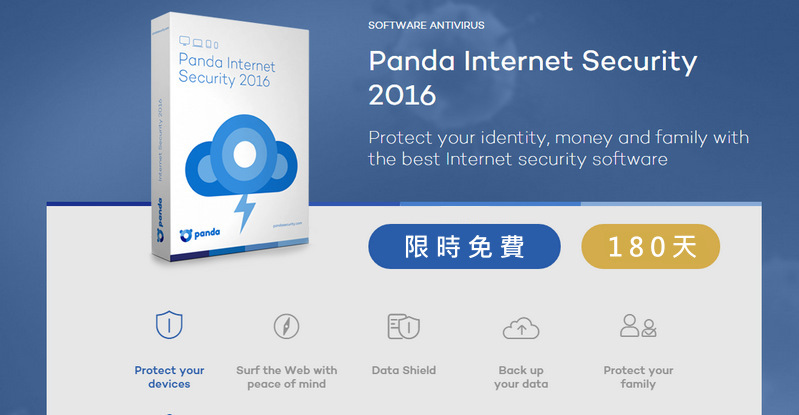
【限時免費】Panda Internet Security 2016 防毒軟體 180 天試用授權,半年後再來想辦法^^
若有持續在關注限時免費軟體的資訊,你就會發現沒有必要購買付費版防毒軟體的必要,因為其實防毒軟體的序號活動還不少,而且有些一次就是長達半年,半年間可能還會有新的活動,就會一直有付費版的防毒軟體可以使用,付費版的功能當然...Download
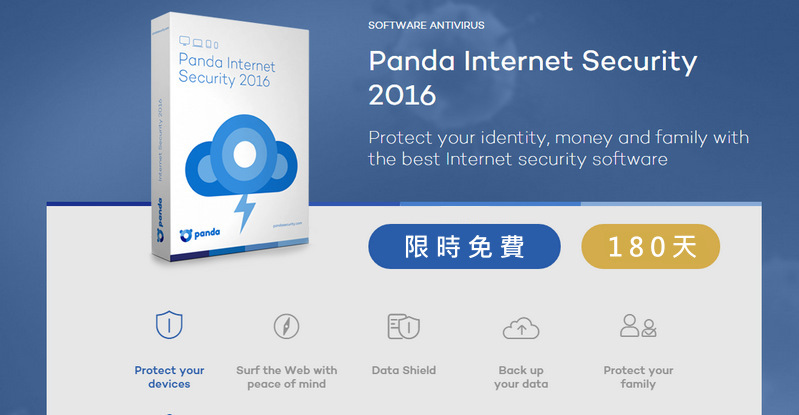
若有持續在關注限時免費軟體的資訊,你就會發現沒有必要購買付費版防毒軟體的必要,因為其實防毒軟體的序號活動還不少,而且有些一次就是長達半年,半年間可能還會有新的活動,就會一直有付費版的防毒軟體可以使用,付費版的功能當然...Download
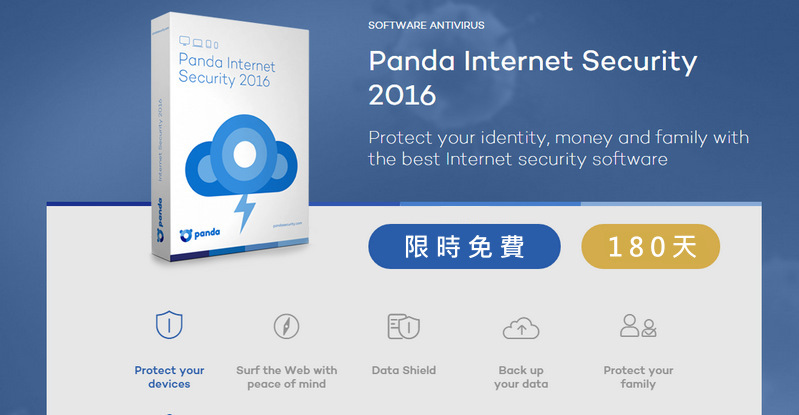
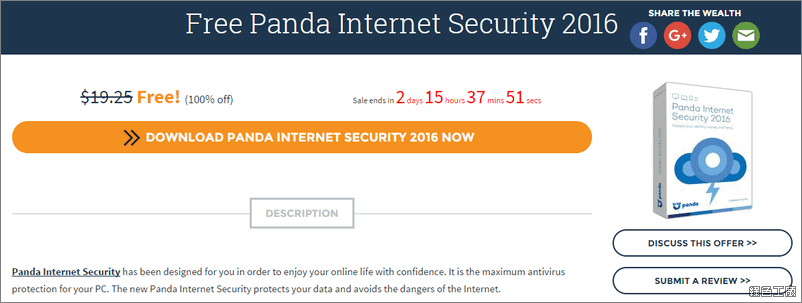 △ 請到活動頁面點選 Download It Now!
△ 請到活動頁面點選 Download It Now! 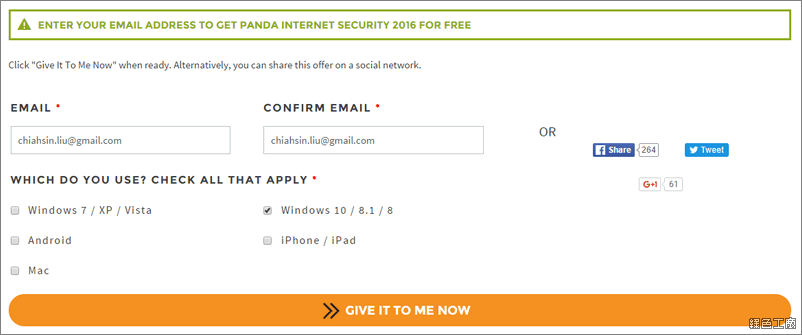 △ 輸入電子郵件兩次,且選擇自己的作業系統版本,之後點選 Give It To Me Now!之後就去收信就會取得軟體的安裝連結,這次活動並不用輸入什麼序號,通常只有 30 天的免費試用期間,這次可以試用到 180 天,等於有六個月的完整版本可以使用,也是超級超級划算的!
△ 輸入電子郵件兩次,且選擇自己的作業系統版本,之後點選 Give It To Me Now!之後就去收信就會取得軟體的安裝連結,這次活動並不用輸入什麼序號,通常只有 30 天的免費試用期間,這次可以試用到 180 天,等於有六個月的完整版本可以使用,也是超級超級划算的! 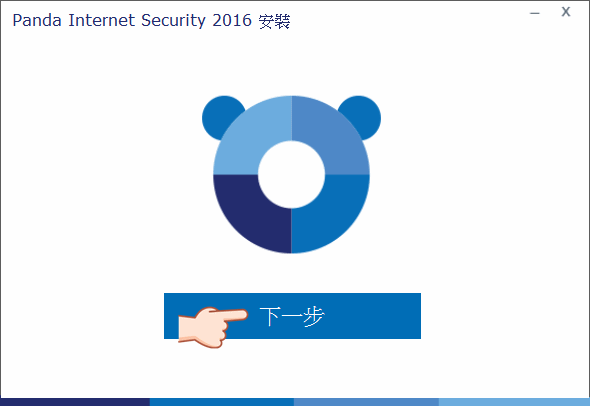 △ 安裝軟體(網路安裝版文末下載)
△ 安裝軟體(網路安裝版文末下載) 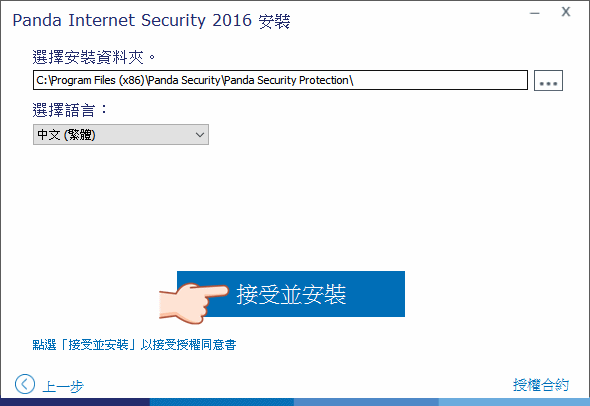 △ 設定安裝路徑,同意授權後開始安裝。
△ 設定安裝路徑,同意授權後開始安裝。 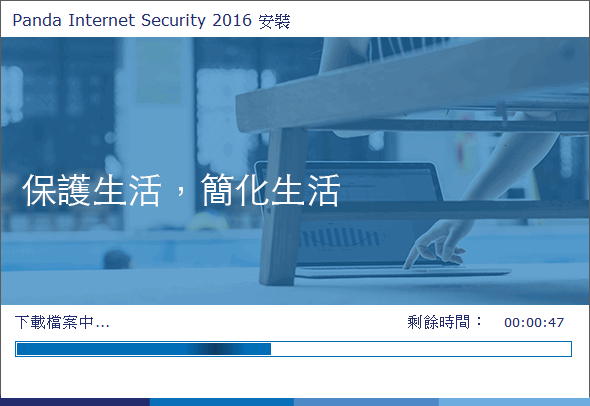 △ 網路安裝板會從網路上下載檔案,所以請保持網路的連線。
△ 網路安裝板會從網路上下載檔案,所以請保持網路的連線。 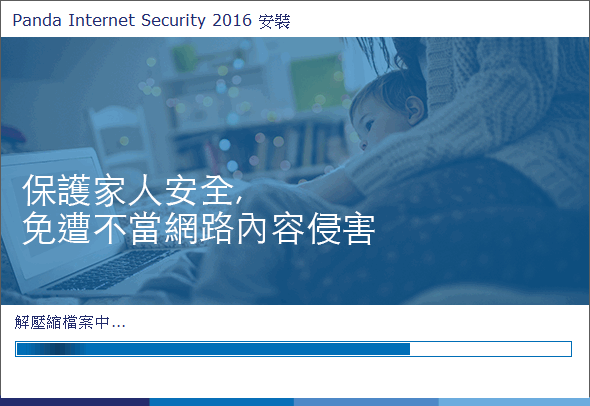 △ 解壓縮安裝中
△ 解壓縮安裝中 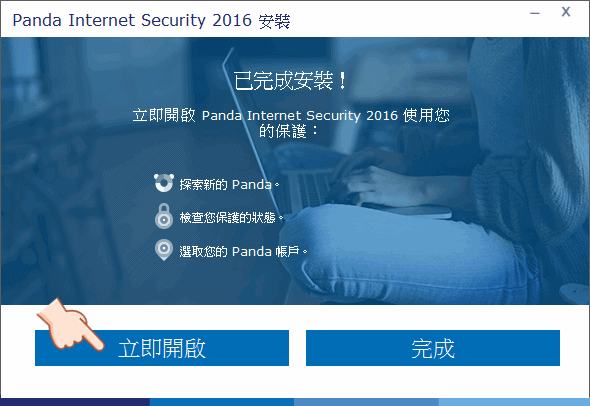 △ 安裝完成後就立即開啟吧!
△ 安裝完成後就立即開啟吧! 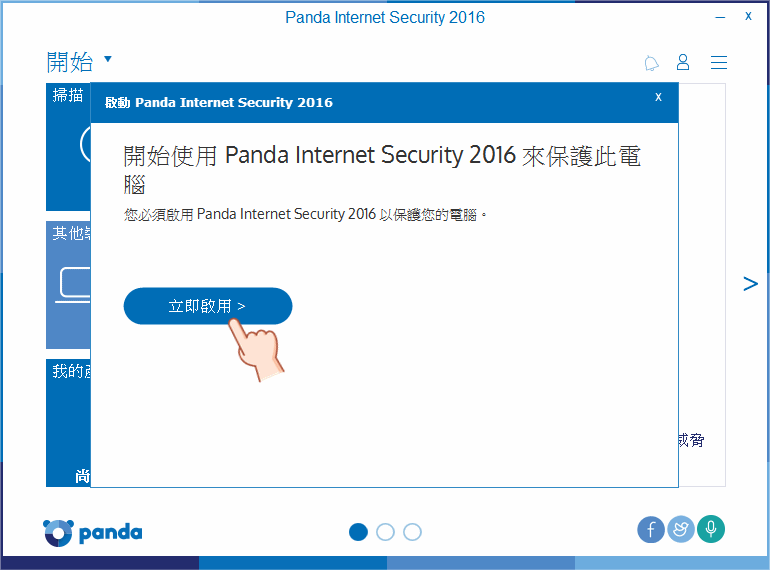 △ 開啟後會跳出啟用視窗,這時請點選「立即啟用 >」。
△ 開啟後會跳出啟用視窗,這時請點選「立即啟用 >」。 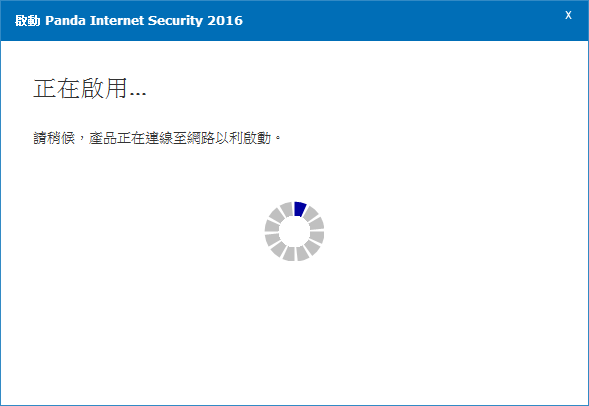 △ 連線網路路確認啟動當中
△ 連線網路路確認啟動當中 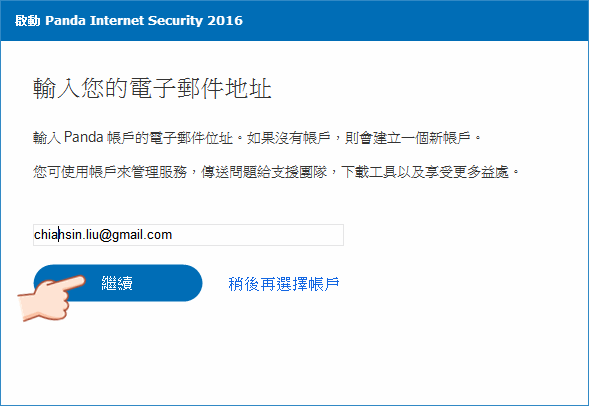 △ 啟動必須需要個人的電子郵件信箱,若是原本就有帳號的話登入即可,沒有帳號的話就新註冊一個。
△ 啟動必須需要個人的電子郵件信箱,若是原本就有帳號的話登入即可,沒有帳號的話就新註冊一個。 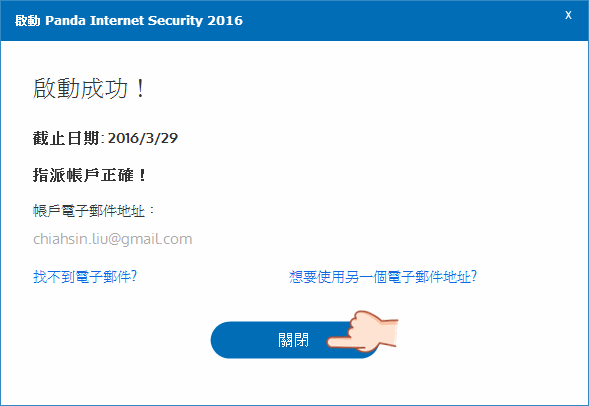 △ 啟動成功!
△ 啟動成功! 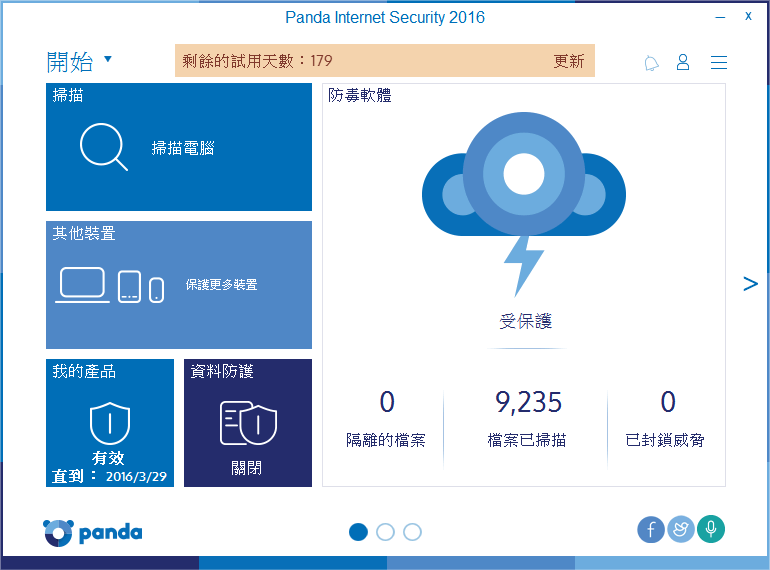 △ 啟用當天也算一天,所以授權還剩下 179 天!Panda Internet Security 2016 防毒軟體走磚塊風格,坦白說就是比較簡潔一點,應該也是今年度防毒軟體的大趨勢,或許要和 Windows 比較融入一點吧!
△ 啟用當天也算一天,所以授權還剩下 179 天!Panda Internet Security 2016 防毒軟體走磚塊風格,坦白說就是比較簡潔一點,應該也是今年度防毒軟體的大趨勢,或許要和 Windows 比較融入一點吧! 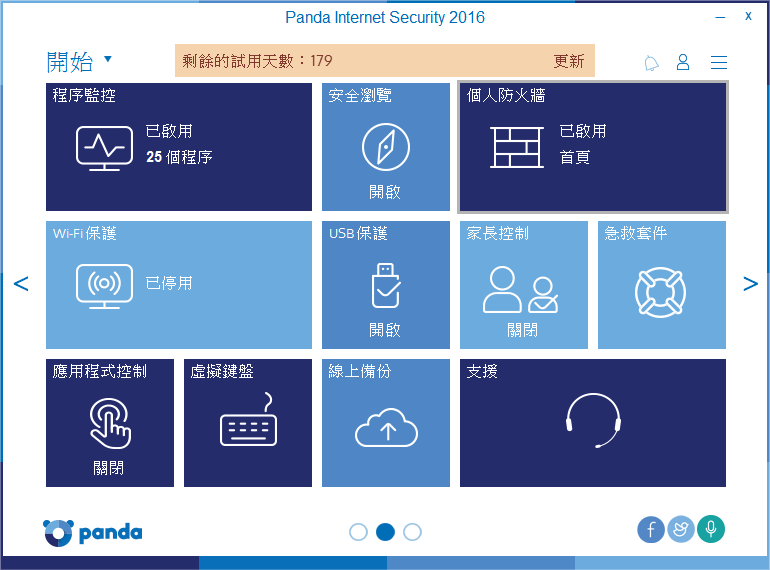 △ 非常多的工具與防護可以使用,若是免費版本大概就只有即時防護和掃毒功能,所以說付費的專業版本還是會比較好!
△ 非常多的工具與防護可以使用,若是免費版本大概就只有即時防護和掃毒功能,所以說付費的專業版本還是會比較好!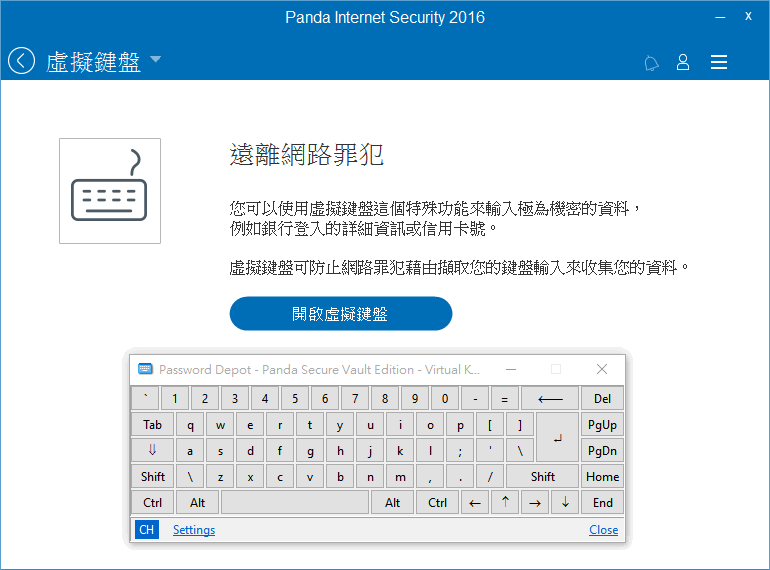 △ 虛擬鍵盤的工具還不賴,萬一怕被別人擷取任何鍵盤的活動,就可以使用虛擬鍵盤。
△ 虛擬鍵盤的工具還不賴,萬一怕被別人擷取任何鍵盤的活動,就可以使用虛擬鍵盤。 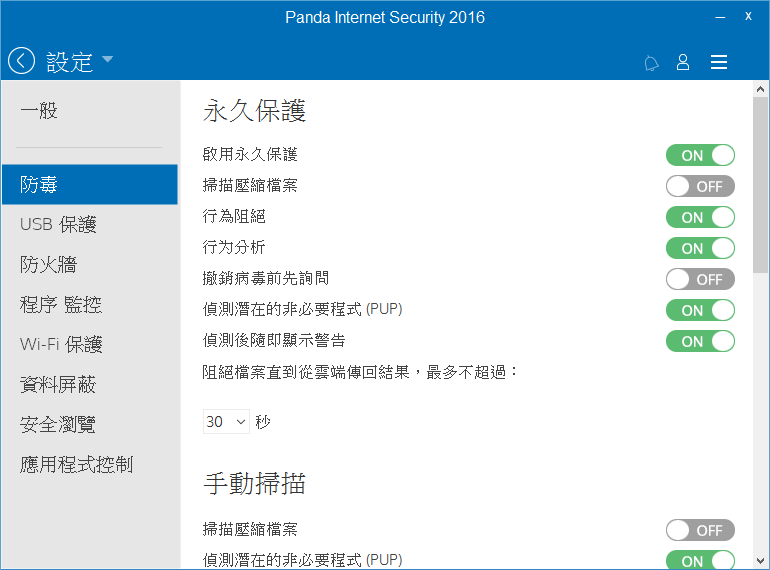 △ 能設定的項目還不少,建議大家可以簡易 RUN 過一次設定項目。
△ 能設定的項目還不少,建議大家可以簡易 RUN 過一次設定項目。 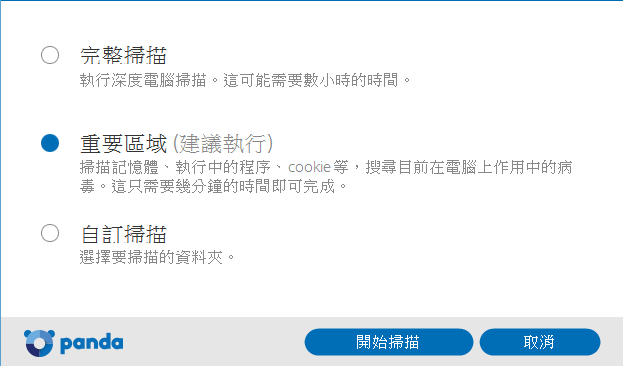 △ 安裝完新的防毒軟體,首先就是要來一次掃描,看看基本的重要區域是否有受到病毒危害。
△ 安裝完新的防毒軟體,首先就是要來一次掃描,看看基本的重要區域是否有受到病毒危害。 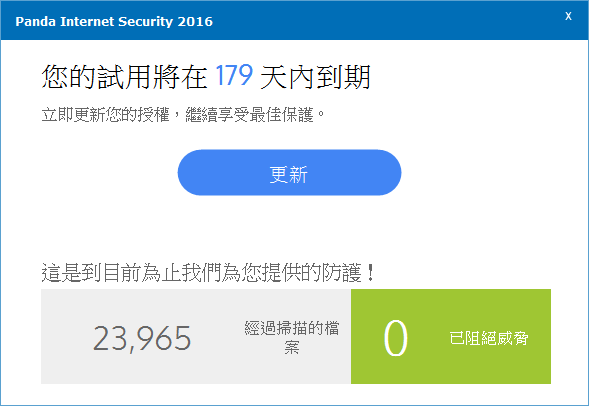 △ 掃描中還會跳出更新授權的訊息,基本上在到期之前就繼續用吧!萬一真的很喜歡這套防毒,透過軟體去扣買也會有折扣的!
△ 掃描中還會跳出更新授權的訊息,基本上在到期之前就繼續用吧!萬一真的很喜歡這套防毒,透過軟體去扣買也會有折扣的! 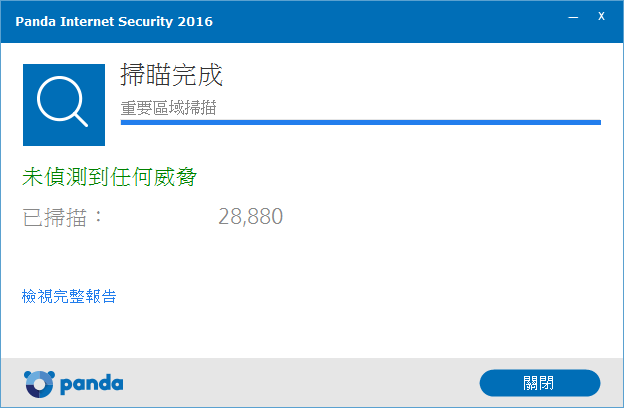 △ 我的電腦沒有中毒啦!!!Panda 防毒各版本比較:http://www.pandasecurity.com/usa/homeusers/solutions/internet-security/安裝版下載:
△ 我的電腦沒有中毒啦!!!Panda 防毒各版本比較:http://www.pandasecurity.com/usa/homeusers/solutions/internet-security/安裝版下載: