清理硬碟三步驟,第一個步驟是刪除垃圾檔案,第二個步驟刪除大檔案,第三個步驟就是刪除重複檔案,現在市面上刪除重複檔案的軟體越來越多,代表需求是有提升的,這次跟大家分享
DupInOut Duplicate Finder 專家版重複檔案刪除工具,雖然介面是英文的,但是操作並不難,在搜尋上可以指定資夾,過濾目錄、過濾檔案大小、設定檔案類型等等,在掃描後篩選檔案可以依照檔案產生時間、最後編輯時間批次勾選,修復功能有移除檔案、移到他處與建立捷徑,我覺得就重複刪除工具而言是專業的,如果今天要硬碟清理的話,這款工具不容錯過!可以直接到文末下載免安裝版,活動序號一起打包了!
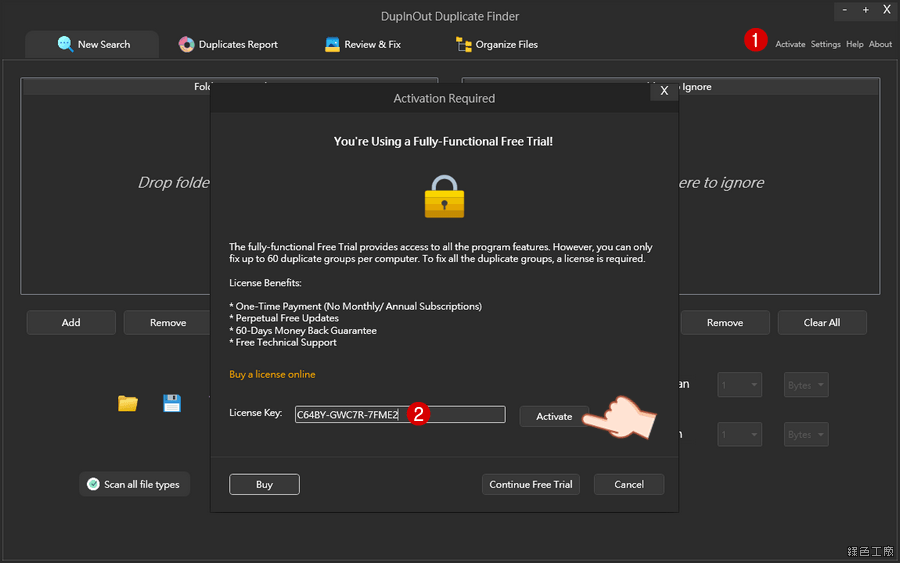
△ 開啟軟體後點選軟體右上角的 Activate 會跳出序號視窗,將活動序號貼上後點選 Activate 來啟動。
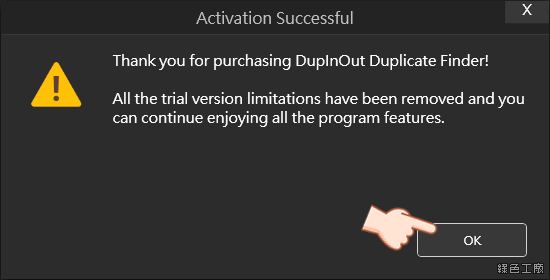
△ 看到以上畫面代表順利啟動成功囉!
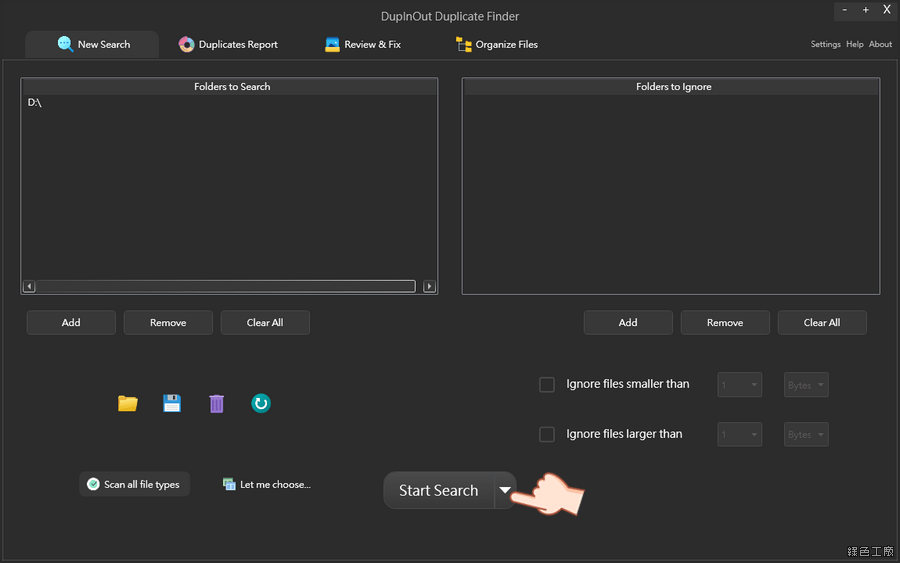
△ DupInOut Duplicate Finder 軟體主要畫面分為兩邊,左邊為加入掃描的資料夾,右邊為忽略不要掃描的資料夾,下方可以設定掃描的檔案類型、篩選檔案大小,可以將設定存檔方便下次直接取用,這些功能都相當貼心的,設定完成後點選 Start Search 開始掃描。
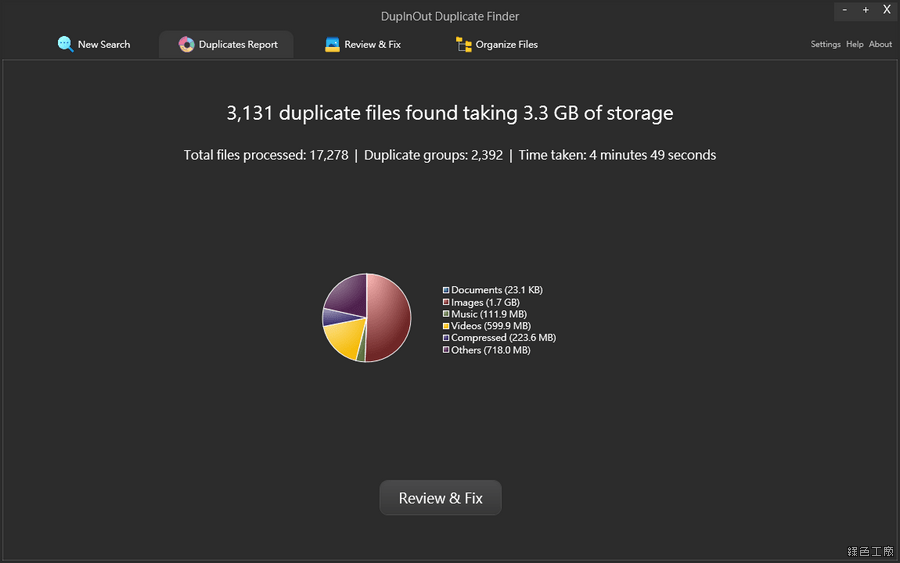
△ 掃描過後可以看到多少重複檔案佔據了多少空間,以及是哪種檔案類型,點選下方的 Review & Fix 來檢視所有的重複檔案。
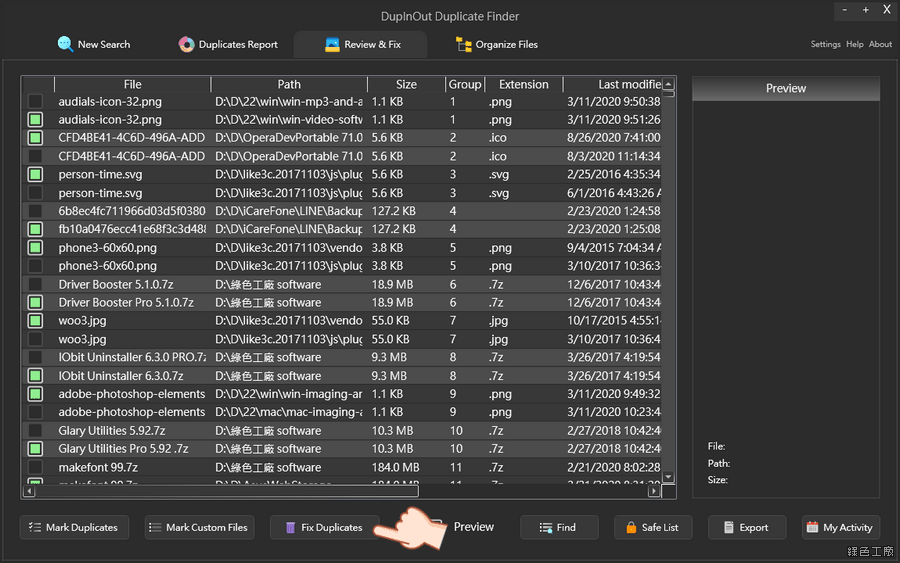
△ 列表中有所有的重複檔案,到底該如何做篩選?如果保險起見就是人工篩選,不過檔案若是很多就會很費時費力,下方 Mark Duplicates 與 Mark Custom Files 提供了多種檔案篩選的方式,讓大家可以更聰明的篩選檔案。Fix Duplicates 為修復重複檔案的方式,若是不想要有任何的檔案異動,也提供了刪除檔案後用捷徑取代的方式;萬一怕真的刪錯檔案,也可以將重複檔案移動到其他地方,過一陣子都沒有影響再將檔案一次刪除也不錯唷!
https://www.dupinout.com免安裝版:
DupInOut Duplicate Finder 1.1.3.5.7z(GOOGLE下載) DupInOut Duplicate Finder 1.1.3.5.7z(1DRV下載) DupInOut Duplicate Finder 1.1.3.5.7z(MEDIAFIRE下載) DupInOut Duplicate Finder 1.1.3.5.7z(RAPIDGATOR下載) DupInOut Duplicate Finder 1.1.3.5.7z(MEGA下載)檔案大小:709 KB
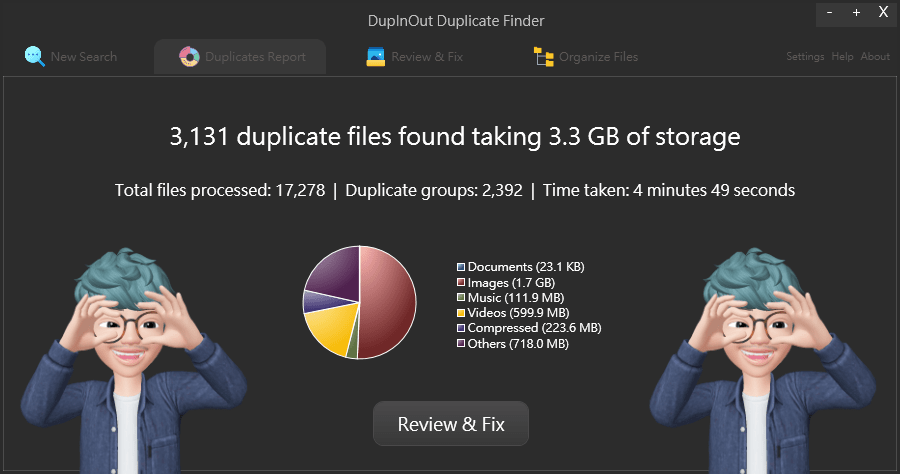












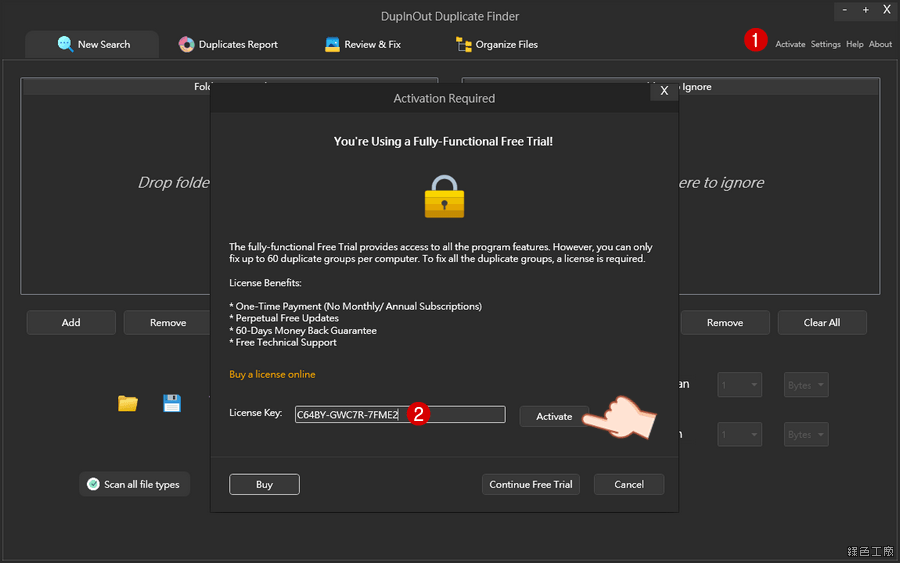 △ 開啟軟體後點選軟體右上角的 Activate 會跳出序號視窗,將活動序號貼上後點選 Activate 來啟動。
△ 開啟軟體後點選軟體右上角的 Activate 會跳出序號視窗,將活動序號貼上後點選 Activate 來啟動。 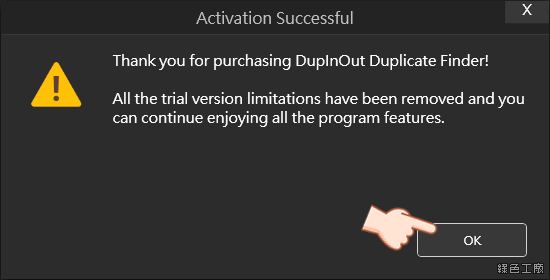 △ 看到以上畫面代表順利啟動成功囉!
△ 看到以上畫面代表順利啟動成功囉! 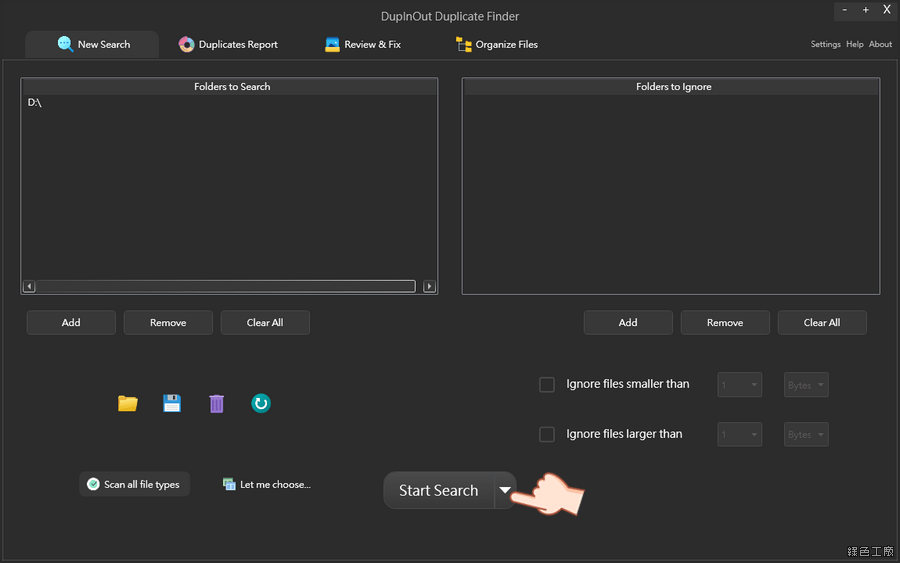 △ DupInOut Duplicate Finder 軟體主要畫面分為兩邊,左邊為加入掃描的資料夾,右邊為忽略不要掃描的資料夾,下方可以設定掃描的檔案類型、篩選檔案大小,可以將設定存檔方便下次直接取用,這些功能都相當貼心的,設定完成後點選 Start Search 開始掃描。
△ DupInOut Duplicate Finder 軟體主要畫面分為兩邊,左邊為加入掃描的資料夾,右邊為忽略不要掃描的資料夾,下方可以設定掃描的檔案類型、篩選檔案大小,可以將設定存檔方便下次直接取用,這些功能都相當貼心的,設定完成後點選 Start Search 開始掃描。 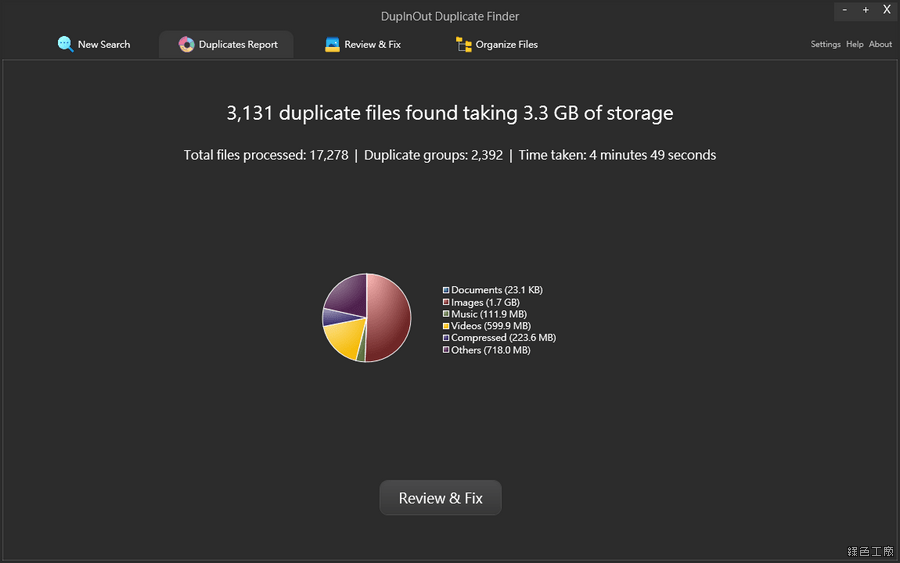 △ 掃描過後可以看到多少重複檔案佔據了多少空間,以及是哪種檔案類型,點選下方的 Review & Fix 來檢視所有的重複檔案。
△ 掃描過後可以看到多少重複檔案佔據了多少空間,以及是哪種檔案類型,點選下方的 Review & Fix 來檢視所有的重複檔案。 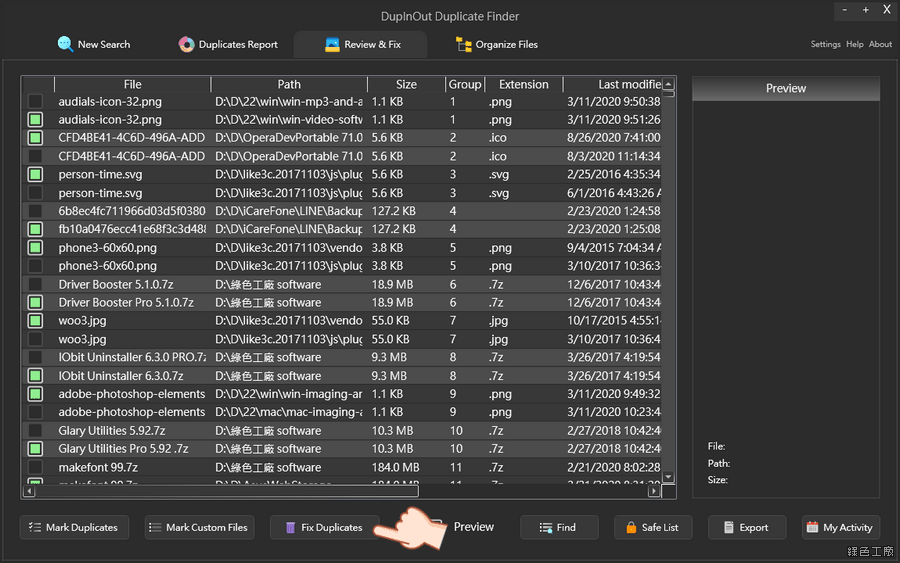 △ 列表中有所有的重複檔案,到底該如何做篩選?如果保險起見就是人工篩選,不過檔案若是很多就會很費時費力,下方 Mark Duplicates 與 Mark Custom Files 提供了多種檔案篩選的方式,讓大家可以更聰明的篩選檔案。Fix Duplicates 為修復重複檔案的方式,若是不想要有任何的檔案異動,也提供了刪除檔案後用捷徑取代的方式;萬一怕真的刪錯檔案,也可以將重複檔案移動到其他地方,過一陣子都沒有影響再將檔案一次刪除也不錯唷!
△ 列表中有所有的重複檔案,到底該如何做篩選?如果保險起見就是人工篩選,不過檔案若是很多就會很費時費力,下方 Mark Duplicates 與 Mark Custom Files 提供了多種檔案篩選的方式,讓大家可以更聰明的篩選檔案。Fix Duplicates 為修復重複檔案的方式,若是不想要有任何的檔案異動,也提供了刪除檔案後用捷徑取代的方式;萬一怕真的刪錯檔案,也可以將重複檔案移動到其他地方,過一陣子都沒有影響再將檔案一次刪除也不錯唷!