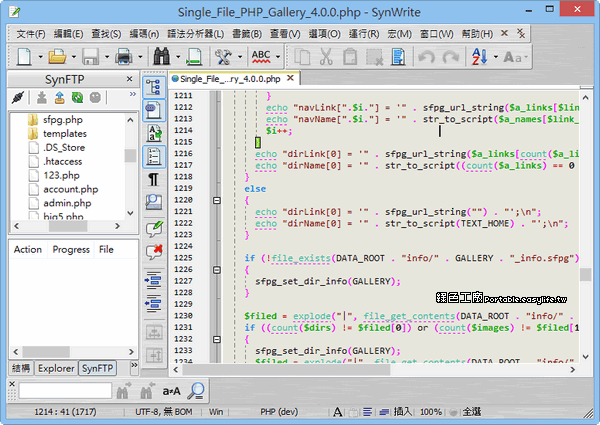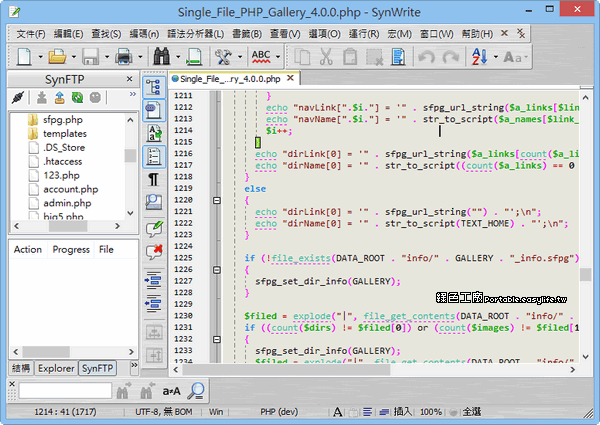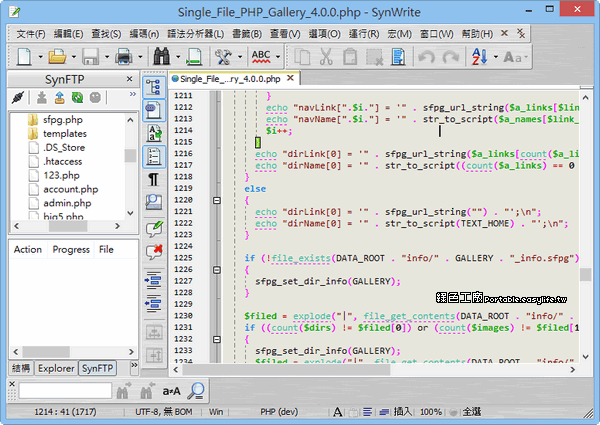文字編輯器是一種很奇妙的軟體,愛用的人就很喜歡用,因為就是最簡單的文字與程式,我連寫報告都很愛用,一直以來我都使用 EditPlus,不過畢竟是付費軟體,而我一直使用原因是有 SFTP 的連線編輯功能,而
SynWrite 這款編輯器同樣支援 SFTP,而且內建了多國語系,在使用上當然更加友善,內建了多種程式語言的分析器,會自動顯示不同的顏色來區別,更加適合撰寫程式的專業人士。
詳細功能如下:
- Syntax highlighting for lots of languages (see list)
- Fully customizable highlightings
- Code folding
- Support for almost all encodings
- Multiple carets (see animation)
- Panels:
- Tree structure view for source code
- File explorer
- Project management
- FTP/SFTP client
- Document mini-map
- Clipboard history
- External tools output
- Search results
- Text clips
- Tabs list
- Coding helpers:
- Auto-completion (see help topic)
- Auto-closing of tags/brackets
- Code templates
- SmartTagTabbing feature (see animation)
- SyncEditing feature to edit identical identifiers (see animation)
- Emmet (Zen Coding) support (HTML + CSS + XSL high speed coding engine)
- Color preview
- Color picker
- Images preview
- Inserting of image tag
- Inserting of date/time stamp
- Portable bookmarks
- Column markers
- Micro-map
- Search, replace with regular expressions
- Search, replace in multiple files
- External tools support (capture of console output, errors navigation)
- Strings extraction feature
- Customizable hotkeys
- Bookmarks
- Keyboard macros
- Spell checking
- File sessions
- Plugin for file manager "Total Commander"
- Plugins support (e.g. Explorer panel is a plugin)
- Multilingual user interface
- Integrated HTML Tidy library
- Export to RTF/HTML with syntax highlighting
- Portable mode
- and more...
http://www.uvviewsoft.com/synwrite/
SynWrite 5.2.230.7z(DepositFiles下載)
SynWrite 5.2.230.7z(MediaFire下載)
SynWrite 5.2.230.7z(ZippyShare下載)
SynWrite 5.2.230.7z(Hotfile下載)
SynWrite 5.2.230.7z(本站下載)檔案大小:6.58 MB